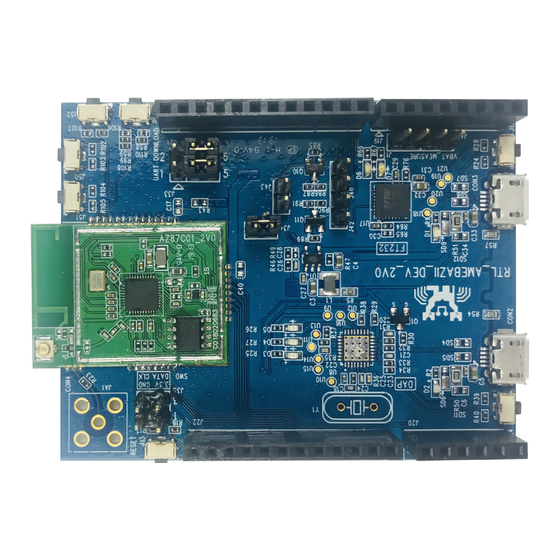
Summary of Contents for Realtek Ameba-ZII DEV
- Page 1 Ameba-ZII DEV User Manual Realtek Semiconductor Corp. No. 2, Innovation Road II, Hsinchu Science Park, Hsinchu 300, Taiwan Tel.: +886-3-578-0211. Fax: +886-3-577-6047 www.realtek.com...
-
Page 2: Copyright
Use of Realtek Resources may require a license from a third party under the patents or other intellectual property of the third party, or a license from Realtek under the patents or other Realtek’s intellectual property. -
Page 3: Trademarks
Customers’ own risk. Customers are solely responsible for compliance with all legal and regulatory requirements in connection with such selection. Customer will fully indemnify Realtek and its representatives against any damages, costs, losses, and/or liabilities arising out of Designer’s non- compliance with the terms and provisions of this Notice. -
Page 4: Revision History
Ameba-ZII Application Note Revision History Revision Release Date Summary 2019/10/21 Initial draft Application Note All information provided in this document is subject to legal disclaimers. © REALTEK 2018. All rights reserved. -
Page 5: Table Of Contents
Compile and Generate Binaries ....................20 2.5.3 Download and Flash Binaries ..................... 20 Image Tool ..............................21 Introduction ............................21 Environment Setup ..........................23 Application Note All information provided in this document is subject to legal disclaimers. © REALTEK 2018. All rights reserved. - Page 6 Ameba-ZII Application Note 3.2.1 Hardware Setup ......................... 23 3.2.2 Software Setup ........................... 23 Image Download ..........................24 Application Note All information provided in this document is subject to legal disclaimers. © REALTEK 2018. All rights reserved.
-
Page 7: List Of Figures
Figure 3-4 Log UART via FT232 on EVB V2.0 ....................14 Figure 4-1 AmebaZII Image Tool UI ........................22 Figure 4-2 Ameba-ZII EVB V2.0 Hardware Setup ..................... 23 Application Note All information provided in this document is subject to legal disclaimers. © REALTEK 2018. All rights reserved. -
Page 8: List Of Table
Ameba-ZII Application Note List of Table Table 1-1 GPIOA Pin MUX: DEV_2V0 Board ....................10 Application Note All information provided in this document is subject to legal disclaimers. © REALTEK 2018. All rights reserved. -
Page 9: Demo Board User Guide
Demo Board User Guide PCB Layout Overview RTL8720C embedded on Ameba-ZII DEV demo board, which consists of various I/O interfaces. For the details of the HDK, please contact us for further reference. Figure 1-1 Top View of Ameba-ZII 2V0 Dev Board... -
Page 10: Pin Mux Alternate Functions
Table 1-1 GPIOA Pin MUX: DEV_2V0 Board Note: This table may not be up-to-date, please check the HDK and datasheet for more details. Application Note All information provided in this document is subject to legal disclaimers. © REALTEK 2018. All rights reserved. -
Page 11: Pin-Out Reference
Ameba-ZII Application Note 1.2.2 Pin-Out Reference Figure 1-3 Pin Out Reference for DEV_2V0 Application Note All information provided in this document is subject to legal disclaimers. © REALTEK 2018. All rights reserved. -
Page 12: Sdk Build Environment Setup
The process of is as follows: 1. Install J-Link GDB server. Please check http://www.segger.com and download “J-Link Software and Documentation Pack” (https://www.segger.com/downloads/jlink). Application Note All information provided in this document is subject to legal disclaimers. © REALTEK 2018. All rights reserved. - Page 13 Note: If J-Link GDB Server is unable to detect the device, try re-connecting the wires and re-open ‘JLinkGDBServer.exe’ may solve the problem. Application Note All information provided in this document is subject to legal disclaimers. © REALTEK 2018. All rights reserved.
-
Page 14: Log Uart Settings
CON3 (FT232) or CON2 (DAP). 1) Connection to log UART via FT232 (CON3): Figure 2-2 Log UART via FT232 on EVB V2.0 Application Note All information provided in this document is subject to legal disclaimers. © REALTEK 2018. All rights reserved. -
Page 15: Iar Environment Setup
4) flash_is.bin links partition.bin, bootloader.bin and firmware_is.bin. Users need to choose flash_is.bin when downloading the image to board by PG Tool. Application Note All information provided in this document is subject to legal disclaimers. © REALTEK 2018. All rights reserved. - Page 16 Figure 2-9 IAR download code on flash error message on Log UART 2) Or using the PG tool for Ameba-ZII (Will not be shown here, please check chapter 3 for details). Application Note All information provided in this document is subject to legal disclaimers. © REALTEK 2018. All rights reserved.
- Page 17 After a successfully compilation and ‘flash_tz.bin’ is generated without error, user can either 1) Directly download the image binary on to demo board from IAR IDE (as below) Application Note All information provided in this document is subject to legal disclaimers. © REALTEK 2018. All rights reserved.
- Page 18 Figure 2-11 IAR download binary on flash 2) Or using the PG tool for Ameba-ZII (Will not be shown here, please check chapter 3 for details). Application Note All information provided in this document is subject to legal disclaimers. © REALTEK 2018. All rights reserved.
-
Page 19: Gcc Environment On Windows (Using Cygwin)
Enter command “make flash” at Cygwin. 2) Or using the PG tool for Ameba-ZII (Will not be shown here, please check chapter 3 for details). Application Note All information provided in this document is subject to legal disclaimers. © REALTEK 2018. All rights reserved. -
Page 20: Gcc Environment On Ubuntu/Linux
The JLink GDB server must be active and connected to the target before any type of flash action is taken. In order to start the JLink GDB server, follow the steps in 2.2.1.2. Application Note All information provided in this document is subject to legal disclaimers. © REALTEK 2018. All rights reserved. -
Page 21: Image Tool
Please download the ‘PG Tool Release Package’ and browse the image tool document ‘UM0503’. Note: If you need to download code via external uart, must use FT232 USB To UART dongle. Application Note All information provided in this document is subject to legal disclaimers. © REALTEK 2018. All rights reserved. - Page 22 Ameba-ZII Application Note Figure 3-1 AmebaZII Image Tool UI Application Note All information provided in this document is subject to legal disclaimers. © REALTEK 2018. All rights reserved.
-
Page 23: Environment Setup
Figure 3-2 Ameba-ZII EVB V2.0 Hardware Setup 3.2.2 Software Setup Environment Requirements: EX. WinXP, Win 7 Above, Microsoft .NET Framework 3.5 AmebaZII_PGTool_v1.0.1.exe Application Note All information provided in this document is subject to legal disclaimers. © REALTEK 2018. All rights reserved. - Page 24 6) Click “Download” to start downloading image. While downloading, the status will be shown on the left bar. Note: It’s recommended to use the default settings unless user is familiar with them. Application Note All information provided in this document is subject to legal disclaimers. © REALTEK 2018. All rights reserved.




Need help?
Do you have a question about the Ameba-ZII DEV and is the answer not in the manual?
Questions and answers