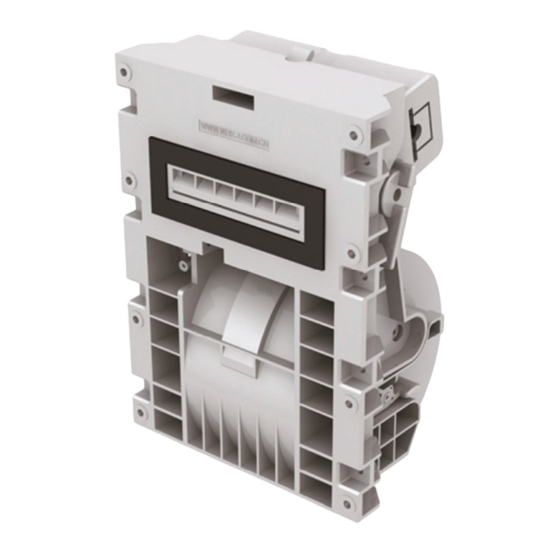
Subscribe to Our Youtube Channel
Summary of Contents for Brightek U04
- Page 1 U04/U05 QUICK INSTALL 快速安装 北京炜煌科技发展有限公司 Beijing Bright Technology Development Co.,Ltd ...
- Page 2 快速安装手册 ●打印机各部件一览 Printer Parts Names 1.纸将尽检测 NPE Check 6. 电源接口 Power Connector 11.撕纸面板 TearingPanel 2.密封圈 Seal Ring 7.纸卷 Paper Roll 12.打印单元 Printer Unit 3.锁扣 Lock 8.纸轴 Paper Axis 13.切刀单元 Cutting Unit 4.LF 键 LF Button 9.数据接口 Interface Connector 14.固定单元 Fixed Unit 5.切刀锁...
- Page 3 快速安装手册 ●尺寸 Size WH-U04 U05 型尺寸 Product Size: 外型尺寸 Outline Dimension: (U04)170mmX123.4mmX79mm (U05)170mmX145.4mmX79mm 安装尺寸 Mounting Dimension: 64.4mm 113.4mm 123.4mm 86.5mm 135.4mm 145.4mm http://www.whkj.com.cn 010‐51655555 ...
- Page 4 快速安装手册 ●安装 Installation 金 塑 属 料 外 外 壳 壳 安装方法: 安装方法有两种:一种是安装在金属机箱上,机上有根据尺寸预埋 8 个螺丝,安装时把固 定单元对准出纸口并套在预埋螺丝上, 用配套螺母固定即可; 另一种是固定在塑料机箱上, 塑料机柜上根据尺寸设计 8 个固定自拱螺柱,安装时把固定单元对准出纸口和 8 个螺柱, 用配套的自拱螺丝固定即可。 Installation Method Method 1: When mounted on a metal plate, fix the fixed unit onto the embedded eight screws of the metal plate, then tighten the nut.
- Page 5 Attention: Do not connect AC to the printer directly, operating voltage should be within ± 5% rated voltage. Power polarity must be correct, otherwise it will cause permanent damage to printer, brightek company do not assume maintenance compulsory upon this.
- Page 6 快速安装手册 ●装纸 Paper Roll 安装步骤: 1.将纸轴装入纸卷,然后装入打印机纸仓内,将纸轴两边固定在卡槽内(如图 1),同时注意 纸的方向有药液的一面(光滑面)向下。 2.压下锁扣,将打印纸装在打印单元与切纸单元中间,然后将打印单元与切纸单元压在一 起,注意把纸放整齐,将打印纸多于部分撕下如图 3. 3.把打印单元推入复位如图 4。 4.开机,按下 LF 键使机头转动,如果纸走歪,再按下 LF 键。 Replacing the Paper Roll 1. Put the new paper on the paper roller, and install the roller firmly on the printer. Notice the direction of the paper according to Fig.1. 2.
- Page 7 快速安装手册 ●清洁 Cleaning 清洁保养: 热敏打印机使用久了以后,热敏条与滚轴上会留下一些污垢,如果不及时清理会影响到打 印机的使用与寿命。我们建议您不定期做好清理。方法是打开纸舱盖,用棉棒沾少许酒精, 轻轻擦拭打印机热敏头,及纸仓上的滚轴。 Printer Cleaning If the interior of the printer is dusty, print quality can decline. So please clean the printer regularly. Open the cover of printer, then wipe the printer head with a cleaning pen and use a cloth moistened with an alcohol to solution to clean the paper sensor and the platen roller.
- Page 8 ●产品维护 一、打印机故障分析及排除 故障现象 可能原因 处理措施 检查打印纸方向是否装反,有药液一面(光滑面)朝 打印内容空白 打印纸装反 向纸仓内 数据线没插好 检查数据连接线是否有松动或连接是否良好 打印内容乱码 或不打印接口 串口配置参数 串口机型:检查串口配置参数(波特率、数据位、停 数据 不对 止位、校验位和流控制)是否与上位机匹配 打印内容颜色 比较浅或打印 电源电压低 检测打印机供电电源功率是否正常 一半 打印内容缺列 机头加热板有 关闭打印机电源,打开纸仓盖检查机头加热板上是否 或部分内容模 异物 有异物或划伤,如有异物,用医用棉签蘸无水酒精清 糊 洗;划伤请返回厂家检修 没纸状态下, 测纸传感器有 关闭打印机电源,检查机头测纸传感器表面是否有异 机头还一直转 异物 物,如有异物,用医用棉签蘸无水酒精清洗 动 注:打印机内的电子元件不能随意拆卸或代换,如出现故障现象按照以上方法无法修复,请拨 打售后技术支持电话:400-666-6868 二、打印机使用注意事项和日常保养...

















Need help?
Do you have a question about the U04 and is the answer not in the manual?
Questions and answers