Summary of Contents for HMS Networks Intesis IN700-485 Series
- Page 1 ENGLISH IN700-485 Series INTESIS PROTOCOL TRANSLATOR WITH SERIAL AND IP SUPPORT USER MANUAL Version 1.0 Publication date 2022-10-27...
- Page 2 The information in this document shall therefore not be construed as a commitment on the part of HMS Networks and is subject to change without notice. HMS Networks makes no commitment to update or keep current the information in this document.
-
Page 3: Table Of Contents
IN700-485 Series Table of Contents 1. Order Codes ........................... 1 2. General Information ........................ 2 2.1. Intended Use of the User Manual ..................2 2.2. General Safety Information ....................2 2.3. Admonition Messages and Symbols ..................2 2.4. Terminology ........................3 3. - Page 4 IN700-485 Series 11. Connections ......................... 21 11.1. Power Supply ........................ 21 11.2. Connection Diagrams for each Application ................22 11.3. Connection to Modbus ....................25 11.4. Connection to BACnet ....................26 11.5. Connection to ASCII ......................27 11.6. Console and USB Connections ..................28 12.
-
Page 5: Order Codes
Order Codes IN700-485 Series 1. Order Codes ORDER CODE LEGACY ORDER CODE IN7004851000000 INMBSBAC1000000 INBACMBM1000000 IN7004852500000 INMBSBAC2500000 INBACMBM2500000 IN7004856000000 INMBSBAC6000000 INBACMBM6000000 INASCBAC6000000 IN7004851K20000 INMBSBAC1K20000 INBACMBM1K20000 IN7004853K00000 INMBSBAC3K00000 INBACMBM3K00000 INASCBAC3K00000 PRODUCT NAME ORDER CODE DESCRIPTION INTESIS MAPS TEMPLATE APPLICATION IN-BAC-MBM Modbus client to BACnet server Intesis Protocol Translator IN700-485 IN700485xxx*0000... -
Page 6: General Information
IN700-485 Series General Information 2. General Information 2.1. Intended Use of the User Manual This manual contains the main features of the Intesis gateway and the instructions for its appropriate installation, configuration, and operation. The contents of the manual should be brought to the attention of any person who installs, configures, or operates the gateway or associated equipment. -
Page 7: Terminology
Terminology IN700-485 Series CAUTION Instruction that must be followed to avoid a potentially hazardous situation that, if not avoided, could result in minor or moderate injury. IMPORTANT Instruction that must be followed to avoid a risk of reduced functionality and/or damage to the equipment or to avoid a network security risk. -
Page 8: General Introduction
IN700-485 Series General Introduction 3. General Introduction This Intesis® gateway allows you to integrate Serial and IP protocols easily. This document describes the available applications for this gateway: • Modbus® TCP & RTU Client to BACnet®/IP & MSTP Server • BACnet/IP & MSTP Client to Modbus TCP & RTU Server •... -
Page 9: Bacnet Server To Modbus Client
BACnet Server to Modbus Client IN700-485 Series 4. BACnet Server to Modbus Client 4.1. Specific Gateway Introduction This section describes the integration of Modbus RTU and/or Modbus TCP installations into BACnet IP or MSTP control and monitoring systems using the BACnet Server to Modbus Client application. This integration allows a Modbus control system to access the signals and resources of BACnet systems as if they were part of the Modbus system itself and vice versa. -
Page 10: Modbus Server To Bacnet Client
IN700-485 Series Modbus Server to BACnet Client 5. Modbus Server to BACnet Client 5.1. Specific Gateway Introduction This section describes the integration of BACnet MSTP and BACnet IP devices or installations into Modbus RTU or TCP systems using the Modbus server to BACnet client application of the Intesis gateway. This integration allows a Modbus system to access the signals and resources of BACnet devices as if they were part of the Modbus system itself and vice versa. -
Page 11: Ascii Server To Bacnet Client
ASCII Server to BACnet Client IN700-485 Series 6. ASCII Server to BACnet Client 6.1. Specific Gateway Introduction This section describes the integration of BACnet/IP and MSTP devices into ASCII IP or Serial control and monitoring systems using the ASCII Server to BACnet Client application. This integration allows any ASCII system to access the signals and resources of BACnet devices as if they were part of the system itself and vice versa. -
Page 12: Gateway Capacity
IN700-485 Series Gateway Capacity 7. Gateway Capacity Table 1. For BACnet server to Modbus client Element 100 version 250 version 600 version 1200 version 3000 versions Type of BACnet devices Those supporting communication with BACnet/IP and MSTP Maximum number of BACnet objects 1200 3000 Maximum number of BACnet Subscriptions (COV) -
Page 13: Bacnet Interface
BACnet Interface IN700-485 Series 8. BACnet Interface 8.1. General Description BACnet is a solid standard with many detailed concepts, but for this manual purposes, we will focus on the two most fundamental concepts: • BACnet client, which is the device that sends service requests to the server. •... - Page 14 IN700-485 Series Description These are the possible BACnet objects supported by the Intesis gateway: Object Type Property Description Analog Input Present Value Analog signal, for example, Ambient temperature Analog Output Present Value Analog signal Analog Value Present Value Analog signal, for example, Temperature set point value Binary Input Present Value...
-
Page 15: Points Definition
Points Definition IN700-485 Series 8.4. Points Definition Every point defined in the Intesis gateway has the following BACnet features associated with it: Feature Description BACnet Device BACnet device to which the point belongs (a list of 256 BACnet devices can be defined in the Intesis gateway). For every BACnet device defined, a virtual signal is created automatically in the gateway to report the communication status with the BACnet device. -
Page 16: Bacnet Ip
IN700-485 Series BACnet IP To facilitate the translation towards BACnet, the following object type options are available: Object Type Analog-Input Analog-Output Analog-Value Binary-Input Binary-Output Binary-Value Calendar Device Multistate-Input Multistate-Output Multistate-Value Notification-Class Schedule Trend-Log Trend-Log-Multiple Every signal of the Intesis gateway can have several objects. These objects and their properties can be configured with the configuration tool. -
Page 17: Bacnet Mstp
BACnet MSTP IN700-485 Series IMPORTANT BACnet IP and BACnet MSTP communication can not be used simultaneously. 8.8. BACnet MSTP When you choose BACnet MSTP (serial communication), you have to use the configuration tool to associate the gateway with a MAC address within the MSTP network segment. Baud rates supported for MSTP line are: 9600, 19200, 38400, 76800, 115200, or Autobauding (autodetect). -
Page 18: Modbus Interface
IN700-485 Series Modbus Interface 9. Modbus Interface 9.1. General Description The Modbus protocol is an application-layer messaging protocol developed by Modicon in 1979. It is used to establish master-slave/client-server communication between intelligent devices over different types of buses or networks. The Intesis gateway supports Modbus TCP and RTU. Modbus is a request/reply protocol and offers services specified by function codes. -
Page 19: Modbus Rtu
Modbus RTU IN700-485 Series 9.5. Modbus RTU Using the configuration tool, you can set these parameters: • Baud rate: 1200, 2400, 4800, 9600, 19200, 38400, 56700 and 115200 bps • Data Bits: 8 bits • Parity: none, even, or odd •... -
Page 20: Modbus Server Interface Points Definition
IN700-485 Series Modbus Server Interface Points Definition 9.7. Modbus Server Interface Points Definition The Modbus registers are fully configurable through the configuration tool; any point in the gateway can be freely configured with the desired Modbus register address. Every point defined in the gateway has the following Modbus features associated with it: Feature Description #Bits... -
Page 21: Points Definition
Points Definition IN700-485 Series The Modbus TCP protocol defines different function code types to read/write different register types from the Modbus devices. It also defines different data formats to encode values. Also, the data encoding used for 16 bits registers (big-endian or little-endian) can be configured in the Intesis gateway. -
Page 22: Ascii Interface
IN700-485 Series ASCII Interface 10. ASCII Interface 10.1. Description The Intesis gateway can be connected to any ASCII-enabled device via its EIA-232, EIA-485, or TCP/IP (Ethernet) connectors, supervising and controlling its internal points through this interface by using simple ASCII messages. When the gateway receives a new value for a point from the other protocol system, its ASCII interface sends the corresponding message indicating the new value to the ASCII system. -
Page 23: Points Definition
Points Definition IN700-485 Series 10.5. Points Definition Every point defined in the gateway has the following ASCII features associated with it: Feature Description Signal Signal or point description. Only for information purposes at the user level. ASCII string Defines the ASCII string that will be used to access this register. •... - Page 24 IN700-485 Series Messages Message about a point value: sent spontaneously when the Intesis gateway receives a change from the BACnet side or in response to a previous poll for the point. ASCII_String=vv\r Where: • ASCII_String is the string indicating the point address inside the Intesis gateway. •...
-
Page 25: Connections
Connections IN700-485 Series 11. Connections Please find in the following table the gateway's ports and their use depending on the configuration. Configuration Port A EIA-485 Port B EIA-485 Port B EIA-232 Ethernet IN-BAC-MBM Modbus RTU Bacnet MSTP, Modbus Modbus TCP, BACnet IP, and Console* IN-MBS-BAC BACnet MSTP... -
Page 26: Connection Diagrams For Each Application
IN700-485 Series Connection Diagrams for each Application 11.2. Connection Diagrams for each Application Look for the appropriate diagram depending on your application: Figure 4. BACnet server to Modbus client Page 22 of 36 USER MANUAL Version 1.0... - Page 27 Connection Diagrams for each Application IN700-485 Series Figure 5. Modbus server to BACnet client USER MANUAL Version 1.0 Page 23 of 36...
- Page 28 IN700-485 Series Connection Diagrams for each Application Figure 6. ASCII server to BACnet client Page 24 of 36 USER MANUAL Version 1.0...
-
Page 29: Connection To Modbus
Connection to Modbus IN700-485 Series 11.3. Connection to Modbus • Ethernet port for Modbus TCP and Console connection Connect the communication cable from the Modbus TCP network to the Ethernet port of the gateway. IMPORTANT Use a straight Ethernet UTP/FTP CAT5 or higher cable. IMPORTANT If communicating through the LAN of the building, contact the network administrator and make sure traffic on the used port is allowed through all LAN paths. -
Page 30: Connection To Bacnet
IN700-485 Series Connection to BACnet 11.4. Connection to BACnet • Ethernet connection for BACnet IP Connect the BACnet IP network to the Ethernet port of the gateway. The correct cable to use depends on where the gateway is connected: – Connecting directly to a BACnet IP device: use a crossover Ethernet UTP/FTP CAT5 or higher cable. –... -
Page 31: Connection To Ascii
Connection to ASCII IN700-485 Series 11.5. Connection to ASCII • Ethernet port for ASCII TCP Connect the communication cable from the ASCII TCP network to the Ethernet port of the gateway. IMPORTANT Use a straight Ethernet UTP/FTP CAT5 or higher cable. IMPORTANT If communicating through the LAN of the building, contact the network administrator and make sure traffic on the used port is allowed through all LAN paths. -
Page 32: Console And Usb Connections
IN700-485 Series Console and USB Connections 11.6. Console and USB Connections • Console port Connect a mini-type B USB cable from the gateway console port to a computer running the configuration tool. NOTICE With this software tool, you can configure and monitor the gateway. NOTE If your computer has an Ethernet port, you can also use the Ethernet port of the gateway to connect both. -
Page 33: Set-Up Process With The Configuration Tool
12. Set-up Process with the Configuration Tool 12.1. Prerequisites For this integration, you need: • The items delivered by HMS Networks: – The Intesis IN700485xxxO000 protocol translator gateway. – A mini-type B USB to USB cable. – Link to download the configuration tool. -
Page 34: Template Selection
IN700-485 Series Intesis MAPS: Configuration and Monitoring Tool 12.2.2. Template Selection When opening the software, you will see the main window, called Getting started. Here you can select the template for your application: Click Create New Project in the left menu. Select the appropriate template for your application. -
Page 35: Configuration Tab
Intesis MAPS: Configuration and Monitoring Tool IN700-485 Series IMPORTANT This function is only available for the 700 Series platform. 12.2.4. Configuration Tab In the Configuration tab, you can configure general parameters and parameters for both protocol interfaces of the Intesis gateway. On the left side of the window, three submenus are shown: •... -
Page 36: Diagnostic
IN700-485 Series Intesis MAPS: Configuration and Monitoring Tool 12.2.7. Diagnostic IMPORTANT Connection with the gateway is required to use the diagnostic tools. Figure 8. Diagnostic tab window. Find the ToolBox between the upper tabs bar and the Console view. Below it, from left to right: Console viewer, Protocol viewers (one above the other), and the Signals viewer This section has two main parts: ToolBox... -
Page 37: Technical Specifications
Technical Specifications IN700-485 Series 13. Technical Specifications Enclosure Plastic, type PC (UL 94 V-0) / Color: light grey. RAL 7035 Mounting DIN rail EN60715 TH35 Terminal blocks Solid wires or stranded wires (twisted or with ferrule) are allowed. Per terminal: wiring One core: 0.5 .. -
Page 38: Dimensions
IN700-485 Series Dimensions 14. Dimensions Figure 9. Gateway dimensions Figure 10. Space needed for connections Page 34 of 36 USER MANUAL Version 1.0... - Page 39 This page is intentionally left blank.
- Page 40 This page is intentionally left blank.
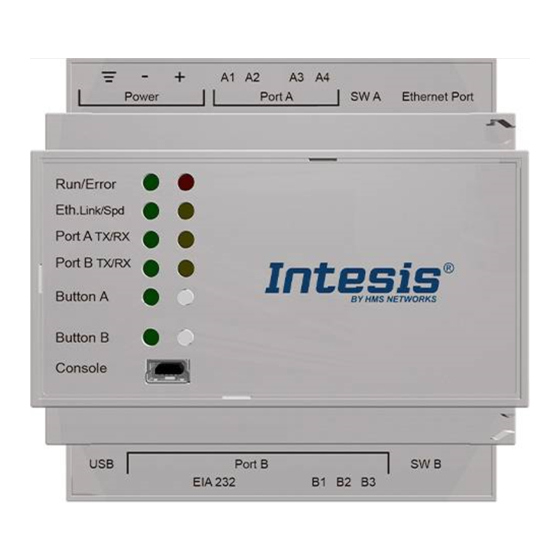

















Need help?
Do you have a question about the Intesis IN700-485 Series and is the answer not in the manual?
Questions and answers