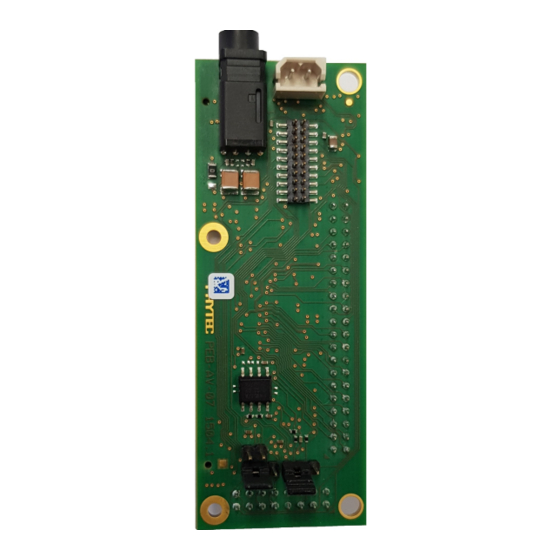
Summary of Contents for Phytec L-1014e.A4 phyBOARD-Mira
- Page 1 L-1014e.A4 phyBOARD-Mira Voice Control Kit with Beamforming Quickstart Guide A Product of PHYTEC Technology Holding Company...
- Page 2 L-1014e.A4 phyBOARD-Mira Voice Control Kit with Beamforming Quickstart Guide L-1014e.A4 phyBOARD-Mira Voice Control Kit with Beamforming Quickstart Guide Document Title L-1014e.A4 phyBOARD-Mira Voice Control Kit with Beamforming Quickstart Guide Yocto Page Yocto/L-813e 7 Yocto Reference Manual Article Number L-1014e.Ax Release Date 28.09.2021...
- Page 3 • Yocto Guide: A comprehensive guide for the Yocto version the phyCORE uses. This guide contains an overview of Yocto; introducing, installing, and customizing the PHYTEC BSP; how to work with programs like Poky and Bitbake; and much more. •...
-
Page 4: Table Of Contents
L-1014e.A4 phyBOARD-Mira Voice Control Kit with Beamforming Quickstart Guide Hardware Kit Contents phyBOARD-Mira Carrier Board + Processor Module (PB-01501-1201I) Voice Recognition Adapter (PEB-AV-07) Microphone array set (PCM-940) Evaluation Module (PEB-EVAL-01) Power Module (PEB-POW-01) Power Adapter supplying 24 V, (60 W, 2.5 A) (SV040) 2 x RS-232 and CAN ... -
Page 5: Voice Recognition Adapter (Peb-Av-07)
L-1014e.A4 phyBOARD-Mira Voice Control Kit with Beamforming Quickstart Guide 2 phyBOARD-Mira (TOP) Additional Equipment Note The Voice Recognition Adapter (PEB-AV-07) may look different than shown! 1 Additional Equipment Voice Recognition Adapter (PEB-AV-07) Microphone Array with Stand (PCM-940) -
Page 6: Power Module (Peb-Pow-01)
L-1014e.A4 phyBOARD-Mira Voice Control Kit with Beamforming Quickstart Guide Power Module (PEB-POW-01) Evaluation Adapter (PEB-EVAL-01) Power Adapter 24V (SV040) RS-232 and CAN Adapter (WS228) 20p Flat cable (WF100) HDMI Cable (WK368) USB/AUX Speaker Additional Equipment (Not included in Kit) • HDMI screen (with cable) or 7" Capacitive Display Upgrade Kit (KPEB-AV-07-070.Ax) •... -
Page 7: Phyboard-Mira (Bottom)
L-1014e.A4 phyBOARD-Mira Voice Control Kit with Beamforming Quickstart Guide Board Connections Module Connections The phyBOARD-Mira comes with the following add-on adapters and cables preassembled: • Evaluation Module (PEB-EVAL-01) connected via the Expansion Connector (X17) on the phyBOARD-Mira (phyBOARD-Mira (top view) with Evaluation and Power Modules) •... - Page 8 L-1014e.A4 phyBOARD-Mira Voice Control Kit with Beamforming Quickstart Guide 4 phyBOARD-Mira (bottom view) with Voice Control Module • Connect the Microphone Array to Voice Control Module using the 20p flat cable (WF100) (Figure 3) 5 Connecting Microphone Array (bottom) to Voice Module (top) and Pin 1 Locations ...
- Page 9 L-1014e.A4 phyBOARD-Mira Voice Control Kit with Beamforming Quickstart Guide 6 Microphone Array with Stand Jumper Settings Jumpers have been preset for use with the microphone array. There is no need for jumpers to be manually set. Below are the locations and descriptions for the jumpers on the Voice Control Module.
- Page 10 This requires an HDMI display and cable. PHYTEC Upgrade Kit 7" Capacitive Display The PHYTEC upgrade kit, KPEB-AV-07-070.Ax for the phyBOARD-Mira, is a 7" capacitive display that can be used instead of an HDMI display. Contact PHYTEC for further information. For more information, please read...
- Page 11 Jumpers are set out of the box to use the microphone array as default. For more information on setting the Audio input and output, please read vicCONTROL industrial version 5.0.0 User guide Phytec Voice Control Kits (phyBOARD®-Mira) Sections 4.9. The link can be found in the section Further Documentation.
- Page 12 L-1014e.A4 phyBOARD-Mira Voice Control Kit with Beamforming Quickstart Guide Initial Boot Up To obtain the SD card image used in this kit, please contact our support: support@phytec.de Once the SD card has been inserted and a speaker and display attached to the board, connecting a power supply will boot up the phyBOARD-Mira.
- Page 13 L-1014e.A4 phyBOARD-Mira Voice Control Kit with Beamforming Quickstart Guide vicCONTROL Industrial Usage Starting the Demo Program The Boot Sequence Before you can start working with the demo applications, you will need to make sure the phyBOARD-Mira is set to the correct boot sequence.
- Page 14 L-1014e.A4 phyBOARD-Mira Voice Control Kit with Beamforming Quickstart Guide 9 An example of a vicCONTROL Industrial Welcome Screen showing the system ID If a display is not available, logging in via SSH aslp prints the hardware ID as part of the welcome message.
- Page 15 L-1014e.A4 phyBOARD-Mira Voice Control Kit with Beamforming Quickstart Guide 10 Industrial Paper Cutting Machine Demo • Similar to the Washing Machine demo, simply say the wake-up phrase followed by a command, for example: Hey machine, turn on. Hey machine, set the paper size to A5, pieces.
- Page 16 For the Washing Machine Demo, the jumpers have to be changed to use the built-in microphones. The complete setup and behavior are covered in the "FAQ for the target platform Phytec Voice Control Kits", FAQ 13: How to use the washing machine demo with the Voice Control Kit 2. The link can be found in the section Further Documentation.
- Page 17 L-1014e.A4 phyBOARD-Mira Voice Control Kit with Beamforming Quickstart Guide You do not have to follow this format exactly when talking to the application. The system should be able to understand natural speech. Inside the "Washing Machine" screen, you can say the wake-up phrase, for example: "Hallo Waschmachine", and then a command phrase.
- Page 18 L-1014e.A4 phyBOARD-Mira Voice Control Kit with Beamforming Quickstart Guide Registering to vicSDC After exploring the two demo programs, you will want to see how to create and modify your own speech application. vicSDC is a web tool where speech applications are defined and generated. These applications can be downloaded from here, ready for deployment on the phyBOARD-Mira.
- Page 19 Voice Recognition support. For any of these situations, you will probably need to modify the PHYTEC BSP that comes with this product. The following section shows you how this can be done.
- Page 20 L-1014e.A4 phyBOARD-Mira Voice Control Kit with Beamforming Quickstart Guide The layer is distributed and maintained by voice INTER connect GmbH. (https://voiceinterconnect.de). For support contact viccontrolsupport@voiceinterconnect.de.
- Page 21 Voice Control Kit with Beamforming specific information can be found in: • vicCONTROL industrial version 5.0.0 User guide Phytec Voice Control Kits (phyBOARD®-Mira - Section 4.9) • FAQ 13: "How to use the washing machine demo with the Voice Control Kit 2"...
- Page 22 L-1014e.A4 phyBOARD-Mira Voice Control Kit with Beamforming Quickstart Guide Revision History Date Version # Changes in this manual 28.01.2020 L-1014.A0 Preliminary edition. 23.02.2020 L-1014.A1 Updated info from voice INTER connect 15.03.2021 L-1014.A2 Various Links updated 30.03.2021 L-1014.A3 New Pictures added 01.08.2021...











Need help?
Do you have a question about the L-1014e.A4 phyBOARD-Mira and is the answer not in the manual?
Questions and answers