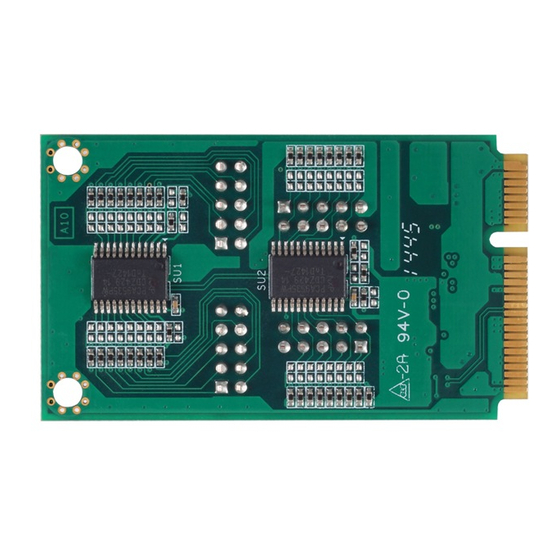
Advertisement
Quick Links
5.
AxConfigGPIO(): Set GPIO configuration to input or output. If GPIO0
is digital input and GPIO1~7 are digital outputs, the GPIO1[0] value
will be 0x01.
Function
BOOL AxConfigGPIO(byte GPIO1[], byte GPIO2[],
byte GPIO3[], byte GPIO4[]);
Arguments
All GPIO configuration values for setting are placed in
four 1-byte arrays:
GPIO1[]: The 1-byte array for GPIO0~7 configuration.
GPIO2[]: The 1-byte array for GPIO8~15 configuration.
GPIO3[]: The 1-byte array for GPIO16~23 configuration.
GPIO4[]: The 1-byte array for GPIO24~31 configuration.
Return
TRUE: No error.
FALSE: Function fails.
6.
AxSetDO() : Set digital output status. If GPIO0 is set to High, the
SetDO1[0] value will be 0x01.
Function
BOOL AxSetDO(byte
SetDO3[], byte SetDO4[]);
All digital output values for setting are placed in four 1-
Arguments
byte arrays:
SetDO1[]: The 1-byte array for GPIO0~7 output status.
SetDO2[]: The 1-byte array for GPIO8~15 output status.
SetDO3[]: The 1-byte array for GPIO16~23 output
status.
SetDO4[]: The 1-byte array for GPIO24~31 output
status.
Return
TRUE: No error.
FALSE: Function fails.
7.
AxGetDI(): Get digital input status. If GPIO0 read back is High, the
ReadDI1[0] value will be 0x01.
Function
BOOL AxGetDI(byte ReadDI1[], byte ReadDI2[], byte
ReadDI3[], byte ReadDI4[]);
Arguments
All digital input values read back are placed in four 1-
byte arrays:
ReadDI1[]: The 1-byte array for GPIO0~7 input status.
ReadDI2[]: The 1-byte array for GPIO8~15 input status.
ReadDI3[]: The 1-byte array for GPIO16~23 input
status.
ReadDI4[]: The 1-byte array for GPIO24~31 input
status.
Return
TRUE: No error.
FALSE: Function fails.
4
SetDO1[], byte SetDO2[], byte
94192904010E
©
Copyright 2016 Axiomtek Co., Ltd.
Version A2 June 2016
Printed in Taiwan
AX92904 Quick Installation Guide
Checklist
AX92904 module x1
Quick installation guide x1
Utility CD x1
Dimension and Fixing Holes
Top View
Module Layout
Top View
94192904010E
©
Copyright 2016 Axiomtek Co., Ltd.
Version A2 June 2016
Printed in Taiwan
Side View
Bottom View
1
Advertisement

Summary of Contents for AXIOMTEK AX92904
- Page 1 AX92904 Quick Installation Guide AxConfigGPIO(): Set GPIO configuration to input or output. If GPIO0 is digital input and GPIO1~7 are digital outputs, the GPIO1[0] value will be 0x01. Function BOOL AxConfigGPIO(byte GPIO1[], byte GPIO2[], Checklist byte GPIO3[], byte GPIO4[]); AX92904 module x1 ...
- Page 2 3.5 is installed on your operating system. Also copy AxDIO32.dll, CN1~CN4 are JST S10B-PHD-S-S, 2x5-pin p=2.0mm Dip connectors for AxWIO32.dll, AXWIO32.sys and DIO_for_AX92904 files to the same digital I/O interface. The AX92904 is equipped with four 8-bit digital I/O folder. connectors that meet requirements for a system customary automation control.













Need help?
Do you have a question about the AX92904 and is the answer not in the manual?
Questions and answers