Table of Contents
Advertisement
Quick Links
WARNING!
!
Insure that the line is depressurized
before
beginning
Incorrect installation or removal of meters
can result in serious injury or death. Read
the instructions in this guide on the proper
procedures carefully.
•
Any person installing, inspecting, or
maintaining a McCrometer flowmeter
should have a working understanding of
piping configurations and systems under
pressure.
•
Before adjusting or removing any meter,
be certain the system has depressurized
completely.
•
Be careful when lifting meters. Meters can
cause serious injury if lifted incorrectly or
dropped.
Electromagnetic Flow Meter
Quick Start Installation Guide
About This Quick Start Guide
This Quick Start Guide is a supplement to the
Installation, Operation and Maintenance manual
supplied with this meter. It is intended to be
a quick reference for the basic installation and
reading of the McMag
information concerning the external connections,
external power, or pulse output, please refer to the
meter manual
installation!
available at www.mccrometer.com).
About This Quick Start Guide . . . . . . . . . . . . . . 1
General Installation Considerations . . . . . . . . 2
Flow Direction . . . . . . . . . . . . . . . . . . . . . . . . . . . . 2
Pipe Run Requirements . . . . . . . . . . . . . . . . . . . 2
Basic Installation Steps . . . . . . . . . . . . . . . . . . . . 3
Replacing an Existing Saddle Meter . . . . . . . . 3
Installing a Flow Straightener or
Straightening Vanes . . . . . . . . . . . . . . . . . . . . . . 4
Meter . . . . . . . . . . . . . . . . . . . . . . . . . . . . . . . . . . . . 4
Converter Wiring and Grounding . . . . . . . . . . 6
Operation . . . . . . . . . . . . . . . . . . . . . . . . . . . . . . . . 7
Converter Display . . . . . . . . . . . . . . . . . . . . . . . . . 7
Converter Configuration . . . . . . . . . . . . . . . . . . 8
Page 1
Battery Powered
30124-79 Rev. 1.9
September 15, 2022
. For more detailed
2000
(30124-77 McMag
2000
Conversion Kit . . 4
2000
30124-79 Rev. 1.9 | 15SEP2022
IOM
manual)
Advertisement
Table of Contents

Subscribe to Our Youtube Channel
Summary of Contents for McCrometer McMag 2000
- Page 1 Flow Direction . . . . . . . . . . . . . . . . . . . . . . . . . . . . 2 maintaining a McCrometer flowmeter Pipe Run Requirements .
- Page 2 Obstructions can include elbows, valves, pumps, and changes in pipe diameter. The uneven flow All McCrometer products are tested and created by these obstructions can vary with each inspected during manufacture and prior to system.
- Page 3 Basic Installation Steps The McMag is a saddle type meter. It may be 7. Start tightening down the nuts evenly in a 2000 installed directly onto an existing pipe. Follow figure 8 pattern. these steps for a new flow meter installation. 7a.
- Page 4 30125-39, Flow Straightener Installation, which can be found on the McCrometer Web site. After installation, the converter must be configured for use with one of three types of flow straighteners. See "Converter Configuration" for configuration.
- Page 5 Refer to Figure 3 and Figure 4 for the conversion procedure. Removing the flow meter 1. Remove the flow meter that will be converted to an McMag2000. 2. Remove all parts from the saddle. Keep the saddle, U-bolts and U-Bolt nuts/washers. All other parts will not be used.
- Page 6 13. Reconnect unhinged end of internal bracket to converter base using captured screws. Ensure the green reference wire lug is held securely under screw. Re-inserting the flow meter 14. Loosen and remove the nuts and washers from the straps. Remove the straps from the saddle. 15.
- Page 7 Factory based on the installation parameters provided 2000 to McCrometer at the time of order. Other than activating the display, there is nothing required of the user for the basic operation of the flow meter. Converter Display The display is activated when the lid is opened.
- Page 8 Figure 10. Configuration tool interface Copyright © 2022 McCrometer, Inc. All printed material should not be changed or altered without permission of McCrometer. Any published pricing, technical data, and instructions are subject to change without notice. Contact your McCrometer representative for current pricing, technical data, and instructions.
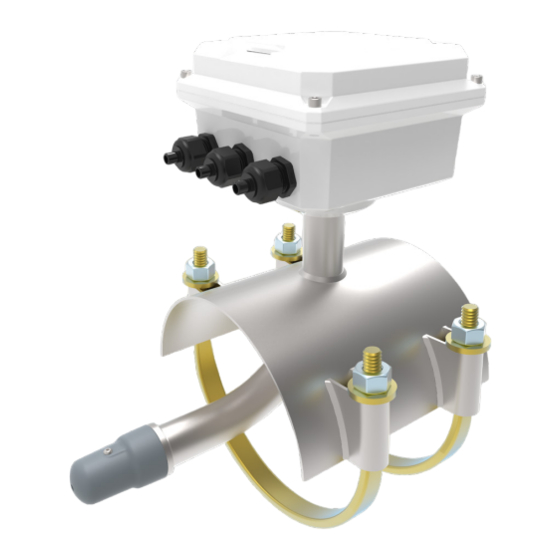














Need help?
Do you have a question about the McMag 2000 and is the answer not in the manual?
Questions and answers