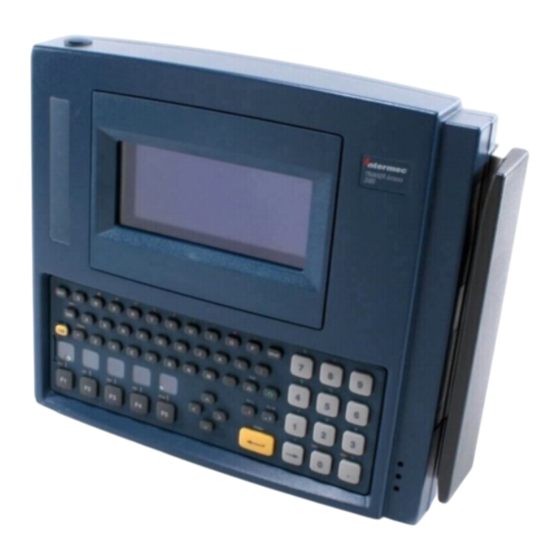
Intermec Trakker Antares 2480 Supplementary Manual
Trakker antares 248 series desk-mount bracket
Hide thumbs
Also See for Trakker Antares 2480:
- Quick start manual (24 pages) ,
- User manual (12 pages) ,
- Install manual (2 pages)
Advertisement
TRAKKER Antares 248X Desk-Mount Bracket
Instruction Sheet
The desk-mount bracket easily attaches to your TRAKKER Antares 2480,
2481, 2485, or 2486 terminal. The bracket can be either seated on or mounted to
your desk.
The desk-mount bracket kit (Part No. 066709) contains these parts:
Desk-mount bracket base
Two arms
Four nuts
Cable organizer
To mount the bracket, you need to provide four 5/16-inch (8mm) diameter
bolts with flat washers, lock washers, and nuts. The length of the bolts depends
on the thickness of the mounting surface.
To secure the desk-mount bracket to a desk
1. Using the base as a template, mark and drill four holes in the desk top.
2. Attach the base using four bolts.
To attach the arms
1. Unfasten the knob keeping the washers and arm brake on the knob.
2. Remove the first rubber washer.
3. Orient the right arm as shown in the illustration on the next page and place
it on the knob.
4. Replace the rubber washer.
5. Make sure that the arm brake is hooked onto the base of the bracket and
fasten the knob back onto the base.
6. Repeat Steps 1 through 5 with the bolt and left arm. Tighten the bolt finger
tight plus one quarter turn. The left arm should swing up and down with
the bolt fastened.
The right arm controls the angle of the terminal. To set the angle, loosen the
knob, adjust the terminal to the position you choose, and tighten the knob.
Power supply holder
Five mounting screws
Four adhesive feet
Cable tie wraps
Advertisement
Table of Contents

Summary of Contents for Intermec Trakker Antares 2480
- Page 1 TRAKKER Antares 248X Desk-Mount Bracket Instruction Sheet The desk-mount bracket easily attaches to your TRAKKER Antares 2480, 2481, 2485, or 2486 terminal. The bracket can be either seated on or mounted to your desk. The desk-mount bracket kit (Part No. 066709) contains these parts:...
- Page 2 Attaching a Terminal to the Desk-Mount Bracket To attach a terminal to the desk-mount bracket 1. Move the arms to a 90-degree angle from the base. 2. Put the adhesive feet on the base or secure the base to a surface using the bolt holes in the base as a template.
- Page 3 4. Align the five mounting holes on the terminal with the holes on the arms and make sure that the badge scanner cable notch goes over the badge scanner cable. 5. Using the five mounting screws in the kit, fasten the terminal to the arms. 6.
- Page 4 6001 36th Avenue West P.O. Box 4280 Everett, WA 98203-9280 © 1998 Intermec All Rights Reserved P/N 066995-001...











Need help?
Do you have a question about the Trakker Antares 2480 and is the answer not in the manual?
Questions and answers