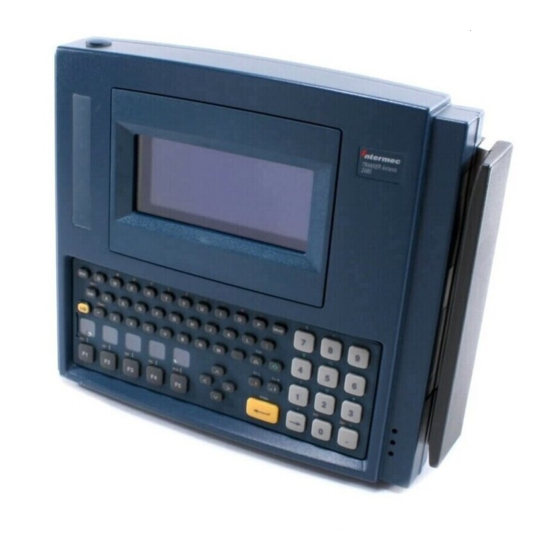
Intermec Trakker Antares 2480 User Manual
Configuring terminal emulation
Hide thumbs
Also See for Trakker Antares 2480:
- Quick start manual (24 pages) ,
- Supplementary manual (4 pages) ,
- Install manual (2 pages)
Advertisement
Quick Links
Part No. 067564-002
Configuring Terminal Emulation on the T2480 and T2485
terminal emulation (TE), please use this instruction sheet as a supplement to your
user's guide.
This instruction sheet contains additional information for the TRAKKER Antares
Terminal Emulation User's Guide (Part No. 066694-002). If you have a TRAKKER
Antares 2480 or 2485 terminal (T2480 or T2485) with 3270, 5250, or VT/ANSI
Note: The TE security feature is not supported on T2480 and T2485 terminals.
Important: Do NOT use the TE Configuration menu to configure terminal emulation.
The TE Configuration menu screens do not fit in the screen window area and you
cannot read all the options. If you do get into the menu, try pressing
To configure TE parameters on the T2480 and T2485, you need to
1. Upload the TE configuration file from the T2480 or T2485 to your PC, DCS 300,
or Model 200 Controller.
Note: The terminal will communicate with either the DCS 300 or the Model 200
Controller. The DCS 300 is a new data collection server that replaces the Model
200 Controller.
2. Use a text editor to modify the TE configuration file.
3. Download the TE configuration file from your PC, DCS 300, or Model 200
Controller to the T2480 or T2485.
The next sections of this instruction sheet explain each step and explain what TE
parameters can be set. The following table lists the TE applications and their TE
configuration file names. To see an example of a TE configuration file, see Appendix B
of the TRAKKER Antares Terminal Emulation User's Guide.
TE Application
3270
5250
VT/ANSI
Configuration File Name
TE3270.CFG
TE5250.CFG
TEANT.CFG
]
to exit.
1
Advertisement

Summary of Contents for Intermec Trakker Antares 2480
- Page 1 Part No. 067564-002 Configuring Terminal Emulation on the T2480 and T2485 This instruction sheet contains additional information for the TRAKKER Antares Terminal Emulation User’s Guide (Part No. 066694-002). If you have a TRAKKER Antares 2480 or 2485 terminal (T2480 or T2485) with 3270, 5250, or VT/ANSI terminal emulation (TE), please use this instruction sheet as a supplement to your user’s guide.
- Page 2 The FileCopy utility ships with the TRAKKER Antares Programmer’s Software Kit (PSK) and EZBuilder. You can also download FileCopy from the Intermec Technologies Corporation web site at this address: www.intermec.com/products/ezbuildr.htm Choose Utilities & Tools to review information about FileCopy and to download a free copy of the utility to your PC.
- Page 3 For example, to upload the TE configuration file for VT/ANSI, enter the following command: %%R,c:teant.cfg,teant.cfg 5. Choose OK to save the Transmit File reader command and return to Terminal Download Configuration dialog box. 6. Choose Download to download the Transmit File reader command to the T2480 or T2485.
-
Page 4: Parameter Options
Configuring Terminal Emulation on the T2480 and T2485 3270 or 5250 TE Configuration File Parameters The following table explains the parameters you can set for 3270 or 5250 TE and lists what to look for in the TE configuration file to modify the parameter. The default settings will be shown in the TE configuration file ( you upload it. - Page 5 3270 and 5250 TE Configuration File Parameters (continued) Name in the TE Parameter Configuration File Host Name HostName (UDP Plus only) Viewport Mode ViewportMode Side Boundary (Follow Cursor SideBoundary Mode only) Side Jump (Follow Cursor SideJump Mode only) Modifying the TE Configuration File Parameter Options Description...
- Page 6 Configuring Terminal Emulation on the T2480 and T2485 3270 and 5250 TE Configuration File Parameters (continued) Name in the TE Parameter Configuration File Vertical Boundary (Follow VerticalBoundary Cursor Mode only) Vertical Jump (Follow Cursor VerticalJump Mode only) VT/ANSI TE Configuration File Parameters The following table explains the parameters you can set for VT/ANSI TE and lists what to look for in the TE configuration file to modify the parameter.
- Page 7 VT/ANSI TE Configuration File Parameters (continued) Name in the TE Parameter Configuration File User-Defined Key UserDefinedKey (VT220/320 only) Keypad Mode KeypadMode Cursor Mode CursorMode Modifying the TE Configuration File Parameter Options Description Select whether you want this Unlock parameter set to lock or unlock. Lock When you select lock, you cannot reprogram user-defined keys.
- Page 8 Configuring Terminal Emulation on the T2480 and T2485 VT/ANSI TE Configuration File Parameters (continued) Name in the TE Parameter Configuration File Numeric Keypad NumericKeypad Input Mode InputMode Answerback Answerback Parameter Options Description Enables or disables Numeric Keypad Disable mode on the terminal. When you Enable enable Numeric Keypad mode, the terminal numeric keys function like...
- Page 9 VT/ANSI TE Configuration File Parameters (continued) Name in the TE Parameter Configuration File Host Name HostName (UDP Plus only) Viewport Mode ViewportMode Side Boundary (Follow Cursor SideBoundary Mode only) Side Jump (Follow Cursor SideJump Mode only) Modifying the TE Configuration File Parameter Options Description...
- Page 10 Configuring Terminal Emulation on the T2480 and T2485 VT/ANSI TE Configuration File Parameters (continued) Name in the TE Parameter Configuration File Vertical Boundary (Follow VerticalBoundary Cursor Mode only) Vertical Jump (Follow Cursor VerticalJump Mode only) Printer Ready PrinterReady Auto Print Mode AutoPrintMode Printer Controller PrinterController...
- Page 11 Downloading the TE Configuration File You can use three different methods to download the TE configuration file: FileCopy through a serial connection from your T2480 or T2485 to your PC The Download Server feature on the DCS 300 or controller to a T2480 or T2485 loaded with UDP Plus protocol The TFTP application on a PC or host to a T2480 or T2485 loaded with TCP/IP protocol...
- Page 12 Configuring Terminal Emulation on the T2480 and T2485 Instructions *067564-003* P/N 067564-003 6001 36th Avenue West P.O. Box 4280 Everett, WA 98203-9280 © 1998 Intermec All Rights Reserved 6001 36th Avenue West Everett, Washington 98203 067564-002 U.S.A. tel 425.348.2600 fax 425.355.9551 www.intermec.com...











Need help?
Do you have a question about the Trakker Antares 2480 and is the answer not in the manual?
Questions and answers