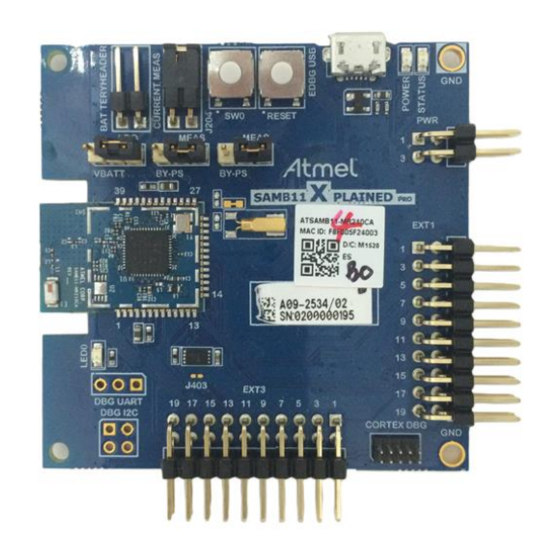
Atmel ATSAMB11 BluSDK SMART User Manual
Alert notification profile
Hide thumbs
Also See for ATSAMB11 BluSDK SMART:
- User manual (15 pages) ,
- User manual (13 pages) ,
- User manual (13 pages)
Table of Contents
Advertisement
Quick Links
Introduction
The Alert Notification Profile allows a device like a watch to obtain information from a cellphone about
incoming calls, missed calls, and SMS/MMS messages. The information may include the caller ID for an
incoming call or the sender's ID for email/SMS/MMS but not the message. This profile also enables the
client device to get information about the number of unread messages on the server device.
®
The iPhone
implements a custom variant of ANS called ANCS. A separate example application
implementing this custom variant is available in the BluSDK SMART package.
The example application explained in this document will only work with BLE compatible Android phones
running Atmel SmartConnect mobile application. Unlike iPhone, Android does not natively support Alert
Notification Service. The Atmel SmartConnect mobile application implements this service and can be
used to demonstrate this example application. The example application supports missed call alert and
SMS alert notification.
The device implements the GATT Client, which reads (or gets notified) about the characteristic values
from the GATT server (the mobile device). The Atmel
phone. After connection and discovery, missed call or SMS alert notifications can be enabled/disabled.
The Atmel SmartConnect application will notify missed calls or SMS alerts, which are then displayed on
the terminal console on the device side. The following chapters provide a detailed description of running
this demo.
The 'SW0' user button on the ATSAMB11 is programmed in such a way that each successive button
press will either enable or disable the notifications.
Features
Device Discovery and Disconnection
Pairing/Bonding
Alert Notification Service
Alert on incoming call
ATSAMB11 BluSDK SMART
Alert Notification Profile - Getting Started Guide
®
ATSAMB11 device must be paired with an Android
Atmel-42609A-ATSAMB11-BluSDK-SMART-Alert-Notification-Profile-Getting-Started-Guide_UserGuide_112015
USER GUIDE
Advertisement
Table of Contents

Subscribe to Our Youtube Channel
Summary of Contents for Atmel ATSAMB11 BluSDK SMART
- Page 1 After connection and discovery, missed call or SMS alert notifications can be enabled/disabled. The Atmel SmartConnect application will notify missed calls or SMS alerts, which are then displayed on the terminal console on the device side. The following chapters provide a detailed description of running this demo.
-
Page 2: Table Of Contents
Console Logging ......................6 Running the Demo ....................... 6 BluSDK SMART Software Architecture ..............10 ATMEL EVALUATION BOARD/KIT IMPORTANT NOTICE AND DISCLAIMER ..11 Revision History ......................12 ATSAMB11 BluSDK SMART – Alert Notification Profile – Getting Started Guide [USER GUIDE Atmel-42609A-ATSAMB11-BluSDK-SMART-Alert-Notification-Profile-Getting-Started-Guide_UserGuide_112015... -
Page 3: Purpose
Purpose This getting started guide describes the setup of an Atmel ATSAMB11 Xplained board and bringing up an example profile supplied as part of BluSDK SMART release. The Alert Notification Profile is an example application that is embedded as part of the software release package. -
Page 4: Software Setup
Software Setup Installation Steps Install the latest Atmel Studio [Atmel Studio 7.0 (build 629 or later) web installer (recommended)] http://www.atmel.com/tools/ATMELSTUDIO.aspx. Install the latest Atmel Software Framework. This package will install the following examples within the Atmel Studio environment: Alert Notification application for ATSAMB11 Build Procedure The following procedure is explained for ATSAMB11 application example. - Page 5 Figure 4-5. Flash Programming Once the application is flashed, now ANP Application is ready for usage. ATSAMB11 BluSDK SMART – Alert Notification Profile – Getting Started Guide [ USER GUIDE ] Atmel-42609A-ATSAMB11-BluSDK-SMART-Alert-Notification-Profile-Getting-Started-Guide_UserGuide_112015...
-
Page 6: Console Logging
On the Android phone, enable Bluetooth in the Settings page. Start the Atmel SmartConnect mobile application and allow it to scan for devices. ATMEL-ANS will appear amongst the devices scanned. Click on ATMEL-ANS to connect to the ATSAMB11 device. Figure 6-2. - Page 7 On Android phone side, a pop-up screen prompting the user to enter the pass-key will appear. Enter ‘123456’ in the text box and click on ‘Pair’. Figure 6-4. Pairing Pop on Android Phone ATSAMB11 BluSDK SMART – Alert Notification Profile – Getting Started Guide [ USER GUIDE ] Atmel-42609A-ATSAMB11-BluSDK-SMART-Alert-Notification-Profile-Getting-Started-Guide_UserGuide_112015...
- Page 8 Enable the notifications by using the SW0 button. The mobile app should reflect the status as shown. Figure 6-6. Alert Notification Screen on Atmel SmartConnect Application ATSAMB11 BluSDK SMART – Alert Notification Profile – Getting Started Guide [USER GUIDE Atmel-42609A-ATSAMB11-BluSDK-SMART-Alert-Notification-Profile-Getting-Started-Guide_UserGuide_112015...
- Page 9 The alert type is : Missed Call alert Unread alert received The no of unread alerts are 1 The alert type is : Missed Call alert ATSAMB11 BluSDK SMART – Alert Notification Profile – Getting Started Guide [ USER GUIDE ] Atmel-42609A-ATSAMB11-BluSDK-SMART-Alert-Notification-Profile-Getting-Started-Guide_UserGuide_112015...
-
Page 10: Blusdk Smart Software Architecture
BluSDK SMART Software Architecture Figure 7-1 illustrates the top level diagram for the ATSAMB11 configuration. Figure 7-1. ATSAMB11 Software Architecture ATSAMB11 BluSDK SMART – Alert Notification Profile – Getting Started Guide [USER GUIDE Atmel-42609A-ATSAMB11-BluSDK-SMART-Alert-Notification-Profile-Getting-Started-Guide_UserGuide_112015... -
Page 11: Atmel Evaluation Board/Kit Important Notice And Disclaimer
User indemnifies Atmel from any claim arising from user's handling or use of this evaluation board/kit. Except for the limited purpose of internal development and evaluation as specified above, no license, express or implied, by estoppel or otherwise, to any Atmel intellectual property right is granted hereunder. -
Page 12: Revision History
Revision History Doc Rev. Date Comments 42609A 11/2015 Initial document release. ATSAMB11 BluSDK SMART – Alert Notification Profile – Getting Started Guide [USER GUIDE Atmel-42609A-ATSAMB11-BluSDK-SMART-Alert-Notification-Profile-Getting-Started-Guide_UserGuide_112015... - Page 13 DISCLAIMER: The information in this document is provided in connection with Atmel products. No license, express or implied, b y estoppel or otherwise, to any intellectual property right is granted by this document or in connection with the sale of Atmel products. EXCEPT AS SET FORTH IN THE ATMEL TERMS AND CONDITIONS OF SALES LOCATED ON T HE ATMEL WEBSITE, ATMEL ASSUMES NO LIABILITY WHATSOEVER AND DISCLAIMS ANY EXPRESS, IMPLIED OR STATUTORY WARRANTY RELATING TO ITS PRODUCTS INCLUDING, BUT NOT LIMITED TO, THE IMPLIED WARRANTY OF MERCHANTABILITY, FITNESS FOR A PARTICULAR PURPOSE, OR NON -INFRINGEMENT.








Need help?
Do you have a question about the ATSAMB11 BluSDK SMART and is the answer not in the manual?
Questions and answers