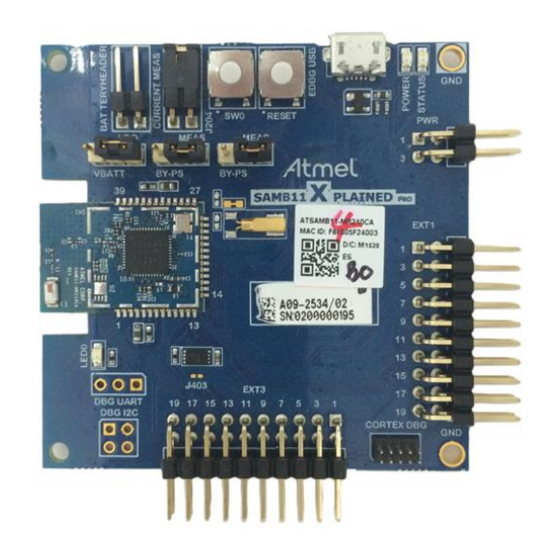
Atmel ATSAMB11 BluSDK SMART User Manual
Health thermometer profile
Hide thumbs
Also See for ATSAMB11 BluSDK SMART:
- User manual (15 pages) ,
- User manual (14 pages) ,
- User manual (13 pages)
Table of Contents
Advertisement
Quick Links
Introduction
The Health Thermometer Profile is used to enable a data collection device to obtain data from a
thermometer sensor that exposes the Health Thermometer Service.
The profile defines two roles:
Thermometer:
The Thermometer is the device that measures the temperature.
Collector:
The Collector is the device that receives the temperature measurement and other data from a
thermometer.
Features
Device Discovery and Disconnection
Pairing/Bonding
RSSI Sampling
Health Thermometer Service
Health Thermometer Profile iOS/Android Application
ATSAMB11 BluSDK SMART
Health Thermometer Profile - Getting Started Guide
Atmel-42601A-ATSAMB11-BluSDK-SMART-Health-Thermometer-Profile-Getting-Started-Guide_UserGuide_112015
USER GUIDE
Advertisement
Table of Contents

Subscribe to Our Youtube Channel
Summary of Contents for Atmel ATSAMB11 BluSDK SMART
- Page 1 ATSAMB11 BluSDK SMART Health Thermometer Profile - Getting Started Guide USER GUIDE Introduction The Health Thermometer Profile is used to enable a data collection device to obtain data from a thermometer sensor that exposes the Health Thermometer Service. The profile defines two roles: ...
-
Page 2: Table Of Contents
Running the Demo ....................... 7 10 BluSDK SMART Software Architecture ..............10 11 ATMEL EVALUATION BOARD/KIT IMPORTANT NOTICE AND DISCLAIMER ..11 12 Revision History ......................12 ATSAMB11 BluSDK SMART – Health Thermometer Profile – Getting Started Guide [USER GUIDE] Atmel-42601A-ATSAMB11-BluSDK-SMART-Health-Thermometer-Profile-Getting-Started-Guide_UserGuide_112015... -
Page 3: Purpose
Running the Sensor App (Thermometer) (Collector) BLE Link Hardware Setup Connect the ATSAMB11 board to the host PC using a Micro-USB cable. Figure 4-1. EDBG USB Port ATSAMB11 BluSDK SMART – Health Thermometer Profile – Getting Started Guide USER GUIDE Atmel-42601A-ATSAMB11-BluSDK-SMART-Health-Thermometer-Profile-Getting-Started-Guide_UserGuide_112015... -
Page 4: Temperature Measurement Location
Then the application shall toggle the temperature type. ATSAMB11 BluSDK SMART – Health Thermometer Profile – Getting Started Guide [USER GUIDE] Atmel-42601A-ATSAMB11-BluSDK-SMART-Health-Thermometer-Profile-Getting-Started-Guide_UserGuide_112015... -
Page 5: Software Setup
Figure 7-1. Creating a New Example Project Select “SAMB11” in device family, enter “HTP” in the search window, and expand Atmel Corp Projects. The location and the name of the project can be selected in the respective fields. Click Figure 7-2. - Page 6 Figure 7-5. Flash Programming Once the application is flashed, it is ready to be simulated as Health Thermometer Device. ATSAMB11 BluSDK SMART – Health Thermometer Profile – Getting Started Guide [USER GUIDE] Atmel-42601A-ATSAMB11-BluSDK-SMART-Health-Thermometer-Profile-Getting-Started-Guide_UserGuide_112015...
-
Page 7: Console Logging
Enable the scan option through the sliding switch. The application is implemented in such a way that it filters out all the other UUID’s and connects to only those peripherals that advertise with Health Thermometer UUID (0x1809). ATSAMB11 BluSDK SMART – Health Thermometer Profile – Getting Started Guide USER GUIDE Atmel-42601A-ATSAMB11-BluSDK-SMART-Health-Thermometer-Profile-Getting-Started-Guide_UserGuide_112015... - Page 8 The temperature value, RSSI, and the device name are all displayed on the Mobile App. Console log will be as shown below. Figure 9-4. iOS(Left)/Android(Right-2-images) App Health Thermometer Connected Screen ATSAMB11 BluSDK SMART – Health Thermometer Profile – Getting Started Guide [USER GUIDE] Atmel-42601A-ATSAMB11-BluSDK-SMART-Health-Thermometer-Profile-Getting-Started-Guide_UserGuide_112015...
- Page 9 Figure 9-6. The User Button In the iOS app, pull the slider to disconnect the device with mobile application. On the Atmel SmartBLU Android application, going back to the scanning screen will disconnect the device with mobile application.
-
Page 10: Blusdk Smart Software Architecture
BluSDK SMART Software Architecture Figure 10-1 illustrates the top level diagram for the ATSAMB11 configuration. Figure 10-1. ATSAMB11 Software Architecture ATSAMB11 BluSDK SMART – Health Thermometer Profile – Getting Started Guide [USER GUIDE] Atmel-42601A-ATSAMB11-BluSDK-SMART-Health-Thermometer-Profile-Getting-Started-Guide_UserGuide_112015... -
Page 11: Atmel Evaluation Board/Kit Important Notice And Disclaimer
User indemnifies Atmel from any claim arising from user's handling or use of this evaluation board/kit. Except for the limited purpose of internal development and evaluation as specified above, no license, express or implied, by estoppel or otherwise, to any Atmel intellectual property right is granted hereunder. -
Page 12: Revision History
Revision History Doc Rev. Date Comments 42601A 11/2015 Initial document release. ATSAMB11 BluSDK SMART – Health Thermometer Profile – Getting Started Guide [USER GUIDE] Atmel-42601A-ATSAMB11-BluSDK-SMART-Health-Thermometer-Profile-Getting-Started-Guide_UserGuide_112015... - Page 13 DISCLAIMER: The information in this document is provided in connection with Atmel products. No license, express or implied, by estoppel or otherwise, to any intellectual property right is granted by this document or in connection with the sale of Atmel products. EXCEPT AS SET FORTH I N THE ATMEL TERMS AND CONDITIONS OF SALES LOCATED ON THE ATMEL WEBSITE, ATMEL ASSUMES NO LIABILITY WHATSOEVER AND DISCLAIMS ANY EXPRESS, IMPLIED OR STATUTORY WARRANTY RELATING TO ITS PRODUCTS INCLUDING, BUT NOT LIMITED TO, THE IMPLIED WARRANTY OF MERCHANTA BILITY, FITNESS FOR A PARTICULAR PURPOSE, OR NON-INFRINGEMENT.














Need help?
Do you have a question about the ATSAMB11 BluSDK SMART and is the answer not in the manual?
Questions and answers