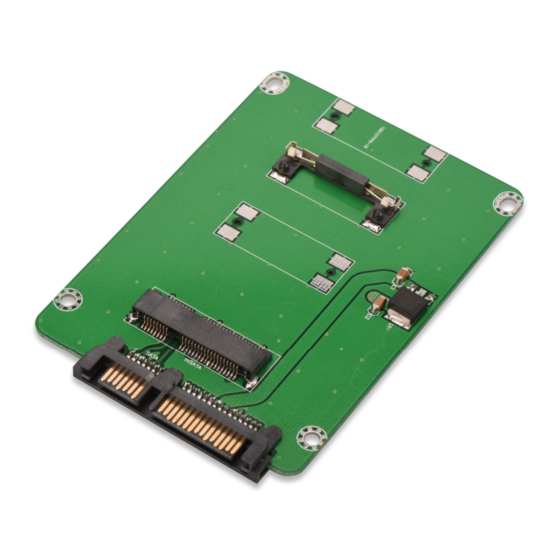
Advertisement
SATA7+15PIN to mSATA SSD Converter Card
Manual DS-33155
Key features
1. Connects SATA7+15PIN motherboard to mSATA SSD
2. Compliant with SATA III specification.
3. Supports data transfer up to 6.0Gb/s.
4. Supports 50mm full-height mSATA SSD
5. One mSATA Mini PCI-E socket and oneSATA7+15PIN male connector available.
6. Easy installation & no driver required.
7. Support boot function.
8. Supports any OS, like Windows, WinCE & Linux etc.
Advertisement
Table of Contents

Subscribe to Our Youtube Channel
Summary of Contents for Digitus DS-33155
- Page 1 SATA7+15PIN to mSATA SSD Converter Card Manual DS-33155 Key features 1. Connects SATA7+15PIN motherboard to mSATA SSD 2. Compliant with SATA III specification. 3. Supports data transfer up to 6.0Gb/s. 4. Supports 50mm full-height mSATA SSD 5. One mSATA Mini PCI-E socket and oneSATA7+15PIN male connector available.
- Page 2 Quick Install Guide Step 1: use SATA 7+15P cable to connect DS-33155 Sept 2: insert SSD Package Content 1 X SATA7+15PIN to mSATA SSD converter card User manual Hereby ASSMANN Electronic GmbH, declares that this device is in compliance with the requirements of Directive 2014/30/EU and the Directive 2011/65/EU for RoHS compliance.













Need help?
Do you have a question about the DS-33155 and is the answer not in the manual?
Questions and answers