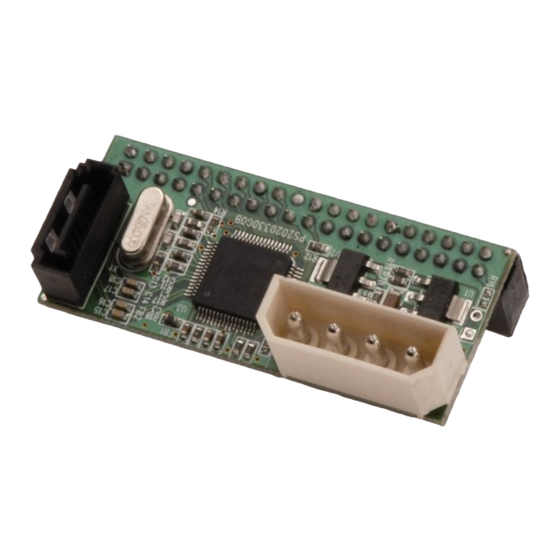
Advertisement
Advertisement
Table of Contents

Subscribe to Our Youtube Channel
Summary of Contents for Digitus DS-33150
- Page 1 SATA - IDE CONVERTER User Manual...
- Page 2 Introduction This Bridge Board is a converter solution for the Parallel Ultra ATA Device. It has a standard 40 pin ATA port which can interface to IDE device (hard disk, CDROM, DVD, CD-RW, etc). It accepts Serial ATA commands through the SATA interface from the host, decodes the commands and converts them to parallel ATA commands to the device.
-
Page 3: Hardware Installation
Serial ATA Features Compliant with Serial ATA 1.0 specifications Supports Serial ATA Generation 1 transfer rate 1.5Gb/s Hardware Installation Connect the PATA to SATA 150 Converter to your IDE device, please remind the direction of IDE port. - Page 4 Plug the 4 PIN power cable to PATA to SATA 150 Converter. Connect the 4 PIN power cable to your IDE device. Connect a SATA cable to PATA SATA Converter and remember plug other connector of the cable to...
- Page 5 your computer. Note1: IDE device must be set on Master Mode. Note2: Please make sure that your PC is shut down during your hardware installation. This PATA to SATA 150 Converter with your IDE device is not hot swap device and please shut down your computer before your want to connect this device.













Need help?
Do you have a question about the DS-33150 and is the answer not in the manual?
Questions and answers