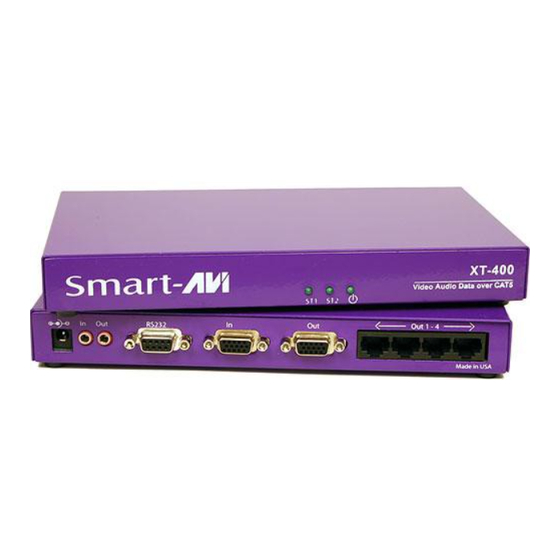
Table of Contents
Advertisement
Quick Links
Technical Specifications
X
X
X
X
X
T
T
T
T
T
4 -
4 -
4 -
4 -
4 -
0
0
0
0
0
0
0
0
0
0
S
S
S
S
S
P
P
P
P
P
E
E
E
E
E
C
C
C
C
C
I
I
I
I
I
I F
I F
I F
I F
I F
C
C
C
C
C
A
A
A
A
A
I T
I T
I T
I T
I T
V
V
V
V
V
G
G
G
G
G
A
A
A
A
A
D
D
D
D
D
a
a
a
a
a
a t
a t
a t
a t
a t
F
r o
m
t a
R
G
B
H
, V
R
G
s
, B
Y
U
, V
U
p
o t
1
9
0
0
x
1
2
0
0
R
e
s
o
u l
t
o i
n
V
G
, A
S
V
G
, A
X
G
, A
S
C
o
n
n
e
t c
r o
y t
p
e
H
D
1
5
s
o
c
k
t e
A
A
A
A
A
u
u
u
u
u
d
d
d
d
d
o i
o i
o i
o i
o i
S
g i
n
l a
T
y
p
e
S
e t
e r
o
u
n
b
a
a l
n
c
e
d
C
o
n
n
e
t c
r o
3
5 .
m
m
a j
c
k
s
o
c
k
t e
R
R
R
R
R
S
S
S
S
S
2
2
2
2
2
3
3
3
3
3
2
2
2
2
2
D
B
9
M
T
X
D
,
R
X
D
,
G
n
. d
9
6
0
0
b
p
s
P
P
P
P
P
o
o
o
o
o
w
w
w
w
w
e
e
e
e
e
r
r
r
r
r
R
e
q
i u
e r
m
e
n
s t
5
V
D
C
@
5 .
A
C
o
n
n
e
t c
r o
2
1 .
m
m
D
C
a j
c
k
c (
e
n
P
P
P
P
P
h
h
h
h
h
y
y
y
y
y
s
s
s
s
s
c i
c i
c i
c i
c i
l a
l a
l a
l a
l a
D
i
m
e
n
s
o i
n
s
2
2
x
1
1
8 .
x
2
7 .
c
m
3 (
W
e
g i
h
t
8 .
b l
s
r o
3 .
6
k
g
In
Out
RS232
In
Out
Sending an RS232 command to remote
Sending an RS232 command to remote
Sending an RS232 command to remote
Sending an RS232 command to remote
Sending an RS232 command to remote
monitor
monitor
monitor
monitor
monitor
In order to send a command to a remote monitor, you
will need to use The following query at 9600 baud
rate;
<CR>//M1<CR>
After sending this query, any command sent from
the PC will go directly to monitor 1
To send a command to monitor 2 replace "M1"
with "M2" etc...
To send the same command to all monitors ( but
only monitor 1 will answer) Use the following
command;
<CR>//M0<CR>
* <CR> = Carriage return
© Copyright 2007 Smart-AVI, All Rights Reserved
Notice
O
O
O
O
O
N
N
N
N
N
S
S
S
S
S
The information contained in this document is
Y
/
, C
C
V
B
S
subject to change without notice. Smart-AVI makes
no warranty of any kind with regard to this material,
X
G
A
)
including but not limited to, implied warranties of
merchantability and fitness for any particular
purpose.
Smart-AVI will not be liable for errors contained herein
or for incidental or consequential damages in
connection with the furnishing, performance or use
of this material.
No part of this document may be photocopied,
reproduced or translated into another language with
out prior written consent from Smart-AVI.
t
r e
+
v
) e
For the complete manual, visit www.smartavi.com.
1 .
w
i
h t
p
e
g
) s
Out 1-4
2840 N. Naomi Ave.
Burbank, California 91504
Phone: (818) 565-0011
Facsimile: (818) 565-0020
User Manual
XT-400
Use a single CAT5 cable to broadcast
high resolution SXGA, Stereo Audio
and RS232 up to 4 stations up to
1000ft away.
www.smartavi.com
Advertisement
Table of Contents

Summary of Contents for SMART-AVI XT-400 Series
- Page 1 Smart-AVI will not be liable for errors contained herein or for incidental or consequential damages in connection with the furnishing, performance or use of this material.
- Page 2 Introduction Installation Diagram The XT400 range of products allows the extension of a wide range of video and audio formats and RS232 4 lines up to 4 locations using Category 5 Unshielded of CAT5 Twisted Pair (UTP) cables. XTPRO-RX XTPRO-RX With RS232 communication support the XT400 XTPRO-RX XTPRO-RX...











Need help?
Do you have a question about the XT-400 Series and is the answer not in the manual?
Questions and answers