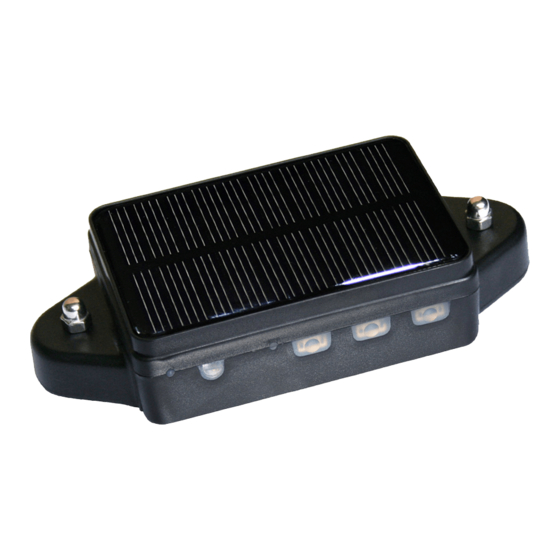
Advertisement
Quick Links
CCTR-808S Portable GPS Tracker with Solar Panel
Welcome to use this portable real time GPS tracker CCTR-808S.This product is with GPS module and
GSM module, that has many new and unique functions, such as solar panel to charge battery, extra strong
magnetic pin, water-proof, real time uploading current location to server, uploading location to server function
can be enabled & disabled by user (controlled by SMS), playing back history tracking on website or mobile
phone, SMS locate with google map, sensitive shock sensor built in to control power saving etc. It contains
high capacity rechargeable polymer battery (4000mAH), and an efficient solar charger system makes sure the
tracker can work max to 6-12 months in the power-saving-mode.
The tracker also have CELL ID (mobile phone base station ID) locating, if in the place with no GPS, such
as underground park, indoor room, or around high building with bad GPS signal, the tracker will reply current
CELL ID location with a google map link (normally the CELL ID locating precision is about 50-500m in the city,
and the GPS locating precision is about 10-20m).
This CCTR-808S can be used as personal tracker without platform, send SMS to turn off the uploading
server function, and trigger locate by SMS or calling is OK.
Using the unique username and password, you can check the history track max to 6-12 months, the real
time location, and set the over speed alarm, the geo-fence alarm and so on. The website is www.999gps.net. It
is suit for personal user or fleet user, and it can locate object by visiting website, wap visiting by phone, Android
App or iOS iPhone App on mobile phone, WeChat on mobile phone (Android,iPhone,Symbian,Windows
phone,Blackberry), sending sms etc.
The CCTR-808S is specially designed for the container tracking, moving equipment tracking, longtime
merchandise transport, the fleet-management, express company and so on.
iPhone App Download
QR-Manual Download (Word)
QR-Manual Download (Pdf)
Android App Download
-1-
Wechat Official Account
Advertisement

Summary of Contents for Carscop CCTR-808S
- Page 1 CELL ID location with a google map link (normally the CELL ID locating precision is about 50-500m in the city, and the GPS locating precision is about 10-20m). This CCTR-808S can be used as personal tracker without platform, send SMS to turn off the uploading server function, and trigger locate by SMS or calling is OK.
-
Page 2: Before Using
Product Solar Panel SOS Button LED Indicator Before Using Power ON / OFF If the tracker is powered OFF, press and hold the Button A or B or C and release after the GREEN LED is ON, then the tracker is powered ON. If the tracker is powered ON, press and hold the button A or B or C until the GREEN LED flash quickly, release the button, and press the same button 3 times quickly, then the GREEN LED will turn off and the tracker will power OFF. - Page 3 2> Enable the SIM card GPRS service, order a GPRS data package (20-30M/month) can save data charge (Normally the tracker will use about 20M GPRS data every month) 3> Please confirm the PIN code of the SIM card is disabled. 4>...
- Page 4 Note:The voltage of the charger mustn’t be higher than 5.5V, the high voltage will damage the tracker, even cause accidents. Please use the OEM adapter, it need about 10 hours to charge the tracker fully. As far as possible, place the tracker in the sunlight and it will extend the battery working time observably. Low Battery Alarm: When the tracker battery voltage is low, the GREEN LED of the tracker will flash 3 or 4 times, and then the tracker will send battery low information SMS to the preset phone.
- Page 5 downloading & installation please refer the platform operation guide. 7. Fleet user can be created for easy fleet management. 8. This tracker can auto download & configure APN & GPRS user name & password, if the auto configure is not right, the Red LED will flash twice, the tracker can not upload location to server, then you need send SMS to tracker to change the APN &...
- Page 6 Send SMS “LINKLOCATE*123456” to the tracker also can trigger the tracker locate & reply Google map link SMS, “LINKLOCATE” is a command, “123456” is password; if the password is not right, the operation is fault, the tracker will send back information “Wrong Password. The SMS & map examples are same as above 4.
- Page 7 Send SMS “DELETEPHONE*123456*A” to the tracker, “DELETEPHONE” is a command; “123456” is password; “A” is authorized phone number location, there are 3 locations “A” and “B” and “C”; if the delete operation is success, the tracker will send back the information ”Delete Preset Phone OK”, if the password is not right, the operation is fault, the tracker will send back information “Wrong Password”.
- Page 8 will be a SMS “APN: apnname”. Send SMS “USERNAME*123456*username*password” to the tracker, “USERNAME” is a command, “123456” is the password of the tracker; “username” is the mobile company GPRS user name, “password” is the mobile company GPRS password, if the operation is success, the tracker will send back the information “Username:username, Password:password”, please call the mobile phone service hot-line to get the GPRS username and password, some mobile company it is not necessary to set the GPRS username and password.
- Page 9 Under this mode, the GSM and the GPS are both controlled by timer (interval time). The tracker GSM and GPS will power on and upload the current location to server, and then turn off the GSM and the GPS (no sms or voice service or GPRS), and the timer will begin to count, after the time is up (for example the above is 24 hours), the tracker will turn on the GSM and the GPS automatically, then upload the current location to server, and then turn off the GSM and the GPS again, and the timer will begin to count again and repeat the above...
- Page 10 808S :Product Model V Mar 03 2014 :Software version date 808201500830800 :ID S/N number MODE 1 :GSM Working Mode 58.64.155.133,8011 :Server IP and Port :Upload Interval Time A:13987654321 :Authorized number (A/B/C) GPS OK :GPS status GSM:-95dBm :GSM signal strength CMNET :APN name :Battery Note: This command usually be used to check the tracker current status &...
- Page 11 password. The tracker will send back information “Set upload start OK” or “Set upload stop OK”, if the password is not right, the operation is fault, the tracker will send back information “Wrong Password”. After stop uploading location to server, the tracker is just like a personal tracker. Note: the default setting is : the uploading location to server function is enabled.
- Page 12 Send SMS “MOVEALARMON*123456” or “MOVEALARMOFF*123456” to tracker, “MOVEALARMON” or “MOVEALARMOFF” is a command, “123456” is password, the tracker will send back the information “Set Move Alarm On” or “Set Move Alarm Off” to indicate the operation is success, if the password is not right, the operation is fault, the tracker will send back information “Wrong Password”.
-
Page 13: Troubleshooting
Note: RESET and FACTORY also can cancel all alarm setting, please see above. 17. SOS Emergency In the normal mode press the button A or B or C and don’t not release (Press button over 6 seconds), the GREED LED will flash quickly, a few seconds later the GREEN LED will turn OFF, then release the button, the tracker will send SOS help information to all 3 preset phone. -
Page 14: Specification
GREEN means the charging is finished, the charging process will cost 5-10 hours ). 2. After power on the tracker, the tracker GREEN LED keep on, and it has not any repose, and no ring, please confirm the SIM card has been installed properly, the SIM card PIN code is disable, and the SIM card has enough charge, and the mobile phone can work well in that place. - Page 15 Customer Name Customer Phone Tracker SIM card Model CCTR-808S Serial Number Purchase Date Expired Date Distributor Notes: The explanation of this manual is belonged to our company, some small changes may not notice...














Need help?
Do you have a question about the CCTR-808S and is the answer not in the manual?
Questions and answers