Table of Contents
Advertisement
Quick Links
Advertisement
Table of Contents

Summary of Contents for AGFA XD 10
- Page 1 XD 10, XD⁺10 FXRD-2530VAW FXRD-2530VAW PLUS User Manual 0432A EN 20210426 1355...
-
Page 2: Table Of Contents
| XD 10, XD⁺10 | Contents Contents Legal Notice ................5 Introduction to this Manual ........... 6 Scope .................7 About the safety notices in this document ....8 Disclaimer ..............9 Introduction to the DR Detector ........... 10 Intended use ............ - Page 3 XD 10, XD⁺10 | Contents | iii Additional Labeling of the System Control Unit Additional Labeling of the Mini System Control Unit ............. 49 Additional Labeling of the System Control Unit Lite .............. 50 Consulting the About box ......51 Cleaning and Disinfecting ........
- Page 4 | XD 10, XD⁺10 | Contents Charging the DR detector using the power adapter ................100 Charging the battery using the DR detector cable ................ 101 Charging a battery in the dual battery charger Replacing the battery ..........103 Managing network connections in client mode configuration ............
-
Page 5: Legal Notice
Agfa and the Agfa rhombus are trademarks of Agfa-Gevaert N.V., Belgium or its affiliates. XD 10 and XD⁺10 are trademarks of Agfa NV, Belgium or one of its affiliates. All other trademarks are held by their respective owners and are used in an editorial fashion with no intention of infringement. -
Page 6: Introduction To This Manual
6 | XD 10, XD⁺10 | Introduction to this Manual Introduction to this Manual Topics: • Scope • About the safety notices in this document • Disclaimer 0432A EN 20210426 1355... -
Page 7: Scope
XD 10, XD⁺10 | Introduction to this Manual | 7 Scope This manual contains information for the safe and effective operation of the XD 10 and XD⁺10 wireless DR detectors and peripheral equipment, further referred to as the DR detector. 0432A EN 20210426 1355... -
Page 8: About The Safety Notices In This Document
8 | XD 10, XD⁺10 | Introduction to this Manual About the safety notices in this document The following samples show how warnings, cautions, instructions and notes appear in this document. The text explains their intended use. DANGER: A danger safety notice indicates a hazardous situation of direct, immediate danger for a potential serious injury to a user, engineer, patient or any other person. -
Page 9: Disclaimer
XD 10, XD⁺10 | Introduction to this Manual | 9 Disclaimer Agfa assumes no liability for use of this document if any unauthorized changes to the content or format have been made. Every care has been taken to ensure the accuracy of the information in this document. -
Page 10: Introduction To The Dr Detector
10 | XD 10, XD⁺10 | Introduction to the DR Detector Introduction to the DR Detector Topics: • Intended use • Indications for use of the DR Retrofit solution • Intended User • Configuration • Equipment Classification • Options and Accessories •... -
Page 11: Intended Use
Intended use Indications for use The XD 10 and XD⁺10 DR detectors are a digital X-ray imaging solution. They acquire images by detecting X-rays that has been passed through the human body. When X-ray photons pass through the scintillator in the detector, the photons convert to visible ray, and the visible ray is converted to electronic signals through TFTs –... -
Page 12: Indications For Use Of The Dr Retrofit Solution
12 | XD 10, XD⁺10 | Introduction to the DR Detector Indications for use of the DR Retrofit solution The DR Retrofit solution is indicated for use in general projection radiographic applications to capture for display diagnostic quality radiographic images of human anatomy. The DR Retrofit solution may be used wherever conventional screen-film systems may be used. -
Page 13: Intended User
XD 10, XD⁺10 | Introduction to the DR Detector | 13 Intended User This manual is written for trained users of Agfa products. Users are considered as the persons who actually handle the equipment as well as the persons having authority over the equipment. Before attempting to work with this equipment, the user must read, understand, note and strictly observe all warnings, cautions and safety markings on the equipment. -
Page 14: Configuration
14 | XD 10, XD⁺10 | Introduction to the DR Detector Configuration The DR detector is a component that can be integrated in an X-ray system and that communicates to a workstation. Multiple DR detectors can communicate to a single MUSICA Acquisition Workstation. A DR detector can be used on more than one MUSICA Acquisition Workstation. - Page 15 XD 10, XD⁺10 | Introduction to the DR Detector | 15 Related Links Managing network connections in client mode configuration on page 104 Managing network connections in access point mode configuration on page 106 0432A EN 20210426 1355...
-
Page 16: Equipment Classification
16 | XD 10, XD⁺10 | Introduction to the DR Detector Equipment Classification Per EN/IEC60601-1, Medical Electrical Equipment, General Requirements for Safety, the DR Detector, including the battery pack, is classified as following. Type of protection Internally powered (wireless configuration) -
Page 17: Options And Accessories
XD 10, XD⁺10 | Introduction to the DR Detector | 17 Options and Accessories • DR detector cradle • DR detector battery • Power adapter with USB Type-C cable • DR detector battery charger The delivery contains a set of labels. When using multiple DR Detector, on the labels a nickname is written to identify the DR Detector. -
Page 18: Operation Controls
18 | XD 10, XD⁺10 | Introduction to the DR Detector Operation Controls Topics: ⁺ 10 • XD 10, XD • DR detector cradle • DR Detector dual battery charger • System Control Unit • System Control Unit Lite •... - Page 19 XD 10, XD⁺10 | Introduction to the DR Detector | 19 XD 10, XD⁺10 1 2 3 Power button with indicator light • Press to start the DR detector or to display the status of the DR detector. • Press and hold for 3 seconds to stop the DR detector.
- Page 20 20 | XD 10, XD⁺10 | Introduction to the DR Detector Knobs securing the battery cover plate. Cover plate for the DR detector battery The battery supplies power to the detector during wireless communication. Figure 3: DR detector rear side...
-
Page 21: Dr Detector Cradle
XD 10, XD⁺10 | Introduction to the DR Detector | 21 DR detector cradle The battery cradle has two slots to insert a DR detector. Slot A Slot B Power status indicator Status indicators for slot A and slot B •... -
Page 22: Dr Detector Dual Battery Charger
22 | XD 10, XD⁺10 | Introduction to the DR Detector DR Detector dual battery charger The dual battery charger is available depending on the configuration of the system. The battery charger has two slots to insert a battery. Connector for power adapter... -
Page 23: System Control Unit
XD 10, XD⁺10 | Introduction to the DR Detector | 23 System Control Unit The System Control Unit is connected to the DR Detector via wireless network or via the DR Detector cable. The System Control Unit is connected to the X-ray generator to synchronize the exposure, in a configuration with X-ray generator synchronization. -
Page 24: System Control Unit Lite
24 | XD 10, XD⁺10 | Introduction to the DR Detector System Control Unit Lite The System Control Unit Lite is connected to the DR Detector via the DR Detector cable. The System Control Unit Lite is connected to the X-ray generator to synchronize the exposure, in a configuration with X-ray generator synchronization. -
Page 25: Dr Detector Cable
XD 10, XD⁺10 | Introduction to the DR Detector | 25 DR detector cable The DR detector cable connects the DR detector to the System Control Unit. The DR detector cable can be used for charging the battery of the DR detector, to power the DR detector and to transmit image data. -
Page 26: Dr Detector Switch
26 | XD 10, XD⁺10 | Introduction to the DR Detector DR Detector Switch The DR Detector Switch is available in the title bar of the MUSICA Acquisition Workstation. The DR Detector Switch shows which DR detector is active and shows its status. The DR Detector Switch can be used to activate another DR detector. - Page 27 XD 10, XD⁺10 | Introduction to the DR Detector | 27 Meaning DR detector DR detector is DR detector is DR detector is is ready for initializing for off or discon- inactive (no exposure exposure nected or in thumbnail se-...
-
Page 28: System Documentation
28 | XD 10, XD⁺10 | Introduction to the DR Detector System Documentation The documentation consists of a User manual (this document) and related documentation: • MUSICA Acquisition Workstation user manual (document 4420). • MUSICA Acquisition Workstation key user manual (document 4421). -
Page 29: Training
XD 10, XD⁺10 | Introduction to the DR Detector | 29 Training The user must have received adequate training on the safe and effective use of the system before attempting to work with it. Training requirements may vary from country to country. The user must make sure that training is received in accordance with local laws or regulations that have the force of law. -
Page 30: Product Complaints
30 | XD 10, XD⁺10 | Introduction to the DR Detector Product Complaints Any health care professional (for example a customer or a user) who has any complaints or has experienced any dissatisfaction with the quality, durability, reliability, safety, effectiveness, or performance of this product must notify Agfa. -
Page 31: Compatibility
Compatibility The system must only be used in combination with other equipment or components if these are expressly recognized by Agfa as compatible. A list of such equipment and components is available from Agfa service on request. Changes or additions to the equipment must only be carried out by persons authorized to do so by Agfa. -
Page 32: Compliance
32 | XD 10, XD⁺10 | Introduction to the DR Detector Compliance Topics: • General • Safety • Electromagnetic Compatibility • Radio Frequency 0432A EN 20210426 1355... -
Page 33: General
XD 10, XD⁺10 | Introduction to the DR Detector | 33 General • The product has been designed in accordance with the MEDDEV Guidelines relating to the application of Medical Devices and have been tested as part of the conformity assessment procedures required by 93/42/EEC Medical Device Directive (European Council Directive 93/42/EEC on Medical Devices). - Page 34 34 | XD 10, XD⁺10 | Introduction to the DR Detector • Local regulations • Restrictions on outdoor use • Specific absorption rate (SAR) Local regulations This product complies with local radio frequency regulations in the country or region where you purchased the product. Note that it cannot be used in any areas other than the country or region of its purchase.
-
Page 35: Connectivity
XD 10, XD⁺10 | Introduction to the DR Detector | 35 Connectivity Topics: • Wireless Communication • Wired communication 0432A EN 20210426 1355... -
Page 36: Wireless Communication
36 | XD 10, XD⁺10 | Introduction to the DR Detector Wireless Communication Wireless communication is established between the internal wireless module of the DR detector and the MUSICA Acquisition Workstation via the wireless access point. The DR detector is compliant with IEEE 802.11n/ac (2.4 GHz/5 GHz). -
Page 37: Wired Communication
XD 10, XD⁺10 | Introduction to the DR Detector | 37 Wired communication The use of accessories and cables other than those specified or sold by the manufacturer as replacement parts, may result in increased radiation emissions or decreased stability of the equipment. -
Page 38: Installation
38 | XD 10, XD⁺10 | Introduction to the DR Detector Installation Installation and configuration is performed by an Agfa trained and authorized service engineer. Contact your local support organization for more information. On a configuration with multiple DR detectors of the same type, it is required to apply labeling to the DR detector containing a unique nickname for each DR detector. - Page 39 XD 10, XD⁺10 | Introduction to the DR Detector | 39 Do not use this equipment in combination with peripherals such as defibrillators or large electric motors as these may cause power-supply noise or power supply voltage variations. Doing so may prevent normal operation of this equipment and peripherals.
-
Page 40: Messages
40 | XD 10, XD⁺10 | Introduction to the DR Detector Messages Under certain conditions the DR detector shows a dialog box containing a message in the middle of the screen of the MUSICA Acquisition Workstation. This message informs the user that either a problem has occurred or that a requested action cannot be performed. -
Page 41: Labels
XD 10, XD⁺10 | Introduction to the DR Detector | 41 Labels Symbol Explanation On (power: connection to the mains) On (power: connection to the mains) for part of the equipment Off (power: disconnection from the mains) Off (power: disconnection from the mains) for part of... - Page 42 42 | XD 10, XD⁺10 | Introduction to the DR Detector Symbol Explanation Manufacturer Date of manufacture Serial number This mark shows compliance of the equipment with Di- rective 93/42/EEC (for European Union). This mark shows compliance with both Canadian and U.S.
- Page 43 XD 10, XD⁺10 | Introduction to the DR Detector | 43 Symbol Explanation Dangerous voltage General Mandatory action. Topics: • Additional labeling of the DR detector • Additional labeling of the DR detector battery • Additional labeling of the DR detector cradle •...
-
Page 44: Additional Labeling Of The Dr Detector
44 | XD 10, XD⁺10 | Introduction to the DR Detector Additional labeling of the DR detector Type label on the back side of the DR detector. DR Detector identification label Label Meaning Writable label to identify and dedicate a DR Detector to an X- ray system bucky. -
Page 45: Additional Labeling Of The Dr Detector Battery
XD 10, XD⁺10 | Introduction to the DR Detector | 45 Additional labeling of the DR detector battery Type label on the back side of the battery. 0432A EN 20210426 1355... -
Page 46: Additional Labeling Of The Dr Detector Cradle
46 | XD 10, XD⁺10 | Introduction to the DR Detector Additional labeling of the DR detector cradle Type label on the bottom side of the DR detector cradle. 0432A EN 20210426 1355... -
Page 47: Additional Labeling Of The Dr Detector Dual Battery Charger
XD 10, XD⁺10 | Introduction to the DR Detector | 47 Additional labeling of the DR detector dual battery charger Type label on the bottom side of the DR detector dual battery charger. 0432A EN 20210426 1355... -
Page 48: Additional Labeling Of The System Control Unit
48 | XD 10, XD⁺10 | Introduction to the DR Detector Additional Labeling of the System Control Unit Type label on the bottom side of the System Control Unit. 0432A EN 20210426 1355... -
Page 49: Additional Labeling Of The Mini System Control Unit
XD 10, XD⁺10 | Introduction to the DR Detector | 49 Additional Labeling of the Mini System Control Unit Type label on the bottom side of the Mini Sys- tem Control Unit. 0432A EN 20210426 1355... -
Page 50: Additional Labeling Of The System Control Unit Lite
50 | XD 10, XD⁺10 | Introduction to the DR Detector Additional Labeling of the System Control Unit Lite Type label on the bottom side of the System Control Unit Lite. 0432A EN 20210426 1355... -
Page 51: Consulting The About Box
XD 10, XD⁺10 | Introduction to the DR Detector | 51 Consulting the About box 1. Click About the solution in the Tools section of the Main Menu window on the MUSICA Acquisition Workstation. Figure 11: Main Menu window. This will open the About box showing the current release and version details of the DR Retrofit solution. -
Page 52: Cleaning And Disinfecting
52 | XD 10, XD⁺10 | Introduction to the DR Detector Cleaning and Disinfecting All appropriate policies and procedures should be followed to avoid contamination of the staff, patients and equipment. All existing universal precautions should be extended to avoid potential contaminations and to avoid patients coming into (close) contact with the device. -
Page 53: Cleaning
XD 10, XD⁺10 | Introduction to the DR Detector | 53 Cleaning To clean the exterior of the equipment: 1. Stop the system WARNING: When the equipment is going to be cleaned, be sure to turn OFF the power of each device, and to unplug the power cord from the AC outlet. -
Page 54: Use Of Protective Plastic Bag
54 | XD 10, XD⁺10 | Introduction to the DR Detector Use of protective plastic bag WARNING: Liquids ingressing the DR Detector may cause malfunction and contamination. If there is a chance that the detector comes in contact with liquids (bodily fluids, disinfectants,...), the DR Detector must be wrapped in a protective... -
Page 55: Disinfecting
If you plan to use other disinfectants, approval of Agfa is needed before use, as most disinfectants can damage the device. UV disinfection is also not allowed. Perform the procedure following the instructions for use, the disposal instructions and the safety instructions of the selected disinfectants and tools and of the hospital. -
Page 56: Approved Disinfectants
56 | XD 10, XD⁺10 | Introduction to the DR Detector Approved disinfectants Refer to the Agfa website for specifications on the disinfectants that have been found compatible with the cover material of the device and can be used on the outer surface of the device. -
Page 57: Safety Directions For Disinfection
XD 10, XD⁺10 | Introduction to the DR Detector | 57 Safety directions for disinfection WARNING: When the equipment is going to be cleaned, be sure to turn OFF the power of each device, and to unplug the power cord from the AC outlet. -
Page 58: Maintenance
58 | XD 10, XD⁺10 | Introduction to the DR Detector Maintenance Always consult the Agfa Service documentation and an Agfa trained and authorized service engineer for complete maintenance schedules. In order to ensure that the equipment is used safely and normally, be sure to inspect the equipment before use. -
Page 59: Daily Inspection
XD 10, XD⁺10 | Introduction to the DR Detector | 59 Daily inspection WARNING: For safety reasons, be sure to turn OFF the power to each piece of equipment before performing the following. Otherwise, an electric shock may result. 1. Ensure that cables are not damaged and cable jackets are not torn. -
Page 60: Regular Inspection And Maintenance
60 | XD 10, XD⁺10 | Introduction to the DR Detector Regular Inspection and Maintenance In order to ensure the safety of patients, operating personnel and third parties, and to maintain the performance and reliability of the equipment, be sure to perform regular inspection at least once a year. Clean up the equipment, make adjustments, or replace consumables. -
Page 61: Replacement Parts Support
XD 10, XD⁺10 | Introduction to the DR Detector | 61 Replacement Parts Support Parts required to maintain the functioning of the product will be stocked for seven years after discontinuance of production, to allow for repair. 0432A EN 20210426 1355... -
Page 62: Repair
62 | XD 10, XD⁺10 | Introduction to the DR Detector Repair The product can only be repaired in the factory. 0432A EN 20210426 1355... -
Page 63: Patient Data Security
(ISP), set in compliance with point 17(4) and 18(8) of Annex I of the EU Medical Device Regulation 2017/745, must be implemented and used in connection with the use of the Agfa medical device by the Customer (User). These are minimum requirements and designed to protect against unauthorised access that could hamper the device from functioning as intended. - Page 64 64 | XD 10, XD⁺10 | Introduction to the DR Detector • Medical devices shall be on an isolated network segment that restricts communication of the medical devices to the systems that are required for the device to function. • Internal firewalls shall be put in place to improve upon network segmentation and to further restrict communications of medical devices to the systems (internal and external) that they need to interact with.
-
Page 65: Environmental Protection
XD 10, XD⁺10 | Introduction to the DR Detector | 65 Environmental Protection Disposal of this product in an unlawful manner may have a negative impact on health and on the environment. Therefore, when disposing of this product, be absolutely sure to follow the procedure which is in conformity with the laws and regulations applicable in your area. -
Page 66: Safety Directions
66 | XD 10, XD⁺10 | Introduction to the DR Detector Safety Directions WARNING: Safety is only guaranteed when an Agfa certified field service engineer has installed the product. WARNING: Improper changes, additions, maintenance or repair of the system can lead to personal injury, electrical shock and damage to the equipment. - Page 67 XD 10, XD⁺10 | Introduction to the DR Detector | 67 may result in fire or electric shock. If liquid or water flows into an electrical component, turn off the power, mark it as "Out of Order" and contact service.
- Page 68 68 | XD 10, XD⁺10 | Introduction to the DR Detector CAUTION: Handle the equipment carefully. Do not submerge the equipment in water. The internal image sensor may be damaged if something hits against it, or if it is dropped, or receives a strong jolt.
- Page 69 XD 10, XD⁺10 | Introduction to the DR Detector | 69 2. Perform a calibration of the DR Detector. For instructions, refer to the DX-D DR Detector Calibration Key User Manual (document 0134). 3. Perform a flat field exposure and check the image for visible artifacts.
-
Page 70: Safety Directions For The Power Supply
70 | XD 10, XD⁺10 | Introduction to the DR Detector Safety directions for the power supply WARNING: Do not operate the equipment using any type of power supply other than the one indicated on the rating label. Otherwise, it may result in fire or electric shock. - Page 71 XD 10, XD⁺10 | Introduction to the DR Detector | 71 WARNING: Do not connect the AC or DC power cable to the product with the power applied. Failure to do so may result in damage to the product. WARNING: Be sure to hold the plug or connector to unplug the power cord.
-
Page 72: Safety Directions For The System Control Unit
72 | XD 10, XD⁺10 | Introduction to the DR Detector Safety directions for the System Control Unit WARNING: Do not block the ventilation ports to prevent overheating. Overheating can cause system malfunction and damages. WARNING: Ensure continuous power supply to the system, with voltage and current according to the product specifications. -
Page 73: Safety Directions For The Dr Detector Battery
XD 10, XD⁺10 | Introduction to the DR Detector | 73 Safety directions for the DR detector battery WARNING: Do not use any means for charging the battery other than that specifically provided for use with the equipment. The battery is used with the DR Detector. Do not use them in other combinations. - Page 74 74 | XD 10, XD⁺10 | Introduction to the DR Detector Stop using the battery pack immediately if it emits smoke, a strange smell, or otherwise behaves abnormally. Do not let the battery pack and battery charger come into contact with water or other liquids and do not allow them to get wet.
-
Page 75: Getting Started
XD 10, XD⁺10 | Getting started | 75 Getting started Topics: • Starting the DR detector • Basic Workflow DR Detector • Offline image acquisition workflow • Guidelines for Pediatric Applications • Stopping the DR detector • Automatic exposure detection... -
Page 76: Starting The Dr Detector
76 | XD 10, XD⁺10 | Getting started Starting the DR detector To start the DR detector: 1. If the DR detector is connected to the System Control Unit via the DR detector cable, check if the power cable of the System Control Unit is connected to the mains power. - Page 77 XD 10, XD⁺10 | Getting started | 77 Figure 16: Power button During startup the power indicator is blinking green. After startup the power indicator is green. 6. Check the DR detector status icon on the DR Detector Switch. If the displayed status is error, following step is required: •...
-
Page 78: Basic Workflow Dr Detector
78 | XD 10, XD⁺10 | Getting started Basic Workflow DR Detector Topics: • Step 1: retrieve the patient info • Step 2: select the exposure • Step 3: prepare the exposure • Step 4: check the exposure settings •... -
Page 79: Step 1: Retrieve The Patient Info
XD 10, XD⁺10 | Getting started | 79 Step 1: retrieve the patient info At the MUSICA Acquisition Workstation: 1. When a new patient comes in, define the patient info for the exam. 2. Start the exam. If the workstation is connected to a second monitor that is positioned outside the operator room, make sure that the patient data is not exposed to unauthorized persons. -
Page 80: Step 3: Prepare The Exposure
80 | XD 10, XD⁺10 | Getting started Step 3: prepare the exposure In the examination room: 1. Position the DR Detector. When using the bucky, check that the identification labels on the DR Detector and on the bucky match. Do not use a DR Detector that is dedicated to another bucky. -
Page 81: Step 4: Check The Exposure Settings
XD 10, XD⁺10 | Getting started | 81 Step 4: check the exposure settings On the DR Detector Switch: 1. Check if the DR Detector Switch displays the name of the DR Detector that's being used 2. If a wrong DR Detector is displayed, select the right DR Detector by clicking the drop down arrow on the DR Detector Switch. -
Page 82: Step 5: Execute The Exposure
82 | XD 10, XD⁺10 | Getting started Step 5: execute the exposure Press the exposure button to execute the exposure. Make sure the generator is ready for exposure before you press the exposure button. WARNING: The radiation indicator on the control console lights up during exposure release. -
Page 83: Step 6: Perform A Quality Control
XD 10, XD⁺10 | Getting started | 83 Step 6: perform a quality control At the MUSICA Acquisition Workstation: 1. Select the image on which quality control is to be performed. 2. Prepare the image for diagnosis by using e.g. L/R markers or annotations. -
Page 84: Positioning The Xd 10, Xd⁺10
84 | XD 10, XD⁺10 | Getting started Positioning the XD 10, XD⁺10 WARNING: Because the equipment cable is long, take care that cables do not become tangled during use. Also, be careful not to get your feet caught in the cable. It may cause a malfunction of the equipment or injury to the user from tripping over the cable. - Page 85 XD 10, XD⁺10 | Getting started | 85 Table 1: Table with bucky Table with bucky, portrait Table with bucky, landscape The MUSICA Acquisition Workstation is configured for a specific patient orientation, either head left (default) or head right. Depending on the design of the bucky, the wired configuration may not support the use of the DR Detector in the bucky.
-
Page 86: Offline Image Acquisition Workflow
86 | XD 10, XD⁺10 | Getting started Offline image acquisition workflow A prerequisite for the offline image acquisition workflow is that the DR detector is configured to use automatic exposure detection. The offline image acquisition workflow is only intended for DR detectors that are used in a DR Retrofit solution. - Page 87 XD 10, XD⁺10 | Getting started | 87 If the patient data for the first image are known, they can be filled in, otherwise, leave the patient data blank. 2. Add a thumbnail for the offline workflow to the examination.
- Page 88 88 | XD 10, XD⁺10 | Getting started The images are downloaded from the DR detector. A message is displayed. Figure 19: A recovery image has been received • The first image is stored on the thumbnail of the original examination.
- Page 89 XD 10, XD⁺10 | Getting started | 89 2. Click Transfer Images. The Transfer Images wizard opens. 3. In the Image Overview pane, select the image. The image is displayed in the wizard. 4. Click Continue. 5. In the Worklist window, select the examination with the correct patient data.
-
Page 90: Guidelines For Pediatric Applications
90 | XD 10, XD⁺10 | Getting started Guidelines for Pediatric Applications CAUTION: Use special care when imaging patients outside the typical adult size range. Children are more radiosensitive than adults. Reducing dose for radiographic procedures while maintaining acceptable clinical image quality will benefit patients. - Page 91 XD 10, XD⁺10 | Getting started | 91 • Image only the indicated area. • Use the lowest amount of radiation for adequate imaging based on size of the child (reducing tube output -- kVp and mAs, limiting the duration of dynamic imaging).
-
Page 92: Stopping The Dr Detector
92 | XD 10, XD⁺10 | Getting started Stopping the DR detector To stop the DR detector: 1. If the DR detector is connected to the System Control Unit via the DR detector cable, turn off the System Control Unit using the power switch. -
Page 93: Automatic Exposure Detection
XD 10, XD⁺10 | Getting started | 93 Automatic exposure detection Depending on the configuration, the DR detector detects X-ray exposure to automatically perform the image acquisition. Before performing the exposure, the DR detector must be ready. Check the status of the DR detector in the DR Detector Switch. -
Page 94: Advanced Operating
94 | XD 10, XD⁺10 | Advanced Operating Advanced Operating Topics: • Viewing the detector status • Charging a battery • Replacing the battery • Managing network connections in client mode configuration • Managing network connections in access point mode configuration... -
Page 95: Viewing The Detector Status
XD 10, XD⁺10 | Advanced Operating | 95 Viewing the detector status The status display on the side of the DR detector is turned off by default. The status display is controlled by pressing the power button (or the AP mode button). -
Page 96: Battery Status
96 | XD 10, XD⁺10 | Advanced Operating Battery status Table 2: Battery status No battery is present, or battery charge level is less than 5% The battery is being charged. The bar inside the battery icon repre- sents the current charge level. -
Page 97: Connection Status
XD 10, XD⁺10 | Advanced Operating | 97 Connection status Table 3: Access point mode: the DR detector is acting as access point for wireless network The DR detector is acting as access point for wireless network Table 4: Client mode: the DR detector is connected to a wireless network Preset Identifier (Default "Sy"... -
Page 98: Charging A Battery
98 | XD 10, XD⁺10 | Advanced Operating Charging a battery There are 4 ways to charge a battery (depending on the available accessories): • Put the detector in an empty slot of the DR detector cradle. • Connect the power adapter with the USB Type-C cable to the DR detector. -
Page 99: Charging The Dr Detector In The Dr Detector Cradle
XD 10, XD⁺10 | Advanced Operating | 99 Charging the DR detector in the DR detector cradle A DR detector can be charged in either of both slots of the DR detector cradle, or two detectors can be charged simultaneously. -
Page 100: Charging The Dr Detector Using The Power Adapter
100 | XD 10, XD⁺10 | Advanced Operating Charging the DR detector using the power adapter CAUTION: Charge the battery in an environment within a temperature range of 15 to 35 °C. Not doing so may result in battery leakage, overheating or damage. -
Page 101: Charging The Battery Using The Dr Detector Cable
XD 10, XD⁺10 | Advanced Operating | 101 Charging the battery using the DR detector cable Connect the DR detector cable to charge the battery that is attached to the DR detector. The battery status can be read from the DR Detector Switch on the MUSICA Acquisition Workstation. -
Page 102: Charging A Battery In The Dual Battery Charger
102 | XD 10, XD⁺10 | Advanced Operating Charging a battery in the dual battery charger A battery can be charged in either of both slots of the battery charger, or two batteries can be charged simultaneously. 1. Insert a battery in an empty slot of the battery charger. -
Page 103: Replacing The Battery
XD 10, XD⁺10 | Advanced Operating | 103 Replacing the battery To replace the battery, a flat-head screwdriver is required. For regular use, the other means for charging the DR detector are recommended. Battery replacement may be required if the battery is broken or if there is no time for regular charging and a back-up battery is available. -
Page 104: Managing Network Connections In Client Mode Configuration
104 | XD 10, XD⁺10 | Advanced Operating Managing network connections in client mode configuration The DR detector is configured for client mode. Figure 24: Client mode Each workstation has an access point or a System Control Unit. Multiple DR detectors can be connected to a MUSICA Acquisition Workstation simultaneously. - Page 105 XD 10, XD⁺10 | Advanced Operating | 105 4. Press the AP mode button for 1 second to display the SSID name of the access point to which the DR detector is connected. Related Links Configuration on page 14 0432A EN 20210426 1355...
-
Page 106: Managing Network Connections In Access Point Mode Configuration
106 | XD 10, XD⁺10 | Advanced Operating Managing network connections in access point mode configuration The DR detector is configured for access point mode. Figure 26: Access point mode Multiple DR detectors can be used on the same MUSICA Acquisition Workstation, but they cannot be connected simultaneously. -
Page 107: Switching Between The Wireless Dr Detector And The Wireless Hospital Network
XD 10, XD⁺10 | Advanced Operating | 107 Switching between the wireless DR detector and the wireless hospital network The MUSICA Acquisition Workstation can be configured to connect to a wireless DR detector as well as to a wireless hospital network. - Page 108 108 | XD 10, XD⁺10 | Advanced Operating Hospital Network DR Detector 1 DR Detector 2 Figure 28: Available wireless networks • To connect to the hospital network, select name of the hospital network. Wi-Fi The MUSICA Acquisition Workstation is connected to the hospital network to retrieve data from the RIS or to print or archive images.
-
Page 109: Switching Temporarily To Client Mode
XD 10, XD⁺10 | Advanced Operating | 109 Switching temporarily to client mode The DR detector is configured in access point mode. The DR detector can be temporarily switched to client mode, to connect to another MUSICA Acquisition Workstation. The detector can be configured upon installation with a single MUSICA Acquisition Workstation (with access point or System Control Unit) to which it will connect in this status. - Page 110 110 | XD 10, XD⁺10 | Advanced Operating Connecting the MUSICA Acquisition Workstation to another DR detector (access point mode) Hospital Network The DR detector is configured in access point mode. WARNING: If the network connection is interrupted, the MUSICA...
-
Page 111: Problem Solving
XD 10, XD⁺10 | Problem solving | 111 Problem solving Topics: • Artifact in DR Detector images • DR detector not ready for exposure • The MUSICA Acquisition Workstation is connected to the DR detector, but the DR detector is not active (access point mode) •... -
Page 112: Artifact In Dr Detector Images
112 | XD 10, XD⁺10 | Problem solving Artifact in DR Detector images Details An artifact is visible in the images produced by a DR Detector. Cause Exposure conditions have changed significantly since latest calibration. Brief Solution Perform calibration of the DR Detector. -
Page 113: Dr Detector Not Ready For Exposure
XD 10, XD⁺10 | Problem solving | 113 DR detector not ready for exposure Details The DR detector is turned on. The DR detector status icon on the DR Detector Switch is not green. Cause The DR detector is not connected to the MUSICA Ac- quisition Workstation. - Page 114 114 | XD 10, XD⁺10 | Problem solving Brief Solution Use the Windows wifi setting to connect the MUSICA Acquisition Workstation to the wireless network of the DR detector. Related Links Viewing the detector status on page 95 Connecting to another MUSICA Acquisition Workstation (client mode)
-
Page 115: The Musica Acquisition Workstation Is Connected To The Dr Detector, But The Dr Detector Is Not Active (Access Point Mode)
XD 10, XD⁺10 | Problem solving | 115 The MUSICA Acquisition Workstation is connected to the DR detector, but the DR detector is not active (access point mode) Details The DR detector is configured for access point mode. The Wifi... -
Page 116: Images Are Not Sent To The Printer Or To The Pacs Archive
116 | XD 10, XD⁺10 | Problem solving Images are not sent to the printer or to the PACS archive Details The exam is closed, but the images are not sent to the printer or to the PACS archive. Cause The MUSICA Acquisition Workstation has not been connected to the hospital network. -
Page 117: Identifying Problems
Safety is only guaranteed when changes, additions, maintenance or repairs are carried out by an Agfa certified field service engineer. A non certified engineer performing a modification or service intervention on a medical device, acts on his own responsibility and makes the warranty void. - Page 118 118 | XD 10, XD⁺10 | Problem solving Symptom Cause Remedy purchase of consumables, contact your sales representa- tive or local dealer. The battery was In low temperatures the bat- charged or used tery capacity decreases. Use a in low tempera- battery charged in normal tures.
-
Page 119: Technical Data
XD 10, XD⁺10 | Technical Data | 119 Technical Data Topics: ⁺ 10 technical data • XD 10, XD • DR detector battery technical data • DR detector cradle technical data • DR detector dual battery charger technical data •... -
Page 120: Xd 10, Xd⁺10 Technical Data
120 | XD 10, XD⁺10 | Technical Data XD 10, XD⁺10 technical data Commercial name XD 10, XD⁺10 Manufacturer Manufacturer DR Detector Vieworks Co., Ltd. (Gwanyang-dong), 41-3, Burim-ro 170beon- gil, Dongan-gu, Anyang-si, Gyeonggi-do, Ko- Distributor DR Detector Agfa NV Septestraat 27, B-2640 Mortsel - Belgium... - Page 121 XD 10, XD⁺10 | Technical Data | 121 Humidity (non condensing) between 5% and 90% (non-condensing) Atmospheric pressure between 500 and 1060 hPa Dimensions approx. 287.0 x 350.0 x 15.0 mm Dimensions width x length x height Weight XD 10 1.95 kg (incl.
-
Page 122: Dr Detector Battery Technical Data
122 | XD 10, XD⁺10 | Technical Data DR detector battery technical data Type of product Rechargeable lithium ion polymer bat- tery pack Part number FXRB-04A Dimensions Dimensions (length x width x 189.0 mm x 89.0 mm x 6.65 mm... -
Page 123: Dr Detector Cradle Technical Data
XD 10, XD⁺10 | Technical Data | 123 DR detector cradle technical data Type of product Lithium ion battery pack charger Part number FXRR-01A Simultaneous charging 2 detectors Dimensions Dimensions (width x height x depth) 410.0 mm x 159.0 mm x 168.0 mm... -
Page 124: Dr Detector Dual Battery Charger Technical Data
124 | XD 10, XD⁺10 | Technical Data DR detector dual battery charger technical data Type of product Lithium ion battery pack charger Part number FXRC-04A Simultaneous charging 2 batteries Dimensions Dimensions (length ✕ width ✕ 304.0 mm ✕ 230.0 mm ✕ 15.5 mm... -
Page 125: System Control Unit
XD 10, XD⁺10 | Technical Data | 125 System Control Unit Part number FXRS-03A Rated power supply AC100 to 240V, 50/60 ㎐, Max. 2.0-0.8A (input) Rated power supply DC +24V 3.25A, 78W (output) Wireless connection IEEE 802.11n (2.4 GHz/5 GHz) -
Page 126: Mini System Control Unit
126 | XD 10, XD⁺10 | Technical Data Mini System Control Unit Part number FXRS-04A Rated power supply DC +24V 2A max (input) Wireless connection IEEE 802.11n (2.4 GHz/5 GHz) Dimensions (width x height x depth) 210 mm x 170 mm x 45 mm... -
Page 127: System Control Unit Lite
XD 10, XD⁺10 | Technical Data | 127 System Control Unit Lite Part number FXRP-02A DC +24V 1A max Rated power supply (input) Dimensions (width x height x depth) 109 mm x 108 mm x 29.5 mm Weight 0.33 kg... -
Page 128: Remarks For Hf-Emission And Immunity
128 | XD 10, XD⁺10 | Remarks for HF-emission and immunity Remarks for HF-emission and immunity Topics: • EMC (Electromagnetic Compatibility) Statements • Electromagnetic emissions • Electromagnetic immunity • For U.S.A. 0432A EN 20210426 1355... -
Page 129: Emc (Electromagnetic Compatibility) Statements
XD 10, XD⁺10 | Remarks for HF-emission and immunity | 129 EMC (Electromagnetic Compatibility) Statements WARNING: This device has been tested for EMI/EMC compliance, but interference can still occur in an electromagnetically noisy location. Attempt to maintain a suitable distance between electrical devices to prevent malfunction. -
Page 130: Electromagnetic Emissions
130 | XD 10, XD⁺10 | Remarks for HF-emission and immunity Electromagnetic emissions This device has been tested for a normal hospital environment as described below. The user of the device should ensure that it is used in such an environment. -
Page 131: Electromagnetic Immunity
XD 10, XD⁺10 | Remarks for HF-emission and immunity | 131 Electromagnetic immunity This DR Detector is intended for operation in the electromagnetic environment given below. The user of the DR Detector should ensure that it is used in such an environment. - Page 132 132 | XD 10, XD⁺10 | Remarks for HF-emission and immunity 100% reduc- 100% reduc- terruptions or a bat- tion for tion for tery. 250/300 cycles 250/300 cy- (5 sec.) cles (5 sec.) Magnetic field at 30 A/m 30 A/m...
- Page 133 XD 10, XD⁺10 | Remarks for HF-emission and immunity | 133 Note: These Guidelines may not apply to all situations. The dis- persion of electromagnetic waves is influenced by absorption and reflections from buildings, objects and people. WARNING: Field strengths from fixed transmitters, such as base stations...
-
Page 134: For U.s.a
134 | XD 10, XD⁺10 | Remarks for HF-emission and immunity For U.S.A. This device complies with Part 15 of the FCC Rules. Operation is subject to the following two conditions: • This device may not cause harmful interference. • This device must accept any interference received, including interference that may cause undesired operation.
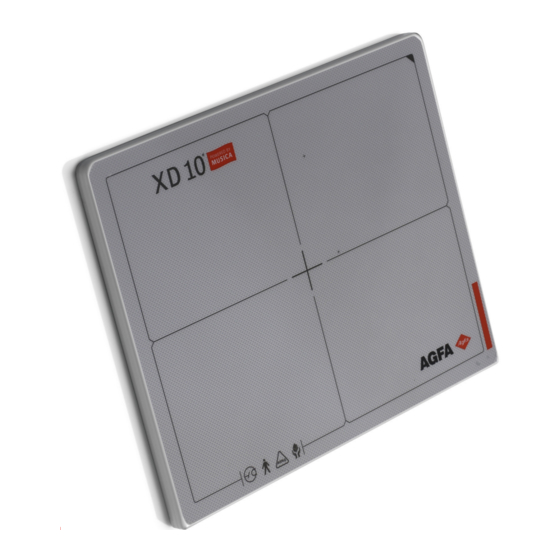








Need help?
Do you have a question about the XD 10 and is the answer not in the manual?
Questions and answers