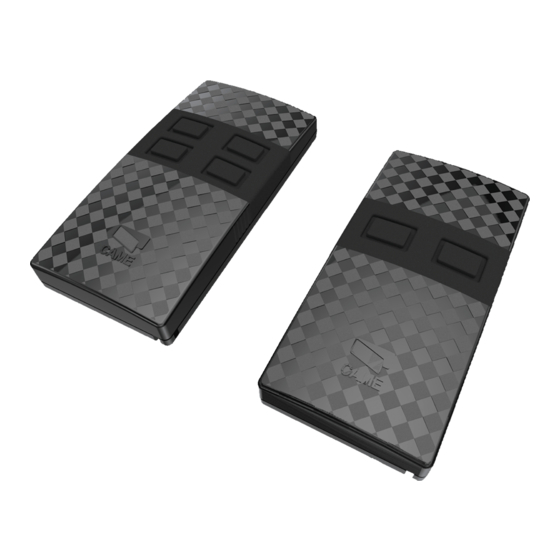
Summary of Contents for CAME TWIN
- Page 1 RADIO COMMAND RU68EN TWIN (in Key-Block Mode) Encoding and maintenance instructions www.metalines.com sales@metalines.com...
- Page 2 1 Description A radio system, that thanks to its self-learning mode is compatible with CAME TOP and TAM series, 433.92 Mhz transmitters. Allows you to insert a password using a 10-way Dip-switch, to prevent copying of Key-Block code. This product is engineered and manufactured by CAME CANCELLI AUTOMATICI S.p.A. and is guaranteed 24 months if not tampered with.
- Page 3 2 Compatibility You can associate different encodings for each button. Each encoding is distinguishable by a different flashing: 1 - TAM Encoding (factory settings ) – two fl ashes plus a pause 2 - TOP encoding: continuous fl ashing 3 - Key-Block encoding: three fl ashes plus a pause www.metalines.com sales@metalines.com...
- Page 4 3 Key-Block input procedure WARNING!! WITH THIS PROCEDURE ALL THE BUTTONS ARE PROTECTED BY THE KEY-BLOCK MODE. These buttons may not be duplicated onto another transmitter without knowing the password. Choose the required ON/OFF combination and write it into the apposite grille to save it: (AT LEAST 1 DIP SWITCH ON!) Set the code on the...
- Page 5 Release only button 1: the LED keeps on fl ashing quickly for about 4 s. Once 4 s have elapsed the LED stay on continually – at this point you can also release button 2. The code which has been set using the Dipswitches is now stored in memory.
- Page 6 4 Key-Block mode duplication To duplicate the buttons from a TWIN transmitter in Key-Block mode to another TWIN transmitter: 1 - Set the password on the already active transmitter (to allow copying onto the new transmitter). 2 - On the new transmitter press buttons P1 and P2 simultaneously until the LED fl ashes more quickly;...
- Page 7 Already active RESET THE DIPSWITCHES TO OFF!! Always do this procedure for the transmitter to work. Warning!! The code is copied even if the new TWIN is already Key-Block encoded. In this case the procedure simply overwrites the encoding. www.metalines.com sales@metalines.com...
- Page 8 - memorise the new encoding on the automation receivers with the new AF43TW card (see relative instructions). - replace the TOP and TAM transmitters, duplicating the TWIN in Key-Block mode as per pag. 6-7. In this way, anybody needing a copy of the TWIN transmitter to command the automation device, will have to address the installer or dealer that has the password.
- Page 9 EXAMPLE 1 AF43S AF43S AF43TW Button Button TWIN Key-Block TWIN Key-Block www.metalines.com sales@metalines.com...
- Page 10 - duplicate the TWIN transmitters in Key-Block mode as per pag. 6-7. - duplicate the TOP and TAM encoding on a button of the TWIN transmitter (see procedure on the TOP and TAM ticket). In this way, anybody needing a copy of the TWIN transmitter to command the barrier will have to address the installer or dealer that has the password.
- Page 11 Esempio 2 Already installed New automation AF43TW automation inserted frequency card: AF43S Button P1 Button P2 TWIN Key-Block Transmitters encoded in TAM or TOP mode. www.metalines.com sales@metalines.com...
-
Page 12: New Installation
- duplicate the TWIN transmitters in Key-Block mode as per pag. 6-7. In this way, anybody needing a copy of the TWIN transmitter to command the automation device, will have to address the installer or dealer that has the password. - Page 13 Example 3 AF43TW Button P1 Button P2 TWIN Key-Block TWIN Key-Block www.metalines.com sales@metalines.com...
- Page 14 1 1 . . 0 0 - Manual code: ver. 09/2007 © CAME cancelli automatici s.p.a. The data and information reported in this installation manual are susceptible to change at any time and without obligation on CAME cancelli automatici s.p.a. to notify users. www.metalines.com sales@metalines.com...













Need help?
Do you have a question about the TWIN and is the answer not in the manual?
Questions and answers