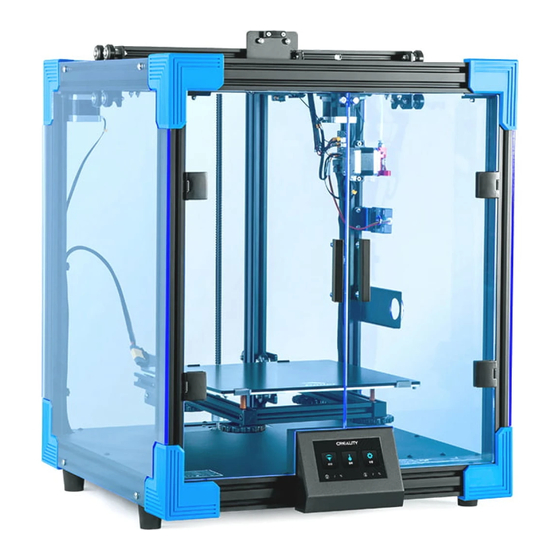
Table of Contents
Advertisement
Advertisement
Table of Contents

Summary of Contents for Creality Ender-6
- Page 1 V1.2...
- Page 5 ≤180mm/s,Normal|正常为 60mm/s...
- Page 11 Notes: If the T-type screw is inclined, please slightly loosen the 4 screws on the Z-axis motor and make the screw rod vertical through moving the T-nut connector to, and then tighten the screws on the motor. 注意: 如果T型丝杆有倾斜现象, 请稍微松开Z轴 电机的4个固定螺丝,...
- Page 12 The rubber pad at the bottom of machine will be slightly deformed under stress. If this happens when you install the acrylic plate, please loosen the foot pad first, and then lock them after installing the acrylic board. 由于底部橡胶垫在受力情况下会有微小变形, 安装亚克力板时如出现和橡胶垫陷入部分干涉, 可先将脚垫微松, 安装完亚克力板后再锁紧脚垫。...
- Page 16 Loosen the screws at A and B in the figure, and press the corrugated tube into the hold-down block to prevent them from hanging down on the Hotbed. 将图示A、 B两处的螺丝拧松, 将波纹管压在压紧块内, 以便防 止线材垂于热床板上。...
- Page 19 After installation, to ensure each V-wheel is well combined with the 安装完后为确保各V轮与型材良好接触, 在打印前请进行如下检查: profile. Please check as follows before printing. 1、 Z轴: 用手轻转8个V轮检查是否有空转情况; 1. Z-axis: Check whether the 8 pieces of V wheels is idling; 2、 X轴: 检查喷嘴安装板的4个V轮是否有空转情况; 2. X-axis: Check whether the 4 pieces of V wheels on the nozzle 3、...
- Page 27 This machine can print at a fast speed, but it is recommended to print at normal speed!Notes: the temperature of the nozzle is set according to the printing speed. Take PLA as an example: 本机器支持高速打印, 但建议以正常速度打印! 注意: 不同速率时, 喷嘴打印温度需相应调整设置, 创想配送PLA推荐设置参数: 0.00 0.00 print speed...
















Need help?
Do you have a question about the Ender-6 and is the answer not in the manual?
Questions and answers