Table of Contents
Advertisement
Quick Links
Advertisement
Table of Contents

Summary of Contents for Molecular Devices SpectraMax Mini
- Page 1 SpectraMax Mini Multi-Mode Microplate Reader User Guide 5090339 A March 2022...
- Page 2 For research use only. Not for use in diagnostic procedures. The trademarks mentioned herein are the property of Molecular Devices, LLC or their respective owners. These trademarks may not be used in any type of promotion or advertising without the prior written permission of Molecular Devices, LLC.
-
Page 3: Table Of Contents
Contents Safety Information Warnings, Cautions, Notes, and Tips Chapter 1: Introduction Computer Integration Supported Plates Temperature Regulation Filters Chapter 2: Setting Up the Instrument Unpacking the Instrument Removing the Transport Lock Connecting Instrument Cables Installing Filter Cubes Chapter 3: Getting Started Plate Drawer Chapter 4: Operating the Instrument Temperature Settings... -
Page 4: Safety Information
SpectraMax Mini User Guide Safety Information Information about the safe use of the instrument from Molecular Devices includes an understanding of the user-attention statements in this guide, the safety labels on the instrument, precautions to follow before you operate the instrument, and precautions to follow while you operate the instrument. - Page 5 Safety Information Symbols on the Instrument Each safety label on the instrument contains an alert symbol that indicates the type of potential safety hazard. Symbol Indication Consult the product documentation. Potential pinch hazard. Potential biohazard. Potential heat hazard. Electrostatic sensitive device (ESD). Observe precautions to handle electrostatic sensitive devices.
- Page 6 For products under the requirement of the WEEE directive, contact your dealer or local Molecular Devices office for the procedures to facilitate the proper collection, treatment, recovery, recycling, and safe disposal of the device.
- Page 7 The instrument contains moving parts that can cause injury. Under normal conditions, the instrument is designed to protect you from these moving parts. WARNING! If the instrument is used in a manner not specified by Molecular Devices, the protection provided by the equipment might be impaired. To prevent injury: Never try to exchange labware, reagents, or tools while the instrument is operating.
- Page 8 SpectraMax Mini User Guide 5090339 A...
-
Page 9: Chapter 1: Introduction
Chapter 1: Introduction The SpectraMax® Mini Multi-Mode Microplate Reader is a multi-detection instrument with a 6- well to 384-well plate read capability. The instrument uses a paired monochromator and xenon flash lamp for absorbance reads allowing for optimization of wavelengths between 200 nm and 1000 nm. The Fluorescence mode is powered by a xenon flash lamp and highly selective filter cubes. -
Page 10: Computer Integration
Plate Drawer Open/Close Button Computer Integration Each Molecular Devices microplate reader ships with a license key for the SoftMax® Pro Data Acquisition and Analysis Software. You install the SoftMax Pro Software on the computer that you use to operate the instrument to provide integrated instrument control, data display, and statistical data analysis. -
Page 11: Supported Plates
Chapter 1: Introduction Supported Plates Depending on the application, the instrument can read 6, 12, 24, 48, 96, and 384-well plates. For the absorbance read mode you can use plates up to a height of 22 mm. For the fluorescence read mode and the luminescence read mode you can use plates up to a height of 20 mm and the instrument confirms that the height is consistent with the plate type you select. -
Page 12: Filters
SpectraMax Mini User Guide Filters The instrument ships with one or more filter cubes. The filters cubes you order support fluorescence reads and/or luminescence reads. The accessories case that ships with the instrument can hold up to four filter cubes. Additional filter cubes arrive in a separate shipping box. -
Page 13: Chapter 2: Setting Up The Instrument
For a complete list of the package contents, see the enclosed packing list. Note: You must install SoftMax Pro Software version 7.1.2 or higher before you can install the SpectraMax Mini software patch. See the SoftMax Pro Data Acquisition and Analysis Software Standard Edition and MiniMax Imaging Edition Installation Guide . - Page 14 SpectraMax Mini User Guide To unpack the instrument: 1. Open the side of the box. 2. Grasp the cardboard handles below the top layer of foam packing material and slide the accessories package out of the carton. This contains the power supply, power cord, USB cable, and a case that contains the filter cubes and other accessories.
- Page 15 Chapter 2: Setting Up the Instrument 4. Grasp the cardboard handles below the instrument and slide the instrument out of the carton. 5. Lift the foam packing material above the instrument upward to reveal the top of the instrument. 6. Slide the five vertical pieces of foam packing material that surround the instrument upward to clear the sides of the instrument.
-
Page 16: Removing The Transport Lock
SpectraMax Mini User Guide 7. Lift the instrument from the bottom foam packing material and place the instrument on a level surface. 8. Save the carton, cardboard slides, and foam packing for future shipments. Removing the Transport Lock CAUTION! The instrument can be damaged if you do not remove the transport lock before you power on the instrument. - Page 17 Chapter 2: Setting Up the Instrument To remove the transport lock: 1. Remove the tape that holds the filter chamber door shut, and remove the tape that holds the plate chamber door shut. 2. Gently pull the yellow tab that protrudes from the plate chamber door to open the door. Hold the door open while you remove the transport lock.
-
Page 18: Connecting Instrument Cables
SpectraMax Mini User Guide 3. Use the hex key (included in the accessory case) to loosen screw #1 in the upper-right corner of the transport lock until the lock disconnects from the instrument frame. The screw has a retaining washer to prevent removal from the lock. -
Page 19: Installing Filter Cubes
Chapter 2: Setting Up the Instrument Installing Filter Cubes Filter cubes ship with the instrument in a specialized case. Each case can contain up to four filter cubes. Store filters and filter cubes in a protected, dust-free area, preferably in the supplied case. - Page 20 SpectraMax Mini User Guide 2. Press the top of the filter chamber cover to release the latch. The door opens slightly. 3. From the top of the door, gently pull down to open the filter chamber. Note: The filter chamber should open with no resistance. Do not use excessive force to open the chamber.
- Page 21 Chapter 2: Setting Up the Instrument 5. Grasp the filter cube by the stem and with the arrow pointing up, insert the filter cube into the opening at the rear of the filter chamber. A magnet draws the filter cube into place and holds the filter cube in the correct position within the instrument.
- Page 22 SpectraMax Mini User Guide 5090339 A...
-
Page 23: Chapter 3: Getting Started
Chapter 3: Getting Started Now that you have installed the SoftMax Pro Software on the computer, connected the cables, and installed a filter cube, it is time to get started. Turn on the instrument power switch located on the rear of the instrument. After a few seconds the indicator light displays red while the instrument completes its diagnostic check, and then the indicator light turns green. - Page 24 SpectraMax Mini User Guide CAUTION! Do not obstruct the movement of the plate drawer. If you must retrieve a plate after an error condition or power outage and the plate drawer does not open, you can open the drawer manually. See...
-
Page 25: Chapter 4: Operating The Instrument
Chapter 4: Operating the Instrument Note: For detailed software instructions, see the SoftMax Pro Data Acquisition and Analysis Software User Guide or the application help. Temperature Settings In the software, on the Home tab in the Ribbon, click Temperature to display the Temperature Control dialog. -
Page 26: Read Plates
(do not force the drawer) and remove the plate. This action will not harm the instrument, but should only be taken if the first two options fail to open the drawer. If you are still unable to open the drawer, contact your local Molecular Devices representative. 5090339 A... -
Page 27: Chapter 5: Read Modes And Read Types
Chapter 5: Read Modes and Read Types Absorbance Read Mode The instrument uses the Absorbance (ABS) read mode to measure the Optical Density (OD) of the sample solutions. Absorbance is the quantity of light absorbed by a solution. To measure absorbance accurately, it is necessary to eliminate light scatter. - Page 28 SpectraMax Mini User Guide Optimizing Absorbance Read Mode You can adjust the wavelength of the transmitted light in 1-nm increments between 200 nm and 1000 nm. You can also use the instrument for reading up to six wavelengths per plate, which allows for reference wavelength readings such as A260 and A280 for nucleic determination.
- Page 29 Chapter 5: Read Modes and Read Types Note: You must select the PathCheck check box before a read because you cannot apply the PathCheck technology after the read. After you read a plate with PathCheck technology turned on, the software stores PathCheck information permanently within the document.
-
Page 30: Fluorescence Intensity Read Mode
SpectraMax Mini User Guide Interfering Substances Material that absorbs in the 900 nm to 1000 nm spectral region could interfere with PathCheck technology measurements. Fortunately, there are few materials that do interfere at the concentrations generally used. Turbidity is the most common interference. If you can detect turbidity in your sample, you should not use the PathCheck technology. - Page 31 Chapter 5: Read Modes and Read Types Excitation maximum Emission maximum Stokes Shift Absorption Wavelength (nm) Excitation and Emission Spectra Because the intensity of the excitation light is usually many tens of thousands of times greater than that of the emitted light, you must have sufficient spectral separation to reduce the interference of the excitation light with detection of the emitted light.
-
Page 32: Luminescence Read Mode
SpectraMax Mini User Guide Excitation maximum of fluorophore Emission maximum of fluorophore Excitation reading wavelength Emission reading wavelength Wavelength (nm) Fluorescence intensity data is dependent on several variables. Applications of Fluorescence Intensity Fluorescence intensity is used widely in applications such as fluorescent ELISAs, protein assays, nucleic acid quantitation, reporter gene assays, cell viability, cell proliferation, and cytotoxicity. -
Page 33: Read Types
Chapter 5: Read Modes and Read Types Concentrations or qualitative results are derived from raw data with a standard curve or by comparison with reference controls. Applications of Luminescence Chemiluminescent or bioluminescent reactions can be induced to measure the quantity of a particular compound in a sample. - Page 34 SpectraMax Mini User Guide Kinetic analysis has many advantages to determine the relative activity of an enzyme in different types of plate assays, including ELISAs and the purification and characterization of enzymes and enzyme conjugates. Kinetic analysis is capable of providing improved dynamic range, precision, and sensitivity relative to endpoint analysis.
-
Page 35: Chapter 6: Maintenance
Chapter 6: Maintenance Perform only the maintenance tasks described in this guide. Contact a Molecular Devices service engineer to inspect and perform a preventive maintenance service on the instrument each year. See Obtaining Support on page Before you operate the instrument or perform maintenance operations, make sure you are familiar with the safety information in this guide. - Page 36 SpectraMax Mini User Guide Packing the Instrument The original packaging is designed to protect the instrument during shipment and storage. You must always pack the instrument before you ship it or store it. To pack the instrument: 1. Make sure the plate drawer chamber and filter cube chamber are empty.
- Page 37 Chapter 6: Maintenance 11. Use a strip of minimally adhesive tape to hold the filter chamber door shut and a strip of tape to hold the plate chamber door shut. 12. With the instrument's original cardboard shipping carton open on the side, place the bottom cardboard slide at the opening with the handles oriented away from the carton.
- Page 38 SpectraMax Mini User Guide 15. Place the two larger vertical foam packing materials on the sides of the instrument and the medium vertical foam packing material at the rear of the instrument. 16. Place the small vertical foam packing material, with the slot, in front of the instrument power button and the other small vertical foam packing material on the other side of the filter door in the front of the instrument.
- Page 39 Chapter 6: Maintenance 17. Align the holes in the top foam packing material and place it over the vertical foam packing material. 18. Fold the handles on the cardboard slide upward and use the cardboard to slide the instrument into the carton. 19.
- Page 40 SpectraMax Mini User Guide 20. Place the accessories foam packaging material onto the second cardboard slide, fold the handles upward, and slide it into the carton above the instrument. 21. Slide the top foam packing material into the carton above the accessories.
-
Page 41: Appendix A: Specifications
Thermal specifications for plates used in the instrument apply to flat-bottom plates with isolated wells. All other plate specifications apply to standard 96-well polystyrene flat-bottom plates. Note: Technical specifications are subject to change without notice. Molecular Devices provides validation documentation for software and hardware, as well as absorbance and fluorescence detection test tools with its SpectraTest®... - Page 42 SpectraMax Mini User Guide Luminescence Performance Item Description Filter Based Top Read Dynamic Range > 7 Decades Sensitivity 2 pM (ATP) Crosstalk < 0.1% Temperature Regulation Item Description Reading chamber Isothermal when temperature regulation is not enabled Range 4°C above ambient to 45°C when temperature regulation enabled.
-
Page 43: System Dimensions
Appendix A: Specifications System Dimensions In the following image, the dimensions are show in centimeters. Physical Specifications The following tables list the physical specifications of the instrument. Physical Specifications Item Description Environment Indoor use only Power External 24V DC power supply compatible with 100-240V AC @50-60 Hz 160W requirements maximum consumption Dimensions... - Page 44 SpectraMax Mini User Guide Physical Specifications (continued) Item Description Shake Orbital, double orbital, and linear Absorbance 1.0 nm Increments Wavelength selection Ambient operating 15°C to 40°C (59°F to 104°F) temperature Ambient storage -5°C to 40°C (23°F to 104°F) continuous temperature -20°C to 50°C (-4°F to 122°F) transient...
-
Page 45: Appendix B: Accessories And Support
Knowledge Base, you can submit a request to Molecular Devices Technical Support. You can contact your local representative or Molecular Devices Technical Support at 800-635-5577 x 1815 (North America only) or +1 408-747-1700. In Europe call +44 ... - Page 46 The trademarks used herein are the property of Molecular Devices, LLC or their respective owners. ©2022 Molecular Devices, LLC. Specifications subject to change without notice. Patents: www.moleculardevices.com/patents All rights reserved. FOR RESEARCH USE ONLY. NOT FOR USE IN DIAGNOSTIC PROCEDURES...
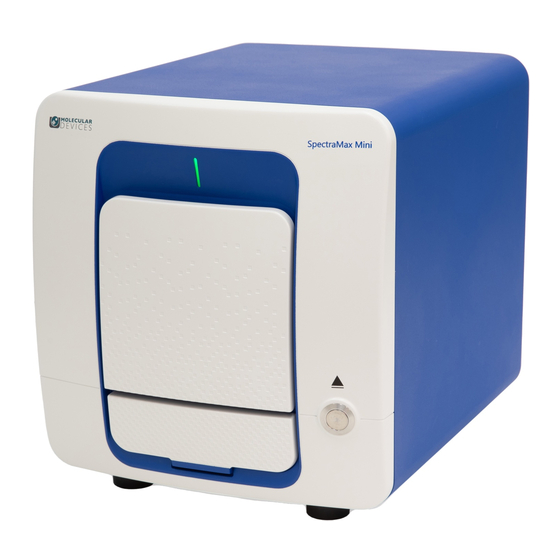














Need help?
Do you have a question about the SpectraMax Mini and is the answer not in the manual?
Questions and answers