Summary of Contents for AVPro Edge AC-EX40-444-KIT
- Page 1 AC-EX40-444-KIT USER MANUAL AC-EX40-444-KIT Ultra Slim 40m (70m HD) 4K60 4:4:4, HDR HDBaseT Extender Audio Extraction, EDID Management, Scaling Page 1...
-
Page 2: Product Overview
AC-EX40-444-KIT AVPro Edge presents its first 18Gbps over copper extender. Using ICT (Invisible Compression Technology) we have achieved what was thought to be impossible. We can deliver a virtually lossless high bandwidth 4K HDR signal with support for all signals up to 18Gbps. - Page 3 AC-EX40-444-KIT Page 3...
- Page 4 AC-EX40-444-KIT Page 4...
- Page 5 AC-EX40-444-KIT The Transmitter ■ Back RS232 HDBaseT IR Mode L/R Out Front Micro USB (PCM Only) (Firmware) HDMI In IR Out IR In Indicator Troubleshooting Lights on the Transmitter: POWER - On the back by power supply input: (Red) This is an indicator that the power is connected.
- Page 6 AC-EX40-444-KIT Indicator Troubleshooting Lights on the Transmitter cont.: LINK - Above RJ45 (HDBT) Port: (Green) This indicator shows that the AV HDBT link between the Tx and Rx is in tact. This light should ALWAYS be solid. If this light is flashing or not present attempt following: 1.
- Page 7 AC-EX40-444-KIT EDID Management:GEN2 *NOTE: (Indicated by part number AC-EX40-444-T-2) 4 LED lights on the board inside the chassis (see below) Corresponding light will be solid, the others will flash COPY DEVICE EDID While in the USER EDID state (8), press and hold the setting button (for 4 seconds) in order to copy the EDID from the connected display or downstream device (Power LED will flash twice) to the user EDID and it will apply automatically.
- Page 8 AC-EX40-444-KIT Functions & Setup of the Transmitter Cont.: Test Pattern Generator: Press and hold the setting button (for 4 seconds) while powering up the transmitter. You should see the color bar pattern to the right on screen. When in this mode, you can quick press to toggle the resolution.
- Page 9 AC-EX40-444-KIT The Receiver ■ Back HDBaseT PoE Setting RS232 L/R Out Front Micro USB (PCM Only) (Firmware) HDMI IR Out IR In Indicator Troubleshooting Lights on the Receiver: POWER - On the back by the power supply input: (Red) This indicator shows that the power is connected.
- Page 10 AC-EX40-444-KIT Indicator Troubleshooting Lights on the Receiver cont.: LINK - Above RJ45 (HDBT) Port: (Green) This indicator shows that the AV HDBT link between the Transmitter and Receiver is in tact. This light will ALWAYS be solid. If this light is flashing or not present do the following: 1.
- Page 11 AC-EX40-444-KIT RS-232 Configuration ■ RS2-32 can be used to pass control signals bi-directionally to & from any RS-232 compatible device. This is commonly used to route control signals in the following way: 1. Control System --> Display/Projector (ie, Power On/Off) 2.
- Page 12 AC-EX40-444-KIT RS-232 Sample Application ■ Page 12...
- Page 13 AC-EX40-444-KIT Audio Extraction on AC-EX40-444 ■ A feature that is always active on the AC-EX40-444 (Tx and Rx) is Audio Extraction. This feature extracts PCM Audio (2ch) from the source device in order to be run to a separate amplifier or AVR. BOTH of the audio ports are always active (on Tx &...
- Page 14 AC-EX40-444-KIT Stereo Cable Preparation ■ NOTE: Pre-made audio cables can be purchased from www.avprostore.com. The part number is: AC-CABLE-3PIN-2CH. Page 14...
- Page 15 AC-EX40-444-KIT IR Configuration ■ IR can be used in three ways: From Rack (Control System Direct): Plug a MONO 3.5mm cable into an emitter port of any control system directly into the "IR IN" port on the AC-EX40-444 Transmitter to pass IR signals directly to the remote end. NOTE - Be sure the IR MODE Slide Switch is set to "I-PASS"...
- Page 16 AC-EX40-444-KIT IR Connections to AC-EX40-444-T (Transmitter) ■ IR IN Direct Connect (I-PASS) IR OUT Emitter (Non-Flashing) IR Connections to AC-EX40-444-R (Receivers) ■ IR IN w/ Receiver Eye ("IR-EYE" MODE) IR IN (IR-EYE Only) IR OUT Emitter (Non-Flashing) Page 16...
-
Page 17: Maintenance
AC-EX40-444-KIT Maintenance To ensure reliable operation of this product as well as protecting the safety of any person using or handling this device while powered, please observe the following instructions. • Use the power supplies provided. If an alternate supply is required, check voltage, polarity and that it has sufficient power to supply the device it is connected to. -
Page 18: Warranty
AC-EX40-444-KIT Support Should you experience any problems while using this product, first, refer to the Troubleshooting section of this manual before contacting Technical Support. When calling, the following information should be provided: • Product name and model number • Product serial number •... -
Page 19: Troubleshooting
AC-EX40-444-KIT Troubleshooting • Verify Power - o Verify Red Power LED is on, Transmitter - Pg. 5 o Verify Red Power LED is on, Receiver - Pg. 9 • Verify Connections - Check that all cables are properly connected o TX Indicator Troubleshooting Lights - Pg. - Page 20 AC-EX40-444-KIT _____________________________________________ _____________________________________________ _____________________________________________ _____________________________________________ _____________________________________________ _____________________________________________ _____________________________________________ _____________________________________________ _____________________________________________ _____________________________________________ _____________________________________________ _____________________________________________ _____________________________________________ _____________________________________________ _____________________________________________ _____________________________________________ _____________________________________________ _____________________________________________ _____________________________________________ _____________________________________________ _____________________________________________ _____________________________________________ _____________________________________________ _____________________________________________ _____________________________________________ _____________________________________________ _____________________________________________ Page 20...
- Page 21 AC-EX40-444-KIT _____________________________________________ _____________________________________________ _____________________________________________ _____________________________________________ _____________________________________________ _____________________________________________ _____________________________________________ _____________________________________________ _____________________________________________ _____________________________________________ _____________________________________________ _____________________________________________ _____________________________________________ _____________________________________________ _____________________________________________ _____________________________________________ _____________________________________________ _____________________________________________ _____________________________________________ _____________________________________________ _____________________________________________ _____________________________________________ _____________________________________________ _____________________________________________ _____________________________________________ _____________________________________________ _____________________________________________ Page 21...
- Page 22 AC-EX40-444-KIT Thank you for choosing AVProEdge! Please contact us with any questions, we are happily at your service! AVProEdge 2222 E 52nd St N ~ Sioux Falls, SD 57104 1-877-886-5112 ~ 605-274-6055 support@avproedge.com Page 22...
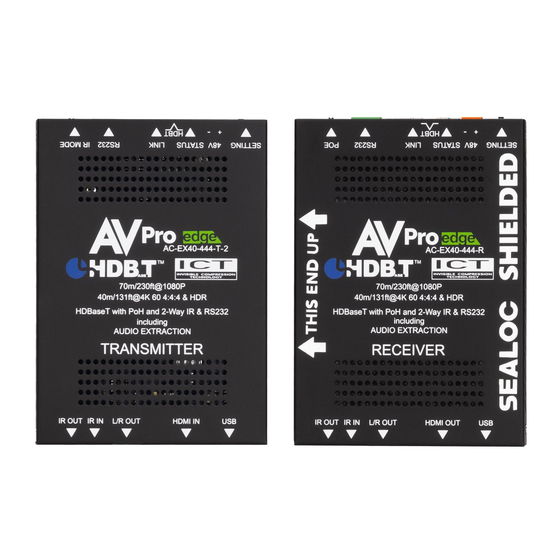







Need help?
Do you have a question about the AC-EX40-444-KIT and is the answer not in the manual?
Questions and answers