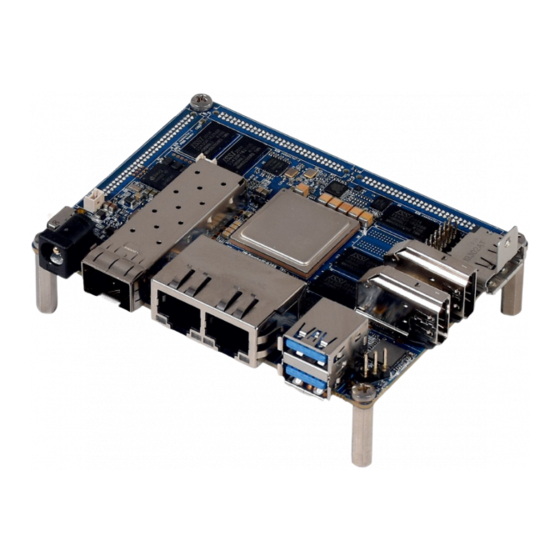
iWave iW-RainboW-G36S Quick Start Manual
Hide thumbs
Also See for iW-RainboW-G36S:
- Quick start manual (19 pages) ,
- Hardware user's manual (88 pages) ,
- Hardware user's manual (88 pages)
Summary of Contents for iWave iW-RainboW-G36S
- Page 1 Zynq Ultrascale+ MPSoC Single Board Computer iW-RainboW-G36S Quick Start Guide iW-RainboW-G36S Quick Start Guide...
- Page 2 Disclaimer iWave Systems reserves the right to change details in this publication including but not limited to any Product specification without notice. No warranty of accuracy is given concerning the contents of the information contained in this publication. To the extent...
-
Page 3: Sbc Overview
Single Board Computer from the packed box. SBC Overview The iW-RainboW-G36S Zynq Ultrascale+ MPSoC SBC is an Off- the-self board which contains all necessary interfaces & on- board connectors required for a complete embedded application. -
Page 4: Environmental Compliance
Safety Environmental Compliance iW-RainboW-G36S Zynq Ultrascale+ MPSoC SBC is designed by using RoHS and REACH compliant components and manufactured on lead free production process. ESD Protection This SBC is ESD sensitive. Handle the product only in accordance with the installation instructions given in the manual. -
Page 5: Quick Start Steps
Avoid using board in extreme dust, humidity and temperature conditions. Also this SBC is not water proof. Keep away from wet surface. Zynq Ultrascale+ MPSoC Pico ITX Single Board Computer iW-RainboW-G36S iW-RainboW-G36S Quick Start Guide Quick Start Guide R1.0 R2.0... -
Page 6: Step 2 - What's Inside The Box
Step 2 - What's Inside The Box ? Make sure that, below deliverables are received without any physical damage. Optional Accessories 12V,5A Power Supply FAN with Heat Sink Enclosure... - Page 7 Step 3 - Download FTP Contents All the technical resources of iW-RainboW-G36S Zynq Ultrascale+ MPSoC (ZU5/ZU4/ZU3/ZU2) SBC is available in iWave FTP server. FTP Folder Structure iW-RainboW-G30D iW-RainboW-G36S Hardware Hardware Software+FPGA Datasheet-UserGuides MPSoC Name QuickStartGuide SBC Part Number HardwareUserGuide Vivado Version...
- Page 8 Step 4 - Read Documents Before moving to next step, one must go through all the documents including Hardware User Guides and get familiar about iW-RainboW-G36S Zynq Ultrascale+ MPSoC SBC. SBC Documents: ■ Quick Start Guide (This document) ■ Hardware User Guide ■...
- Page 9 Step 5 - Quick View-SBC Top View 01. PL DDR4 RAM 09. Dual USB 3.0 Connector 02. Zynq US+ MPSoC 10. Dual Gigabit Ethernet Jack 03. PS DDR4 RAM 11. SFP+ Connector 04. JTAG Header 12. Power IN Jack 05. Display Port Connector 13.
- Page 10 Step 6 - Quick View-SBC Bottom View 17. Board to Board Connector 1 18. Board to Board Connector 2 19. Board to Board Connector 3 20. eMMC 21. SIM Connector 22. Wi-Fi/BT Module 23. M.2 Key B Connector...
- Page 11 Step 7 - Enclosure Quick view 01. Power IN Jack 05. WLAN Antenna 02. SFP+ Connector 06. HDMI OUT Connector 03. Dual Gigabit Ethernet Magjack 07. HDMI IN Connector 04. Dual USB Connector 08. Display Port...
-
Page 12: Step 8 - Debug Port Setting
Step 8 - Debug Port Setting iW-RainboW-G36S Zynq Ultrascale+ MPSoC (ZU5/ZU4/ZU3/ ZU2) SBC is tested with below mentioned UART to USB cable for debug UART. Part Number: TL-232R-RPI from FTDI Install the driver for Debug Port in Host PC/Laptop using the below link. - Page 13 Connect TypeA end of TTL-232R-RPI cable to PC and 3 pin (100mil) Berg house end of TTL-232R-RPI cable to SBC's Debug UART Connector (J14) as shown below .
- Page 14 PS Error OUT LED : Asserted for accidental loss of power, a hardware error, or an exception in the MPSoC PMU. PS Error Status LED : Indicates a secure lockdown state. Warning : 1. Contact iWave if power status LED is not glowing or PS Error status LEDs are glowing.
- Page 15 Step 10 - Test Environment Setup Once power is applied to the SBC as explained in the previous section, boot messages being displayed in the debug terminal of the PC/Laptop which is connected to the SBC. Press any key in terminal immediately to see the command prompt of the Boot loader or wait until OS boots.
- Page 16 Heat Sink Heat Sink Integration iW-RainboW-G36S Zynq Ultrascale + MPSoC (ZU5/ZU4/ZU3/ ZU2) SBC must be used with proper cooling solution. iWave optionally supports Fansink for SBC which can be used as cooling solution. Below is the Heatsink+Fan integration procedure for reference.
-
Page 17: Jtag Connection
JTAG JTAG Connection iW-RainboW-G36S Zynq Ultrascale+ MPSoC (ZU5/ZU4/ZU3/ZU2) SBC Support JTAG interface for MPSoC/FPGA Programming and debugging. Example JTAG Cable which is tested with this Platform is mentioned below. JTAG-HS2 Programming Cable Part Number: 410-249 from Digilent... - Page 18 (11/17/19-EG) SOM Processor: Xilinx’s Zynq US+ MPSoC (11/17/19-EG) RAM: 4GB PS DDR4* 4GB Dual PL DDR4* Application: Video Surveillance, Cloud Computing, Artificial Intelligence/Machine Learning, 5G Wireless, High Precision Test Instrument. RAM size is expandable. Contact iWave team for further details...
-
Page 19: Need More Help
Contact iWave to enable Live Chat support. Phone Call us on : +91-80-26683700, 26781643, 26786245 Warranty & RMA Warranty support for Hardware: 1 Year from iWave or iWave's EMS partner. For Warranty terms & Registration, scan the QR code or go to : https://www.iwavesystems.com/support/... - Page 20 Headquarters: INDIA JAPAN UNITED STATES iWave Systems Tech. Pvt. Ltd. iWave Japan, Inc. iWave USA 7/B, 29th Main, BTM Layout 2nd Stage, 8F-B, Kannai Sumiyoshi Building, 1692 Westmont Ave., Campbell, Bengaluru-560076,India. 3-29, Sumiyoshi-cho, Naka-ku, Yokohama, CA95008 USA Ph: +91-80-26683700, 26781643 Kanagawa, Japan.












Need help?
Do you have a question about the iW-RainboW-G36S and is the answer not in the manual?
Questions and answers