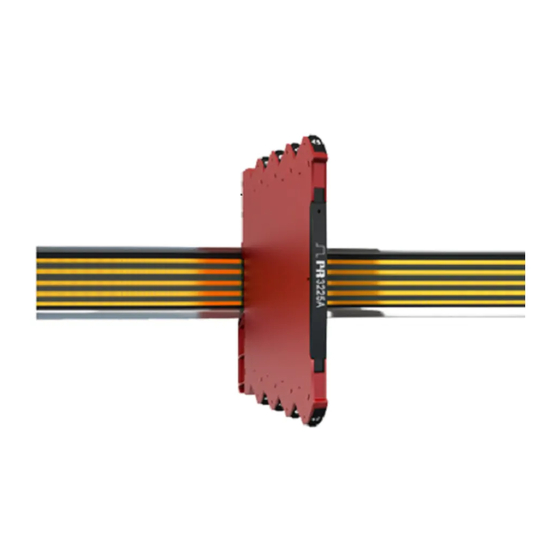
Table of Contents
Advertisement
Quick Links
Advertisement
Table of Contents

Summary of Contents for PR electronics 3225A
- Page 1 PERFORMANCE MADE SMARTER Product manual 3225 Universal frequency converter ZONE 2 Zone 2 T E M P E R AT U R E I . S . I N T E R FA C E S CO M M U N I C AT I O N I N T E R FA C E S M U LT I F U N C T I O N A L I S O L AT I O N D I S P L AY...
- Page 2 6 Product Pillars to meet your every need Individually outstanding, unrivalled in combination With our innovative, patented technologies, we make signal conditioning smarter and simpler. Our portfolio is composed of six product areas, where we offer a wide range of analog and digital devices covering over a thousand applications in industrial and factory automation.
-
Page 3: Table Of Contents
Routing diagram - 3225A ........ -
Page 4: Warnings
General mounting, connection, and disconnection of wires. Troubleshooting the device. Repair of the device and replacement of circuit breakers must be done by PR electronics A/S only. Potential electrostatic charging hazard. To avoid the risk of explosion due to electrostatic charging of the... -
Page 5: Safety Instructions
Should there be any doubt as to the correct handling of the device, please contact your local distributor or, alternatively, PR electronics A/S www.prelectronics.com Mounting and connection of the device should comply with national legislation for mounting of electric materials, e.g. wire cross section, protective fuse, and location. -
Page 6: Mounting / Demounting Of System 3000
Mounting / demounting of system 3000 Mounting on DIN rail / power rail (Fig.1) Demounting from DIN rail / power rail (Fig.2) Click the device onto the rail First, remember to demount the connectors with hazardous voltages. Detach the device from the rail by moving the bottom lock down. -
Page 7: Installation On Din Rail / Power Rail
Installation on DIN rail / power rail The 3225 can be installed on a DIN rail or on a power rail. Module stop For marine applications, the devices must be supported by a module stop (PR part number 9404). Power supply units can be mounted on the power rail according to customer requirements. Marking The front cover of the 3225 has been designed with an area for affixation of a click-on marker. -
Page 8: Flexible Supply
Flexible supply The technical specifications specify the maximum required power at nominal operating values, e.g. 24 V supply voltage, 60°C ambient temperature, 600 Ω load, and 20 mA output current. External protective fuses may be required depending on power source selected. Protective fuse ratings are specified below. DIN rail solution - device daisy chain: Power rail solution #2: The units can be supplied with 24 VDC ±30%... -
Page 9: Functional Highlights
Universal frequency converter 3225 • Input: NAMUR, NPN, PNP, Tacho, TTL & S0 • Output: Universal mA / V or relay • 2.5 KVAC isolation • DIP-switch or display programmable • Power supply 16.8 VDC…31.2 VDC Functional highlights • Measures frequencies up to 100 kHz. •... -
Page 10: Connections
Special trig NAMUR Contact Tacho current & (NPN) voltage No connection Rail, supply + Power rail connections Rail, supply - (Only type 3225A with power rail option) No connection No connection 3225B Relay + Supply + Supply Input Output Supply + ∼... -
Page 11: Block Diagram
Block diagram 3225V100-UK... -
Page 12: Specifications
Dimensions (HxWxD) ....... . . 113 x 6.1 x 115 mm Weight approx., 3225A / 3225B......70 g / 70 g DIN rail type. - Page 13 Isolation - test ........2,5 kVAC Isolation - working .
- Page 14 Input specifications Frequency input Frequency range ........0.001 Hz to 100 kHz Time range, time function .
- Page 15 Configurable input limits Error detection ........Enable / disable Configurable input limits, low .
- Page 16 U relay-15 Graphic depiction of 380 x (U -15) x 1.012 relay 0.01 1000 DC switching voltage Observed authority requirements EMC..........2014/30/EU & UK SI 2016/1091 LVD .
-
Page 17: Programming
Applicable devices can be configured via DIP-switches. The DIP-switches are located on the side of the device and can be adjusted with a small screwdriver or other implement. Default factory settings: Type Display text Parameter text 3225A 3225B Sensor Z.IN Input impedance HI.Z HI.Z... - Page 18 DIP-switch settings 3225A DIP-switch settings 3225B For easy DIP-switch programming, our DIP-switch configurator can be found at: www.prelectronics.com/dip-switch-configurator/ 3225V100-UK...
-
Page 19: Pr 4590 Configmate Programming
PR 4590 ConfigMate programming Connect the adapter by opening the front plate on PR 3225 and inserting the jack into the plug. A reference for the complete menu structure and programming options can be found in the section ‘Routing diagram’ on page 28. -
Page 20: Configurable Input Error Indication And Input Limits
Configurable input error indication and input limits Configurable input error detection To increase system safety and integrity, you can program a high and low input error detection level. Input signals outside the low and high limits will cause the output of the device to go to the programmed error state. The two configurable input error detection levels can be set and enabled individually, just as it is possible to individually set the output error indication for each of the two detection levels. - Page 21 Example – Input limits disabled ‘Min. selected ‘Max. selected Normal measuring range input’ - 15% input’ + 15% Extended measuring range 20.5 mA 20.0 mA 4.0 mA 3.8 mA Input: Output error indication = NONE Output limits and error indications – current output Input limit disabled NAMUR sensor error detection / input limit enabled Output error...
-
Page 22: Low Cut-Off Function
Low cut-off function Default configured for 1111 s (0.0009 Hz) or 2 s (0.5 Hz) with L.COF enabled. Drives input to 0 Hz when Low Cut-Off time is reached. Input Time 8 ms 8 ms 8 ms 8 ms 8 ms 8 ms Analog output... - Page 23 Low cut-off function: As a part of the square root function of the PR 3225 it is possible to manually configure a low cut-off point. The feature is often used to suppress noise in the system. The low cut off point defines a point where the input/output relationship either changes to a linear relationship or the output is truncated to zero.
-
Page 24: Relay Functions 3225B
Configuration Parameter Specification Condition 0.0 to 50.0% of Linear cut-off selected input range 0.0 to 50.0% of Independent of square root Low cut-off point selected input range settings Truncation to zero Fixed hysteresis of 0.5% of the selected input range Over range / under range operation: Configuration Parameter... -
Page 25: Graphic Depiction Of Relay Action Setpoint
Graphic depiction of relay action setpoint Relay units Relay units Hysteresis = 10 Setpoint = 50 Setpoint = 50 Hysteresis = 10 OPEN CLOSED OPEN OPEN CLOSED OPEN CLOSED OPEN CLOSED CLOSED OPEN CLOSED Relay action: Increasing Relay action: Decreasing = Normal function. - Page 26 Graphic depiction of latch function window 3225V100-UK...
-
Page 27: Advanced Settings Menu
If the configured password is not known, please contact PR electronics support - www.prelectronics.com/contact. Memory (MEM): In the memory menu you can save the configuration of the device in the PR 4500 communication interface, and then move the PR 4500 communication interface onto another device of the same type and download the configuration in the new device. -
Page 28: Routing Diagram - 3225A
Routing diagram - 3225A 3225A Configuration Menu 3225A Configuration Menu V1R0 *1a) 40.0 0000 (correct) (correct) (NO) (x V) 0.80 2.00 HI.Z 17.0 0 mHz 100.0 Hz UNIT 1 1 1.1 100.0 CURR (CURR) 4-20 (NO) (NO) (Hz) Default PASSW. -
Page 29: Routing Diagram - 3225B
3225B Configuration Menu Routing diagram - 3225B 3225B Configuration Menu V1R0 50.0 RELAY1 ”Default State” [72] 999.9 -199.9 *1a) 40.0 0000 (correct) (correct) (NO) (x V) 0.80 2.00 HI.Z 17.0 (Hz) 0 mHz 100.0 Hz UNIT 1 1 1.1 100.0 PERC SETP (SETP) -
Page 30: Help Text Overview
Help text overview Set correct password [31] Select WINDOW function - relay is controlled by 2 Enter advanced setup menu? setpoints Select NAMUR sensor input Select SETPOINT function - relay is controlled by 1 Select S0 sensor input setpoint [32] Select Normally Closed contact Select PNP sensor input (or Contact to supply) Select Normally Open contact... - Page 31 [58] Calibrate Input low to process value? [59] Calibrate Input high to process value? [60] Set value for low calibration point [61] Set value for high calibration point [62] Use process calibration values? Enable input simulation? [63] [64] Set the input simulation value [65] Relay simulation - use 1 and 2 to toggle relay 1 and 2 [66]...
-
Page 32: Operation & Troubleshooting
Operation & troubleshooting The 3000 series devices provide multiple features for easy user operation and for performing efficient troubleshooting. Monitoring the operational status is easy from either the front LEDs. Status indicators front LEDs Power - Green - Yellow Relay - Yellow Indicator Indicator pattern Condition... -
Page 33: Installation Instructions
Installation instructions UL installation Use 60/75°C copper conductors only. Wire size ........AWG 26-12 UL file number . -
Page 34: Document History
Document history The following list provides notes concerning revisions of this document. Rev. ID Date Notes 2204 Initial release of the product. 3225V100-UK... - Page 35 We are near you, all over the world Our trusted red boxes are supported wherever you are All our devices are backed by expert service and a 5-year business with a global reach. This means that we are warranty. With each product you purchase, you receive always nearby and know your local markets well.
- Page 36 Benefit today from PERFORMANCE MADE SMARTER PR electronics is the leading technology company specialized in making industrial process control safer, more reliable and more efficient. Since 1974, we have been dedicated to perfecting our core competence of innovating high precision technology with low power consumption.
















Need help?
Do you have a question about the 3225A and is the answer not in the manual?
Questions and answers