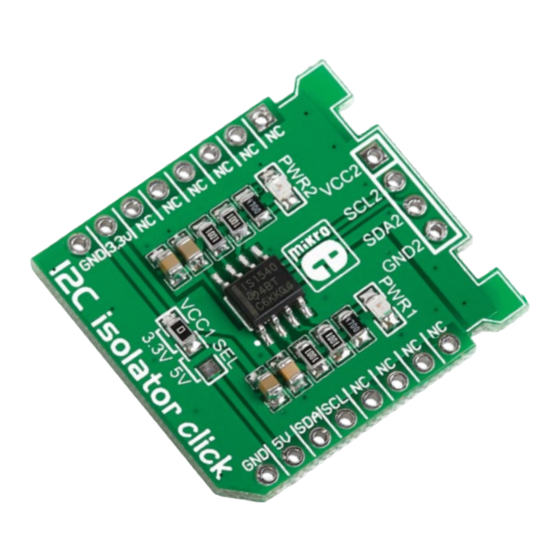
Advertisement
Quick Links
I2C isolator
click
1. Introduction
I2C Isolator click
™
carries ISO1540, a low-
power, bidirectional isolator compatible
with I
C interfaces. On the board, the Texas
2
Instruments chip is connected to two sets of
I
2
C pins, one on the mikroBUS
™
connector
(SDA, SCL), the other on the upper edge of
the board (SCL2, SDL2). ISO1540 uses a
silicon dioxide barrier that separates the
logic input and output buffers. The board can
use either 3.3V or 5V power supplies.
2. Soldering the headers
Before using your click
™
board, make sure
to solder 1x8 male headers to both left and
right side of the board. Two 1x8 male headers
are included with the board in the package.
™
2
Turn the board upside down so that
the bottom side is facing you upwards.
Place shorter pins of the header into the
appropriate soldering pads.
1
3
Turn the board upward again. Make sure
to align the headers so that they are
perpendicular to the board, then solder the
pins carefully.
3. Plugging the board in
Once you have soldered the headers your
board is ready to be placed into the desired
mikroBUS
socket. Make sure to align the cut in
™
the lower-right part of the board with the
markings on the silkscreen
at the mikroBUS
socket.
™
If all the pins are aligned
correctly, push the board all
the way into the socket.
4. Essential features
Bidirectional isolators based on TI's Capacitive
Isolation technology have many advantages
over opto-couplers (performance, size, power
consumption etc.). When used together with
isolated power supplies, they block high volt-
ages, isolate grounds, and prevent interference
from from noise currents. Since ISO1540 pro-
vides two isolated bidirectional channels for
clock and data lines, it's suitable for use in ap-
plications that have multiple masters.
click
™
BOARD
www.mikroe.com
I2C isolator click
™
manual
ver 1.00
0 1 0 0 0 0 0 0 7 6 9 6 5
Advertisement

Summary of Contents for mikroElektronika Click Board I2C isolator click
- Page 1 2. Soldering the headers Before using your click ™ board, make sure to solder 1x8 male headers to both left and right side of the board. Two 1x8 male headers are included with the board in the package. I2C isolator click ™...
- Page 2 PWR1 PWR2 SDA2 SCL2 SDA1 SDA2 SCL2 SDA2 SCL1 SCL2 MikroElektronika offers free tech support GND1 GND2 MISO MOSI iso1540 (www.mikroe.com/support) until the end of +3.3V the product’s lifetime, so if something goes MIKROBUS DEVICE CONN. wrong, we’re ready and willing to help!
- Page 3 Mouser Electronics Authorized Distributor Click to View Pricing, Inventory, Delivery & Lifecycle Information: Mikroe MIKROE-1878...
















Need help?
Do you have a question about the Click Board I2C isolator click and is the answer not in the manual?
Questions and answers