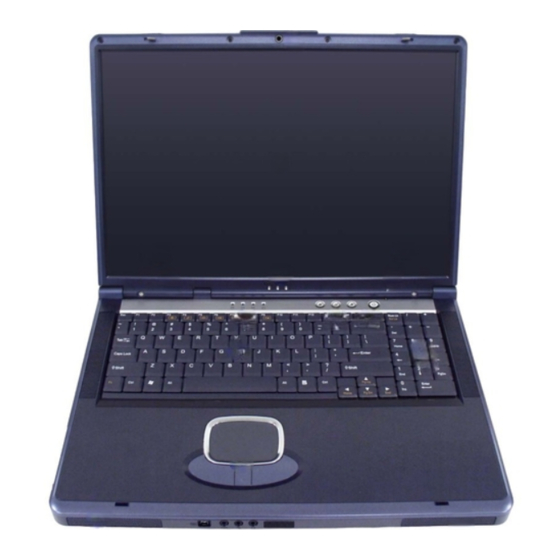
Table of Contents
Advertisement
Quick Links
Advertisement
Table of Contents

Summary of Contents for EUROCOM Mirage D870P
- Page 1 All manuals and user guides at all-guides.com...
- Page 2 All manuals and user guides at all-guides.com...
- Page 3 All manuals and user guides at all-guides.com Preface Notebook Computer D870P Series Service Manual...
- Page 4 All manuals and user guides at all-guides.com Preface Notice The company reserves the right to revise this publication or to change its contents without notice. Information contained herein is for reference only and does not constitute a commitment on the part of the manufacturer or any subsequent ven- dor.
- Page 5 All manuals and user guides at all-guides.com Preface About this Manual This manual is intended for service personnel who have completed sufficient training to undertake the maintenance and inspection of personal computers. It is organized to allow you to look up basic information for servicing and/or upgrading components of the notebook PC. The following information is included: Chapter 1, Introduction, provides general information about the location of system elements and their specifications.
- Page 6 All manuals and user guides at all-guides.com Preface Related Documents You may also need to consult the following manual for additional information: User’s Manual on CD This describes the notebook PC’s features and the procedures for operating the computer and its ROM-based setup pro- gram.
-
Page 7: Table Of Contents
All manuals and user guides at all-guides.com Preface Contents Introduction ..........1-1 Removing the Wireless LAN Module .......... 2-14 Removing the Keyboard ............... 2-15 Overview ..................1-1 Part Lists for D870P ........A-1 System Specifications ..............1-2 External Locator - Top View ............1-5 Part List Illustration Location ............A-2 External Locator - Front &... - Page 8 All manuals and user guides at all-guides.com Preface Springdale (HOST, AGP, Hub) ............B-7 S/W Board & Hot-Key ..............B-39 Springdale (DDR Interface) ............B-8 TouchPad Switchboard ..............B-40 DDR Termination ................B-9 DDR SODIMM ................B-10 Springdale (Voltage, PLL, VSS) ..........B-11 Mobility M10-P ................
-
Page 9: Introduction
All manuals and user guides at all-guides.com Introduction 1: Introduction Overview This manual covers the information you need to service or upgrade the D870P series notebook computer. Information about operating the computer (e.g. getting started, and the Setup utility) is in the User’s Manual. Information about driv- ers (e.g. -
Page 10: System Specifications
All manuals and user guides at all-guides.com Introduction System Specifications Feature Specification µ µ Processor Types Intel Pentium® Processor (478-pin) Micro-( )FCPGA 0.13) 0.13 Micron Process Technology, 512K On-Die Package L2 Cache & 800MHz Front Side Bus - 2.4/ 2.6/ 2.8/ 3.0/ 3.2 GHz µ... - Page 11 All manuals and user guides at all-guides.com Introduction Feature Specification Storage One Changeable Optical Device (DVD-ROM/ Combo/ CD-RW/ DVD+RW/ DVD-RW /DVD-Dual Drive) One Changeable Primary 2.5” 9.5mm (h) Hard Disk Drive One External USB 1.44Mb Floppy Disk Drive (Optional) One Changeable 2nd 2.5” 9.5mm (h) RAID (Optional) Supports Master Mode IDE, Supporting PIO Mode 5 / ATA-33/66/100/133 (Ultra DMA) One Fixed 7-In-1 Card Reader Module (Factory Option) One Changeable TV Tuner (Optional)
- Page 12 All manuals and user guides at all-guides.com Introduction Feature Specification Power Management Supports ACPI v1.0b Supports Battery Low Sleep Supports Hibernate/Standby Modes Supports Resume From Modem Ring Power Full Range AC Adapter - AC-In 100~240V, 50~60Hz, DC Output 20V, 7.5A Easy Changeable Main Battery Smart Li-Ion Environmental Spec Temperature...
-
Page 13: External Locator - Top View
All manuals and user guides at all-guides.com Introduction External Locator - Top View Figure 1 Top View 1. Built-In PC Camera (Optional) 2. LCD 3. Built-In Microphone 4. LED Power, Battery & E-Mail Status Indicators 5. Close Cover Switch 6. LED Status Indicators 7. -
Page 14: External Locator - Front & Left Side Views
All manuals and user guides at all-guides.com Introduction External Locator - Front & Left Side Views Figure 2 Front View 1. LCD Latches 2. Mini-IEEE 1394 Port 3. S/PDIF Out Port 4. Microphone-In Jack 5. Headphone-Out 3 4 5 Jack 6. -
Page 15: External Locator - Right Side & Rear Views
All manuals and user guides at all-guides.com Introduction External Locator - Right Side & Rear Views Figure 4 Right Side View 1. Bay Three - Optional for TV- Tuner OR Sub Woofer 2. Security Lock Slot 3. CATV Port 4. Line-In Port 5. -
Page 16: External Locator - Bottom View
All manuals and user guides at all-guides.com Introduction External Locator - Bottom View Figure 6 Bottom View 1. Vent/Fan Intake 2. CPU/RAM Cover 3. Battery 4. Hard Disk/WLAN Module/Bluetooth Module Cover Note: The RAM and optional Wireless LAN module are lo- cated under the CPU Heatsink Cover. -
Page 17: Mainboard Overview - Top (Key Parts)
All manuals and user guides at all-guides.com Introduction Mainboard Overview - Top (Key Parts) Figure 7 Mainboard Top Key Parts 1. PC Card Assembly 2. Northbridge - Intel 865PE 3. ATI Mobility Radeon 9700 4. LAN Controller RTL8110S-32 Mainboard Overview - Top (Key Parts) 1 - 9... -
Page 18: Mainboard Overview - Bottom (Key Parts)
All manuals and user guides at all-guides.com Introduction Mainboard Overview - Bottom (Key Parts) Figure 8 Mainboard Bottom Key Parts 1. CPU Socket (no CPU installed) 2. Memory Slots (no memory installed) 3. ICH-5 4. Flash BIOS ROM 5. 1394 TSB43AB21 6. -
Page 19: Mainboard Overview - Top (Connectors)
All manuals and user guides at all-guides.com Introduction Mainboard Overview - Top (Connectors) Figure 9 Mainboard Top Connectors 1. Modem Cable Connector (JMDC1) 2. LCD (and Inverter) Connector (CN1) 3. Video Camera Cable Connector (JCCD1) 4. Power Switch Board Cable Connector (JSW1) 5. -
Page 20: Mainboard Overview - Bottom (Connectors)
All manuals and user guides at all-guides.com Introduction Mainboard Overview - Bottom (Connectors) Figure 10 Mainboard Bottom Connectors 1. DDR RAM Fan Connector (JFAN3) 2. CD-ROM Device Connector (JCDROM1) 3. Hard Disk Cable Connector (JHDD1) 4. Mini-PCI (Wireless Lan Module) Connector (CN10) 5. -
Page 21: Disassembly
All manuals and user guides at all-guides.com Disassembly 2: Disassembly Overview This chapter provides step-by-step instructions for disassembling the D870P series notebook’s parts and subsystems. When it comes to reassembly, reverse the procedures (unless otherwise indicated). We suggest you completely review any procedure before you take the computer apart. Procedures such as upgrading/replacing the RAM, CD device and hard disk are included in the User’s Manual but are repeated here for your convenience. -
Page 22: Maintenance Tools
All manuals and user guides at all-guides.com Disassembly NOTE: All disassembly procedures assume that the system is turned OFF, and disconnected from any power supply (the battery is removed too). Maintenance Tools The following tools are recommended when working on the notebook PC: •... -
Page 23: Maintenance Precautions
All manuals and user guides at all-guides.com Disassembly Maintenance Precautions The following precautions are a reminder. To avoid personal injury or damage to the computer while performing a re- moval and/or replacement job, take the following precautions: Power Safety Warning 1. -
Page 24: Disassembly Steps
All manuals and user guides at all-guides.com Disassembly Disassembly Steps The following table lists the disassembly steps, and on which page to find the related information. PLEASE PERFORM THE DISASSEMBLY STEPS IN THE ORDER INDICATED. To remove the Battery: To remove the Wireless LAN Module: 1. -
Page 25: Removing The Battery
All manuals and user guides at all-guides.com Disassembly Removing the Battery 1. Turn the computer off, place it on a clean, stable surface and turn it over. 2. Remove screws (Figure 1a). 3. Remove the battery (and Bay Three device if applicable) by applying gentle pressure to slide it in the direc- tion of the arrow (Figure... -
Page 26: Removing The System Memory (Ram)
All manuals and user guides at all-guides.com Disassembly Removing the System Memory (RAM) The computer has two memory sockets for 200 pin Small Outline Dual In-line Memory Modules (SO-DIMM) supporting DDR 200/266 MHz. The main memory can be expanded up to 1024MB. The SO-DIMM modules supported are 128Mb, 256Mb, and 512Mb. - Page 27 All manuals and user guides at all-guides.com Disassembly 5. Gently pull the two release latches ( & on the sides of the memory socket toward the sides of the computer. Figure 3 Removing/ Installing a RAM Module a. Pull release latches.
-
Page 28: Removing The Cd/Dvd Device (Bay Two)
All manuals and user guides at all-guides.com Disassembly Removing the CD/DVD Device (Bay Two) The easy changeable CD device may be upgraded or changed. 1. Turn off the computer, remove the battery (page 2 - 2. Remove screws (Figure 4a) from the memory socket cover 3. -
Page 29: Removing The Processor
All manuals and user guides at all-guides.com Disassembly Removing the Processor 1. Turn off the computer, remove the battery (page 2 - 2. Remove screws from the memory socket cover 3. Carefully lift up the memory socket cover (a fan cable is still attached to the mainboard and you can discon- Figure 5 nect it). - Page 30 All manuals and user guides at all-guides.com Disassembly 6. Remove screws (Figure 6a) and lift the CPU bracket off the computer. 7. Unlock the processor by raising lever (Figure 6b). 8. Lift the CPU (Figure 6c) off the computer. Figure 6 Processor Removal (cont’d) a.
-
Page 31: Removing The Hard Disk Drive
All manuals and user guides at all-guides.com Disassembly Removing the Hard Disk Drive The hard disk drive(s) is (are) mounted in a removable case and can be taken out to accommodate other 2.5" IDE hard disk drives with a height of 9.5mm (h). Follow your operating system’s installation instructions, and install all necessary drivers and utilities (as outlined in Chapter 4 of the User’s Manual) when setting up a new hard disk. -
Page 32: Jumper Setting For Raid/Ata Configuration
All manuals and user guides at all-guides.com Disassembly 4. Take the HDD assembly out of the case. 5. Remove the screws and separate the HDD connector cable , and case 6. Just reverse the removal procedure to install the new HDD assembly Jumper Setting for RAID/ATA Configuration 1. -
Page 33: Removing The Bluetooth Module
All manuals and user guides at all-guides.com Disassembly Removing the Bluetooth Module 1. Turn off the computer, remove the battery (page 2 - 5) and hard disk (page 2 - 11). 2. Remove screws (Figure 9a) from the Bluetooth module 3. -
Page 34: Removing The Wireless Lan Module
All manuals and user guides at all-guides.com Disassembly Removing the Wireless LAN Module 1. Turn off the computer, remove the battery (page 2 - 5) and hard disk (page 2 - 11). 2. If there is a module currently installed which needs to be upgraded/replaced then remove it. Figure 10 3. -
Page 35: Removing The Keyboard
All manuals and user guides at all-guides.com Disassembly Removing the Keyboard 1. Turn off the computer, remove the battery (page 2 - 5) and turn it over. 2. Press the four keyboard latches at the top of the keyboard to elevate the keyboard from its normal position (you Figure 11 may need to use a small screwdriver to do this). - Page 36 All manuals and user guides at all-guides.com Disassembly 2 - 16...
-
Page 37: Part Lists For D870P
All manuals and user guides at all-guides.com Part Lists Appendix A:Part Lists for D870P This appendix breaks down the D870P model notebook’s construction into a series of illustrations. The component part numbers are indicated in the tables opposite the drawings. Note: This section indicates the manufacturer’s part numbers. -
Page 38: Part List Illustration Location
All manuals and user guides at all-guides.com Part Lists Part List Illustration Location The following table indicates where to find the appropriate part list illustration. Table A- 1 Part List Illustration Part D870P Part D870P Location page A - 3 page A - 12 DVD-ROM Drive - TEAC page A - 4... -
Page 39: Top
All manuals and user guides at all-guides.com Part Lists Figure A-1 無鉛 無鉛 無鉛 無鉛 無鉛 無鉛 無鉛 無鉛 Top A - 3... -
Page 40: Bottom
All manuals and user guides at all-guides.com Part Lists Bottom Figure A-2 Bottom 德臻科技 無鉛 外 外 能元科技 無鉛 德臻科技 無鉛 外 外 能元科技 無鉛 無鉛 A - 4 Bottom... -
Page 41: Lcd 17
All manuals and user guides at all-guides.com Part Lists LCD 17" Figure A-3 LCD 17" LCD 17" A - 5... -
Page 42: Cd-Rom Drive - Qsi
All manuals and user guides at all-guides.com Part Lists CD-ROM Drive - QSI Figure A-4 CD-ROM Drive - A - 6 CD-ROM Drive - QSI... -
Page 43: Cd-Rom Drive - Teac
All manuals and user guides at all-guides.com Part Lists CD-ROM Drive - TEAC Figure A-5 CD-ROM Drive - TEAC CD-ROM Drive - TEAC A - 7... -
Page 44: Cd-Rw Drive - Teac
All manuals and user guides at all-guides.com Part Lists CD-RW Drive - TEAC Figure A-6 CD-RW Drive - TEAC A - 8 CD-RW Drive - TEAC... -
Page 45: Cd-Rw Drive - Toshiba
All manuals and user guides at all-guides.com Part Lists CD-RW Drive - Toshiba Figure A-7 CD-RW Drive - Tosbiha CD-RW Drive - Toshiba A - 9... -
Page 46: Combo Drive
All manuals and user guides at all-guides.com Part Lists Combo Drive Figure A-8 Combo Drive A - 10 Combo Drive... -
Page 47: Dvd-Rom Drive - Qsi
All manuals and user guides at all-guides.com Part Lists DVD-ROM Drive - QSI Figure A-9 DVD-ROM Drive - DVD-ROM Drive - QSI A - 11... -
Page 48: Dvd-Rom Drive - Teac
All manuals and user guides at all-guides.com Part Lists DVD-ROM Drive - TEAC Figure A-10 DVD-ROM Drive - TEAC A - 12 DVD-ROM Drive - TEAC... -
Page 49: Dvd-Rw Drive
All manuals and user guides at all-guides.com Part Lists DVD-RW Drive Figure A-11 DVD-RW Drive DVD-RW Drive A - 13... -
Page 50: Dvd+Rw Drive - Pioneer
All manuals and user guides at all-guides.com Part Lists DVD+RW Drive - Pioneer Figure A-12 DVD+RW Drive - Pioneer A - 14 DVD+RW Drive - Pioneer... -
Page 51: Dvd+Rw Drive - Toshiba
All manuals and user guides at all-guides.com Part Lists DVD+RW Drive - Toshiba Figure A-13 DVD+RW Drive - Toshiba DVD+RW Drive - Toshiba A - 15... -
Page 52: Hard Disk Device
All manuals and user guides at all-guides.com Part Lists Hard Disk Device Figure A-14 Hard Disk Device A - 16 Hard Disk Device... -
Page 53: Sub Woofer Speaker
All manuals and user guides at all-guides.com Part Lists Sub Woofer Speaker Figure A-15 Sub Woofer Speaker Sub Woofer Speaker A - 17... - Page 54 All manuals and user guides at all-guides.com Part Lists Sub Woofer Speaker 8 Figure A-16 Sub Woofer Speaker 8 A - 18 Sub Woofer Speaker 8...
-
Page 55: Tv Tuner
All manuals and user guides at all-guides.com Part Lists TV Tuner Figure A-17 TV Tuner TV Tuner A - 19... -
Page 56: Card Reader
All manuals and user guides at all-guides.com Part Lists Card Reader Figure A-18 Card Reader A - 20 Card Reader... -
Page 57: Schematic Diagrams For D870P
All manuals and user guides at all-guides.com Schematic Diagrams Appendix B: Schematic Diagrams for D870P This appendix has circuit diagrams of the D870P notebook computer’s PCBs. Diagram - Page Diagram - Page Diagram - Page System Block Diagram - Page B - 2 VGA DDR DRAM Termination - Page B - 16 PCMCIA ENE1410 - Page B - 30 CPU Northwood &... -
Page 58: System Block Diagram
All manuals and user guides at all-guides.com Schematic Diagrams System Block Diagram D870P SCHEMATIC CK 409 Clocking MOBILITY M10 INT#A/B PREQ0# GNT#0 ENE1410 INT#A AD16 Intel PREQ1# GNT#1 TSB43AB21 INT#B/F AD17 Pentium 4 PREQ2# GNT#2 RAID INT#A/D AD18 PREQ3# GNT#3 LAN RTL8100C INT#C/G AD19... - Page 59 All manuals and user guides at all-guides.com Schematic Diagrams CPU Northwood & Prescott (1 of 2) VCORE DP3# T242 DP2# T241 DP1# T245 DP0# T244 HA35 HA34 HA33 U16A HA32 HD[0..63] HD[0..63] HA[3..31] [6] LAYOUT NOTICE: HA31 HA30 HD[0..63] HA29 Data Line lengths: HA28 LAYOUT NOTICE:...
-
Page 60: Cpu Northwood & Prescott (1
All manuals and user guides at all-guides.com Schematic Diagrams CPU Northwood & Prescott (2 of 2) GTLREF GENERATION CIRCUITS VCORE C474 C526 1U_0805_X7R 220P 220P IERR# CLOSE TO CPU PIN FERR# R383 62_1% 200_1% BR0# VCORE HGTLREF HGTLREF PROCHOT# R105 R380 C518 C470... -
Page 61: Cpu Decoupling
All manuals and user guides at all-guides.com Schematic Diagrams CPU Decoupling Put the cap on the North side of the processor BACK SIDE CPU DECOUPING VCORE C475 C513 C471 C493 VCORE 10U(0805) 10U(0805) 10U(0805) 10U(0805) 10U(0805) C495 C497 C517 C511 C584 C608 C131... -
Page 62: Clk409
All manuals and user guides at all-guides.com Schematic Diagrams CLK409 BK2125HS601 VCC3_CLKA VCC3S C638 C639 C640 CLOSED CK-409 10U(0805) 0.1U 0.1U R488 CLK_ICHPCI VDDA PCICLK0/Reset_EN CLK_ICHPCI [18] BK2125HS601 VCC3_CLK R489 PCLK_LAN VCC3S VDD48 PCICLK1 PCLK_LAN [31] R490 PCLK_RAID PCICLK2 PCLK_RAID [21] C681 C682 C160... -
Page 63: Springdale (Host, Agp, Hub
All manuals and user guides at all-guides.com Schematic Diagrams Springdale (HOST, AGP, Hub) G_CBE#[0..3] G_AD[0..31] [11] G_CBE#[0..3] G_AD[0..31] [11] HA[3..31] HD[0..63] BGA2D HA[3..31] HD[0..63] [2] BGA2A G_CBE#0 G_AD0 GCBE0 GAD0 G_CBE#1 AC11 G_AD1 HA3# GCBE1 GAD1 G_CBE#2 G_AD2 HA4# GCBE2 GAD2 G_CBE#3 G_AD3... -
Page 64: Springdale (Ddr Interface
All manuals and user guides at all-guides.com Schematic Diagrams Springdale (DDR Interface) SMAA_A[0..12] SDQ_A[0..63] SMAA_B[0..12] SDQ_B[0..63] [8,9] SMAA_A[0..12] SDQ_A[0..63] [8,9] [8,9] SMAA_B[0..12] SDQ_B[0..63] [8,9] BGA2B BGA2C SMAA_A0 AJ34 AP10 SDQ_A0 SMAA_B0 AG31 AJ10 SDQ_B0 SMAA_A0 SDQ_A0 SMAA_B0 SDQ_B0 SMAA_A1 AL33 AP11 SDQ_A1 SMAA_B1... - Page 65 All manuals and user guides at all-guides.com Schematic Diagrams DDR Termination +1.25V +1.25V +1.25V +1.25V SDQ_A0 SDQ_B2 C754 0.1U C690 0.1U SDQ_A1 SDQS_B0 SDQS_A0 SDQ_A11 SDQ_B1 C231 0.1U SDQ_B17 C689 0.1U SDQ_A2 SDQ_A10 SDQ_B0 SDQ_B16 RN63 8P4R_56(0402) SDQ_A17 RN140 8P4R_56(0402) SDQ_B11 SDQ_A6 C230 0.1U...
-
Page 66: Ddr Sodimm
All manuals and user guides at all-guides.com Schematic Diagrams DDR SODIMM +2.5V +2.5V SDQ_A[0..63] SDQ_B[0..63] [7,8] SDQ_A[0..63] [7,8] SDQ_B[0..63] SMAA_A[0..12] SMAA_B[0..12] [7,8] SMAA_A[0..12] [7,8] SMAA_B[0..12] SMAA_A0 SDQ_A0 SMAA_B0 SDQ_B0 SMAA_A1 SDQ_A1 SMAA_B1 SDQ_B1 SMAA_A2 SDQ_A2 SMAA_B2 SDQ_B2 SMAA_A3 SDQ_A3 SMAA_B3 SDQ_B3 SMAA_A4 SDQ_A4... -
Page 67: Springdale (Voltage, Pll, Vss
All manuals and user guides at all-guides.com Schematic Diagrams Springdale (Voltage, PLL, VSS) BGA2F BGA2G AR32 AE11 AR29 AE10 AR27 AR25 AR23 AD33 AR20 AD30 AR16 AD28 AR13 AD10 BGA2E AR11 VCCPCAP1 VCC1.5S VCCPCAP2 AN32 VCCPCAP3 AN30 VCCA_SM AN28 AC35 GMCHVCCP VCC1.5S BK2125HS121... -
Page 68: Mobility M10-P
All manuals and user guides at all-guides.com Schematic Diagrams Mobility M10-P VCC3S G_AD[0..31] G_AD[0..31] BGA3A G_AD0 R135 10K(0402) GPIO0 G_AD1 Part 1 of 6 R136 10K(0402) GPIO1 G_AD2 GPIO2 G_AD3 GPIO3 G_AD4 R140 10K(0402) R374 8.2K(R) 8.2K(R) GPIO4 VCC3S G_AD5 R145 10K(0402) GPIO5... -
Page 69: Mobility M10-P Mem A/B
All manuals and user guides at all-guides.com Schematic Diagrams Mobility M10-P MEM A/B OPTIONAL SERIES OPTIONAL SERIES TERMINATION TERMINATION FOR MEMORY FOR MEMORY ADDR & CNTRL ADDR & CNTRL DMAA[0..13] [15] INSTALL INSTALL DMAB[0..13] [15] RESISTORS RESISTORS MEMORY CHANNEL A CLOSER TO MEMORY CHANNEL B CLOSER TO... -
Page 70: Vga Ddr Dram Channel A
All manuals and user guides at all-guides.com Schematic Diagrams VGA DDR DRAM Channel A 2.8/2.5VS 2.8/2.5VS 2.8/2.5VS 2.8/2.5VS C108 C101 C619 C684 C648 C685 C655 C649 C664 C620 C710 C708 C678 C647 C709 C145 0.1U 0.1U 0.1U 0.1U 10U(0805) 10U(0805) 0.1U 0.1U 0.1U... -
Page 71: Vga Ddr Dram Channel B
All manuals and user guides at all-guides.com Schematic Diagrams VGA DDR DRAM Channel B 2.8/2.5VS 2.8/2.5VS 2.8/2.5VS 2.8/2.5VS C716 C208 C178 C750 C722 C739 C707 C245 C738 C711 C740 C243 C179 C712 C719 C718 C749 C721 C197 C198 C203 C209 C180 C737 0.1U... -
Page 72: Vga Ddr Dram Termination
All manuals and user guides at all-guides.com Schematic Diagrams VGA DDR DRAM Termination MDA[63..0] Close to memory device MDB[63..0] Close to memory device [12] MDA[63..0] [12] MDB[63..0] MEM_MDA[63..0] [13] MEM_MDB[63..0] [14] 1.25VS 2.8/2.5VS 1.25VS 2.8/2.5VS MDA0 MEM_MDA0 MDB0 MEM_MDB0 MDA1 MEM_MDA1 MDB1 MEM_MDB1... -
Page 73: Mobility M10-P_Pow
All manuals and user guides at all-guides.com Schematic Diagrams Mobility M10-P_POW BGA3F VDDC Part 6 of 6 VDDC 655mA BGA3D VCC3S DIODE SUPPLIES POWER VDDC 2.8/2.5VS VDDR1 TO VDDC RAIL VDDC Part 4 of 6 VDDR1(CLKBFB) WHEN VDDC IS OFF AND +3.3V IS ON VDDC VDDR1 VDDC... -
Page 74: Dvi, Tv Out & Lvds
All manuals and user guides at all-guides.com Schematic Diagrams DVI, TV Out & LVDS VCC5S VCC5S DVI PORT Close to DVI PORT VCC3S SCS751 VCC5S C428 10P(0402) DA221(R) DA221(R) C427 10P(0402) CASE 2N7002 R361 33(0402) HSYNC TMDS_TX2N 0(0402) [11] [11] TMDS_TX2N TMDS DATA 2- VSYNC... -
Page 75: Ich5 (1
All manuals and user guides at all-guides.com Schematic Diagrams ICH5 (1 of 2) BGA11A AD[0..31] BGA11D AD[0..31] [21,27,29,30,31] A20GATE IDE_SATADET [19] A20GATE A20GATE GPI7 IDE_SATADET FRAME# AD31 A20M# EXTSMI# [21,27,29,30,31] FRAME# FRAME# AD31 A20M# A20M# GPI8 EXTSMI# [28] IRDY# AD30 CPUSLP# SCI# [21,27,29,30,31]... -
Page 76: Ich5 (2
All manuals and user guides at all-guides.com Schematic Diagrams ICH5 (2 of 2) BGA11F HL[0..10] BGA11B HL[0..10] USBP0+ BGA11E USBP0P USBP0+ [20] USBP0- USBP0N USBP0- [20] USBP1+ USBP1P USBP1+ [20] VCC3S VCC3_3 VCC1_5 VCC1.5S USBP1- USBP1- [20] USBP1N VCC3_3 VCC1_5 USBP2+ C266 C247... -
Page 77: Usb Port & Rtc
All manuals and user guides at all-guides.com Schematic Diagrams USB Port & RTC VCC5 VCC5 Close to USB-PLUG USBVCC0 C906 C905 C385 C386 OC0# R368 470K C894 C887 [19] OC0# 0.1U 4.7U(0805) 100U/16V(D) JTV1 0.1U 4.7U(0805) C443 R738 JCR1 USBP4- R737 100U/16V(D) R367... -
Page 78: Raid Pdc20265R
All manuals and user guides at all-guides.com Schematic Diagrams RAID PDC20265R VCC3 C801 C316 C312 C313 0.1U 4.7U(0805) 4.7U(0805) R262 R_SDA0 R676 BK2125HS121 R263 VCC5 R_SDA1 R621 R_PCS1# C319 C318 C815 R_PPHD[0:15] VCC5 R_PPHD[0:15] [22] 0.1U 4.7U(0805) 0.1U C811 C810 C803 C303 C800... -
Page 79: Hdd & Cd-R/W
All manuals and user guides at all-guides.com Schematic Diagrams HDD & CD-R/W Main HDD SECOND HDD JHDD1 R_PHDRVRST# JHDD2 R_SHDRVRST# R_PHDRVRST# [21] R_SHDRVRST# [21] R_PPHD[0..15] R_PPHD[0..15] R_SSHD[0..15] R_SSHD[0..15] [21] R_PPHD[0..15] R_PPHD[0..15] [21] [21] R_SSHD[0..15] R_SSHD[0..15] [21] R_PPHD8 R_PPHD7 R_SSHD8 R_SSHD7 R_PPHD9 R_PPHD6 R_SSHD9... -
Page 80: Amp Tpa0202 / Alc650
All manuals and user guides at all-guides.com Schematic Diagrams AMP TPA0202 / ALC650 VDDAC FCM1608K-121 VCC3S C925 C926 C866 C880 C876 C858 BK2125HS121(0805)(R) VCC5S R306 14.3M_AUDIO 10U/10V(0805) 0.1U 0.1U 10U/10V(0805) U39 78L05(SO8) 10U/10V(0805) 10U/10V(0805)(R) +12V VDDAC C870 AGND LINE_OUT_L LINE_OUT_R C927 C928 C929... -
Page 81: Audio Jack & Fan Control
All manuals and user guides at all-guides.com Schematic Diagrams Audio Jack & Fan Control AUDIO JACK VDDAC R320 INTMIC JAUDIO3 INTMIC [17] SPDIF OUT C896 SPDIF/LINE-R FCM1608K-121 [23] SPDIF/LINE-R 2.2K(R) 0.1U SPDIF/LINE-L FCM1608K-121 [23] SPDIF/LINE-L C384 R321 C387 C388 AUDIO_JACK 10U/10V(R) 680P 680P... -
Page 82: Ns87393 Lpc Bridge & Super I/O
All manuals and user guides at all-guides.com Schematic Diagrams NS87393 LPC Bridge & Super I/O T366 VCC3S LAD[0..3] [18,28] LAD[0..3] VCC3S LAD0 LAD0 LAD1 DRV0# LAD1 DR0# T386 POWER LAD2 MTR0# LAD2 MTR0# T387 LAD3 DIR# RIA# R209 LAD3 DIR# T380 R224 STEP#... -
Page 83: Flash Rom/Lpt1
All manuals and user guides at all-guides.com Schematic Diagrams Flash ROM/LPT1 COM PORT FLASH ROM VCC5 0.1U(K%) [25] SD0 [25] 0.1U(K%) [25] SD1 [25] 0.1U [25] SD2 [25] [25] SD3 [25] [25] SD4 [25] 0.1U(K%) [25] SD5 [25] 0.1U(K%) [25] SD6 [25] [25] SD7 [25]... -
Page 84: I/O, Fdd, Led & Debug
All manuals and user guides at all-guides.com Schematic Diagrams I/O, FDD, LED & Debug VDD5 0.1U 220(0805) SCROLLOCK 100K LEDAT/WATCH SCROLLOCK SML_010MT_G [28] LEDAT/WATCH CAPSLOCK NUMLOCK 220(0805) CAPSLOCK BAT_FULL BAT_FULL [17] CHA/BATLOW SML_010MT_G CHA/BATLOW [17] LEDCLK WL_LED [28] LEDCLK WL_LED [17] PWR/SUS_LED R336 220(0805) -
Page 85: Kbc H8
All manuals and user guides at all-guides.com Schematic Diagrams KBC H8 H8VDD3 VDD5 C425 10U/10V(0805) R588 0(0805) 3VH8 BK2125HS121 VDD3 C782 4.7U(0805) C421 0.1U VCC5 VDD3 C783 C779 C781 C778 0.1U JPS1 0.1U 0.1U 0.1U C769 C770 C771 0.1U 0.1U 10U/10V(0805) PS2_CLK2 BK2125HS121... -
Page 86: Pcmcia Ene1410
All manuals and user guides at all-guides.com Schematic Diagrams PCMCIA ENE1410 B_VCC C828 C861 VCC3 VCC3 0.1U 0.1U VPPD0 VPPD1 VCCD0# C860 C863 C831 C823 C818 C814 C813 C812 C830 C829 VCCD1# 0.1U 0.1U 0.1U 0.1U 0.1U 0.1U 0.1U 0.1U 4.7U(0805) 4.7U(0805) JPCM1... -
Page 87: Ieee 1394 Tsb43Ab21
All manuals and user guides at all-guides.com Schematic Diagrams IEEE 1394 TSB43AB21 VCC3 R293 4.7K C344 C902 C358 VCC3 R292 R285 4.7K 0.1U 0.01U 4.7U(0805) R298 4.7K R297 4.7K C341 C359 C350 C351 C903 AD[0:31] AD[0:31] [18,21,27,29,31] 4.7U(0805) 0.1U 0.1U 0.1U 0.1U DVDD... -
Page 88: Lan Rtl8100C/Rtl8110S
All manuals and user guides at all-guides.com Schematic Diagrams LAN RTL8100C/RTL8110S(B)-32 LANVDD3 LAN_DVDD LANVDD3 BK2125HS121(R) C434 C459 C430 C433 C432 LANVCC2.5 BK2125HS121 0.1U 0.1U 0.1U 0.1U 0.1U LANVCC1.8 VDD3 C468 C467 C466 C435 C457 C424 C460 BK2125HS121 C436 C917 C912 C437 0.1U JMDC1... -
Page 89: Power Plane
All manuals and user guides at all-guides.com Schematic Diagrams Power Plane VCC3 VCC3 Modify 5/31 VDD5 AO4422 VCC5 VCC5S R259 R260 R290 R312 10K(R) 100K 100K 1SS355 PWROK [37] 1.5VPG PWROK [6,18] RESET# C304 SUSB+ C383 C372 1SS355 0.1U(R) [35] 2.5VPG 0.1U C371... -
Page 90: Vcore
All manuals and user guides at all-guides.com Schematic Diagrams Vcore AUX1 AUX2 AUX3 CPU_PSC_HI VCORE PR19 PC31 PR28 PR37 PR151 22nF 301 1% 40.2K 1% 40.2K 1% 40.2K 1% PQ47 PR21 1.6K 1% PR143 0(0805) VCC5 PC38 PC129 2N7002 PR144 *0(0805) VCC5S PC127 PR32... -
Page 91: System Power 1
All manuals and user guides at all-guides.com Schematic Diagrams System Power 1 VIN1 PR116 PR117 PR118 T393 T394 PQ72 PL12 PQ42 SYS5V PU15 RSS090N03 PJ10 VDD5 LTC3728LX RSS090N03 PR205 PR106 PC201 0.01uF RUN/SS1 PGOOD PC199 *180pF PC202 1000pF PR111 SDT1205P-4R7-122 8m(1206) SENSE1+ PC99... - Page 92 All manuals and user guides at all-guides.com Schematic Diagrams System Power 2 PR167 SYS5V VIN1 PC175 PC165 PC164 PR189 0.1uF/50V 10U_1210(25V) 10U_1210(25V) PD29 PR190 PR191 100K RB751V PQ19 RSS090N03 EN/PSV 1.2V +1.2VS PC56 0.1uF PQ27 2N7002 PC72 2.0UH(AX05) +1.5V +2.5V PR74 100K SYS5V...
-
Page 93: Charger
All manuals and user guides at all-guides.com Schematic Diagrams Charger PQ13 2.5A AO4407 2.5A 10UF/25V(1210) 10UF/25V(1210) PR58 100m(2512) CDRH-1205-470 PC41 PC132 PC137 PR46 SM340B PC207 PC157 PC161 PD24 PR50 PC140 PC142 PC63 1N4148 0.1U(0805) 10U/25V_DIP 0.1U(0805) 0.1U(0805) 100K 100U/25V_DIP 0.1U(0805) PR49 SM340B 100U/25V_DIP... -
Page 94: 3Vh8, Vdd1.8
All manuals and user guides at all-guides.com Schematic Diagrams 3VH8, VDD1.8 PR158 SYS5V VIN1 PC176 PC77 PC166 PC167 PR162 0.1uF/50V 10U_1210(25V) 10U_1210(25V) 10U_1210(25V) PD30 PR163 PR52 VCC3S SYS3V RB751V VCCVID PU13 PQ21 CM2841ACIM25 IRF7811AV EN/PSV PC109 100mA 30 mil PC170 0.1uF 2.8V 2.8/2.5VS... - Page 95 All manuals and user guides at all-guides.com Schematic Diagrams S/W Board & Hot-Key VSW2 LID_SW#_10 VCC_3S VCN3 VIN_10 VIN_10 MPU-101-81 PWRS_10 330(0805) PWRS_10 LID_SW#_10 LID_SW#_10 WEB0#_10 SML_010MT_B WEB0#_10 0.1U WEB1#_10 WEB1#_10 Sheet 38 of 39 WEB2#_10 330(0805) WEB2#_10 VCC_3S GND_L GND_L SML_010MT_B S/W Board &...
- Page 96 All manuals and user guides at all-guides.com Schematic Diagrams TouchPad Switchboard VCC5_T 10MIL VCN2 VCC5_T 10MIL VCN1 TPADDATA TPADCLK TPADDATA TPADCLK 10MIL SW_UP TP_FFC4-R SW_DOWN Sheet 39 of 39 SW_L 0.1U SW_R 120P 120P 120P TouchPad 0(R) plan Switchboard GND_A GND_A C217D126 C178D126...







Need help?
Do you have a question about the Mirage D870P and is the answer not in the manual?
Questions and answers