Summary of Contents for NetApp NS224
- Page 1 Install and cable ONTAP Systems NetApp November 23, 2021 This PDF was generated from https://docs.netapp.com/us-en/ontap-systems/ns224/hot-add-shelf.html on November 23, 2021. Always check docs.netapp.com for the latest.
- Page 2 Cable shelves as switch-attached storage - NS224 shelves ........
-
Page 3: Install And Cable
You cannot have exceeded the maximum number of shelves supported by your HA pair after hot-adding shelves. NetApp Hardware Universe • If you are hot-adding a shelf to an HA pair that already has an NS224 shelf, your HA pair cannot have any storage cabling error messages, and it must be cabled as multipath HA. - Page 4 Considerations for a hot-add You should familiarize yourself with best practices and aspects about this procedure before hot-adding an NS224 drive shelf. • Best practice: The best practice is to have the current version of the Disk Qualification Package (DQP) installed before hot-adding a shelf.
- Page 5 If your HA pair has non-dedicated RoCE capable ports that you are using to hot-add an NS224 drive shelf, you must make sure the ports are configured for storage use (not networking use). Depending on your platform model, the RoCE capable ports are on board the controllers, on RoCE capable PCIe cards, a combination of both, or on RoCE capable I/O modules.
- Page 6 When non-dedicated ports are not configured for storage use, the command output displays the following: If your HA pair is running ONTAP 9.8 or later, the non-dedicated ports display network column. Mode If your HA pair is running ONTAP 9.7 or 9.6, the non-dedicated ports, which display false in the column, also display...
- Page 7 If you have an AFF A700, ASA A700, AFF A800, ASA A800, AFF A400, or ASA A400HA pair with one NS224 drive shelf that is cabled to one set of RoCE capable ports on each controller, you must recable the shelf (after you have installed the additional RoCE capable PCIe cards or I/O modules) across both sets of ports on each controller, before hot-adding the second shelf.
- Page 8 NetApp Downloads: Config Advisor Prepare to manually assign drive ownership for a hot-add If you are manually assigning drive ownership for the NS224 drive shelf you are hot- adding, then you need to disable automatic drive assignment if it is enabled.
- Page 9 2. Install and secure the shelf onto the support brackets and rack or cabinet by using the installation flyer. A fully loaded NS224 shelf can weigh up to 66.78 lbs (30.29 kg) and requires two people to lift or use of a hydraulic lift. Avoid removing shelf components (from the front or rear of the shelf) to reduce the shelf weight, because shelf weight will become unbalanced.
- Page 10 When power is restored to the power supplies, their bicolored LEDs illuminate green. Cable a drive shelf for a hot-add You cable each NS224 drive shelf you are hot-adding so that each shelf has two connections to each controller module in the HA pair. Depending on the number of...
- Page 11 Cable a hot-add shelf for an FAS500f, AFF A250, or ASA A250HA pair When additional storage is needed, you can hot-add an NS224 drive shelf to an FAS500f, AFF A250, or ASA A250HA pair. Before you begin • You must have met the system requirements.
- Page 12 Cable a hot-add shelf for an AFF A700 or ASA A700HA pair How you cable an NS224 drive shelf in an AFF A700 or ASA A700HA pair, depends on the number of shelves you are hot-adding and the number of RoCE capable port sets (one or two) you are using on the controller modules.
- Page 13 1. If you are hot-adding one shelf using one set of RoCE capable ports (one RoCE capable I/O module) on each controller module, and this is the only NS224 shelf in your HA pair, complete the following substeps. Otherwise, go to the next step.
- Page 14 2. If you are hot-adding one or two shelves using two sets of RoCE capable ports (two RoCE capable I/O modules) in each controller module, complete the applicable substeps. Shelves Cabling Shelf 1 These substeps assume that you are beginning the cabling by cabling shelf port e0a to the RoCE capable I/O module in slot 3, instead of slot 7.
- Page 15 Cable a hot-add shelf for an AFF A800 or ASA A800HA pair How you cable an NS224 drive shelf in an AFF A800 or ASA A800HA pair depends on the number of shelves you are hot-adding and the number of RoCE capable port sets (one or two) you are using on the controller modules.
- Page 16 1. If you are hot-adding one shelf using one set of RoCE capable ports (one RoCE capable PCIe card) on each controller module, and this is the only NS224 shelf in your HA pair, complete the following substeps. Otherwise, go to the next step.
- Page 17 2. If you are hot-adding one or two shelves using two sets of RoCE capable ports (two RoCE capable PCIe cards) on each controller module, complete the applicable substeps. This step assumes you installed the RoCE capable PCIe cards in slot 5 and slot 3. Shelves Cabling Shelf 1...
- Page 18 Cable a hot-add shelf for an AFF A400 or ASA A400HA pair How you cable an NS224 drive shelf in an AFF A400 or ASA A400HA pair, depends on the number of shelves you are hot-adding and the number of RoCE capable port sets (one or two) you are using on the controller modules.
- Page 19 1. If you are hot-adding one shelf using one set of RoCE capable ports (onboard RoCE capable ports) on each controller module, and this is the only NS224 shelf in your HA pair, complete the following substeps. Otherwise, go to the next step.
- Page 20 Cable NSM B port e0b to controller A port e0d. e. Go to step 3. The following illustration shows cabling for two hot-added shelves: 3. Verify that the hot-added shelf is cabled correctly. If any cabling errors are generated, follow the corrective actions provided. NetApp Downloads: Config Advisor...
- Page 21 • You must have installed the shelves, powered them on, and set the shelf IDs. Install a drive shelf for a hot-add About this task This procedure assumes that your AFF A320HA pair has an existing NS224 shelf and that you are hot-adding a second shelf. Steps 1.
- Page 22 Otherwise, you are done with this procedure. Complete the hot-add Complete the hot-add If you disabled automatic drive assignment as part of the preparation for the NS224 drive shelf hot-add, you need to manually assign drive ownership and then reenable automatic drive assignment if needed.
-
Page 23: Change A Shelf Id - Ns224 Shelves
The amount of time you wait before plugging the power cords back in depends on the state of ONTAP, as described later in this procedure. NS224 shelves do not have power switches on the power supplies. Steps 1. Power on the shelf, if it’s not already on. - Page 24 2. Remove the left end cap to locate the small hole to the right of the LEDs. 3. Change the first number of the shelf ID: a. Insert the paper clip or ballpoint pen into the small hole. b. Press and hold the button until the first number on the digital display blinks, and then release the button.
-
Page 25: Cable Shelves As Switch-Attached Storage - Ns224 Shelves
7. Replace the left end cap. Cable shelves as switch-attached storage - NS224 shelves If you have a system in which the NS224 drive shelves need to be cabled as switch- attached storage (not direct-attached storage), use the information provided. - Page 26 NetApp. The use or purchase of this product does not convey a license under any patent rights, trademark rights, or any other intellectual property rights of NetApp.
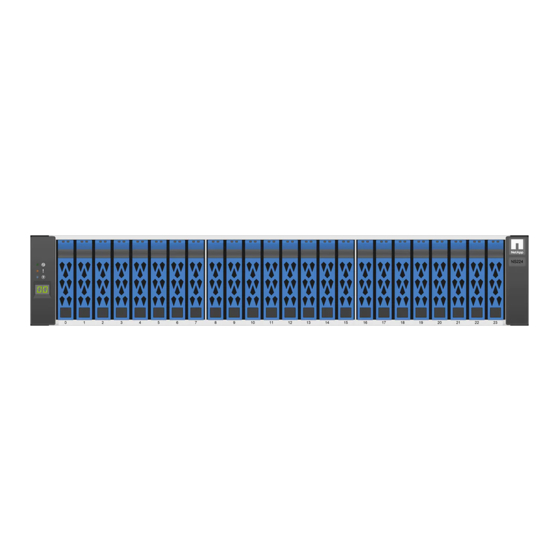












Need help?
Do you have a question about the NS224 and is the answer not in the manual?
Questions and answers