Table of Contents
Advertisement
Quick Links
Advertisement
Table of Contents

Summary of Contents for CEFLA NewTom 5G Series
- Page 1 97050267 Rev. 3 28.10.2016...
- Page 2 This document is provided as a consultation manual intended for the device technicians. CEFLA s.c. follows a policy based on the constant development and update of the product. For this reason, it reserves the right to change the content of this manual without prior notice.
-
Page 3: Table Of Contents
TABLE OF CONTENTS TARGET AND APPLICATION FIELD ......................1-1 1.1 A ..........................1-1 TTACHED DOCUMENTS PATIENT TABLE ............................2-1 2.1 S ........................2-1 ERVICE EVEL ROCEDURES 2.1.1 Service Level Access ........................2-1 2.1.2 TOOLS page ............................ 2-2 2.1.2.1 ACTIONS page ............................2-2 2.1.2.2 LIMIT SWITCH page .......................... -
Page 4: Target And Application Field
This document provide informations and instructions regarding the service functions of the NewTom 5G series Patient Table. For more details about NewTom 5G series scanner unit, please refer to the “Service Manual” document. This manual is intended for trained personnel recognized by the manufacturer of the NewTom 5G series devices. -
Page 5: Patient Table
“X” position will toggle to the “ K ” position when pressing “ + ” on the console the “Pantograph Encoder” position will toggle to the “Pantograph Potentiometer” position when pressing “ - ” on the consolle – Patient Table Service Procedures NewTom 5G series... -
Page 6: Tools Page
XY axis can be manually moved. Other movements (back rest plate, leg rest plate and pantograph) could required the corresponding "referencing" signal, before to be manually moved. REF. LEGREST: Search for the minimum leg rest plate limit switch; move the leg rest plate to 90°. – Patient Table Service Procedures NewTom 5G series... - Page 7 EXIT: Exit from the ACTIONS page e return to the TOOLS page. Once the desired action has been selected the monitor will prompt for the user confirmation. CONFIRM page – Patient Table Service Procedures NewTom 5G series...
-
Page 8: Limit Switch Page
D1: 0 if the CAN communication is OK. D2: pantograph potentiometer value corresponding to maximum limit switch. D3: pantograph potentiometer current value Pressing the MODE button is possible to return to the POS page. – Patient Table Service Procedures NewTom 5G series... -
Page 9: Patient Table With Stretcher
Once the SERVICE Level is enabled on the POS page, press: F1 to enter in the “TOOLS” page F2 to enter in the “DATA DEBUG” page MODE to return in the “INFO” page. POS page – Patient Table Service Procedures NewTom 5G series... -
Page 10: Tools Page
The value is reset every time the user scroll among different actions and if necessary the correct password must be typed again. The PASSWORD value is 9753. If you press MODE button after entering a wrong password, you will return automatically to the ACTION page – Patient Table Service Procedures NewTom 5G series... - Page 11 Search for the minimum limit switch of the pantograph. Procedure performed during device manufacturing. It is part of the PANT FC BOTH procedure. PANT. FC TOP (ATTENTION: risk of collision between mechanical parts!) – Patient Table Service Procedures NewTom 5G series...
- Page 12 6) Connect C6 connector (5G - patient table), J8 connector and X207 connector. 7) Turn on the machine and perform the “Stretcher potentiometer calibration” by select TABLE POT. CALIB. command from Service menu. NOTE: It is possible to set only “not setted” boards. – Patient Table Service Procedures NewTom 5G series...
-
Page 13: Limit Switch Page
E (emergency button). A white / black small circle shows the active signals. By pressing the MODE button is possible to return to the TOOLS page. LIMIT SWITCH page – Patient Table Service Procedures NewTom 5G series... -
Page 14: Data Debug Page
CAN tree status: if “Ok” connection is good, if “NOk” connection failed CAN CA2= CAN tree status: if “Ok” connection is good, if “NOk” connection failed E0,E1,E2,E3= Contains the last four error codes Press any button to return to the POS page. – Patient Table Service Procedures NewTom 5G series... -
Page 15: Calibration Sequence
3) Select the right type of mounted potentiometer (following procedure NEW TABLE POT. TYPE / OLD TABLE POT. TYPE) OLD TYPE potentiometer (cod. 97643400) mounted on patient table with S/N: 0001 ÷ 0004 , 0006 ÷ 0011 (included) – Patient Table Service Procedures NewTom 5G series... - Page 16 Once all the calibration steps has been carried out restart the device and verify the correct functionality. In case of replacement of boards responsible for the pantograph movement or for the strectcher position reading please contact service support. – Patient Table Service Procedures NewTom 5G series...
-
Page 17: Troubleshooting
Stretcher vertical movement absolute quota [mm] 515 ÷ 525 ≤ Stretcher potentiometer relative quota [mm] Longitudinal pantograph movement relative quota [mm] 260 ÷ 270 Vertical pantograph movement relative quota [internal units] 47 ÷ 57 – Patient Table Service Procedures NewTom 5G series... - Page 18 Calibration data stored in the console are not The console board may have been replaced or compatible with the new firmware version just updated with new firmware without calibrations installed and consequently restored – Patient Table Service Procedures 3-10 NewTom 5G series...
-
Page 19: Hanning Boards Connections And Interfaces (97661177 / 97661178)
3.1.6 Hanning boards connections and interfaces (97661177 / 97661178) – Patient Table Service Procedures 3-11 NewTom 5G series... -
Page 20: List Of Patient Table Electronic Boards
1) 97661178 (97660848) – TABLE BOARD 2) 97660897 - XY MOTORS CONTROL BOARD 3) 97660888 – MANAGEMENT BOARD PANTOGRAPH BOARDS 1) 97660905 – POWER SUPPLY BOARD 2) 97661177 (97661071) – PANTOGRAPH MOTOR BOARD – Patient Table Service Procedures 3-12 NewTom 5G series... - Page 21 CONSOLLE BOARD 97661095 – CONSOLLE BOARD – Patient Table Service Procedures 3-13 NewTom 5G series...
-
Page 22: Screens Flow Chart
3.1.8 Screens flow chart – Patient Table Service Procedures 3-14 NewTom 5G series... - Page 23 NEWTOM™ 5G is a commercial trademark of CEFLA s.c. All other products and brand names are registered trademarks or trademarks of their respective companies. NEWTOM™ 5G is manufactured by: CEFLA s.c. Phone: +39 045 8202727 Fax +39 045 8203040 e-mail: info@newom.it...
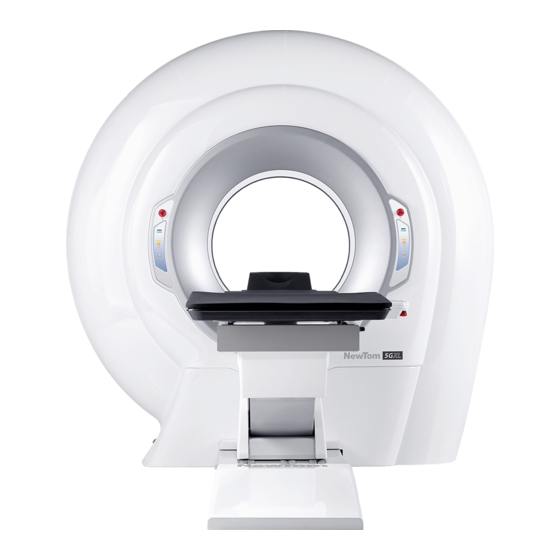













Need help?
Do you have a question about the NewTom 5G Series and is the answer not in the manual?
Questions and answers