Table of Contents
Advertisement
Quick Links
Advertisement
Table of Contents

Summary of Contents for CEFLA NewTom 5G Series
- Page 1 97070026 Rev. 3 28.10.2016...
- Page 2 This document is provided as a consultation manual intended for the device technicians. CEFLA s.c. follows a policy based on the constant development and update of the product. For this reason, it reserves the right to change the content of this manual without prior notice.
-
Page 3: Table Of Contents
TABLE OF CONTENTS PATIENT TABLE ............................1-1 1.1 U ....................... 1-1 NPACKING AND MOVING THE EQUIPMENT 1.1.1 Inspection and unpacking instructions ..................1-1 1.2 M ....................1-4 OUNTING AND CONNECTING THE EQUIPMENT 1.2.1 Mounting the console ........................1-4 1.2.2 Mounting the equipment covers ....................1-5 1.2.3 Swapping the console location ...................... -
Page 4: Patient Table
Once all the handle bars are mounted unscrew the 4 bolts located on the corners of the table base. These bolts anchor the table to the basement of the crate. Extract the table from the crate with the aid of the mounted handle bars. Patient Table Installation Manual NewTom 5G series –... - Page 5 Once the table has been positioned in the final position, remove the two locking bolts (for motor X and Y) as shown in the following pictures. Moving / transporting the table without the two locking bolts mounted can result in damaging the table without any warranty coverage. Patient Table Installation Manual NewTom 5G series –...
- Page 6 With the aid of a portable drill with 6 mm hex allen bit mounted, rotate the pantograph motor drive shaft until the head rest plank of the table can enter in the scanner gantry. WARNING: Avoid lifting until reaching the limit switch. Patient Table Installation Manual NewTom 5G series –...
-
Page 7: Mounting And Connecting The Equipment
Slightly insert the console pipe into the hole. Tighten the two bolts that fix the console pipe (see the following picture). The bold labeled as “1” can be accessed only with the back rest plate in horizontal position. Patient Table Installation Manual NewTom 5G series –... -
Page 8: Mounting The Equipment Covers
Mount the carters on the main structure using the provided bolts (see following picture). Pay attention to the rubber gasket that must be left toward the top (as for the mounted covers). Patient Table Installation Manual NewTom 5G series –... -
Page 9: Swapping The Console Location
Slide out the console “S” shaped pipe, disconnect the cables and cover the pipe with paper tape in order to protect it. Remove the pillow of the seat by loosening (not removing) the 4 bolts located on its bottom (see next picture). Patient Table Installation Manual NewTom 5G series –... - Page 10 Unscrew the 2 bolts from the back carter and remove it. Dismount the pillow of the back plate by removing the 4 bolts that hold it to the mechanical frame. Patient Table Installation Manual NewTom 5G series –...
- Page 11 Disengage the conrod connected between the seat and the back plate of the chair (paying attention to the exact dismount sequence, position of the conrod, bolt and washer – see following pictures) Remove the 2 bolts that fix the console support pipe to the mechanical frame. Patient Table Installation Manual NewTom 5G series –...
- Page 12 Mount back the crank of the console support pipe paying attention to the radial position (next picture shows the correct position in case of console mounted on the right of the patient). Patient Table Installation Manual NewTom 5G series –...
- Page 13 Gently slide the console pipe cables in the support and connect them. Before mounting the carters, make a complete movement of the chair back (up / down) to verify that the cables are not crushed. NewTom 5G series – Patient Table Installation Manual 1-10...
-
Page 14: Connecting The Equipment
Slide the console pipe all the way inside the support and fix it in the correct radial position with the proper bolts (around 30 degrees toward the sitting plate of the chair). 1.2.4 Connecting the equipment Please refer to the “Installation Manual” and “Service Manual” documents. NewTom 5G series – Patient Table Installation Manual 1-11... -
Page 15: Patient Table With Stretcher
2.1.1 Inspection and unpacking instructions The table is delivered in two different box: one box for the base and a crate containing the top structure, the covers and the accessories. Base box Top structure crate Accessories Patient Table Installation Manual NewTom 5G series –... -
Page 16: Mounting And Connecting The Equipment
12 x 35 hexhead screws Mount the rack using 2 socket head 6 x 16 with a spring washer + flat washer, aligning it to the main structure, without fixing it firmly (see next picture). Patient Table Installation Manual NewTom 5G series –... - Page 17 Move the rack closer to the pinion gear then adjust position of the rack until the movements of the rack from side to side is smooth all the way across (see next picture). Once the best alignment of the rack has been found, firmly fix the rack. Patient Table Installation Manual NewTom 5G series –...
- Page 18 Rotate the potentiometer all the way counter-clockwise, then perform two rotations clockwise (see next pictures). lobe 2 rotations clock wise All the way counter clock wise NOTE: lobe end podition may differ from one machine to another. Patient Table Installation Manual NewTom 5G series –...
- Page 19 Remove the pinion gear and re-install the motor shaft key. Once installed mount the pinion gear back and fix it using a 4 x 10 socket hex bolt with spring + flat washer. NOTE: be carefully not to drop shaft key into chair assembly. Patient Table Installation Manual NewTom 5G series –...
- Page 20 2 pan head bolts 4 x 10 as shown in the next picture. Once done secure all the cables to the scanner and connect the connectors following the labels. 4x10 roundhead screws 4x10 socket head screws 4x10 flathead screws Patient Table Installation Manual NewTom 5G series –...
- Page 21 4 x 10 round head screws Mount the “STRETCHER ELECTRONIC COVER PLATE GROUP” (99934633) to cover the cabling using 4 pan head bolts 6 x 8 (see following picture). 6 x 8 round head screws Patient Table Installation Manual NewTom 5G series –...
-
Page 22: Mounting The Covers
4x20 socket head screw Remove the rear “PLASTIC RING” (97465003) by unscrewing the M4x20 self-tapping bolt located on its bottom side and unhooking it from the 4 back inserts. Patient Table Installation Manual NewTom 5G series –... - Page 23 Unscrew the 8 M6x20 socket head bolts that hold the “POSTERIOR THERMOFORMED CARTER” (97465005) in order to slide it out. Lift up the device by tightening the M12x140 socket head bolt, in order to reach the expected quotation as shown in the following picture. 95 mm Patient Table Installation Manual NewTom 5G series –...
- Page 24 Once the “ANTERIOR STABILIZING PLATE” is correctly engaged, fix it using 4 M10x25 socket head bolts and 4 M10 washers (refer to the following pictures). 4 M10x25 socket head screws + 4 M10 washers Patient Table Installation Manual 2-10 NewTom 5G series –...
- Page 25 Engage the “POSTERIOR STABILIZING PLATE” with the table structure and fix it using 4 10x25 socket head bolts and 4 M10 washers (refer to the following pictures). 4 M10x25 socket head screws + 4 M10 washers Patient Table Installation Manual 2-11 NewTom 5G series –...
- Page 26 Mount the handlebar by screwing it into the metal thread shaft. Once mounted verify the correct functionality by locking and releasing the handle bar. Patient Table Installation Manual 2-12 NewTom 5G series –...
- Page 27 Once the “X-Y Calibration” is finished, turn off the device, carefully dismount the handlebar and the console and position them in a safe place. Patient Table Installation Manual 2-13 NewTom 5G series –...
- Page 28 Mount 2 “STRETCHER CARTER SUPPORT PLATE” (99934638) and fix it using 4 M4x10 countersunk head bolts (2 + 2) Mount the “ANTERIOR MIDDLE STRETCHER PLATE” (99934619) and fix it using 4 M4x10 countersunk head bolts (refer to the following picture). 4 M4x10 flathead screws Patient Table Installation Manual 2-14 NewTom 5G series –...
- Page 29 Slide the stretcher all the way toward the scanner and verify the vertical adjustment of the two sliding roller. The two rollers must slightly touch the stretcher during its movement without forcing on it. Patient Table Installation Manual 2-15 NewTom 5G series –...
- Page 30 Sliding roller set screw Once the sliding roller have been properly adjusted, mount the “STRETCHER MIDDLE PLATE” (99934647) using 4 M4x10 countersunk head bolts (refer to the following picture). 4 M4x10 flathead screws Patient Table Installation Manual 2-16 NewTom 5G series –...
- Page 31 (99934646) and “LATERAL LEFT STRETCHER PLATE” (99934645) inserts Mount the “LATERAL RIGHT STRETCHER PLATE” (99934646) and “LATERAL LEFT STRETCHER PLATE” (99934645) using 4 M4x10 flat head bolts (see next picture) 4 M4x10 flat head screws Patient Table Installation Manual 2-17 NewTom 5G series –...
- Page 32 Mount the handlebar by screwing it into the metal thread shaft (see following picture). Once mounted verify the correct functionality by locking and releasing the handle bar. This should result in locking and releasing the stretcher along the horizontal axis. Patient Table Installation Manual 2-18 NewTom 5G series –...
- Page 33 Mount the “ANTERIOR LOWER STRETCHER PLATE” (99934660) using 4 M4x10 pan head bolts (see next picture) 4 M4x10 roundhead screws Mount the “POSTERIOR LOWER STRETCHER PLATE” (99934661) using 8 M4x10 pan head bolts (see next picture) 8 M4x10 roundhead screws Patient Table Installation Manual 2-19 NewTom 5G series –...
- Page 34 4 countersunk head bolts 4 x 10 (two for each side). Top screw Bottom screw Mount the “PANTOGRAPH INF CARTER ASSEMB” (97461790) using 1 M4x10 pan head bolt (see next picture) Patient Table Installation Manual 2-20 NewTom 5G series –...
- Page 35 Mount the “PANTOGRAPH SUP. CARTER” (97461782) using 4 M4x10 countersunk head bolts (see next picture) 4 M4x10 flathead screw Mount the “PAINTED PLATE CART. UNDER SEAT” (99931672) using 2 M4x10 pan head bolts (see next picture) 2 M4x10 roundhead screws Patient Table Installation Manual 2-21 NewTom 5G series –...
- Page 36 Paying attention to do not scratch it, slide the table top inside the scanner and place a level bar on it (see next picture). Adjust the position of the table feet until the table is perfectly leveled. Leveling feet arrangement Patient Table Installation Manual 2-22 NewTom 5G series –...
- Page 37 If necessary adjust the level of the scanner in order to match the holes on the Anterior stabilizing plate. 99934641) Mount the “POSTERIOR COVER SUPPORT PLATE” ( using 2 M6x8 pan head bolts 2 M6x8 roundhead screws Patient Table Installation Manual 2-23 NewTom 5G series –...
- Page 38 4 + 2 M4x10 flathead screws Check the complete functionality of the table using the P1 and P2 button, and verifying all the movements are working correctly (Refer to the “5G - Patient Table User Procedures”). Patient Table Installation Manual 2-24 NewTom 5G series –...
- Page 39 NEWTOM™ 5G is a commercial trademark of CEFLA s.c. All other products and brand names are registered trademarks or trademarks of their respective companies. NEWTOM™ 5G is manufactured by: CEFLA s.c. Phone: +39 045 8202727 Fax +39 045 8203040 e-mail: info@newom.it...
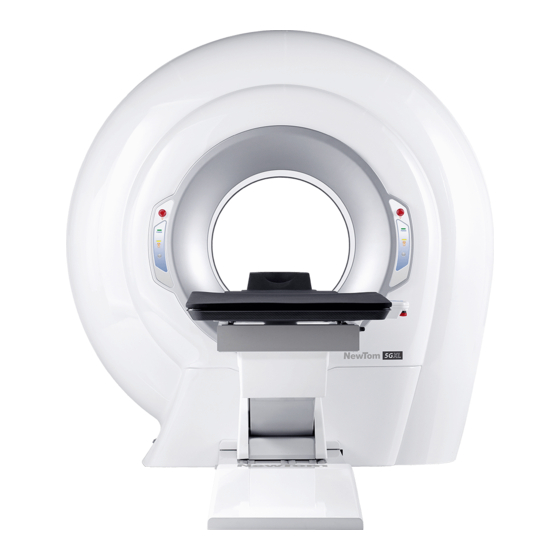













Need help?
Do you have a question about the NewTom 5G Series and is the answer not in the manual?
Questions and answers