Table of Contents
Advertisement
Quick Links
Advertisement
Table of Contents

Summary of Contents for CEFLA NewTom 5G XL
- Page 1 97070044 Rev. 2 28.10.2016...
- Page 2 This document is provided as a consultation manual intended for the device users. CEFLA s.c. follows a policy based on the constant development and update of the product. For this reason, it reserves the right to change the content of this manual without prior notice.
-
Page 3: Table Of Contents
SUMMARY TARGET AND APPLICATION FIELD ..........................1-1 ................................1-1 1.1 C ONTENTS UNPACKING AND MOVING THE EQUIPMENT ....................... 2-1 ......................2-1 2.1 S CANNER INSPECTION AND UNPACKING INSTRUCTIONS ..............................2-8 2.2 M OVING THE DEVICE ..................... 2-9 2.3 P ATIENT TABLE INSPECTION AND UNPACKING INSTRUCTIONS MOUNTING AND CONNECTING THE EQUIPMENT ...................... -
Page 4: Target And Application Field
This documenti is an attachment of the “Service Manual” and has been designed as a guide for a correct installation of the “NewTom 5G XL” device. Together with the “Service Manual” of the device it has to be read and fully understood prior to operate on the equipment. NewTom 5G XL – Installation Manual rev 0.1 Pag. 1-1... -
Page 5: Unpacking And Moving The Equipment
Remove all the packing materials and store all the boxes in a safe place. Carefully inspect all components inside the crate for signs of any shipping or internal damage. Do not attempt set-up, installation, or operation of any damaged system. NewTom 5G XL – Installation Manual rev 0.1 Pag. 2-1... - Page 6 Remove the M4x20 hex. socket screw on the left side of the Front Panel Thermoformed Carter (see following image) Lower the Front Panel Thermoformed Carter (1) in order to unhook it from the top, therefore pull the panel (2) to unhook it from the right side. NewTom 5G XL – Installation Manual rev 0.1 Pag. 2-2...
- Page 7 Remove the Plastic Cylinder from the inside of the gantry. Grab the cylinder from above and accompany while it get out (see photo). Remove the posterior “Plastic Ring” (97465075) Remove the self-tapping screw on the plastic ring and then gently pull the plastic ring completely out NewTom 5G XL – Installation Manual rev 0.1 Pag. 2-3...
- Page 8 . Pay attention to slowly pass the power cable through the carter while moving it. 11. Remove the block-chassis plate from the main structure (see picture below). NewTom 5G XL – Installation Manual rev 0.1 Pag. 2-4...
- Page 9 14. Place the two tubular lifting bars below the device base and verify they match with the by main structure tubular. The lifting bars include references for a correct positioning (verify they are not positioned below the electronic plate). NewTom 5G XL – Installation Manual rev 0.1 Pag. 2-5...
- Page 10 17. Slowly lift the device by equally screwing the four ”T” shaped lifting screws, until the wood spacer supports can be removed. Be careful to do not tilt too much the equipment during the lifting process. NewTom 5G XL – Installation Manual rev 0.1 Pag. 2-6...
- Page 11 Be careful to do not tilt too much the equipment while lowering it. 20. Remove the ”T” shaped lifting screws, the plastic feet, the junction bars and the lifting tubular bars. NewTom 5G XL – Installation Manual rev 0.1 Pag. 2-7...
-
Page 12: Moving The Device
Alternately, four M12 threaded holes are provided in order to mount 4 lifting rings (see following picture). NewTom 5G XL – Installation Manual rev 0.1 Pag. 2-8... -
Page 13: Patient Table Inspection And Unpacking Instructions
99934441 – SUPPORT FEET 2.3 Patient table inspection and unpacking instructions For unpacking, moving and preparing the patient table for the installation please refer to the provided “Patient Table Installation Manual”. NewTom 5G XL – Installation Manual rev 0.1 Pag. 2-9... -
Page 14: Mounting And Connecting The Equipment
Mount the Input Main Switch plate fixing it with four M4x20 socket caps screws (see next picture). Mount the “Anterior Thermoformed Carter” (97465031) First, pass the cables of control panels and emergency button through the dedicated holes on the carter (see following picture). NewTom 5G XL – Installation Manual rev 0.1 Pag. 3-1... - Page 15 Fix the ring by tightening the M4x20 self-tapping screw located on the top and bottom side of the ring Mount the “Plastic Cylinder” (97465076). NewTom 5G XL – Installation Manual rev 0.1 Pag. 3-2...
- Page 16 In case “Power ON” led is yellow, connection is reversed. (1). Mount the ring by aligning 4 bollhoff inserts to the main structure Once ready, gently press the ring engage the insert to the structure. NewTom 5G XL – Installation Manual rev 0.1 Pag. 3-3...
- Page 17 Place the carter on the patient table base, then slide it toward the top until it is hooked on the Anterior (2). Thermoformed Carter , then press the right side of the carter until it is hooked NewTom 5G XL – Installation Manual rev 0.1 Pag. 3-4...
- Page 18 Fix the plastic by tighting the M4x20 hex socket screw located on the left side of the Front Panel Thermoformed Carter. Remove the surface protection film from the Front Panel Thermoformed Carter. NewTom 5G XL – Installation Manual rev 0.1 Pag. 3-5...
-
Page 19: Connecting The Equipment
1 and 3 should be packed together near end with one belt. The last belt is used for all the four cables together. NewTom 5G XL can operate at any of the following nominal mains voltages: 100 / 115 / 200 / 220 / 230 / 240 VAC. - Page 20 GFCI functionality (Ground Fault Circuit Interrupter). Alternatively (B) the electrical power cable from NewTom 5G XL can be connected via a simple mains terminal block to a dedicated (=exclusive) line from the scanner unit, if available.
- Page 21 10A for the 230V range, 8A for the 240V range). NewTom 5G XL is delivered from the factory with F1 mains line fuse. The fuse value depends by mains voltage where the machine will be installed. Possible fuse values are the following:...
-
Page 22: Connecting The Console Wokstation
M1 I/O Terminal provides the connection to the internal switch: – Connect the cable with the M1 I/O Terminal inside the machine. The two wires of the cable must be connected with terminal 13 (Blue) and 15 (Gray). NewTom 5G XL – Installation Manual rev 0.1 Pag. 3-9... -
Page 23: Connecting The X Ray Emission State (Optional)
After the Patient Table installation (for more details refer to the “Patient Table Installation Manual” document), connect C4M, C5M, C6F, C7M patient table connectors to the C4F, C5F, C6M, C7F scanner unit connectors. NewTom 5G XL – Installation Manual rev 0.1 Pag. 3-10... -
Page 24: Testing The Equipment
3.3 Testing the equipment 3.3.1 Electrical Safety Checks Please contact the CEFLA S.C. Technical Support for more informations about tests. WARNING: The electrical safety checks involve the use of dangerous tensions. It is necessary pay the maximum attention, before, during and after the tests IN ORDER TO AVOID... - Page 25 QA report and store with the other registrations of the device. ONLY FOR USA: Upon completion of an installation, please fill out and review the manufacturer’s “Installation checklist” (code 97050874) that can be found on the Disk documentation. NewTom 5G XL – Installation Manual rev 0.1 Pag. 3-12...
- Page 26 NEWTOM™ is a commercial trademark of CEFLA s.c. All other products and brand names are registered trademarks or trademarks of their respective companies. NEWTOM™ 5G series is manufactured by: CEFLA s.c. Phone: +39 045 8202727 Fax +39 045 8203040 e-mail: info@newtom.it...
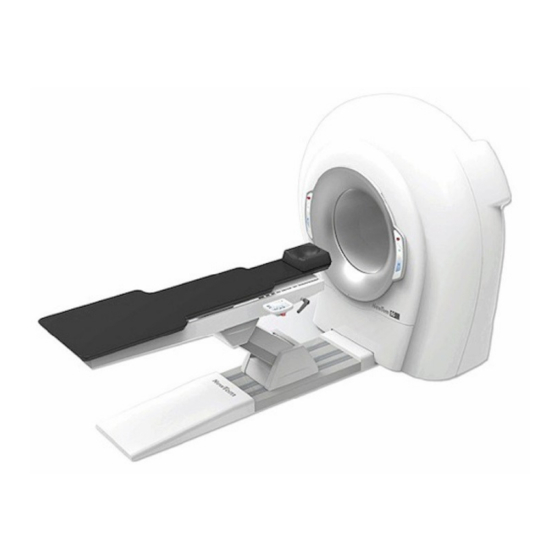













Need help?
Do you have a question about the NewTom 5G XL and is the answer not in the manual?
Questions and answers