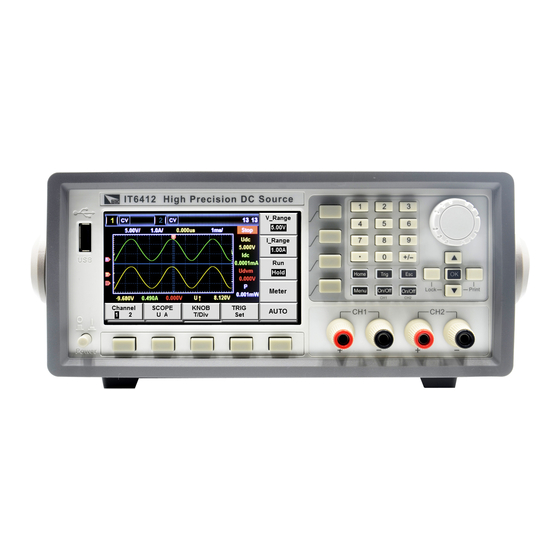
ITech IT6400 Series User Manual
Bipolar dc power supply/battery simulator
Hide thumbs
Also See for IT6400 Series:
- Programming manual (126 pages) ,
- User manual (84 pages) ,
- Programming manual (128 pages)
Subscribe to Our Youtube Channel
Summary of Contents for ITech IT6400 Series
- Page 1 Bipolar DC Power Supply / Battery Simulator IT6400 User Manual Model: IT6402/IT6411/IT6412/IT6431/IT6432/ IT6433/IT6411S/IT6412S/IT6432S Version: V2.5...
- Page 2 (including electronic storage and “Caution” signs indicate danger. It is extent of laws, ITECH is not committed retrieval or translation into a foreign required to pay attention to the contents to any explicit or implied guarantee for...
-
Page 3: Limitation Of Warranty
ITECH, and ITECH will be responsible for return freight. ⚫ If the product is sent to ITECH for warranty service from other countries, the customer will be responsible for all the freight, duties and other taxes. Limitation of Warranty This Warranty will be rendered invalid in case of the following: ⚫... -
Page 4: Safety Precautions
⚫ Do not block the air vent of the equipment. Environmental conditions The IT6400 series power supply can only be used indoors or in low condensation areas. The following table shows general environmental Copyright © Itech Electronic Co., Ltd. -
Page 5: Regulation Tag
According to the equipment classification in Annex I of the WEEE directive, this instrument belongs to the “Monitoring” product. If you want to return the unnecessary instrument, please contact the nearest sales office of ITECH. Copyright © Itech Electronic Co., Ltd. -
Page 6: Compliance Information
Connection of the instrument to a test object may produce radiations beyond the specified limit. Use high-performance shielded interface cable to ensure conformity with the EMC standards listed above. Safety Standard IEC 61010-1:2010/ EN 61010-1:2010 Copyright © Itech Electronic Co., Ltd. -
Page 7: Table Of Contents
6.1 Basic Concepts ..............................51 6.2 Battery Charging Function ..........................55 6.3 Battery Discharging Function ..........................56 6.4 Battery Characteristic Simulation ........................58 Chapter7 List Function ..........................65 7.1 Basic Concepts ..............................65 7.2 List Operation ..............................67 Copyright © Itech Electronic Co., Ltd. - Page 8 IT6400 series user manual Chapter8 Routine Maintenance ........................72 8.1 Error Information References ..........................72 8.2 Daily maintenance.............................. 72 8.3 Contact of ITECH Engineers ..........................73 8.4 Returning Your Power for Service ........................74 Chapter9 Technical Specification ........................ 75 Chapter10 Remote Operation Mode ......................
-
Page 9: Chapter1 Quick Reference
1.1 Brief Introduction The unique bipolar voltage/current output makes IT6400 series can be used as a bipolar power source or a bipolar electronic load. The battery simulating function is especially applicable for development and high speed production testing of portable, battery-operated products. -
Page 10: Introduction Of Front Panel
Quick Reference Model Selection Table for IT6400 Series: Channel Model Voltage Current Power ±6V ±2A IT6402 ±2A IT6411 ±15V/±9V ±3A/±5A ±15V/±9V ±3A/±5A IT6412 0-15V/0-9V ±3A/±5A IT6431 ±15V ±10A 150W IT6432 ±30V ±5A 150W IT6433 ±60V ±2.5A 150W IT6411S ±15V ±0.1A 1.5W... -
Page 11: Introduction Of Keyboard
9 CH1 output terminals 10 Menu key 11 Power switch 1.3 Introduction of Keyboard The functions of keys on the front panel of the IT6400 series power supply are shown in the following table. Key tag Name and function Home Home key, used for canceling the present interface and switching to the Source interface. -
Page 12: Introduction Of Interface Display Information
1.4 Introduction of Interface Display Information Home interface After IT6400 series power supply is turned on, the power supply function interface is displayed as follows. ⚫ IT6411/IT6431/IT6432/IT6433/IT6411S/IT6432S home interface ⚫... - Page 13 Quick Reference Status Bar The IT6400 series Power Supply interface will show the following symbols and icons. Status Bar icon Status description CH1 indication: when figure 1 is lighted on, it indicates that the CH1 output is switched on; when off, it indicates...
-
Page 14: Introduction Of Rear Panel
List icon: this icon appears when the LIST in run. This icon appears when the voltage loaded on the output terminal is 120% of the rated voltage. 1.5 Introduction of Rear Panel Schematic Diagram of Rear Panel of IT6400 series Power Supply. ⚫ IT6411/IT6411S/IT6432S rear panel. 1 Vent hole... -
Page 15: Menu At A Glance
Press the [Menu] soft key to enter the Menu configuration interface which comprises 7 functional icons. You can select these functional icons by the arrow keys or knob and press OK to confirm. The Menu configuration interface is shown as follows. Copyright © Itech Electronic Co., Ltd. - Page 16 Voltage Calibration Voltage Cal Current Calibration Current Cal System Resistance Calibration RES Cal Calibration DVM Calibration DVM Cal Channel selection: Channel 1, Channel(1/2) Channel 2. (Only IT6402/IT6412/ IT6412S contain this menu.) Copyright © Itech Electronic Co., Ltd.
- Page 17 Source Configuration Source Config Configure the output speed: Fast or Output Speed: Normal Configure voltage output range: High Conf1 Voltage Range: or Low Configure current sense: High or Current Sense: Auto Configure over-voltage protection OVP(V): Copyright © Itech Electronic Co., Ltd.
- Page 18 Low. The current range changes with the voltage range. IT6402/IT6431/IT6432/ IT6433/IT6411S/IT6412S/IT6432S output power supply has only a single range - High range for usage. As shown below. Voltage Voltage output range Model range IT6402 High CH1: -6V ~ +6V CH2: 0 ~ +6V Copyright © Itech Electronic Co., Ltd.
- Page 19 The isolation impedance is over 1 GΩ. 1.6.3 Math Menu Function Select “Menu > Math” to enter the Math Menu interface. The menu is described as follows: Math Math menu configuration Copyright © Itech Electronic Co., Ltd.
- Page 20 Never (OFF, disable write protection for the buffer area). ⚫ Auto Clear: Auto clear the buffer. ON or OFF ⚫ Export To USB: Export the buffer data to the USB (BufCH1_xx.txt) Copyright © Itech Electronic Co., Ltd.
-
Page 21: Chapter2 Inspection And Installation
The instrument should be installed at well-ventilated and rational-sized space. Please select appropriate space for installation based on the power supply size. The detailed dimension drawings of the IT6400 series are as follows (unit: mm, deviation: ±1 mm): Copyright © Itech Electronic Co., Ltd. - Page 22 Inspection and Installation IT6411/IT6431/IT6432/IT6433/IT6411S/IT6432S model Detailed Dimension Drawing Copyright © Itech Electronic Co., Ltd.
- Page 23 Inspection and Installation IT6402/IT6412/IT6412S model Detailed Dimension Drawing Copyright © Itech Electronic Co., Ltd.
-
Page 24: Rack Mounting
Inspection and Installation 2.3 Rack Mounting IT6400 series power supply can be mounted on a standard 19” rack. ITECH provides user with IT-E151/IT-E151A rack, an optional mount kit. The detailed operation please refer to the User Manual of your mount kit. -
Page 25: Dut Connection
⚫ Before change of connection, set the channel output as OFF. Otherwise, the DUT may be damaged. Copyright © Itech Electronic Co., Ltd. - Page 26 DUT. Operations are as follows: Remove any wire jumpers or shorting clips between the + and S+ as well as between the - and S- of the terminal board connector on the rear panel. Copyright © Itech Electronic Co., Ltd.
- Page 27 15cm and must be twisted-pair, coax, or pc traces. Connection of DVM IT6400 series power supply is built in with a digital voltmeter (DVM), which can be used for measuring external voltage. DVM measurement wiring is as follows:...
-
Page 28: Power-On Self-Test
After start-up, the display screen will be shown as follows. Select “System” to enter the System Menu Configuration interface. Press the [Sys Info] key to enter the Instrument System Information interface to view the product model, serial number and software version number. Copyright © Itech Electronic Co., Ltd. - Page 29 Press the Up/Down key to select “System SelfTest” and press the [Run] soft key at right to start self-test. After self-test, enter the Home interface. NOTE In case of any errors during Self-test, stop self-test and contact ITECH Sales Agent or Technical Service Engineer. Replacing the Fuse During normal use of the instrument, you need to replace thefuse if it’s burnout...
- Page 30 Have a visual inspection of the fuse to see whether it is burnt out; if yes, replace it with another fuse of the same specification. After replacement, mount the fuse block to the original position, as illustrated below: Copyright © Itech Electronic Co., Ltd.
-
Page 31: Chapter3 Basic Operation
Print key, other keys are disabled. Press the and the left key again to unlock. 3.4 Screen Capture Function The power supply is provided with screen shot function. Press the right key Copyright © Itech Electronic Co., Ltd. -
Page 32: Save/Recall Operation
Press the [Save] soft key to save the set parameters in the save position displayed in present Save successively. In this case, the parameters are saved in Save0. Set up the parameters of Group 2, for example: 2V, 1A and 0.01Ω. ⚫ IT6411/IT6431/IT6432/IT6433/IT6411S/IT6432S ⚫ IT6402/IT6412/IT6412S Copyright © Itech Electronic Co., Ltd. - Page 33 Press the [Channel(1/2)] soft key to select recalling the parameters saved in CH1. (Only IT6402/IT6412/IT6412S contain this step.) Press the [Recall] soft key to enter the Recall interface. Use the key to select the recalled group (blue font background). ⚫ IT6411/IT6431/IT6432/IT6433/IT6411S/IT6432S ⚫ IT6402/IT6412/IT6412S Copyright © Itech Electronic Co., Ltd.
-
Page 34: Triggering Function
Press the [Ok] soft key to confirm the recalled group. Press the [Esc] soft key to return to the Power Supply Function interface. 3.6 Triggering Function IT6400 series power supply can be triggered by means of: manual trigger (Internal), command trigger (BUS) and external signal trigger (External). ⚫... -
Page 35: Protection Function
The power supply is also provided with the following protections: over voltage protection (OVP), over current protection (OCP), over temperature protection (OTP) and Reverse Polarity Protection. Configure protection function In the IT6400 series power supply, the User can configure the following parameters for OVP and OCP protection functions: Protection type State... - Page 36 Press the Up/Down key to move the cursor to the configuration position of OVP function protection point and directly use the Numeric keys or Left/Right key and knob for adjustment to configure the voltage protection point value. ⚫ IT6411/IT6431/IT6432/IT6433/IT6411S/IT6432S Copyright © Itech Electronic Co., Ltd.
- Page 37 Clear OVP: When the power supply occurs OVP, firstly cut off the DUT. Select “Menu > System > Sys Conf” on the interface to enter the System Menu interface. Select System Protection Clear by the Up/Down Key and Copyright © Itech Electronic Co., Ltd.
-
Page 38: Digital Quantity Control Interface
Only IT6431/IT6432/IT6433 power supply has the reverse polarity protection. 3.8 Digital Quantity Control Interface The rear panel of IT6400 series power supply has a DB9 digital quantity control interface (SYSTEM I/O), which can be used for controlling and monitoring power supply output. Pins of SYSTEM I/O interface at the rear panel are... - Page 39 Select “Config > Conf2” to enter to Configuration Menu interface. Select the “Digital Function” functions by the key. Press the right soft key corresponding to this parameter to select DIGio or RIDFi mode. ⚫ IT6411/IT6431/IT6432/IT6433/IT6411S/IT6432S Copyright © Itech Electronic Co., Ltd.
- Page 40 Press the [Esc] key to return. External On/Off control The output state of the IT6400 series power supply can be controlled through external TTL level. When the external output control function is on, the On/Off on the front panel of power supply will become invalid and the power supply output state can only be controlled through external TTL.
- Page 41 DATA? and DIGital: DATA) can be sent to read and configure the output terminal state. High level is 5V and low level is 0V. When the User uses this terminal function, the operations below should be followed: Copyright © Itech Electronic Co., Ltd.
-
Page 42: Series Operation
For example, the output specification of IT6411 is ±15V(±9V)/ ±3A(±5A)/ 45W, then the total output after series is ±30V(±18V)/ ±3A(±5A)/ 90W, the output power and output voltage are both double. The following figure shows an example of two IT6411 power supply in series operations. Copyright © Itech Electronic Co., Ltd. -
Page 43: Chapter4 Power Supply Function
Power Supply Function Chapter4 Power Supply Function This chapter describes the features and use of the IT6400 series power supply in details. 4.1 Basic Concepts IT6400 series has common power supply function, abundant basic electric energy measurement functions for precise measurement of voltage and current as well as DVM measurement. - Page 44 More configurations (to be set). Save Save key: used for saving present configurations. Recall Recall key: used recalling previous configurations. Prot Clr Clear protection status. Description of power supply interface ⚫ IT6411/IT6431/IT6432/IT6433/IT6411S/IT6432S ⚫ IT6402/IT6412/IT6412S Copyright © Itech Electronic Co., Ltd.
- Page 45 Current output range: -0.1A ~ +0.1A IT6412S High CH1: -15.05V ~ +15.05V CH2: 0 ~ +15.05V Current output range: -0.1A ~ +0.1A IT6432S High -30.1V ~ +30.1V Current output range: -21 mA ~ +21 mA Copyright © Itech Electronic Co., Ltd.
-
Page 46: Setting Of Measurement Function And Interface Display
The low current value [mA] Drms DVM Measured Voltage effective value [V] DVM Function IT6400 series power supply is built in with a digital voltmeter (DVM), which can be used for measuring external voltage. 4.2 Setting of Measurement Function and Interface Display The 4.3’’... - Page 47 CH1. (Only IT6402/IT6412/IT6412S contain this step.) Press the [View(Single/Dual)] soft key to select Single-channel display mode. (Only IT6402/IT6412/IT6412S contain this step.) Press the [Measure] soft key to select measurement functions and configure interface display information. ◼ IT6411/IT6431/IT6432/IT6433/IT6411S/IT6432S ◼ IT6402/IT6412/IT6412S Copyright © Itech Electronic Co., Ltd.
-
Page 48: Setting Of Output Parameters
Vset setting place. Press the Right/Left ( ) key in the Arrow keys to select the high and low position to be slightly adjusted (black font background). Rotate the Knob to adjust the voltage set value. Copyright © Itech Electronic Co., Ltd. -
Page 49: Setting Of Filter
(prunosus font background), and then press the right soft key corresponding to this parameter to set the required value, as shown in the figure below. ◼ IT6411/IT6431/IT6432/IT6433/IT6411S/IT6432S Copyright © Itech Electronic Co., Ltd. - Page 50 (Average), Hanning filtering (Hanning) and Rectangle filtering (Rectangle). Sample Rate Set the sample rate for data buffer. Sample Count Set the sample count for data buffer. Press the [OK] key to save the setting information. Copyright © Itech Electronic Co., Ltd.
-
Page 51: Chapter5 Waveform Display Function
IT6400 series power supply in details. 5.1 Basic Concepts The IT6400 series power supply provides the waveform display function based on sample data. The voltage or current waveform of the input unit can be displayed or hidden on the interface, which is available for selection based on actual condition. - Page 52 Trig Set Trigger setting: the voltage and current triggering sources can be configured. Introduction of Waveform Display interface ⚫ IT6411/IT6431/IT6432/IT6433/IT6411S/IT6432S ⚫ IT6402/IT6412/IT6412S Copyright © Itech Electronic Co., Ltd.
- Page 53 The slope refers to signal changes from low level to high level (rising edge) or from high level to low level (descending edge). When used as a triggering condition, the slope is called trigger slope. Copyright © Itech Electronic Co., Ltd.
-
Page 54: Setting Of Knob Functions
When the interface displays “Knob Volt”, it indicates that the Knob can adjust the grounding level of voltage channel, as follows: On the Waveform Display interface, press the [Knob Volt] soft key to enter the Knob Setting interface, as shown below: Copyright © Itech Electronic Co., Ltd. - Page 55 In the above interface, press the [Knob Volt] soft key. In this case, “Knob DVM” is displayed, indicating that the Knob can adjust the grounding level of DVM channel. Copyright © Itech Electronic Co., Ltd.
-
Page 56: Horizontal Control And Vertical Control
The trigger point is displayed along the top of the display grid. Adjust vertical calibration On the Waveform Display interface, press the [V_Range] or [I_Range] soft key to display the following interfaces: Copyright © Itech Electronic Co., Ltd. -
Page 57: Setting Of Trigger Configuration
Detailed steps are as follows: Operation steps On the Waveform Display interface, press the [Trig Set] soft key to enter the Trigger Setting interface, as shown below: ⚫ IT6411/IT6431/IT6432/IT6433/IT6411S/IT6432S ⚫ IT6402/IT6412/IT6412S Copyright © Itech Electronic Co., Ltd. - Page 58 When single measurement is performed under running conditions, one measurement will be performed immediately by the instrument and then the stop status will be enabled. Copyright © Itech Electronic Co., Ltd.
-
Page 59: Chapter6 Battery Simulation Function
Battery Simulation Function Chapter6 Battery Simulation Function This chapter describes the features and use of the battery simulation functions of IT6400 series power supply in details. 6.1 Basic Concepts With the unique current bipolar design and variable output impedance, IT6400 series is applicable to types of portable battery charge-discharge tests. - Page 60 Graph interface. Start Start test Config Configure stop conditions battery charging/discharging/simulation test Capacity Clear Clear capacity Introduction of Battery Charger interface ⚫ IT6411/IT6431/IT6432/IT6433/IT6411S/IT6432S ⚫ IT6402/IT6412/IT6412S Copyright © Itech Electronic Co., Ltd.
- Page 61 I_limit/Iset: Charged current System time ⚫ Output meter area Q: Battery capacity ⚫ Vt/Udc: The real terminal voltage of the battery. ⚫ I/Idc: The charging/discharging current. Introduction of Battery Simulation interface ⚫ IT6411/IT6431/IT6432/IT6433/IT6411S/IT6432S ⚫ IT6402/IT6412/IT6412S Copyright © Itech Electronic Co., Ltd.
- Page 62 Stop conditions for battery test On the Battery Simulation Function interface, press the [Config] soft key to enter the Stop Condition Configuration interface of battery test. ⚫ IT6411/IT6431/IT6432/IT6433/IT6411S/IT6432S Copyright © Itech Electronic Co., Ltd.
-
Page 63: Battery Charging Function
6.2 Battery Charging Function The IT6400 series power supply is provided with battery charging function. After selecting the battery charging mode (Charge), the “Charging voltage” (Vset) and charging current (Iset) under the charging mode can be set. During the charging, the voltage, current and charged capacity of the battery can be observed. -
Page 64: Battery Discharging Function
10. When the battery meets the set charging stop conditions, the battery output status will automatically be OFF. Or, press the [Stop] soft key to stop test. 6.3 Battery Discharging Function The IT6400 series power supply is provided with battery discharging function. Copyright © Itech Electronic Co., Ltd. - Page 65 Press the [OK] key for confirmation. By the key, move the cursor to the Iset setting place of CH2 and set the maximum discharging current value. Press the [OK] key for confirmation. Copyright © Itech Electronic Co., Ltd.
-
Page 66: Battery Characteristic Simulation
OFF. Or, press the [Stop] soft key to stop test. 6.4 Battery Characteristic Simulation The IT6400 series power supply supports the battery characteristic simulation function. The User should firstly edit the battery characteristic data, including voltage, resistance and capacity. The battery characteristic data can be edited according to the two methods: panel editing and external data import, i.e.,... - Page 67 Display area of This area mainly displays the edited battery characteristic characteristic data group. Use to roll data and view this list. Introduction of soft keys on the Manual interface ⚫ IT6411/IT6431/IT6432/IT6433/IT6411S/IT6432S ⚫ IT6402/IT6412/IT6412S Copyright © Itech Electronic Co., Ltd.
- Page 68 Numeric key or Knob to set the number value. In this example, the Group number is set as 03. Configure step capacity (Capacity), step voltage (Voltage) and step resistance (Resistance). By the , move the cursor to the Capacity, Copyright © Itech Electronic Co., Ltd.
- Page 69 IT6402/IT6412/IT6412S Import the external battery characteristic data The IT6400 series can import the external battery characteristic data and recall it at simulation operation. Operating procedures are as below: Create a new Excel document on local PC and name it BatteryCH1.csv.
- Page 70 ⚫ IT6411/IT6431/IT6432/IT6433/IT6411S/IT6432S ⚫ IT6402/IT6412/IT6412S Press the Numeric key or Knob to set the group number. For example, save the data in Group 5 and press the [OK] key for confirmation. Copyright © Itech Electronic Co., Ltd.
- Page 71 Press the [OK] key for confirmation. At this time, the characteristic data display area displays the characteristic data of each step in this group. ⚫ IT6411/IT6431/IT6432/IT6433/IT6411S/IT6432S ⚫ IT6402/IT6412/IT6412S Copyright © Itech Electronic Co., Ltd.
- Page 72 ⚫ External import: Insert the USB (containing BatteryCH1.csv document) to the USB interface on the front panel of power supply. The IT6400 series automatically detects and imports the BatteryCH1.csv document. ⚫ Internal recall: Select the data group in which recall is required based on the above steps in “Edit the battery characteristic data”...
-
Page 73: Chapter7 List Function
30 steps (Point 0 to Point 29) can be configured in each List. The User can edit the voltage, current, resistance and step time. Relationship between List and Sequence is shown below. Introduction of List interface ⚫ IT6411/IT6431/IT6432/IT6433/IT6411S/IT6432S Copyright © Itech Electronic Co., Ltd. - Page 74 Previous: select the previous step of the present step by pressing the soft key corresponding to this parameter Next Next: select the next step of the present step by pressing the soft key corresponding to this parameter. Sequence Sel Select Sequence. Copyright © Itech Electronic Co., Ltd.
-
Page 75: List Operation
Repeat Steps 5 - 6 to set the other three steps in List 02. The User can repeat the above steps to edit other Lists. In this example, edit the List 03 in CH1. ⚫ IT6411/IT6431/IT6432/IT6433/IT6411S/IT6432S ⚫ IT6402/IT6412/IT6412S Copyright © Itech Electronic Co., Ltd. - Page 76 List Function External import of List The IT6400 series power supply is provided with external import of List documents. The User can import the local-edited List documents to the power supply. This function simplifies the List document edit and facilitates user operation.
- Page 77 Press the soft key corresponding to the [Y] to select List 02 list. Use the key to select the line of the List 03 (blue background). Press the soft key corresponding to the [Y] to select List 03 list. ⚫ IT6411/IT6431/IT6432/IT6433/IT6411S/IT6432S Copyright © Itech Electronic Co., Ltd.
- Page 78 [Trig] key will be switched among 1/2/All one by one. (Only IT6402/IT6412/IT6412S contain this step.) On the Sequence Selection and Configuration interface, press the [OFF CH1] soft key to configure the List status as ON and switch on the List function. ⚫ IT6411/IT6431/IT6432/IT6433/IT6411S/IT6432S Copyright © Itech Electronic Co., Ltd.
- Page 79 Press the [Sequence Sel] soft key on the List interface to enter the Sequence Configuration interface. Press the [ON CH1] soft key to set the List status as OFF. And the instrument will exit the List operation mode. Copyright © Itech Electronic Co., Ltd.
-
Page 80: Chapter8 Routine Maintenance
This chapter describes general maintenance items and maintenance methods of the IT6400 series power. 8.1 Error Information References This section describes all error information of the IT6400 series power as well as error causes and disposals. All prompt information is listed. Prompt message list... -
Page 81: Contact Of Itech Engineers
Collect the SN number ITECH will constantly improve the product performance, availability and reliability. The service personnel of ITECH will record changes of each instrument. All relevant information is marked uniquely according to the serial number of each instrument. The equipment returned for repair must adopt the SN number as the tracking ID. -
Page 82: Returning Your Power For Service
ITECH suggests that the IT6400 series power calibration frequency is 1 time/year. 8.4 Returning Your Power for Service When you want to return your power to ITECH company, please read the following information. Package the power supply for Shipment When instruments are required for factory maintenance, please refer to the following steps to pack the instruments which need to send out. -
Page 83: Chapter9 Technical Specification
Technical Specification Chapter9 Technical Specification This chapter introduces such main technical parameters as rated voltage, rated current and rated power, usage and storage environment and temperature of the IT6400 series power supply. Parameters IT6402 Voltage -6V - 0V , 0 - 6V... - Page 84 Display accuracy 0.02%+3mV Display resolution Display Temp.coefficient 0.002%+0.2mV (%of Intput+Offset)/℃ Display stability -30min 0.02%+1mV (%of Output +Offset) Display stability -8 h 0.02%+2 mV (%of Output +Offset) Input Common-mode < 50Vdc to ground voltage Copyright © Itech Electronic Co., Ltd.
- Page 85 0.005%+0.2mV Current 0.005%+0.2mA Setup Temp.coefficient (%of Output+Offset)/℃ 0.01%+50 mV 0.02%+0.5mΩ Resistance Voltage 0.005%+0.2mV Readback Temp.coefficient 5A Range 0.005%+0.2mA Current (%of Output+Offset)/℃ 5mA Range (*4) 0.005%+0.3 uA Rise time Voltage ≤500uS (*2) Fast mode No-load) Copyright © Itech Electronic Co., Ltd.
- Page 86 Output -20V – 0V < ±35V either input to output- terminal) 0.02%+3mV Display accuracy Display resolution Display Temp.coefficient 0.002%+0.2mV (%of Intput+Offset)/℃ Display stability -30min 0.02%+1mV (%of Output +Offset) Display stability -8 h 0.02%+2 mV (%of Output +Offset) Copyright © Itech Electronic Co., Ltd.
- Page 87 Voltage (*2) (150R load) Voltage ≤1mS Rise time (*2) ( ) ≤1S Voltage Fall time No-load (*2) ≤1mS Voltage (*2) Change of setting value (150R load) Fall time ≤0.5mS Voltage Set output off (*2)(*5) Copyright © Itech Electronic Co., Ltd.
- Page 88 (%of Output +Offset) Display stability -8 h 0.02%+2 mV (%of Output +Offset) Input Common-mode < 100Vdc to ground voltage 4.5MΩ Common-mode voltage rejection (*1) Maximum error of OVP precision at power supply terminal under full load. Copyright © Itech Electronic Co., Ltd.
- Page 89 ≤150uS Full-load) Fast mode (*2) (*6) Set output off ≤150uS Fast mode ( ) Rise time Full-load Current ≤10mS Normal mode Transient Response ≤50uS Time Fast mode Recovered to 50 mV 50%-100% Load change Copyright © Itech Electronic Co., Ltd.
- Page 90 Common-mode voltage rejection 4.3MΩ ± 1% Input impedance (*1) Maximum error of OVP precision at power supply terminal under full load. (*2) The output polarity is unchanged, the time that the power output value Copyright © Itech Electronic Co., Ltd.
- Page 91 Rise time ( No-load ) ≤1mS ² Voltage (150R load) Rise time 15V to 0V ≤1mS ² Voltage Fall time ( No-load ) Output OFF ≤1S ² 15V to 0V ≤0.5mS ² (150R load) Fall time Voltage Copyright © Itech Electronic Co., Ltd.
- Page 92 Display Temp.coefficient 0.002%+0.2mV (%of Intput+Offset)/℃ Display stability -30min 0.02%+1mV (%of Output +Offset) Display stability -8 h 0.02%+2 mV (%of Output +Offset) Input Common-mode < 100Vdc to ground voltage ≥ 80 dB Common-mode voltage rejection Copyright © Itech Electronic Co., Ltd.
- Page 93 10A Range 0.015%+0.2mA Current (%of Output+Offset)/℃ (*5) 20mA Range 0.005%+0.5 uA Rise time Voltage ≤150uS (*2) Fast mode No-load) Rise time Voltage ≤150uS (*2) (Fast mode ) Full-load ≤150uS Fall time Voltage (*2) (*4) Copyright © Itech Electronic Co., Ltd.
- Page 94 < ±35V either input to output- terminal) Display accuracy 0.02%+3mV Display resolution Display Temp.coefficient 0.002%+0.2mV (%of Intput+Offset)/℃ Display stability -30min 0.02%+1mV (%of Output +Offset) Display stability 0.02%+2 mV -8 h (%of Output +Offset) Input Common-mode < 100Vdc to ground Copyright © Itech Electronic Co., Ltd.
- Page 95 (%of Output+Offset)/℃ 0.01%+50 mV 0.02%+0.5mΩ Resistance Voltage 0.005%+0.3mV Readback Temp.coefficient 5A Range 0.015%+0.1mA (%of Output+Offset)/℃ Current 5mA Range (*5) 0.005%+0.3 uA Rise time Voltage ≤150uS (*2) No-load) Fast mode Voltage ≤150uS Rise time (*2) Copyright © Itech Electronic Co., Ltd.
- Page 96 Output -30V – 0V < ±35V either input to output- terminal) Display accuracy 0.02%+3mV Display resolution Display Temp.coefficient 0.002%+0.2mV (%of Intput+Offset)/℃ Display stability 0.02%+1mV -30min (%of Output +Offset) Display stability -8 h 0.02%+2 mV Copyright © Itech Electronic Co., Ltd.
- Page 97 ≤0.05%+10uA 21mA Range (%of Output+Offset) ≤0.05%+50nA 100uA Range 1.5kR Load ≤ 3mVp-p / 0.6 mV rms Voltage Ripple (20Hz -20MHz) ≤1uArms Current 200R Load Voltage 0.01%+0.2mV Setup Temp.coefficient 0.01%+2uA Current (%of Output+Offset)/℃ 0.1%+50mV Copyright © Itech Electronic Co., Ltd.
- Page 98 Measurement range Measurement range (refer to Output 0V - 30V < ±35V either input to output+ power supply output Output -30V – 0V < ±35V either input to output- terminal) Display accuracy 0.02%+4mV Display resolution Copyright © Itech Electronic Co., Ltd.
- Page 99 ≤ 5mVp-p / 1 mV rms Voltage Ripple (20Hz -20MHz) ≤1mArms Current Voltage 0.005%+0.5mV Current 0.01%+0.2mA Setup Temp.coefficient (%of Output+Offset)/℃ 0.01%+60 mV 0.02%+0.5mΩ Resistance Voltage 0.005%+0.4mV Readback Temp.coefficient (%of Output+Offset)/℃ Current 2.5A Range 0.015%+0.1mA Copyright © Itech Electronic Co., Ltd.
- Page 100 Output 0V - 60V < ±65V either input to output+ to the power supply output Output -60V – 0V < ±65V either input to output- terminal) Display accuracy 0.02%+5mV Display resolution Display Temp.coefficient 0.002%+0.3mV Copyright © Itech Electronic Co., Ltd.
- Page 101 (*4) The voltage setting value will change to 0V under power supply output is 60V. (*5) The current readback accuracy of the 5mA Range is measured under constant voltage mode. (*6) Set output off. *The above specifications may be subject to change without prior notice. Copyright © Itech Electronic Co., Ltd.
-
Page 102: Chapter10 Remote Operation Mode
Remote Operation Mode Chapter10 Remote Operation Mode IT6400 series power supply is provided with three communication interfaces to communicate with a computer for selection, including USB, LAN and GPIB. 10.1 USB Interface Use cables with double USB interface to connect power and PC. All power functions are programmable over the USB. -
Page 103: Appendix
Specifications of Red and Black Test Lines ITECH provides you with optional red and black test cables, which individual sales and you can select for test. For specifications of ITECH test cables and maximum current values, refer to the table below. - Page 104 Contact US Thank you for purchasing ITECH products. If you have any doubt about this product, please contact us as follow. 1. Visit ITECH website www.itechate.com . 2. Select the most convenient contact for further consultation.
















Need help?
Do you have a question about the IT6400 Series and is the answer not in the manual?
Questions and answers