Subscribe to Our Youtube Channel
Summary of Contents for Beckhoff C9900-G070
- Page 1 Installation and Operating instruction C9900-G070 and C9900-G071 Push-button extension for 7-inch "Economy" built-in Panel Version: Date: 26.04.2019...
-
Page 3: Table Of Contents
5.3.4 Decommissioning ...................... 20 6 TwinCAT System Manager........................ 21 7 Dimensional drawing.......................... 23 Dimensional drawing CP6x06 with C9900-G070 or C9900-G071........... 23 8 Technical data............................ 25 9 Support and Service.......................... 26 10 Approvals for USA and Canada ...................... 27 10.1 FCC approvals for the United States of America................ 27 10.2 FCC approvals for Canada ...................... 27... - Page 4 Table of contents Version: 1.0 C9900-G070 and C9900-G071...
-
Page 5: Foreword
EP0851348, US6167425 with corresponding applications or registrations in various other countries. ® EtherCAT is registered trademark and patented technology, licensed by Beckhoff Automation GmbH, Germany Copyright © Beckhoff Automation GmbH & Co. KG, Germany. The reproduction, distribution and utilization of this document as well as the communication of its contents to others without express authorization are prohibited. -
Page 6: Safety Instructions
All the components are supplied in particular hardware and software configurations appropriate for the application. Modifications to hardware or software configurations other than those described in the documentation are not permitted, and nullify the liability of Beckhoff Automation GmbH & Co. KG. Personnel qualification This description is only intended for trained specialists in control, automation and drive engineering who are familiar with the applicable national standards. -
Page 7: Transport And Unpacking
4. Please keep the associated paperwork. It contains important information for handling the unit. 5. Check the contents for visible shipping damage. If you notice any shipping damage or inconsistencies between the contents and your order, you should notify Beckhoff Service. C9900-G070 and C9900-G071 Version: 1.0... -
Page 8: Product Description
The push-button extension can be ordered ex factory for all Control Panels and Panel PCs of the "Economy" family in size 7 inch (CP6606, CP6706 and CP6906). C9900-G070 (USB version) The actuation of the emergency stop and other push-buttons is transferred to the controller via USB and can be read with TwinCAT. - Page 9 By default, the push-buttons are delivered with green, red and blue push-button caps. Other push-button cap color options are available for retrofitting (see chapter Accessories [} 16]). A label sheet with 54 pre-punched button labels is available under order code C9900-Z260. Installation is explained in chapter Installing the labels [} 17]. C9900-G070 and C9900-G071 Version: 1.0...
-
Page 10: Options
• The emergency stop key and the red push-button are wired each with two normally- closed contacts to a terminal row. The remaining push-buttons are wired each with two normally-open contacts to a terminal row. • The LEDs of the push-buttons are wired to a terminal row. Version: 1.0 C9900-G070 and C9900-G071... -
Page 11: Intended Use
The built-in Panels must not be used in potentially explosive atmospheres. Accessing the connections The connections of the push-button extension for use by the customer are located at the bottom of the housing. 3.4.1 C9900-G070 connections X2 (Wago 6- X1 (Wago 4- pin) pin) C9900-G070 and C9900-G071 Version: 1.0... - Page 12 Product description 3.4.1.1 C9900-G070 circuit diagram Fig. 1: C9900-G070 Version: 1.0 C9900-G070 and C9900-G071...
- Page 13 Product description 3.4.1.2 Description of the C9900-G070 connections Connection strip Terminal point Description X1.1 NO contact emergency stop X1.2 NO contact emergency stop X1.3 NO contact emergency stop X1.4 NO contact emergency stop Connection strip Terminal point Description X2.1 NO contact S4 blue X2.2 NO contact S4 blue...
-
Page 14: C9900-G071 Connections
Product description 3.4.2 C9900-G071 connections X2 (Wago 6-pin) X1 (Wago 4-pin) X3 (Wago 12- pin) 3.4.2.1 C9900-G071 circuit diagram Fig. 2: C9900-G071 Version: 1.0 C9900-G070 and C9900-G071... - Page 15 X3.11 NO contact S2 green X3.12 NO contact S2 green NOTE Electrical characteristic values of the operating elements The electrical characteristic values of the emergency stop and push-button contacts must not be exceeded. (see chapter Technical data [} 25] C9900-G070 and C9900-G071 Version: 1.0...
-
Page 16: Accessories
Push-button cap (clear) for individual application to a C9900-G0xx push-button extension, type Rafi FS+, diameter: 22.3 mm, 5 pcs. C9900-Z260 Transparent film for individual labeling of a C9900-G0xx- push-button extension, type Rafi FS+, diameter: 22.3 mm, 1 sheet DIN A4, 54 pcs. Version: 1.0 C9900-G070 and C9900-G071... -
Page 17: Mounting
Installing the labels The blank label sheets for the push-buttons of the push-button extension offered under order code C9900- Z260 can be printed with a conventional office printer and then inserted in the push-button extension. C9900-G070 and C9900-G071 Version: 1.0... -
Page 18: Installing The Wago Picomax® Connector System
Disconnect the plug connection with the release slide. 1. Open the locking device (latch) by pushing down the release slide on the grip plate. 2. Pull out the female connector with the grip plate from the male connector. Version: 1.0 C9900-G070 and C9900-G071... -
Page 19: Operation
The device can be cleaned with a damp, soft cloth. Do not use any aggressive cleaning materials, thinners, scouring material or hard objects that could cause scratches. 5.3.2 Maintenance The Control Panel needs no maintenance. C9900-G070 and C9900-G071 Version: 1.0... -
Page 20: Emergency Procedures
• Housing components (polycarbonate, polyamide (PA6.6)) are suitable for plastic recycling. • Metal parts can be sent for metal recycling. • Electronic parts such as disk drives and circuit boards must be disposed of in accordance with national electronics scrap regulations. Version: 1.0 C9900-G070 and C9900-G071... -
Page 21: Twincat System Manager
ð The device is inserted as a box in the tree view and displayed with the respective inputs and outputs (e.g. Term 2 to 5). Label the inputs and outputs (Term 2 to 5) as follows. C9900-G070 and C9900-G071 Version: 1.0... - Page 22 TwinCAT System Manager Term label after activating FreeRun Term label after processing Version: 1.0 C9900-G070 and C9900-G071...
-
Page 23: Dimensional Drawing
Dimensional drawing Dimensional drawing Dimensional drawing CP6x06 with C9900-G070 or C9900-G071 Fig. 3: External dimension C9900-G070 and C9900-G071 Version: 1.0... - Page 24 Dimensional drawing Fig. 4: Installation dimension Version: 1.0 C9900-G070 and C9900-G071...
-
Page 25: Technical Data
The same values for air humidity and shock resistance are to be observed during transport and storage as in operation. The vibration resistance during transport can be improved by suitable packaging of the Panels. Certification C9900-G070 and C9900-G071 Version: 1.0... -
Page 26: Support And Service
Beckhoff's branch offices and representatives Please contact your Beckhoff branch office or representative for local support and service on Beckhoff products! The addresses of Beckhoff's branch offices and representatives round the world can be found on her internet pages: http://www.beckhoff.com You will also find further documentation for Beckhoff components there. -
Page 27: Approvals For Usa And Canada
Technical modifications Technical modifications of the device may void the FCC approval. 10.2 FCC approvals for Canada FCC: Canadian Notice C9900-G070 and C9900-G071 Version: 1.0...
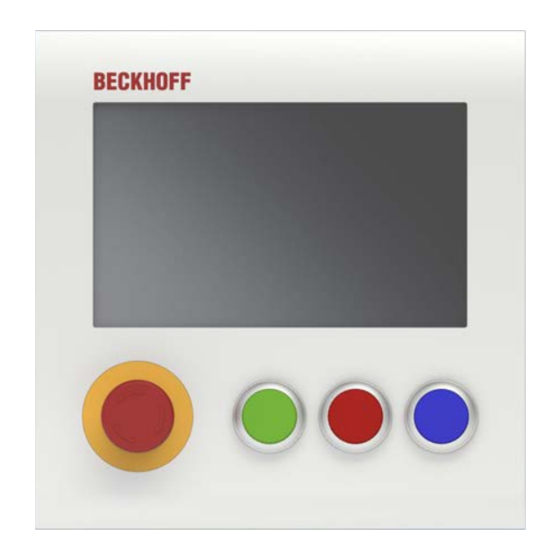
















Need help?
Do you have a question about the C9900-G070 and is the answer not in the manual?
Questions and answers