Subscribe to Our Youtube Channel
Summary of Contents for Rockwell Automation Sensia Jiskoot InSpec Remote I/O HUB
- Page 1 MEASUREMENT WJISKOOT™ MEASUREMENT SYSTEMS InSpec Remote I/O HUB (ATEX, IECEx) Installation, Operation & Maintenance Manual Manual No. H112, Rev. 2...
- Page 3 InSpec Remote I/O HUB (ATEX, IECEx) Important Safety Information Symbols used throughout the supporting documentation and on the products are defined below: Symbol Meaning Definition Dangerous Voltage To indicate hazards arising from dangerous voltages. An appropriate safety instruction should be followed or Warning/Caution caution to a potential hazard exists.
-
Page 4: Table Of Contents
InSpec Remote I/O HUB (ATEX, IECEx) Table of Contents Introduction ........................7 Model Number, Options & Marking ................8 Marking (Label Detail) ................................. 9 Installation Details ...................... 10 Enclosure Mounting, Orientation & Position ........................10 Lifting ..................................10 Orientation & Position ..............................10 Wiring Methods &... - Page 5 InSpec Remote I/O HUB (ATEX, IECEx) Maintenance ................................30 Annual Maintenance ................................. 30 Enclosure Screw/Bolts ..............................30 Other ..................................31 : Product Specific Drawings ..................32 : Troubleshooting ..................... 33 Solving Common Problems ............................... 33 : Support ........................34 Repackaging For Shipment ............................... 34 Spare Fuses ..................................
- Page 6 WARNING! This instrument is designed for connection to hazardous electric voltages. Ignoring this warning can result in severe personal injury or mechanical damage. To avoid the risk of electric shock and fire, the safety instructions of this manual must be observed, and the guidelines followed.
-
Page 7: Introduction
InSpec Remote I/O HUB (ATEX, IECEx) Section 1: Introduction Introduction The Jiskoot™ InSpec* Remote I/O Hub is intended for use in hazardous locations in which an explosive gas atmosphere, caused by mixtures of air and gases, vapour or mists, exist under normal atmospheric conditions, as defined in IEC/EN 60079-0. -
Page 8: Model Number, Options & Marking
Section 2: Model Number, Options & Marking InSpec Remote I/O HUB (ATEX, IECEx) Model Number, Options & Marking Each Jiskoot InSpec Remote I/O Hub has a model number that identifies the options fitted, as per the following table: CODE DESCRIPTION Cable Entries: Metric threads Imperial threads... -
Page 9: Marking (Label Detail)
InSpec Remote I/O HUB (ATEX, IECEx) Section 2: Model Number, Options & Marking MARKING (LABEL DETAIL) LABEL DETAIL APPLICATION AC powered unit. With Intrinsically Safe Isolators. Model Numbers ##A######3 ##B######3 ##A######4 ##B######4 ##A######5 ##B######5 ##C######3 ##C######4 ##C######5 AC powered unit. Without Intrinsically Safe Isolators. -
Page 10: Installation Details
Section 3: Installation Details InSpec Remote I/O HUB (ATEX, IECEx) Installation Details Installation may only be carried out by skilled electricians and instructed personnel in accordance with local statutory, regulatory requirements for the country of use and customer requirements. The equipment must not be installed into, or operated in, Hazardous (Classified) Locations outside the scope of those stated in the previous section of this manual. -
Page 11: Wiring Methods & Materials
InSpec Remote I/O HUB (ATEX, IECEx) Section 3: Installation Details WIRING METHODS & MATERIALS The electrical installation must be in accordance with applicable national standards (equivalent to IEC/EN 60364) in addition to the requirements for installation in hazardous areas according to IEC/EN 60079-14 "Electrical installations in hazardous locations"... -
Page 12: Cable Entries
Section 3: Installation Details InSpec Remote I/O HUB (ATEX, IECEx) CABLE ENTRIES All entries must be fitted with certified and correctly dimensioned gland, equal to the marking on the enclosure (II 2 G Ex db IIB +H2 Gb) or better. For additional information on the applicable standards, refer to IEC/EN 60079-14. -
Page 13: Field Connections
InSpec Remote I/O HUB (ATEX, IECEx) Section 4: Field Connections Field Connections DIN RAIL TERMINALS TERMINALS FUSE CROSS REFERENCE OPTION NOTES Protective Earth (PE) connection point Section 4: Internal AC to DC PSU(s) AC Power Supply Connection AC Input Power AC Output (fused) for AC SSR loads Additional Neutral Connections Section 4:... -
Page 14: Earthing Requirements
Section 4: Field Connections InSpec Remote I/O HUB (ATEX, IECEx) EARTHING REQUIREMENTS An external protective earth (PE) conductor, associated with unit’s main power source, must be connected to the dedicated PE terminal. The minimum size of the incoming external earth wire is 2.5mm² (14 AWG) and rated for 300V, 105°C, VW-1. -
Page 15: Ancillary Power (Dc)
InSpec Remote I/O HUB (ATEX, IECEx) Section 4: Field Connections DC Power Supply Connection - Model Numbers ##X####### DC power is connected to the unit via terminals F4, 10 and E. TERMINAL FUSE DUTY +24VDC GND (0V DC) Protective Earth Ensure that the associated supply fuse or circuit breaker and cabling are suitably sized. -
Page 16: Signals
Section 4: Field Connections InSpec Remote I/O HUB (ATEX, IECEx) SIGNALS Safety Extra Low Voltage (SELV) Circuits Connect only SELV circuits to the RIO-DIO, RIO-PUL, RIO-ANI or RIO-ANO modules. RELAY CIRCUITS (OUTPUTS) The Remote I/O Hub requires different relay modules to switch AC and DC loads. Please check carefully that the load voltage matches the relay type fitted. -
Page 17: Rio-Dio Module Connections (Digital I/O)
InSpec Remote I/O HUB (ATEX, IECEx) Section 4: Field Connections RIO-DIO MODULE CONNECTIONS (DIGITAL I/O) Model Numbers: # # # # 1 # # # # # # # # # 2 # # # # # # # # # 3 # # # # # # # # # 4 # # # # # IMPORTANT: Cables terminating to this terminal block must be screened. -
Page 18: Rio-Pul Module Connections (Pulse Inputs)
Section 4: Field Connections InSpec Remote I/O HUB (ATEX, IECEx) RIO-PUL MODULE CONNECTIONS (PULSE INPUTS) Model Numbers: # # # # # 1 # # # # # # # # # 2 # # # # # # # # # 3 # # # # # # # # # 4 # # # # IMPORTANT: Cables terminating into Pulse Inputs must be screened and kept separate from the Digital I/O. -
Page 19: Rio-Ani Module Connections (Analogue Inputs)
InSpec Remote I/O HUB (ATEX, IECEx) Section 4: Field Connections RIO-ANI MODULE CONNECTIONS (ANALOGUE INPUTS) Model Numbers: # # # # # # 1 # # # # # # # # # 2 # # # # # # # # # 3 # # # # # # # # # 4 # # # IMPORTANT: Cables terminating into Analogue Inputs must be screened and kept separate from the Digital I/O and Pulse Inputs. -
Page 20: Rio-Ano Module Connections (Analogue Outputs)
Section 4: Field Connections InSpec Remote I/O HUB (ATEX, IECEx) RIO-ANO MODULE CONNECTIONS (ANALOGUE OUTPUTS) Model Numbers: # # # # # # # 1 # # # # # # # # # 2 # # # # # # # # # 3 # # # # # # # # # 4 # # IMPORTANT: Cables terminating into Analogue Outputs must be screened and kept separate from the Digital I/O and Pulse Inputs. -
Page 21: Field Cables (Intrinsically Safe)
InSpec Remote I/O HUB (ATEX, IECEx) Section 4: Field Connections FIELD CABLES (INTRINSICALLY SAFE) INTRINSICALLY SAFE APPARATUS ENTITY PARAMETERS In the system safety analysis, always check to ensure that the Hazardous Area/Hazardous Locations devices conform with the related system documentation, if the device is Intrinsically Safe check its suitability for the Hazardous Area/Hazardous Locations and group encountered and that its maximum allowable voltage, current, power (Ui/Vmax, Ii/Imax, Pi/Pi) are not exceeded by the safety parameters (Uo/Voc, Io/Isc, Po/Po) of the D5264/D5030D series Associated Apparatus connected to it. - Page 22 Section 4: Field Connections InSpec Remote I/O HUB (ATEX, IECEx) CanHigh Applications (GM Int. D5030D) Model Numbers: # # # # # # # # # 4 # # # # # # # # # 5 For installations in which both the Ci and Li of the Intrinsically Safe apparatus exceed 1% of the Co and Lo parameters of the Associated Apparatus (excluding the cable), then 50% of Co and Lo parameters are applicable and shall not be exceeded (50% of the Co and Lo become the limits which must include the cable such that Ci device + C cable ≤...
-
Page 23: Putting Into Service
InSpec Remote I/O HUB (ATEX, IECEx) Section 5: : Putting into Service : Putting into Service Ensure that no unauthorised modifications have been made to the unit. Flameproof cable entry devices incorporating compound filled seals around the individual cores or other equivalent sealing arrangements must be used because the enclosure volume exceeds 2 dm³... -
Page 24: Use
Section 6: Use InSpec Remote I/O HUB (ATEX, IECEx) The unit shall only be operated as intended and only in undamaged and perfect condition and only within the environmental and electrical constraints stated within this manual. -
Page 25: Adjustment & Calibration
InSpec Remote I/O HUB (ATEX, IECEx) Section 7: Adjustment & Calibration Adjustment & Calibration Once installed and commissioned the unit requires no adjustment except for periodic recalibration when necessary. Please refer to the InSpec Enhanced Controller Instrument Operation Manual for details on the following: Analogue input re-calibration (RIO-ANI Module) –... -
Page 26: Safety Information
Section 8: Safety Information InSpec Remote I/O HUB (ATEX, IECEx) Safety Information ELECTRICAL SAFETY Hazardous Voltages are capable of rendering an electric shock or burn under normal conditions or in a single fault condition. These are defined as voltages that exceed those of SELV circuits as defined in Section 15:. -
Page 27: Instrument Specifications
InSpec Remote I/O HUB (ATEX, IECEx) Section 9: Instrument Specifications Instrument Specifications GENERAL SPECIFICATIONS DESIGN AREA ITEM DESCRIPTION Physical Size (mm) 440mm x 565mm x 240mm (W x H x D) Approx. 17½” x 22¼” x 9½” (W x H x D) Approx. Weight 50 kg approx. -
Page 28: Compliance To International Standards
Section 9: Instrument Specifications InSpec Remote I/O HUB (ATEX, IECEx) COMPLIANCE TO INTERNATIONAL STANDARDS STANDARD TITLE IEC/EN 60079-0 Explosive atmospheres - Part 0: Equipment - General requirements IEC/EN 60079-1 Explosive atmospheres - Part 1: Equipment protection by flameproof enclosures "d" IEC/EN 60079-11 Explosive atmospheres - Part 11: Equipment protection by intrinsic safety "i"... -
Page 29: Operation
InSpec Remote I/O HUB (ATEX, IECEx) Section 10: Operation Operation Please refer to the InSpec Enhanced Controller Handbooks for information on how to integrate the InSpec Remote IO-Hub into a system, and configure and perform basic diagnostics using the web interface. The operation of the InSpec RIO-Hub is controlled from the InSpec Enhanced Controller, using Modbus TCP protocol. -
Page 30: Inspection & Maintenance
Section 11: Inspection & Maintenance InSpec Remote I/O HUB (ATEX, IECEx) Inspection & Maintenance Inspection and maintenance of this equipment should be carried out to IEC/EN 60079-17. Repairs may only be carried out by a qualified electrician and will subsequently have to be checked by an “expert”. -
Page 31: Other
InSpec Remote I/O HUB (ATEX, IECEx) Section 11: Inspection & Maintenance OTHER Before reassembling the enclosure, inspect and clean the machined flanges on the box and cover - surfaces must be smooth, free of nicks, scratches, dirt or foreign objects. Inspect the cover gasket and ensure that it is secure and undamaged. -
Page 32: Product Specific Drawings
Section 12: : Product Specific Drawings InSpec Remote I/O HUB (ATEX, IECEx) : Product Specific Drawings Please refer to the project specific documentation package. -
Page 33: Troubleshooting
InSpec Remote I/O HUB (ATEX, IECEx) Section 13: : Troubleshooting : Troubleshooting SOLVING COMMON PROBLEMS Instrument does not power up? Check the integrity of the power supply connected to the unit and verify that it is within the acceptable limits (See Section 4: Field Connections). AC mains powered units:- Check that the 20mm fuse in the fused terminal ‘F1’, on the main terminal rail is good ... -
Page 34: Support
Section 14: : Support InSpec Remote I/O HUB (ATEX, IECEx) : Support REPACKAGING FOR SHIPMENT If the instrument is to be shipped to Sensia for service or repair, be sure to do the following: Place the instrument in its original container with appropriate packaging material. ... -
Page 35: Other Spares
InSpec Remote I/O HUB (ATEX, IECEx) Section 14: : Support OTHER SPARES Only exact replacements should be fitted to the InSpec Remote I/O Hub or suitable alternatives supplied by Sensia, covered by the unit’s certification. Below is a list of spares: REMOTE I/O HUB SENSIA ITEM... -
Page 36: Abbreviations & Acronyms
Section 15: Abbreviations & Acronyms InSpec Remote I/O HUB (ATEX, IECEx) Abbreviations & Acronyms ABBREVIATIONS & ACRONYMS Alternating Current Direct Current Ground (0V DC) Input or Output The International Electrotechnical Commission Light-Emitting Diode Protective Earth Pollution Addition of foreign matter, solid, liquid or gaseous (ionized gases), that may produce a reduction of dielectric strength or surface resistivity. - Page 37 InSpec Remote I/O HUB (ATEX, IECEx) Page Left Intentionally Blank...
- Page 38 InSpec Remote I/O HUB (ATEX, IECEx) Page Left Intentionally Blank...
-
Page 39: Appendix A: Publisher Notes
InSpec Remote I/O HUB (ATEX, IECEx) Appendix A: Publisher Notes Appendix A: Publisher Notes SUPPORT For further support, contact: Sensia UK Ltd. Jiskoot Technology Centre Longfield Road Tunbridge Wells, Kent TN2 3EY TEL + 44 (0) 1892 518000 FAX + 44 (0) 1892 518100 Toll Free Support 1-866-7 SENSIA (+1 866 773 6742) Inquiries measurement@sensiaglobal.com... -
Page 40: Contact Us
CONTACT US Regional Offices Telephone Canada, AB +1 587 291 2190 Duncan, OK +1 580 736 7600 Coraopolis, PA +1 724 218 7800 Tunbridge Wells, UK +44 1892 518000 Midland, TX +1 432 247 6020 Mexico +1 52 55 5246 2000 Toll Free Support 1-866-7 SENSIA (+1 866 773 6742) Inquiries...
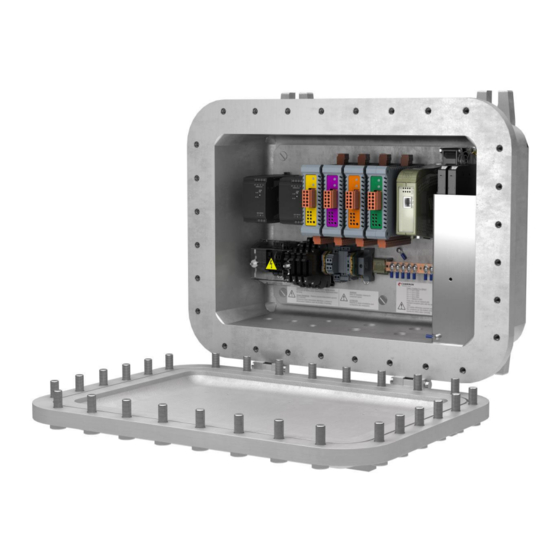
















Need help?
Do you have a question about the Sensia Jiskoot InSpec Remote I/O HUB and is the answer not in the manual?
Questions and answers