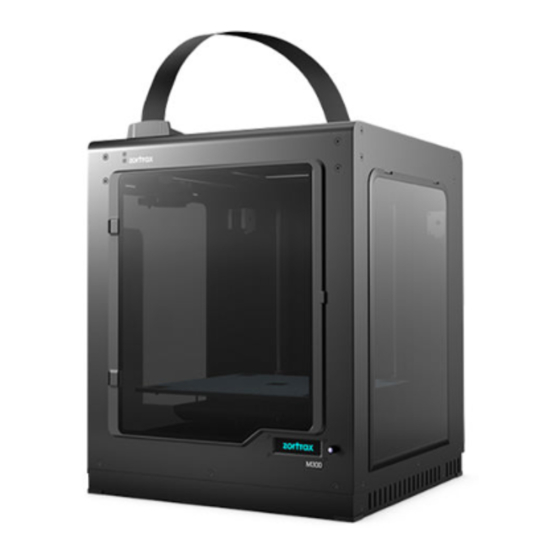
zortrax M300 Packing
Hide thumbs
Also See for M300:
- User manual (61 pages) ,
- Manual (15 pages) ,
- Preparation for the first use (15 pages)
Table of Contents
Advertisement
Quick Links
Advertisement
Table of Contents

Summary of Contents for zortrax M300
- Page 1 Packing SOURCE: https://support.zortrax.com/m300-packing/...
-
Page 2: Table Of Contents
Table Of Content Unloading the Material Unplugging the Power Cable Unplugging the Extruder Cable Disassembling the Side Covers Removing the Platform Lifting up the Heatbed Mount Placing the Foams with Accessories Setting the Extruder in the Right Position Wrapping the Printer Placing the Bottom Cushioning Putting the Printer into the Box Placing the Top Cushioning... -
Page 3: Unloading The Material
Unloading the Material If the material is loaded into the extruder, select Material and then Unload the material from the menu. Remove the material from the material guide and remove the spool from the spool holder. Separate the spool holder from the back of the printer and remove the material guide from the clamps. -
Page 4: Unplugging The Power Cable
Unplugging the Power Cable Turn the printer off, unplug the power cable and wait until the printer cools down. -
Page 5: Unplugging The Extruder Cable
Unplugging the Extruder Cable Unplug the extruder cable. -
Page 6: Disassembling The Side Covers
Disassembling the Side Covers Disassemble the side covers. -
Page 7: Removing The Platform
Removing the Platform Disconnect the platform cable and remove it from the printer. -
Page 8: Lifting Up The Heatbed Mount
Lifting up the Heatbed Mount Lift up the heatbed mount. -
Page 9: Placing The Foams With Accessories
Placing the Foams with Accessories Put the platform in the foam with accessories and place the foam on the bottom of the printer. -
Page 10: Setting The Extruder In The Right Position
Setting the Extruder in the Right Position Move the extruder manually to the end of X axis and then to the end of Y axis so the extruder is placed at the top right corner of the printer. Put the shipping clips on both axes. -
Page 11: Wrapping The Printer
Wrapping the Printer Wrap the printer in foil. -
Page 12: Placing The Bottom Cushioning
Placing the Bottom Cushioning Place the cushioning at the bottom of the box. -
Page 13: Putting The Printer Into The Box
Putting the Printer into the Box Place the printer on the bottom cushioning inside the box. Bearing in mind the printer’s weight (30kg), M300 should be put into the box by two people. Be careful not to damage the knob next to the display. -
Page 14: Placing The Top Cushioning
Placing the Top Cushioning Place the top cushioning on the printer so that the cushioning fits the extruder. -
Page 15: Packing The Printer
Packing the Printer Pack the printer using the provided box. -
Page 16: Taping The Box
Taping the Box Tape the box.
















Need help?
Do you have a question about the M300 and is the answer not in the manual?
Questions and answers