Advertisement
Quick Links
Instruction Manual
Internal USB 2.0 to Slimline CD/DVD Optical SATA Adapter
USB2SLSATINT
DE: Bedienungsanleitung - de.startech.com
FR: Guide de l'utilisateur - fr.startech.com
ES: Guía del usuario - es.startech.com
IT: Guida per l'uso - it.startech.com
NL: Gebruiksaanwijzing - nl.startech.com
PT: Guia do usuário - pt.startech.com
Packaging Contents
• USB2SLSATINT adapter
• 2 x Mounting screws
• Installation Guide
System Requirements
• Slimline SATA optical drive
• SP4 power connector on power supply
• USB enabled computer system with available connector
• USB enabled operating system
Installation
1. Connect the Slimline SATA connector on the USB2SLSATINT
adapter to the connector on the Slimline SATA optical drive.
2. Fasten the adapter board to the optical drive using the two
included mounting screws.
3. Mount the assembled optical drive into the computer system. If
the system does not have a slim optical drive bay, a mounting
bracket may be necessary (i.e. StarTech.com ID: SLIMCDFDCAGE
for 5.25" bays).
4. Connect a 5-pin USB header cable (not included) from the adapter
board to an available USB connector/header on the computer
system, using an appropriate cable or adapter (i.e. StarTech.com
ID: USBINT5PIN).
5. Connect an SP4 floppy power connector from the system power
supply to the SP4 connector on the adapter.
For the most up-to-date information, please visit: www.startech.com
Specifications
Bus Interface
Chipset ID
Connectors
Maximum Data Transfer Rate
Operating Temperature
Storage Temperature
Humidity
Dimensions (LxWxH)
Weight
*actual product may vary from photos
USB 2.0
Jmicron JM20329
1 x Slimline SATA
1 x SP4 floppy power
1 x 5-pin USB header
USB 2.0: 480Mbps
-10°C ~ 50°C (14°F ~ 122°F)
-20°C ~ 60°C (-4°F ~ 140°F)
0 ~ 75% RH
102.28mm x 25.0mm x
12.14mm
25g
Manual Revision: 01/19/2012
Advertisement

Summary of Contents for StarTech.com USB2SLSATINT
- Page 1 Maximum Data Transfer Rate USB 2.0: 480Mbps for 5.25” bays). Operating Temperature -10°C ~ 50°C (14°F ~ 122°F) 4. Connect a 5-pin USB header cable (not included) from the adapter Storage Temperature -20°C ~ 60°C (-4°F ~ 140°F) board to an available USB connector/header on the computer system, using an appropriate cable or adapter (i.e. StarTech.com Humidity 0 ~ 75% RH ID: USBINT5PIN). 102.28mm x 25.0mm x Dimensions (LxWxH) 5. Connect an SP4 floppy power connector from the system power 12.14mm supply to the SP4 connector on the adapter. Weight For the most up-to-date information, please visit: www.startech.com Manual Revision: 01/19/2012...
- Page 2 • Consult the dealer or an experienced radio/TV technician for help. Use of Trademarks, Registered Trademarks, and other Protected Names and Symbols This manual may make reference to trademarks, registered trademarks, and other protected names and/or symbols of third-party companies not related in any way to StarTech.com. Where they occur these references are for illustrative purposes only and do not represent an endorsement of a product or service by StarTech.com, or an endorsement of the product(s) to which this manual applies by the third-party company in question. Regardless of any direct acknowledgement elsewhere in the body of this document, StarTech.com hereby acknowledges that all trademarks, registered trademarks, service marks, and other protected names and/or symbols contained in this manual and related documents are the property of their respective holders.
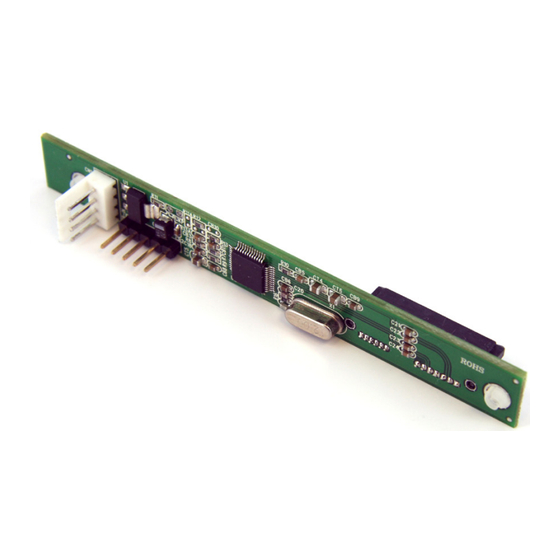















Need help?
Do you have a question about the USB2SLSATINT and is the answer not in the manual?
Questions and answers