Table of Contents
Advertisement
Quick Links
Advertisement
Table of Contents

Subscribe to Our Youtube Channel
Summary of Contents for StarTech.com UNI3510U2
- Page 1 IDE/SATA HDD Enclosure UNI3510U2...
- Page 2 Where they occur these references are for illustrative purposes only and do not represent an endorsement of a product or service by StarTech.com, or an endorsement of the product(s) to which this manual applies by the third-party company in question. Regardless of any direct acknowledgement elsewhere in the body of this document, StarTech.com hereby acknowl-...
-
Page 3: Table Of Contents
Instruction Manual Instruction Manual Table of Contents Introduction ................... 1 Features ..................1 Package Contents ...............1 Hardware Guide ................2 Installation and Usage ..............2 Hard Drive Installation ..............2 Connecting the Drive Enclosure to a Computer ......5 Disconnecting the Enclosure from the Computer ...... 6 Windows XP/2000/2003 Server/Vista™... -
Page 4: Introduction
Instruction Manual Introduction Thank you for purchasing a StarTech.com 3.5” USB 2.0 to IDE/SATA Hard Drive Enclosure. Now, you can turn almost any 3.5” hard drive into a por- table storage device! This hybrid, 3.5” USB 2.0 to IDE/SATA Hard Drive... -
Page 5: Hardware Guide
Instruction Manual Hardware Guide Disk Mounting Tray SATA Power Cable SATA Data Cable IDE Data Cable IDE Power Cable Installation and Usage WARNING: Hard drives require careful handling, especially when being transported. If you are not careful with your hard disk, lost data may result. - Page 6 Instruction Manual the Enclosure: Gently place the hard drive, label side up into the enclosure. Connect the IDE or SATA Power and Data cables to the hard drive and to the controller board as appropriate. Please note that if you are installing a SATA drive in the enclosure, the IDE Data cable will need to be re moved.
- Page 7 Instruction Manual Fasten the hard drive to the Disk Mounting Tray, using the provided screws. Slide the Disk Mounting Tray (with drive attached) back into the Enclosure, so that the Enclosure is sealed.
-
Page 8: Connecting The Drive Enclosure To A Computer
Instruction Manual Re-fasten the Base Stand to the base of the Enclosure and replace the screw removed in Step #1. Drive installation is now complete. Connecting the Drive Enclosure to a Computer USB Type ‘B’ Port Power Port Power Switch... -
Page 9: Disconnecting The Enclosure From The Computer
Instruction Manual Connect the AC Adapter cord to the DC Power Port on the rear panel of the drive enclosure. Connect the remaining end of the adapter to an available electrical outlet. Insert the Type ‘B’ connector provided by the USB cable into the USB Type ‘B’... -
Page 10: Windows 98Se
Instruction Manual Windows 98SE Close all applications. Ensure the drive is not running, and move the Power Switch to the OFF position. Disconnect the USB cable from the computer. Mac OS Locate the Removable Disk icon associated with the drive you wish to disconnect, and drag it to the Trash icon on your desktop. -
Page 11: Troubleshooting
PCI or PCI Express based add-on card to your computer. For more information regarding add-on cards, please see the section entitled Accessory Products from StarTech.com. Windows won’t allow me to safely remove my drive? Often times, this is because the operating system is still reporting the drive as busy or in use. -
Page 12: Specifications
Instruction Manual Specifications Maximum Supported 480Mbps (USB 2.0 and SATA II) Data Transfer Rate 1x SATA Data 7 Pin Female 1x SATA Power 15 Pin Female Connectors 1x 40 Pin IDE ATA Female 1x LP4 Female 1x USB B Female Microsoft Windows®... -
Page 13: Technical Support
Limitation of Liability In no event shall the liability of StarTech.com Ltd. and StarTech.com USA LLP (or their officers, directors, employees or agents) for any damages (whether direct or indirect, special, punitive, incidental, consequential, or... - Page 14 StarTech.com has been making “hard-to-find easy” since 1985, providing high quality solutions to a diverse IT and A/V customer base that spans many channels, including government, education and industrial facilities to name just a few. We offer an unmatched selection of computer parts, cables, A/V products, KVM and Serv-...
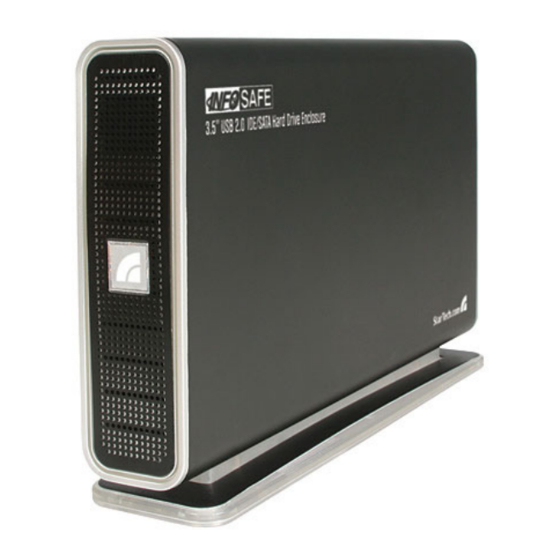















Need help?
Do you have a question about the UNI3510U2 and is the answer not in the manual?
Questions and answers