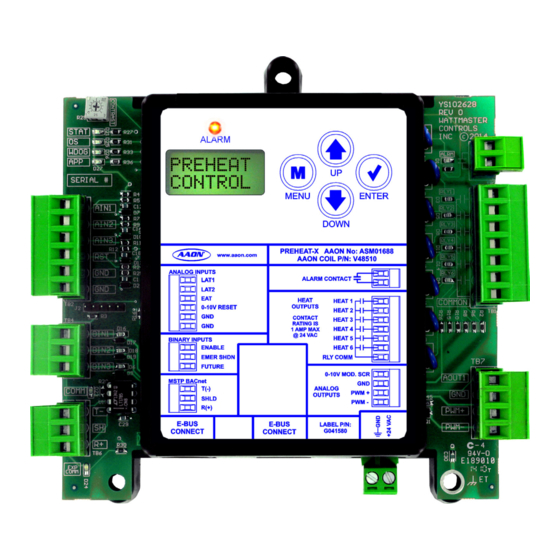
Table of Contents
Advertisement
Quick Links
Advertisement
Table of Contents
Troubleshooting

Subscribe to Our Youtube Channel
Summary of Contents for AAON PREHEAT-X
- Page 1 PREHEAT-X Module Technical Guide...
- Page 2 AAON assumes no responsibility for errors or omissions in AAON Controls Support: 866-918-1100 this document. It is the intent of AAON to provide accurate and current This document is subject to change without notice. product information. However, in the interest of product...
-
Page 3: Table Of Contents
LED Diagnostics ..............................21 Alarms ................................... 22 APPENDIX A: LAT SENSOR ..................23 Installation ................................23 Troubleshooting ..............................24 APPENDIX B: BACNET ....................25 ® Connection to MS/TP Network ..........................25 PREHEAT-X BACnet Points ..........................26 ® PREHEAT-X Technical Guide... - Page 4 Figure 5: ...........................13 PREHEAT-X LED Locations and Descriptions Figure 6: ....................21 Leaving Air Temperature Sensor Installation Figure 7: .......................23 PREHEAT-X BACnet Connection to MS/TP Network Figure 8: ..................25 TABLES PREHEAT-X Electrical and Environmental Requirements Table 1: ..................6 PREHEAT-X Inputs and Outputs Table 2: ..........................9...
-
Page 5: Overview
The PREHEAT-X contains no user-serviceable NOTE: parts. Contact qualified technical personnel if your The PREHEAT-X is designed to control fixed stages of Preheat PREHEAT-X is not operating correctly. and optional modulating Preheat to maintain a desired Preheat Leaving Air Temperature Setpoint. See Figure 1, this page for dimensions. -
Page 6: Wiring
Important Wiring Considerations Wiring Please carefully read and apply the following information when wiring the AAON unit controller, PREHEAT-X and any The modules must be connected to an 18-30 VAC power source associated module. of the proper size for the calculated VA load requirements. All 1. -
Page 7: Inputs Wiring
WIRING Inputs Wiring Inputs The PREHEAT-X works as a stand-alone module or comm- unicating with the VCCX2 or other AAON unit controllers. For connection to the PREHEAT-X use an E-BUS Cable connecting to the appropriate E-BUS ports. The Reset Input and Heat Enable are only used in Stand-Alone Mode. -
Page 8: Outputs Wiring
The PREHEAT-X works as a stand-alone module or communicating with the VCCX2 or other AAON unit controllers. For connection to the PREHEAT-X, use an E-BUS Cable connecting to the appropriate E-BUS ports. See Figure 3, this page for the Outputs Wiring. -
Page 9: Inputs And Outputs
0-10 VDC Mod SCR PWM SSR Heat Enable Contact (HEAT EN) Relays This input is only required when the PREHEAT-X is used as Alarm stand-alone module; it is not required when communicating with Heat 1 an AAON unit controller. The Heat Enable input is activated by... -
Page 10: Sequence Of Operations
SEQUENCE OF OPERATIONS Operation Modes Operation Modes The PREHEAT-X can be used as a stand-alone module or communicating with an AAON unit controller using a modular cable. Stand-Alone Mode When used in Stand-Alone Mode, the PREHEAT-X will modulate SCR or SSR Heat and stage any additional fixed stages to maintain the Leaving Air Temperature Setpoint configured on the PREHEAT-X LCD display. - Page 11 Leaving Air Sensor Heat Staging Down The PREHEAT-X can be configured to use one of three sensor The following conditions must be met before a stage of heat can configurations for control. be de-energized: • Preheat Enable Signal/Command is deactivated -OR- •...
-
Page 12: Lcd Screens
The MENU key cancels editing when in Edit Mode. The screen you were editing will return to its original value and the underscore will disappear. A second press of the MENU key will return you to the Main Menu. Table 4: Editing Key Functions PREHEAT-X Technical Guide... -
Page 13: Main Screens Map
MOD HEAT STG UP ALARM EA SENS STG DWN LA1 TEMP ALARM XX.X COM STAT LA2 TEMP MIN RUN ALARM XX.X AVG TEMP MIN OFF XX.X ENT AIR SCALING XX.X DEG.F CommPKTs Figure 5: PREHEAT-X Main Screens Map PREHEAT-X Technical Guide... -
Page 14: Main Screens
<MENU> Press to scroll through COMM CONFIG Screens. PREHEAT CONTROL Press to scroll through PREHEAT-X Screens. Press to go to STATUS Screens. STATUS Press to scroll through STATUS Screens. Press to go to SETPOINTS Screens. -
Page 15: Status Screens
Displays the Leaving Air Temperature 1 Sensor’s current reading. PREHEAT Gives the Enabled status for the Preheat Mode. The PREHEAT-X can be enabled from one of the following: (1) Binary Input in Stand- Alone Mode, (2) E-BUS command from VCCX2 or other AAON unit controllers, or (3) BACnet point. - Page 16 LCD SCREENS Status Screens ENT AIR XX.X ENTERING AIR TEMPERATURE Displays the current Entering Air Temperature Sensor reading. CommPKTs COMMUNICATION PACKETS Communication Packets are used to show the EBUS packets re- ceived from main controller. PREHEAT-X Technical Guide...
-
Page 17: Setpoints Screens
<ENTER> an offset temperature to adjust the sensor’s temperature. Enter a positive value to raise the sensor’s temperature or a negative value to lower the sensor’s temperature. When the PREHEAT-X is operating in NOTE: Communications Mode, these setpoint screens Minimum... -
Page 18: Alarms Screen
60 seconds. This alarm will be disabled when the sensor is working again. Communications have been lost with the main COM STAT: controller for more than 30 seconds. This alarm will disable when communications resume. PREHEAT-X Technical Guide... -
Page 19: Configuration Screens
This is the Low Voltage setting for the Analog Output. It sets the SCALING voltage level needed for 0%. Range is 0 -10. Default is 0 DEG.F TEMPERATURE SCALE Fahrenheit (default) or Celsius. This setting is used only in Stand-Alone Mode. PREHEAT-X Technical Guide... -
Page 20: Communication Configuration Screens
(1) BACNET, (2) EBUS, or (3) S-ALONE (default). EBUS CFG VCB/VCCX E-BUS CONFIGURATION Select the type of controller that the PREHEAT-X is connected to. NOTE: You must cycle power after changing to apply this setting. MAC ADDR BACnet - CURRENT MAC ADDRESS ®... -
Page 21: Troubleshooting
Communication LED This yellow LED will light up and blink when COMM - The PREHEAT-X is equipped with LEDs that can be used to communications are detected. verify operation and perform troubleshooting. See Figure 6, this page for the LED locations. The LEDs associated with these... -
Page 22: Alarms
TROUBLESHOOTING Alarms Troubleshooting Alarms Mechanical Failure: • Check relay outputs on the PREHEAT-X for 24 VAC output. • Verify output voltage (VOUT and GND) to SCR or PWM. • Verify that the Leaving Air Temperature Sensor(s) is connected to AIN1 and/or AIN2 and GND on the PREHEAT-X. -
Page 23: Appendix A: Lat Sensor
Locate the sensor in the center of the widest part of the to these instructions prior to testing the PREHEAT-X box wall. Use the supplied template and a 5/16 unit or else the modulating valve will not inch drill to make a hole for the sensor. -
Page 24: Troubleshooting
Note: If the voltage is above 3.3 VDC, the sensor or wiring is “open.” If the voltage is less than 0.05 VDC, the sensor or wiring is shorted. Table 5: 0-3V Temperature Sensor - Voltage & Resistance for Type III Sensors PREHEAT-X Technical Guide... -
Page 25: Appendix B: Bacnet
1. All wiring to be in accordance with local and national electrical codes and specifications. PREHEAT-X = 11VA 2. All communication wiring to be 18-gauge minimum, two-conductor twisted pair with shield. Use Belden #82760 or equivalent. Figure 8: PREHEAT-X BACnet Connection to MS/TP Network PREHEAT-X Technical Guide... -
Page 26: Preheat-X Bacnet ® Points
® 35.0 ºF 90.0 ºF Read / Write Volatile AV: 3 Remote Entering Air Setpoint Entering Air Enable Setpoint from the BACnet front end ® -40.0 ºF 90.0 ºF Table 6: PREHEAT-X BACnet Points ® PREHEAT-X Technical Guide... - Page 27 APPENDIX B: BACnet ® PREHEAT-X BACnet Points ® PREHEAT-X BACnet® Property Identifier BACNETPropertyIdentifier : AllAlarmGroup1Bits ::= BIT STRING { Reserved (0), BadLeavingAir1 (1), BadLeavingAir2 (2), LowLeavingAir (3), HighLeavingAir (4), Reserved (5), BadEnteringAir (6), CommAlarm (7), ShutDownAlarm PREHEAT-X Technical Guide...
- Page 28 PREHEAT-X Technical Guide G086640 · Rev. E · 210416 AAON Factory Technical Support: 918-382-6450 techsupport@aaon.com AAON Controls Support: 866-918-1100 Monday through Friday, 7:00 AM to 5:00 PM Central Standard Time Controls Support website: www.aaon.com/controlstechsupport NOTE: Before calling Technical Support, please have the model and serial number of the unit available.















Need help?
Do you have a question about the PREHEAT-X and is the answer not in the manual?
Questions and answers