Summary of Contents for AAON MHGRVX-A2
- Page 1 MHGRVX-A2 Module Field Technical Guide Designed to work exclusively with Sanhua EBV05H reheat valves...
- Page 2 AAON assumes no responsibility for errors or omissions in AAON Controls Support: 866-918-1100 this document. It is the intent of AAON to provide accurate and current product This document is subject to change without notice. information. However, in the interest of product improvement, AAON reserves the right to change pricing, specifications, and/ or design of its product without notice, obligation, or liability.
-
Page 3: Table Of Contents
TABLE OF CONTENTS OVERVIEW ................................. 5 MHGRVX-A2 General Information .......................... 5 WIRING ................................6 Installation and Wiring ............................. 6 MHGRVX-A2 to AAON Unit Controller Wiring......................7 MHGRVX-A2 Stand-Alone Wiring ........................... 8 INPUTS AND OUTPUTS ........................... 9 Inputs ..................................9 Outputs ................................. 10 OPERATION MODES ............................ - Page 4 FIGURES AND TABLES FIGURES Figure 1: MHGRVX-A2 Dimensions ..........................5 Figure 2: MHGRVX-A2 to AAON Unit Controller Wiring ...................7 Figure 3: MHGRVX-A2 Stand-Alone Wiring ......................8 Figure 4: LCD Display and Navigation Keys ......................14 Figure 5: MHGRVX-A2 LED Locations and Descriptions ..................22 Figure 6: Supply Air Temperature Sensor Installation .....................25...
-
Page 5: Overview
Reheat Valve to maintain a desired Supply Air Temperature Setpoint. • Can be operated as a stand-alone module or communicating The MHGRVX-A2 can be used as a stand-alone module or can be with AAON unit controllers. used in conjunction with an AAON unit controller with E-BUS •... -
Page 6: Wiring
Please carefully read and apply the following information when wiring the unit controller, MHGRVX-A2 and any associated module. The MHGRVX-A2 is housed in a plastic enclosure. It is designed 1. All wiring is to be in accordance with local and national to be mounted by using the three mounting holes in the enclosure electrical codes and specifications. -
Page 7: Mhgrvx-A2 To Aaon Unit Controller Wiring
WIRING MHGRVX-A2 to AAON Unit Controller Wiring Communications Wiring When connected to an AAON unit controller, the Supply Air Temperature Sensor is attached to the AAON unit controller. For connection to a VCCX2 or VCB-X Controller, VCCX2 or See Figure 2, this page. -
Page 8: Mhgrvx-A2 Stand-Alone Wiring
WIRING MHGRVX-A2 Stand-Alone Wiring Stand-Alone Wiring In Stand-Alone Mode, the MHGRVX-A2 connects to the E-BUS port of the Reheat Expansion Module with an E-BUS cable. See Figure 3, this page. See the SAT Wiring Conditions and SAT OPTIONS Jumper Settings in Tables 8 and 9, page 26. -
Page 9: Inputs And Outputs
I/O Map Binary Inputs REHEAT EN: Reheat Enable Contact The following inputs and outputs are available on the MHGRVX-A2. See Table 2, this page to reference the input and outputs. Used only in Stand-Alone Mode. When a call for dehumidification is initiated by another controller, this interlocked 24 VAC wet contact closure is used to enable the MHGRVX-A2. -
Page 10: Outputs
Reheat Valve is at 100% and the Supply Air Temperature is 5°F below setpoint for one minute. After being off for 10 minutes, it can come back on if the Supply Air Temperature is 5°F above setpoint and the valve is at 0%. MHGRVX-A2 Module Technical Guide... -
Page 11: Operation Modes
4. The unit will exit Reheat Mode when the reheat input Modes of Operation is disabled. The expansion modules will do the same. The MHGRVX-A2 can be used in two different modes of operation. 5. Relay Operation These modes behave in a similar manner; the main difference is •... - Page 12 OPERATION MODES Modes of Operation Communications Operation In this mode, the MHGRVX-A2 behaves as an expansion board for an AAON unit controller. The controller begins the dehumidification process when the AAON unit controller makes a request to the MHGRVX-A2 for dehumidification. At that time, the controller will activate the “FAN”...
-
Page 13: Additional Features
On larger systems, where more hot gas reheat capacity may be required, a two-position Hot Gas Reheat Valve can be connected to the MHGRVX-A2 to be used in conjunction with the Modulating Hot Gas Reheat Valve. Any time the reheat demand moves above... -
Page 14: Lcd Screens
Use this key to adjust setpoints and change configurations. MENU ENTER ENTER Use the ENTER key to navigate through the Main Menu Screen categories. DOWN Table 3: Navigation Key Functions Figure 4: LCD Display and Navigation Keys MHGRVX-A2 Module Technical Guide... -
Page 15: Main Screens Map And Main Mhg Reheat Screens
SETPOINTS Screens. CURRENT SOFTWARE VERSION SETPOINT ADDRESS 1(132) Press to scroll through SETPOINT Screens. CURRENT BOARD ADDRESS Press to go to FORCE VALVE Screens. FORCE VALVES Press to scroll through FORCE VALVES Screens. MHGRVX-A2 Module Technical Guide... -
Page 16: Status And Alarm Screens
60 seconds. This alarm will be disabled when the sensor is reconnected. COMM T/O ERROR: Communications have been lost with the AAON unit controller. This alarm will disable when communications resume. SA TEMP XX.X SUPPLY AIR TEMPERATURE 40ºF to 150ºF or 5ºC to 65ºC. -
Page 17: Setpoint And Force Valves Screens
Will display only in Stand-Alone Mode. The SAT Setpoint is set by the LCD display in Stand-Alone Mode and is set by the AAON unit controller in FORCE VALVE PERCENTAGE Communications Mode. -
Page 18: Protected Screens
To scroll through the rest of the screens, press the button. <MENU> MHGRVX 1176vXXX S/A MODE, SA MODE LOCKED OR COMM MODE SOFTWARE 1176vXXX Hold for five seconds. CONFIG DIAGNSTC ENTER TO EXIT MHGRVX-A2 Module Technical Guide... - Page 19 VALVE STEPS This value cannot be modified. FLUSH AT STARTUP TMPSCALE YES/NO FAHRENHT FLUSH AT STARTUP Flush at startup, yes or no. TEMPERATURE SCALE Fahrenheit (default) or Celsius This setting is only used in Stand-Alone Mode. MHGRVX-A2 Module Technical Guide...
- Page 20 Used to enable or disable condenser flushes. PWER CNT POWER LOSS COUNT Displays the number of times the board has been reset due to power loss. STEP CNT XXXX STEP COUNT Shows the step count status the valve is currently at. MHGRVX-A2 Module Technical Guide...
-
Page 21: Troubleshooting
General Communication LED COMM - This yellow LED will light up and blink when The MHGRVX-A2 is equipped with LEDs that can be used to communications are detected. verify operation and perform troubleshooting. There are LEDs for communication, operation modes, and diagnostic codes. The Relay LEDs module has 14 LEDs—12 used for operation and status, and two... -
Page 22: Alarms
• Verify that the Supply Air Temperature Sensor is connected • Check COMM LED on MHGRVX-A2. to the SAT and GND on the MHGRVX-A2 or MODGAS • Verify 24 VAC power to all interconnected AAON unit module (Stand-Alone Mode) or to AI2 and GND on the controllers. -
Page 23: Other Checks
Note: If the voltage is above 3.3 VDC the sensor or wiring is “open.” If the voltage is less than 0.05 VDC, the sensor or wiring is shorted. Table 6: 0-3V Temperature Sensor - Voltage and Resistance for Type III Sensors MHGRVX-A2 Module Technical Guide... -
Page 24: Table 7: 0-5V Temperature Sensor - Voltage And Resistance For Type Iii Sensors
Note: If the voltage is above 5.08 VDC the sensor or wiring is “open.” If the voltage is less than 0.05 VDC, the sensor or wiring is shorted. Table 7: 0-5V Temperature Sensor - Voltage and Resistance for Type III Sensors MHGRVX-A2 Module Technical Guide... -
Page 25: Appendix A: Sat Sensor
In Stand-Alone Mode, the SAT Sensor is connected to the The Supply Air Temperature Sensor should be located in the MHGRVX-A2. If, in Stand-Alone Mode, the MHGRVX-A2 is ductwork downstream of the unit supply air connection. Locate the used in conjunction with a Stand-Alone MODGAS-X, the SAT sensor in the center of the widest part of the duct. -
Page 26: Sat Sensor Wiring Guide And Jumper Settings
Install Supply Air Install Supply Air Sensor in Install Sensor in MODGAS-X and daisy-chain it to Sensor in MODGAS-X. MHGRVX-A2. Set “SAT Options” the MHGRVX-A2. Set “SAT Options” Jumpers to Jumpers to “Normal”. “MODGAS X”. VCCX2 Install Supply Air Sensor in Install Supply Air Sensor in VCCX2 or Install Supply Air Sensor in VCCX2 or VCB-X. -
Page 27: Appendix B: Compatibility
MHGRVX-A2 Sanhua EBV05H only MHGRVX-B2 MHGRVX-B1 MHGRV-X*, MHGRVX-A1* Additional AOUT input on board MHGRVX-B2 Sanhua EBV05H only MHGRVX-A2 Additional AOUT input on board *These modules do no support I2C communication. Table 9: MHGRV Series Modules Compatibility MHGRVX-A2 Module Technical Guide... -
Page 28: Appendix C: Reheat Expansion Module
The Reheat Expansion Module provides the following: one set of reheat valves. • Up to seven Reheat Expansion Modules can be used The Reheat Expansion Module connects to the MHGRVX-A2 via • Each Reheat Expansion Module controls one set of reheat an E-BUS cable. -
Page 29: Installation And Wiring
For the wiring diagram to use when the MHGRVX-A2 is connected plastic snap track mounting base. The snap track is designed to be to an AAON unit controller, see Figure 2, page 7. For the Stand- mounted using a ¼” Hex Head Sheet Metal Screw (provided) to a Alone wiring diagram, see Figure 3, page 8. -
Page 30: Wiring
The last Reheat Expansion Module in a series connects to the Reheat Expansion Modules snap into each other at the power and MHGRVX-A2 using an E-BUS cable. Comm connectors. Up to seven Reheat Expansion Modules can See Figure 8, this page for details. -
Page 31: Operation Modes
Expansion Module follows the same sequence as the MHGRVX-A2, Stand-Alone Mode using the same flush reheat interval timer of the MHGRVX-A2. The See page 11 for MHGRVX-A2 Stand-Alone Mode. Once the Reheat expansion boards do not flush at the same time. -
Page 32: Led Diagnostics And Troubleshooting
COMPRESSOR ENABLE LED POWER LED POWER LED COMPRESSOR ENABLE LED COND/REHEAT BLACK WHITE RED/GRN GRN/RED STATUS COMM YS102608 R0 STLZ STATUS 4750 COMM 4750 STATUS LED STATUS COMM LED COMM Figure 9: Reheat Expansion LED Locations and Descriptions MHGRVX-A2 Module Technical Guide... -
Page 33: Appendix D: Frequently Asked Questions
The following are common questions and their answers: Q: How can I test if the expansion module will drive the valve? Q: Can the MHGRVX-A2 be used as a replacement for an existing MHGRV-X? From the MHGRVX-A2, you can go to the Force Menu and manually drive the expansion module valves open and closed. - Page 34 It should display S/A MODE LOCKED. 3. The MHGRVX-A2 must be configured for EXP VLVS ENABLED in the MHGRVX-A2 Configuration Screens. If this is true, the COMM LED on the MHGRVX-A2 will blink once every second. A: For the MHGRVX-A2 operating with a VCCX2/VCB-X, the following should be true: 1.
- Page 35 PARTS: For replacement parts, please contact your local AAON Representative. 2425 South Yukon Ave • Tulsa, OK • 74107-2728 Ph: (918) 583-2266 • Fax: (918) 583-6094 AAON P/N: G112870, Rev. A Printed in the USA • Copyright July 2022 • All Rights Reserved...
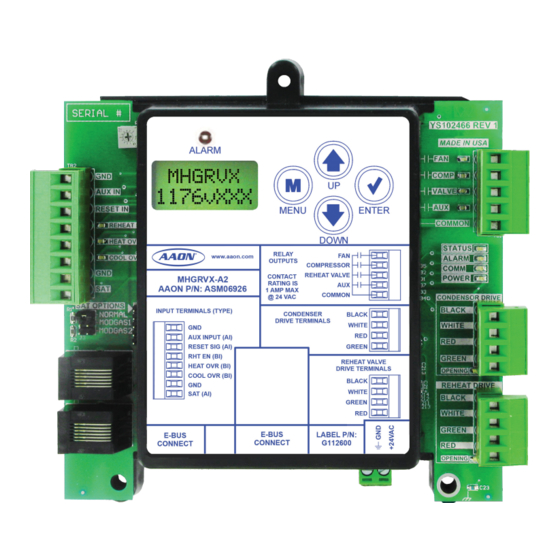
















Need help?
Do you have a question about the MHGRVX-A2 and is the answer not in the manual?
Questions and answers