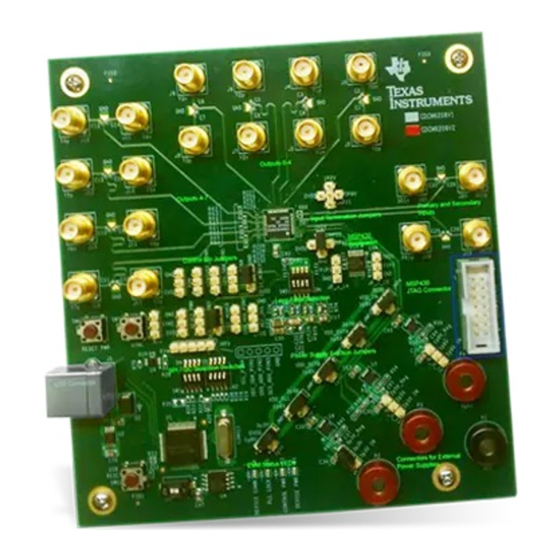
Table of Contents
Advertisement
Quick Links
......................................................................................................................
1
2
3
4
5
5.1
6
6.1
6.2
6.3
6.4
6.5
6.6
Loop Filter (3
6.7
6.8
6.9
6.10
6.11
6.12
6.13
7
7.1
7.2
7.3
7.4
7.5
7.6
7.7
8
1
2
3
4
5
6
7
8
9
10
SCAU049 - May 2012
Submit Documentation Feedback
.........................................................................................................
....................................................................................................
................................................................................................
..............................................................................
.........................................................................................
...............................................................................................
.................................................................................
..............................................................................
.......................................................................................
........................................................................................
.............................................................................................
.....................................................................................................
....................................................................................
................................................................................................
......................................................................................................
..............................................................................
....................................................................................
................................................................................
......................................................................................
..........................................................................................
.........................................................................................
............................................................................
.................................................................................
List of Figures
.............................................................................................
..........................................................................................................
..........................................................................
................................................................................................
Copyright © 2012, Texas Instruments Incorporated
CDCM6208 Evaluation Board
Contents
..................................................................
...................................................
............................................................
........................................................................
...............................................................
..................................................................
...................................................
...............................................................
...................................................................
...................................................................
.................................................................
User's Guide
SCAU049 - May 2012
CDCM6208 Evaluation Board
2
3
3
3
4
4
4
5
5
5
5
5
5
5
5
5
5
6
6
6
6
6
6
8
8
9
10
10
11
2
4
7
11
12
13
14
15
16
17
1
Advertisement
Table of Contents

Summary of Contents for Texas Instruments CDCM6208
-
Page 1: Table Of Contents
CDCM6208V1/CDCM6208V2 EVM Reference Inputs ..............CDCM6208V1/CDCM6208V2 EVM Outputs 0 to 3 ..............CDCM6208V1/CDCM6208V2 EVM Outputs 4 to 7 ..............CDCM6208V1/CDCM6208V2 EVM Power Supplies ....................Onboard MSP430G2001 SCAU049 – May 2012 CDCM6208 Evaluation Board Submit Documentation Feedback Copyright © 2012, Texas Instruments Incorporated... -
Page 2: Features
Single-ended or differential input; external crystal for use with on-chip oscillator Words shown in bold italics in this document show the same name and label on the EVM board itself. Figure 1. CDCM6208 Evaluation Board CDCM6208 Evaluation Board SCAU049 – May 2012 Submit Documentation Feedback Copyright ©... -
Page 3: General Description
LVCMOS clocks or any of the various combinations are possible. The device operates as a jitter cleaner or as a frequency synthesizer. The CDCM6208 requires a partially- external loop filter. The EVM provides four loop filter options – two filters are for synthesizer mode and the other two for jitter-cleaning mode. -
Page 4: Installing The Evm Control Software And Usb Driver
The following represents the initial screen of the GUI: Figure 2. Initial GUI Screen Using the EVM Control Software The graphical layout of the programming software is based on the functional structure of the CDCM6208. The following settings are changed with this tool: •... -
Page 5: Primary And Secondary Reference Signal Type Selection
The primary reference has a 4-bit divider ®), therefore, up to 16 appropriate divider values are available. Input MUX Selection The CDCM6208 employs a smart MUX selecting the input clock for the PLL. The input clock is either primary reference only, secondary reference only, or in automatic selection mode. Toggling the connection line, the proper reference input is selected. -
Page 6: 6.11 Output Dividers
Simulator. Each of these tools are described in detail in the Help documentation provided in the GUI. Configuring the Board The CDCM6208 is a programmable clock driver with many options. The EVM was designed with maximum flexibility so engineers can configure the EVM for operation at its desired mode. -
Page 7: Jumper Configuration For Usb Power Supply
1.8 V, except the Y0, Y1, Y4, and Y5 outputs which are running at 3.3 V. Figure 3. Jumper Configuration For USB Power Supply SCAU049 – May 2012 CDCM6208 Evaluation Board Submit Documentation Feedback Copyright © 2012, Texas Instruments Incorporated... -
Page 8: Configuring The Reference Inputs
EVM are AC-coupled, by default, using coupling capacitors (C25 and C26 for PRI_REF and C29 and C30 for SEC_REF). CDCM6208 does NOT have any internal termination or biasing; so, external biasing is required after AC coupling. Headers JMP10 and JPM11 provide the options for PRI_REF input biasing and SEC_REF input biasing, respectively. -
Page 9: Selecting The Loop Filter
The control software assumes the default address bit settings for AD[1:0] is 00. Selecting the Loop Filter The CDCM6208 includes an on-chip PLL with a partially-integrated loop filter. External loop components (C1, C2 and R2) are required to complete the PLL. The external loop filter is chosen by selecting one from the four available options on the CDCM6208EVM using the dip switch, SW5. -
Page 10: Configuring The Outputs
SW1 and SW2 must be in the OFF position while SW3 must be in the ON position for communication with the MSP430 (U10) via JTAG (P12) and for communication of the MSP430 with the CDCM6208. Also note that the MSP430 requires a minimum of 1.8 V for nominal operation. Once the program is loaded to the MSP430, resetting power to the MSP430 makes the bootloader execute again –... -
Page 11: Cdcm6208V2 Evm Board Schematic
33pF 33pF 33pF GND2 GND3 GND4 0.1uF 0.1uF 0.1uF TUSB3210 TUSB3210 4.7k 4.7k 4.7k pull-up power +3V3 DVDD Figure 4. CDCM6208V1/CDCM6208V2 EVM Control Modes SCAU049 – May 2012 CDCM6208 Evaluation Board Submit Documentation Feedback Copyright © 2012, Texas Instruments Incorporated... -
Page 12: Cdcm6208V1/Cdcm6208V2 Evm Device Pins And Bypassing
VDD_Y4 SEC_REFP SEC_REFP Y4_P SEC_REFN SEC_REFN Y4_N CDCM6208 is a new part number in our library. Need to attach package information - including power-pad dimensions. Figure 5. CDCM6208V1/CDCM6208V2 EVM Device Pins and Bypassing CDCM6208 Evaluation Board SCAU049 – May 2012 Submit Documentation Feedback Copyright ©... -
Page 13: Cdcm6208V1/Cdcm6208V2 Evm Reference Inputs
(BW = 100Hz when DVDD PFD=80kHZ, ICP=500uA,R3=4010, C3=562.5pF) 1p2V C297 0p9V 49.9 Header T 5pin Header T 5pin SEC_REFN 2,3,4,5 Figure 6. CDCM6208V1/CDCM6208V2 EVM Reference Inputs SCAU049 – May 2012 CDCM6208 Evaluation Board Submit Documentation Feedback Copyright © 2012, Texas Instruments Incorporated... -
Page 14: Cdcm6208V1/Cdcm6208V2 Evm Outputs 0 To 3
2,3,4,5 Outputs 0 to 3 Outputs 0 to 3 have option for LP_CML, CML, and HS_CML Figure 7. CDCM6208V1/CDCM6208V2 EVM Outputs 0 to 3 CDCM6208 Evaluation Board SCAU049 – May 2012 Submit Documentation Feedback Copyright © 2012, Texas Instruments Incorporated... -
Page 15: Cdcm6208V1/Cdcm6208V2 Evm Outputs 4 To 7
For HCSL, install 50 ohm termination resistors and adjust series resistor between 0 and 33 ohms to improve ringing. Figure 8. CDCM6208V1/CDCM6208V2 EVM Outputs 4 to 7 SCAU049 – May 2012 CDCM6208 Evaluation Board Submit Documentation Feedback Copyright © 2012, Texas Instruments Incorporated... -
Page 16: Cdcm6208V1/Cdcm6208V2 Evm Power Supplies
DVDD JMP5 3p3V 10uF/6.3V 10uF/6.3V 2p5V 1p8V MANY VIAS with Heat Sink Header T 4pin Header T 4pin Figure 9. CDCM6208V1/CDCM6208V2 EVM Power Supplies CDCM6208 Evaluation Board SCAU049 – May 2012 Submit Documentation Feedback Copyright © 2012, Texas Instruments Incorporated... -
Page 17: Onboard Msp430G2001
P1.7 / SDI / SDA DVDD DVDD P1p0 P1p1 4.7k 4.7k Optional Inputs for MSP430 Firmware Use to select between different register preload options. Figure 10. Onboard MSP430G2001 SCAU049 – May 2012 CDCM6208 Evaluation Board Submit Documentation Feedback Copyright © 2012, Texas Instruments Incorporated... - Page 18 Any exceptions to this are strictly prohibited and unauthorized by Texas Instruments unless user has obtained appropriate experimental/development licenses from local regulatory authorities, which is responsibility of user including its acceptable authorization.
- Page 19 FCC Interference Statement for Class B EVM devices This equipment has been tested and found to comply with the limits for a Class B digital device, pursuant to part 15 of the FCC Rules. These limits are designed to provide reasonable protection against harmful interference in a residential installation. This equipment generates, uses and can radiate radio frequency energy and, if not installed and used in accordance with the instructions, may cause harmful interference to radio communications.
- Page 20 Also, please do not transfer this product, unless you give the same notice above to the transferee. Please note that if you could not follow the instructions above, you will be subject to penalties of Radio Law of Japan. Texas Instruments Japan Limited (address) 24-1, Nishi-Shinjuku 6 chome, Shinjuku-ku, Tokyo, Japan http://www.tij.co.jp...
- Page 21 FDA Class III or similar classification, then you must specifically notify TI of such intent and enter into a separate Assurance and Indemnity Agreement. Mailing Address: Texas Instruments, Post Office Box 655303, Dallas, Texas 75265 Copyright © 2012, Texas Instruments Incorporated...
- Page 22 IMPORTANT NOTICE Texas Instruments Incorporated and its subsidiaries (TI) reserve the right to make corrections, enhancements, improvements and other changes to its semiconductor products and services per JESD46, latest issue, and to discontinue any product or service per JESD48, latest issue.
- Page 23 Mouser Electronics Authorized Distributor Click to View Pricing, Inventory, Delivery & Lifecycle Information: Texas Instruments CDCM6208V1EVM CDCM6208V2EVM...










Need help?
Do you have a question about the CDCM6208 and is the answer not in the manual?
Questions and answers