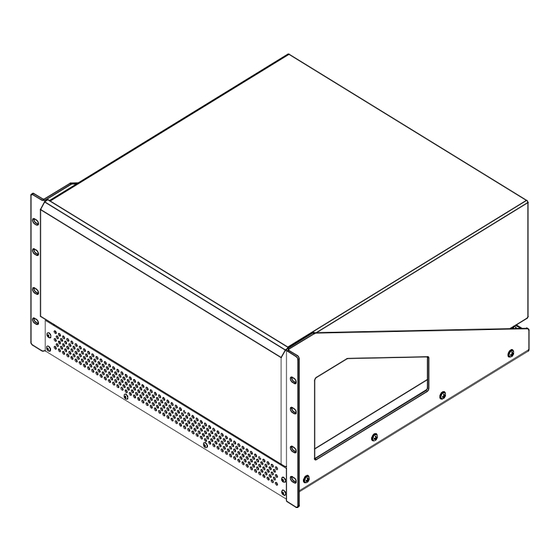
Table of Contents
Advertisement
Quick Links
Advertisement
Table of Contents

Subscribe to Our Youtube Channel
Summary of Contents for Crestron RMK-3U
- Page 1 Crestron RMK-3U, -4U, -5U Rack Mount Shelf Installation Guide...
- Page 2 This document was prepared and written by the Technical Documentation department at: Crestron Electronics, Inc. 15 Volvo Drive Rockleigh, NJ 07647 1-888-CRESTRON All brand names, product names and trademarks are the property of their respective owners. ©2006 Crestron Electronics, Inc.
-
Page 3: Table Of Contents
Crestron RMK-3U, -4U, -5U Contents Rack Mount Shelf: RMK-3U, -4U, and -5U Introduction ... 1 Features and Functions ... 1 Specifications ... 2 Physical Description... 2 Assembly and Installation... 4 Assembly ... 4 Installation ... 4 Problem Solving ... 6 Further Inquiries ... -
Page 5: Installation Guide – Doc
• Available in 3U, 4U, and 5U sizes • Simple assembly required prior to installation and use • Designed to accommodate various devices used in a Crestron DESCRIPTION Left rack bracket (3U) Right rack bracket (3U) Left rack bracket (4U) -
Page 6: Specifications
Rack Mount Shelf Specifications Specifications for the RMK-3U, -4U, and -5U are listed in the following table. RMK-3U, -4U, and -5U Specifications Physical Description An assembled view of the RMK-5U, with generic chassis mounted, is shown in the following illustration. - Page 7 19.00 in (48.26 cm) Installation Guide – DOC. 6475 17.25 in (43.82 cm) RMK-5U: 8.72 in (Shown) (22.15 cm) RMK-4U: 6.97 in (17.70 cm) RMK-3U: 5.22 in (13.26 cm) Rack Mount Shelf: RMK-3U, -4U, -5U • 3 Rack Mount Shelf...
-
Page 8: Assembly And Installation
Rack Mount Shelf Assembly Installation Required Tools Install the assembled Rack Mount Shelf into a rack prior to placing and securing a device on the platform. Perform the following steps and refer to the associated illustration as necessary. 4 • Rack Mount Shelf: RMK-3U, -4U, -5U •... - Page 9 3. To secure the chassis in position, attach the faceplate using the 5/64” Allen wrench to install and tighten the six supplied 6-32x3/8-inch button head screws as shown below. Rack Mount Shelf Rack Mount Shelf: RMK-3U, -4U, -5U • 5...
-
Page 10: Problem Solving
For assistance in your local time zone, refer to the Crestron website (http://www.crestron.com/) for a listing of Crestron worldwide offices. You can also log onto the online help section of the Crestron website to ask questions about Crestron products. First-time users will need to establish a user account to fully benefit from all available features. -
Page 11: Return And Warranty Policies
Purchasers should inquire of the dealer regarding the nature and extent of the dealer's warranty, if any. CRESTRON shall not be liable to honor the terms of this warranty if the product has been used in any application other than that for which it was intended, or if it has been subjected to misuse, accidental damage, modification, or improper installation procedures. - Page 12 Crestron Electronics, Inc. Installation Guide – DOC. 6475 15 Volvo Drive Rockleigh, NJ 07647 (2014922) Tel: 888.CRESTRON 04.06 Fax: 201.767.7576 Specifications subject to www.crestron.com change without notice.


Need help?
Do you have a question about the RMK-3U and is the answer not in the manual?
Questions and answers