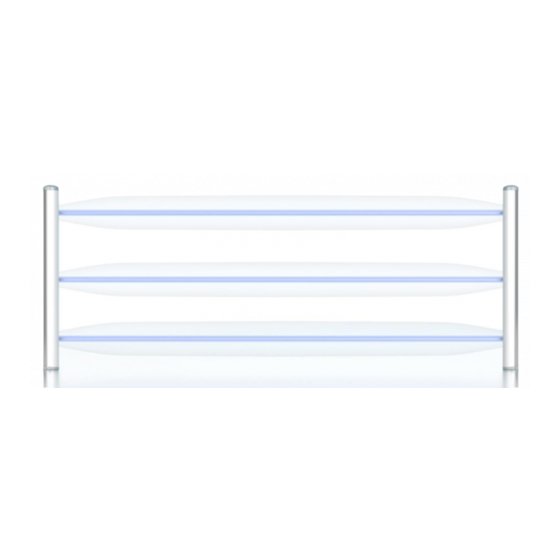
Subscribe to Our Youtube Channel
Summary of Contents for cias MICRO-RAY
- Page 1 MICRO-RAY Barriera con raggi a microonda Manuale di Installazione Multi Rays Microwave Barrier Installation Manual Edizione / Edition 1.2 20MACIE0402...
-
Page 2: Table Of Contents
ORSETTIERE ONNETTORI E UNZIONALITÀ DEL CIRCUITO RX ................11 ORSETTIERE ONNETTORI E UNZIONALITÀ DEL CIRCUITO MICRO-RAY ..................13 ORSETTIERE DEL CIRCUITO NTERFACCIA ................................14 LIMENTAZIONE Alimentazione 13,8 V ............................. 14 Alimentazione con kit opzionali IP-DOORWAY ....................14 Alimentazione con POWER-KIT (opzionale) ....................15 Alimentazione di Riserva (Batteria) ......................... - Page 3 © CIAS Elettronica S.r.l. Ed. 1.2 CONTENTS DESCRIPTION ................................26 ................................26 ESCRIPTION INSTALLATION ................................27 TOWER BASE ....................... 27 OLUMN ASSEMBLY ON THE ..........................28 ASE TEMPLATE OF THE COLUMN ..............................28 OLUMN COMPOSITION ..............................30 OLUMN DIMENSIONS ............................30...
-
Page 4: Descrizione
Ed. 1.2 1 DESCRIZIONE Descrizione L’innovativa MICRO-RAY è una barriera a microonde multi-raggio (1, 2, 3 o 4), per protezioni perimetrali esterne fino a 100m. I raggi a microonda hanno un diametro di circa 40/50 cm, assimilabili ad una barriera infrarosso ma con tutti i seguenti vantaggi: ➢... -
Page 5: Installazione
© CIAS Elettronica S.r.l. Ed. 1.2 2 INSTALLAZIONE Montaggio della colonna sulla TOWER BASE Una volta aperta la cover della colonna, procedere con l’allineamento della parte inferiore con la spina della base di acciaio TOWER BASE che si troverà fissata al terreno (vedi Fig. 1 e 2). A questo punto inserire l’apposita spina nella colonna solo dopo aver posizionato la staffa a L di... -
Page 6: Base Dima Della Colonna
© CIAS Elettronica S.r.l. Ed. 1.2 Base dima della colonna Figura 6 È eventualmente disponibile il file in scala 1:1 Composizione delle colonne Tutti i raggi a microonda vengono assemblati in fabbrica ad altezze prestabilite (in base al modello scelto) ma possono successivamente essere riposizionati in funzione delle necessità di campo. - Page 7 © CIAS Elettronica S.r.l. Ed. 1.2 Colonna “A” Colonna “B” R4-A (RX) R4-B (TX) R3-A (RX) R3-B (TX) R2-A (TX) R2-B (RX) R1-A (TX) R1-B (RX) Figura 7 Manuale di Installazione Pagina 6 di 48 MICRO-RAY...
-
Page 8: Dimensioni Della Colonna
È importante progettare la protezione del perimetro, suddividendo le tratte in modo che tengano conto delle necessità gestionali dell'intero impianto. Oltre a non essere necessari, overlap e incroci con MICRO-RAY non sono suggeribili. Qui di seguito verranno riportate alcune istruzioni utili per realizzare la tua installazione. - Page 9 © CIAS Elettronica S.r.l. Ed. 1.2 Figura 8b Note: Non posizionare mai le colonne ad una distanza inferiore ai 50cm dalla rete oppure 35cm dal muro. (Queste distanze si intendono riferite dal centro dell’antenna). Avvertenza: Con modalità di installazione PARALLELA (fig. 8a), in alcuni casi eccezionali...
-
Page 10: Collegamenti
© CIAS Elettronica S.r.l. Ed. 1.2 Angoli Il posizionamento negli angoli viene effettuato fianco a fianco. posizionando vicine le colonne di tipo A o di tipo B come da figura 10 Figura 10 3 COLLEGAMENTI Morsettiere, Connettori e Funzionalità del circuito TX... - Page 11 © CIAS Elettronica S.r.l. Ed. 1.2 MORSETTIERA MS2 Mors. Simbolo Funzione 13,8V Ingresso Positivo di Alimentazione (+13,8 V ) Ingresso Negativo per Alimentazione e per Dati (0 V ) +RS 485 Linea Dati Alta - RS 485 Linea Dati Bassa...
-
Page 12: Morsettiere, Connettori E Funzionalità Del Circuito Rx
© CIAS Elettronica S.r.l. Ed. 1.2 PULSANTE Simbolo Funzione Pulsante di Reset della scheda Morsettiere, Connettori e Funzionalità del circuito RX Figura 12 Disposizione topografica dei componenti nel circuito MORSETTIERA MS1 Mors. Simbolo Funzione ALL 1 Contatto Relè di Allarme (C) ALL 2 Contatto Relè... - Page 13 © CIAS Elettronica S.r.l. Ed. 1.2 CONNETTORE J1 Connettore 10 pin per collegamento locale PC Mors. Simbolo Funzione 1-2-4- N.C. Non Connesso 6-8-10 +13,8 Alimentazione (13,8 V ) Linea Bassa per RS 485 Linea Alta per RS 485 Massa Nota 1: Utilizzato solo per il raggio 1, non connettere per i raggi 2,3,4...
-
Page 14: Morsettiere Del Circuito Interfaccia Micro-Ray
Tensione del controllo automatico di guadagno RAG Morsettiere del circuito Interfaccia MICRO-RAY I moduli MICRO-RAY sono tutti precablati in fabbrica e connessi alla morsettiera MS1 del circuito di Interfaccia, posizionato circa a metà colonna. Figura 13 Disposizione topografica dei componenti nel circuito MORSETTIERA MS1 CONNESSIONE VERSO MICRO-RAY Mors. -
Page 15: Alimentazione
In alternativa alla connessione diretta a 13,8V è possibile alimentare tutti i moduli presenti nella singola colonna attraverso IP-DOORWAY. Esso è un convertitore di linea RS485 – Ethernet progettato per essere inserito, oltre che nel prodotto MICRO-RAY, anche in tutti i dispositivi digitali CIAS. -
Page 16: Alimentazione Con Power-Kit (Opzionale)
CIAS Elettronica S.r.l. Ed. 1.2 Alimentazione con POWER-KIT (opzionale) L’alimentatore stabilizzato è stato progettato per risultare idoneo all’impiego nelle MICRO-RAY fino a 4 raggi per colonna. Può essere inoltre utilizzato con tutti i tipi di apparecchiature, siano esse elettriche od elettroniche, dove sia necessaria una fonte di alimentazione in V esterna alle stesse. -
Page 17: Linea Seriale Rs-485
Controllo di parità: Nessuno Bit di Stop: Tutti i circuiti sono collegati in fabbrica via seriale al modulo di Interfaccia MICRO-RAY. Eventuali collegamenti tra colonne MICRO-RAY possono essere effettuati tramite questa interfaccia. Connessioni per Linea Seriale RS-485 La connessione seriale tra le varie colonne deve essere effettuata mediante cavo schermato. -
Page 18: Operazioni Sui Raggi Rx
© CIAS Elettronica S.r.l. Ed. 1.2 Scrittura del numero di canale: • Selezionare il numero di canale desiderato (da 0 a 15) utilizzando i commutatori SW2 (decine) e SW3 (unità) • Premere il microinterruttore “S2”. In questa fase i leds di Guasto (D6) e di Manomissione (D5) cambieranno la loro funzionalità: si accenderanno, confermando l’acquisizione del... - Page 19 © CIAS Elettronica S.r.l. Ed. 1.2 e) Allentare la vite di fissaggio posta sul lato superiore dello snodo, agire sull’orientamento orizzontale dell’antenna ricevente (Rx), in modo da ricercare il valore massimo di segnale. Utilizzare l’apposita manopola, evitando di porre le mani davanti all’antenna stessa f) Se durante l’orientamento, la frequenza del suono intermittente aumenta, significa che il...
- Page 20 4.1.2.1 Impostazione tipo di applicazione, filtro disturbi ambientali e tempo di interruzione raggio MICRO-RAY offre la possibilità di scegliere tra 5 impostazioni “tipo di applicazione”, 2 impostazioni “filtro disturbi ambientali” e 10 tempi di interruzione dei raggi (da 10ms a 1 sec). Se non si vogliono utilizzare i settaggi di fabbrica, è necessario innanzitutto analizzare l’ambiente in cui il prodotto verrà...
- Page 21 © CIAS Elettronica S.r.l. Ed. 1.2 Esempio Installazione C Barriera in corridoi stretti (tra 1m e 2m) delimitati da ambo i lati da ostacoli fissi (recinzione, muro, edificio, auto, etc) Esempio Installazione D Spazi aperti con possibilità di corsa dall’interno e dall’esterno.
- Page 22 RAGGI In questa fase si può procedere con l’impostazione del filtro per disturbi ambientali e tempi di interruzione dei raggi, analizzando l’ambiente in cui abbiamo installato MICRO-RAY. Posizionando il commutatore di funzione SW1 in posizione 5, è possibile leggere e/o impostare il filtro per disturbi ambientali ed il tempo di interruzione dei raggi.
- Page 23 © CIAS Elettronica S.r.l. Ed. 1.2 Le selezioni possibili sono: Posizione Filtro per disturbi ambientali Funzionalità Analizza tutte le tipologie di passaggio con maggiore reattività (vedi strisciamento, camminata lenta/veloce, corsa), aumentando però il rischio di generazione allarmi impropri dovuti alla presenza di vegetazione lungo la tratta.
- Page 24 © CIAS Elettronica S.r.l. Ed. 1.2 Il numero da 01 a 03 rappresentato sui commutatori SW2 (decine) e SW3 (unità), corrisponde alla soglia del Mascheramento attualmente assegnata al raggio. Numero Soglia Mascheramento Bassa Media Alta (Default) 4.1.2.4 Lettura/scrittura Numero Tratta Portando il commutatore di funzione SW1 in posizione 8, è...
-
Page 25: Manutenzione E Assistenza
© CIAS Elettronica S.r.l. Ed. 1.2 5 MANUTENZIONE E ASSISTENZA Ricerca Guasti In caso di falsi allarmi, verificare i parametri riscontrati durante l’Installazione e se si rilevano variazioni che eccedono i limiti indicati, rivedere i relativi punti nel Capitolo 4 “Impostazione Raggi”. -
Page 26: Caratteristiche
© CIAS Elettronica S.r.l. Ed. 1.2 6 CARATTERISTICHE Caratteristiche Tecniche CARATTERISTICHE TECNICHE Note Frequenza di lavoro: 24 GHz 24,25 GHz Potenza massima: 100 mW e.i.r.p. Modulazione Pulsato On/off Duty-cycle 50/50 Numero di canali Portate: Portata MICRO-RAY 100 m Tensione di alimentazione ( V... -
Page 27: Description
1 DESCRIPTION Description The innovative MICRO-RAY is a multi-ray microwave barrier (1, 2, 3 or 4 rays) for external perimeter protections up to 100m. The microwave rays have a diameter of about 40/50 cm similar to an infrared barrier but with all the following advantages: ➢... -
Page 28: Installation
© CIAS Elettronica S.r.l. Ed. 1.2 2 INSTALLATION Column assembly on the TOWER BASE Once the column cover is open, align the lower part with the plug of the TOWER-BASE steel base that will be fixed to the ground (see Fig. 1 and 2). At this point insert the special plug in the column only after having positioned the locking L-shaped bracket (Fig. -
Page 29: Base Template Of The Column
© CIAS Elettronica S.r.l. Ed. 1.2 Base template of the column Figure 6 File eventually available in 1:1 scale Column composition All microwave rays are assembled in the factory at preset heights (based on the model chosen), but then they can be moved according to the needs of the field. - Page 30 © CIAS Elettronica S.r.l. Ed. 1.2 Column “A” Column “B” R4-A (RX) R4-B (TX) R3-A (RX) R3-B (TX) R2-A (TX) R2-B (RX) R1-A (TX) R1-B (RX) Figure 7 Installation Manual Page 29 of 47 MICRO-RAY...
-
Page 31: Column Dimensions
It is important to design the perimeter protection by dividing the barriers so that they take into account the management needs of the entire plant. Besides not being necessary, overlaps and crossings with MICRO-RAY are not suggested. Below are some useful instructions for setting up your installation without unexpected events. - Page 32 © CIAS Elettronica S.r.l. Ed. 1.2 Figure 8b Note: Do not place the columns at a distance less than 50cm from the fence or 35cm from the wall. (These distances are referred to from the center of antenna). Warning: With PARALLEL installation (fig. 8a), in some exceptional cases (normally...
-
Page 33: Connections
© CIAS Elettronica S.r.l. Ed. 1.2 Corners The positioning in the corners is carried out side by side by placing the type A or type B columns as shown in figure 10. Figure 10 3 CONNECTIONS Terminal blocks, Connectors and Functionality of the TX circuit... - Page 34 © CIAS Elettronica S.r.l. Ed. 1.2 TERMINAL BLOCK MS2 Term. Symbol Function Block 13.8V Positive Power supply Input (+13.8 V ) Negative Input for Power Supply and for Data (0 V ) + RS 485 High Data Line - RS 485 Low Data Line Note 1: Use only for ray 1, do not connect for the rays 2, 3, 4.
-
Page 35: Terminal Blocks, Connectors And Functionality Of The Rx Circuit
© CIAS Elettronica S.r.l. Ed. 1.2 BUTTON Symbol Function Board Reset Button Terminal blocks, Connectors and Functionality of the RX circuit Figure 12 Topographic arrangement of the components in the circuit TERMINAL BLOCK MS1 Term.Block Symbol Function ALL 1 Alarm Relay Contact (C) - Page 36 © CIAS Elettronica S.r.l. Ed. 1.2 CONNECTOR J1 10 pin connector for local PC connection Term.Block Symbol Function 1-2-4-6-8- N.C. Not connected +13.8 Power supply (13.8 V ) Low Line for RS 485 High Line for RS 485 Ground Note 1: Use only for ray 1, do not connect for the rays 2, 3, 4.
-
Page 37: Terminal Blocks, Of The Micro-Ray Interface Circuit
Voltage of the automatic gain control AGC Terminal blocks, of the MICRO-RAY Interface circuit The MICRO-RAY modules are all pre-wired in the factory and connected to the MS1 terminal of the interface circuit (positioned approximately in the middle of the column). -
Page 38: Power Supply
Power supply Power supply 13.8 V It is sufficient to bring the power supply to the Terminal Block CON3 on the MICRO-RAY interface card to power all the modules present in the column. The cable that carries the power supply to the equipment must be shielded, and the screen must be connected to earth. -
Page 39: Power Supply With Power-Kit (Optional)
Ed. 1.2 Power supply with POWER-KIT (optional) The stabilized power supply has been designed to be suitable for use in MICRO-RAY up to 4 rays per column. In addition to this, it can be used with all types of equipment, whether electric or electronic, where a power source in V external to them is required. -
Page 40: Serial Line Rs-485
Parity check: None Stop bit: All the circuits are connected in the factory in a serial way to the MICRO-RAY Interface module. Any connections between MICRO-RAY columns can therefore be carried out easily via the interface. Connections for RS-485 serial line The serial connection between the various columns must be made using a shielded. -
Page 41: Operations On Rx Rays
© CIAS Elettronica S.r.l. Ed. 1.2 The number from 00 to 15 represented on switches SW2 (tens) and SW3 (units) corresponds to the channel currently assigned to the ray. 4.1.1.2 Read/Write Barrier Number By turn the function switch SW1 to position 8 it is possible to read and/or set the barrier number NB: Set the same barrier number for all the rays of the same barrier. - Page 42 4.1.2.1 Application type setting, environmental disturbance filter and ray interruption time MICRO-RAY offers the possibility to choose among 5 settings "type of application", 2 settings "environmental disturbance filter" and 10 ray interruption times (from 10ms to 1 sec). If you do not want to use the factory settings, you must first analyse the environment in which the product will be installed and understand how to best set the individual rays.
- Page 43 © CIAS Elettronica S.r.l. Ed. 1.2 Installation example A Barrier installed at max 0.5m from the fence with the possibility of intrusion from the inside Installation example B Barrier positioned between 0.5m and 1m from the fence with intrusion from the outside...
- Page 44 © CIAS Elettronica S.r.l. Ed. 1.2 Installation example D Open spaces with the possibility to run through from inside or outside. ➢ APPLICATION TYPE At this point it will be possible to choose among the 5 types of application the most appropriate one that clearly will be different for each ray analysed.
- Page 45 Now you can set the filter for environmental disturbances and interruption times of the rays by analysing the environment in which MICRO-RAY is installed. Carrying the function switch SW1 to position 5, it is possible to read and/or set the filter for environmental disturbances and the interruption time of the rays.
- Page 46 © CIAS Elettronica S.r.l. Ed. 1.2 4.1.2.2 Walk-Test Setting the function switch SW1 to position 4, it is possible to carry out the Walk-Test. The ray will work with the set parameters and once the ray is interrupted, the buzzer present inside the Rx circuits will be activated with a continuous sound.
-
Page 47: Maintenance & Assistance
© CIAS Elettronica S.r.l. Ed. 1.2 5 MAINTENANCE & ASSISTANCE Troubleshooting In case of false alarms, check the parameters found during the Installation and if any variations exceed the indicated limits, review the relative points in the chapter 4 "Setting of the Rays". -
Page 48: Features
© CIAS Elettronica S.r.l. Ed. 1.2 6 FEATURES Technical Features TECHNICAL SPECIFICATIONS Notes Operating frequency: 24 GHz 24,25 GHz Maximum power: 100 mW e.i.r.p. Modulation Pulsed On/off Duty-cycle 50/50 Number of channels Ranges: MICRO-RAY range 100 m 11.5 V 13.8 V... - Page 49 MEMORANDUM SETTAGGI: Nome dell'impianto Indirizzo: FILTRO DISTURBO TIPO DI APPLICAZIONE TEMPO DI INTERRUZIONE AMBIENTALE RAGGIO 4 RAGGIO 3 BARRIERA RAGGIO 2 RAGGIO 1 RAGGIO 4 BARRIERA RAGGIO 3 RAGGIO 2 RAGGIO 1 RAGGIO 4 RAGGIO 3 BARRIERA RAGGIO 2 RAGGIO 1 RAGGIO 4 BARRIERA RAGGIO 3...
- Page 50 MEMORANDUM FOR SETTINGS: Name of the System Address: ENVIRONMENTAL TYPE OF APPLICATION INTERRUPTION TIME DISTURBANCE FILTER RAY 4 RAY 3 BARRIER RAY 2 RAY 1 RAY 4 BARRIER RAY 3 RAY 2 RAY 1 RAY 4 RAY 3 BARRIER RAY 2 RAY 1 RAY 4 BARRIER...
- Page 51 NOTE:...
- Page 52 Con la presente, CIAS Elettronica, dichiara che questo rivelatore di intrusione “MICRO-RAY” è conforme alla Direttiva 2014/53/UE. Il testo completo della dichiarazione di conformità UE è disponibile al seguente indirizzo Internet www.cias.it Hereby, CIAS Elettronica, declares that this movement detector “MICRO-RAY” is in compliance with Directive 2014/53/UE. The full text of the EU Declaration of Conformity is available at the following Internet address www.cias.it...












Need help?
Do you have a question about the MICRO-RAY and is the answer not in the manual?
Questions and answers