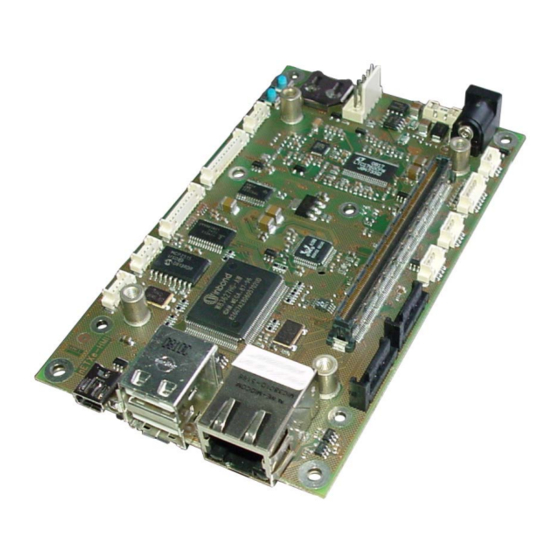
Subscribe to Our Youtube Channel
Summary of Contents for Kontron nanoETXexpress-HMI Baseboard
- Page 1 Kontron User's Guide ® nanoETXexpress-HMI Baseboard (ePDAnano) ® Document Revision 1.11...
- Page 2 This page intentionally left blank...
-
Page 3: Table Of Contents
5.2.2 USB Host 2 (X20) .................... 17 5.2.3 USB Host 3 (X19) .................... 17 5.2.4 USB Client (X10) ..................... 17 5.3 Ethernet (X3) ....................18 5.4 SATA Ports ..................... 19 5.4.1 SATA0 (X4) ..................... 19 Kontron User's Guide nanoETXexpress-HMI Baseboard (ePDAnano) - Page 4 ATX mode / AT mode ..................34 11.2 Optional Power Connector ................. 34 11.3 Disclaimer for customer modifications ..............34 12 Recommended Cables ....................35 12.1 KAB-CAN-1; 96065-0000-00-0 ................35 12.2 KAB-DSUB-3; 96061-0000-00-0 ................. 35 12.3 KAB-VGA-2; 96053-0000-00-0 ................36 Kontron User's Guide nanoETXexpress-HMI Baseboard (ePDAnano)
- Page 5 Table of Contents 12.4 KAB-USB-1; 96054-0000-00-0 ................36 13 Document History ...................... 37 Kontron User's Guide nanoETXexpress-HMI Baseboard (ePDAnano)
-
Page 6: User Information
“as-is” and is subject to change without notice. For the circuits, descriptions and tables indicated, Kontron assumes no responsibility as far as patents or other rights of third parties are concerned. -
Page 7: Technical Support
Kontron Embedded Modules GmbH will not be responsible for any defects or damages to other products not supplied by Kontron Embedded Modules GmbH that are caused by a faulty Kontron Embedded Modules GmbH product. - Page 8 1 User Information Kontron User's Guide nanoETXexpress-HMI Baseboard (ePDAnano)
-
Page 9: Short Description
VGA (CRT) ® 2x COM (1x RS232, 1x RS485) ® CAN controller MCP2515 ® microSD memory card slot ® 8 bit GPIO ® Smart Battery system (SM bus) ® Single voltage power supply ® Kontron User's Guide nanoETXexpress-HMI Baseboard (ePDAnano) -
Page 10: General Overview
Further I/O functionality, i.e. WLAN/WiFi, etc. can be optionally added. The kit in its compact dimensions can be mounted with a display frame or easily integrated in a standard or custom housing. Kontron User's Guide nanoETXexpress-HMI Baseboard (ePDAnano) -
Page 11: Specifications
3 Specifications Specifications Mechanical specifications Mounting holes Baseboard Mounting Hole diameter 3,2 mm Module / Heatspreader Mounting Hole Threaded M3 Heatsink Mounting Hole Threaded M3 Kontron User's Guide nanoETXexpress-HMI Baseboard (ePDAnano) -
Page 12: Electical Specification
The supply current depends on the used COM Express™ pin-out type 1 module and the connected peripherals. A typical supply current with a Kontron nanoETXexpress-SP and connected peripherals (PM070WL4 display and backlight, USB Hub, USB Mouse, USB, Keyboard) and running Windows XP SP3 is about 1.35 A @ 12.0 V (approximately 16 W). -
Page 13: Mounting Instructions
ExpressCard Slot USB Host 6 Analog CRT CRT pinheader not supported by nETXe-SP Power Power supply connector LVDS 24Bit JILI connector Smart Battery LTC1760 control control Smart Battery Block Diagramm nETXmBB Kontron User's Guide nanoETXexpress-HMI Baseboard (ePDAnano) -
Page 14: 4.2 Connector Layout And Part Placement
4 Mechanical and functional layout 4.2 Connector layout and part placement 4.2.1 Top view Kontron User's Guide nanoETXexpress-HMI Baseboard (ePDAnano) -
Page 15: Bottom View
4 Mechanical and functional layout 4.2.2 Bottom view Kontron User's Guide nanoETXexpress-HMI Baseboard (ePDAnano) -
Page 16: Connector And Feature Description
The ePDAnano Baseboard can carry a full featured COM Express™ pin-out type 1 module following the new standard form factor nanoETXexpress (http://www.kontron.com/nanoetxexpress). The COM Express™ pin-out type 1 connection via connector A/B defines the following feature set:... -
Page 17: Usb Host 2 (X20)
USB Port7 is used as an USB Client connection via MiniUSB connector TypeA (X10). The client function is a software implemented USB device in the chipset which allows connecting the platform to other USB Host interfaces for purposes of file transfer, network connectivity or any other USB functions. Kontron User's Guide nanoETXexpress-HMI Baseboard (ePDAnano) -
Page 18: Ethernet (X3)
MX3- Left LED Yellow = Link100; Green = Link1000 Right LED Green = Activity Table 5-7: X3 LED function State Function Green Link1000 1 (left) Yellow Link100 Link10 Green Link 2 (right) Blinking Activity Kontron User's Guide nanoETXexpress-HMI Baseboard (ePDAnano) -
Page 19: Sata Ports
X4 Connector: CON-SATA-MOL-67491; Mole 7491-103 Header Signal Function Note SATA0_TX+ SATA0_TX- SATA0_RX- SATA0_RX+ 5.4.2 SATA1 (X5) Table 5-9: Pinning of X5 Connector: CON-SATA-MOL-67491; Mole 7491-103 Header Signal Function Note SATA1_TX+ SATA1_TX- SATA1_RX- SATA1_RX+ Kontron User's Guide nanoETXexpress-HMI Baseboard (ePDAnano) -
Page 20: Express Card Socket (X7)
2: Normally not connected, for SMBus connection mount R65 [0Ohm] Connector X7 allows using both ExpressCard/34 and ExpressCard/54. The maximum continuous card power is 1,3A on 3,3V ® 275mA on 3.3V_AUX ® 650mA on 1,5V ® Kontron User's Guide nanoETXexpress-HMI Baseboard (ePDAnano) -
Page 21: Jili (X9)
5,0V Power Supply for TFT panel PANEL_PWR 5,0V Power Supply for TFT panel LVDS_B3+ LVDS_B3- LVDS_B_CK+ LVDS_B_CK- LVDS_B2+ LVDS_B2- LVDS_B1+ LVDS_B1- LVDS_I2C_CK LVDS_B0+ LVDS_B0- LVDS_I2C_DAT LVDS_A3+ LVDS_A3- LVDS_A_CK+ LVDS_A_CK- LVDS_A2+ LVDS_A2- Not connected LVDS_A1+ LVDS_A1- LVDS_VDD_EN LVDS_A0+ LVDS_A0- LVDS_BKLT_CTRL Kontron User's Guide nanoETXexpress-HMI Baseboard (ePDAnano) -
Page 22: Vga Port (X8)
DVI monitor ADA-LVDS-DVI; 96007-0000-00-1 For a detailed description of the LVDS JILI interface refer to the JILI documentation on Kontron’s webpage. VGA Port (X8) The integrated graphics of the COM Express™ module can be used by the analog DSUB15 VGA connector X8. -
Page 23: Serial Ports
Signal Function Note not connected Data B Data B Notes: 1: Normally not connected, mount R15 0Ohm to power external logic with 5V, max 100mA recommended Cable: KAB-CAN-1; 96065-0000-00-0 (suitable for RS485 as well!) Kontron User's Guide nanoETXexpress-HMI Baseboard (ePDAnano) -
Page 24: Can (X14)
SD Card feature is supported and how it is to be configured. Table 5 17: Pinning of X15 Connector: CON-MICROSD-MOLEX-49225-0811; Molex 49225-0811 Header Signal Function Note DAT2 SD_DATA2 DAT3/CD SD_DATA3 SD_CMD SD_CLK DAT0 SD_DATA0 DAT1 SD_DATA1 CD-SW1 SD_CD# CD-SW2 Kontron User's Guide nanoETXexpress-HMI Baseboard (ePDAnano) -
Page 25: Fan (X16)
GP12 GP13 GP14 GP15 GP16 GP17 Notes: 1: not fused, max 100mA allowed Warning: These signals are not protected against overvoltage, overcurrent and ESD discharge. These signals are directly connected to the LPC-I/O Controller. Kontron User's Guide nanoETXexpress-HMI Baseboard (ePDAnano) -
Page 26: Power (X6)
Table 5-8: Pinning of X23 Connector: CON-M-1X5-MOLEX- 22-27-2051; Molex 22-27-2051 Header Signal Function Note TH_B1 Thermistor SDA_B1 SMB DAT SCL_B1 SMB CLK V_B1 Notes: 1: use 2 cell battery with nominal 7,2 V; max. charge current 2 A Kontron User's Guide nanoETXexpress-HMI Baseboard (ePDAnano) -
Page 27: Audio (X24)
In addition to the default speaker settings, the analog audio jacks can be reconfigured to perform different functions via the Realtek HDAudio driver software which is available at the Kontron website. Audio only works in combination with HD Audio compatible COM Express™ modules. -
Page 28: Battery Information (Bat1)
English, German, French, Danish, Finish and Spanish language. If the battery of this product however is accessible by the end user, it is in the responsibility of the Kontron customer to give the corresponding safety instructions in the required language(s). Kontron User's Guide nanoETXexpress-HMI... -
Page 29: Security Advice
To protect the external power lines to peripheral devices the customer has to take care about: - The wires to the external device have the right diameter to withstand the max. available current - The housing of the external device fulfils the fire protection requirements of IEC/EN 60950. Kontron User's Guide nanoETXexpress-HMI Baseboard (ePDAnano) -
Page 30: Smart Battery System And Dual Buck Converter
Three SMBus interfaces allow the LTC1760 to servo to the internal voltage and currents measured by the batteries while allowing a SMBus Host to monitor either battery’s status. Charging accuracy is determined by the battery’s internal voltage and current measurement, typically better then ±0,2%. Kontron User's Guide nanoETXexpress-HMI Baseboard (ePDAnano) -
Page 31: Dual Buck Converter
The dual buck converter is used, to generate 5 V and 3,3 V, to source the system. On the ePDAnano Baseboard the LTC3850 is used for this function. The 5 V path provides a maximum current of 6 A and the 3,3 V path a maximum of 3 A. Kontron User's Guide nanoETXexpress-HMI Baseboard (ePDAnano) -
Page 32: Hd-Audio-Connector-Board (B08700-Kab-Xxx-Xx01)
3,5mm jack, stereo line out, stereo headphone out Note 1: -connector CON-MOLEX-53047-1210; Molex 53047-1210 -pin 1 marked with circle -same pinning as shown in chapter 3.16 - the jack detect signal on pins (5 and 9) are connected directly to AGND Kontron User's Guide nanoETXexpress-HMI Baseboard (ePDAnano) -
Page 33: Can Controller
Further information Free evaluation software is available from Microchip: http://ww1.microchip.com/downloads/en/DeviceDoc/mcp2515devkit.zip User’s Guide for MCP2515 Development Kit from Microchip: http://ww1.microchip.com/downloads/en/DeviceDoc/51416a.pdf For further information see the homepage of Microchip’s MCP2510/2515 CAN Developer's Kit, DV251001: http://www.microchip.com/stellent/idcplg?IdcService=SS_GET_PAGE&nodeId=1406&dDocName=en53 1891 Kontron User's Guide nanoETXexpress-HMI Baseboard (ePDAnano) -
Page 34: Optional Features
1840366 Phoenix Contact RM 3,5 mm 11.3 Disclaimer for customer modifications All modifications described in chapter 10 are done by the customers at own risk. Kontron or b-plus does not guarantee for correct function. Kontron User's Guide nanoETXexpress-HMI Baseboard (ePDAnano) -
Page 35: Recommended Cables
This cable can be used for the COM1 RS232 Port X12. Header Signal Function Note Data carrier detect Receive data Transmit data Data terminal ready Data set ready Request to send Clear to send Ring indicator DSUB9, male Kontron User's Guide nanoETXexpress-HMI Baseboard (ePDAnano) -
Page 36: Kab-Vga-2; 96053-0000-00-0
12.4 KAB-USB-1; 96054-0000-00-0 This cable can be used for the USB2 Port X20 and the USB3 Port X19. Header Signal Function Note USB_PWR USB supply USB_D- USB port D- USB_D+ USB port D+ Kontron User's Guide nanoETXexpress-HMI Baseboard (ePDAnano) - Page 37 Initial Release 0.11_prelim 30.01.2009 MHI, b-plus Added 3.2, updated 5.16 and 9 1.10 10.02.2009 PRO, Kontron Changed to Kontron layout Corrected Part No. for HD-Audio-Connector on page 27 1.11 16.03.2009 PRO, Kontron Updated Storage Temperature Kontron User's Guide nanoETXexpress-HMI Baseboard (ePDAnano)











Need help?
Do you have a question about the nanoETXexpress-HMI Baseboard and is the answer not in the manual?
Questions and answers