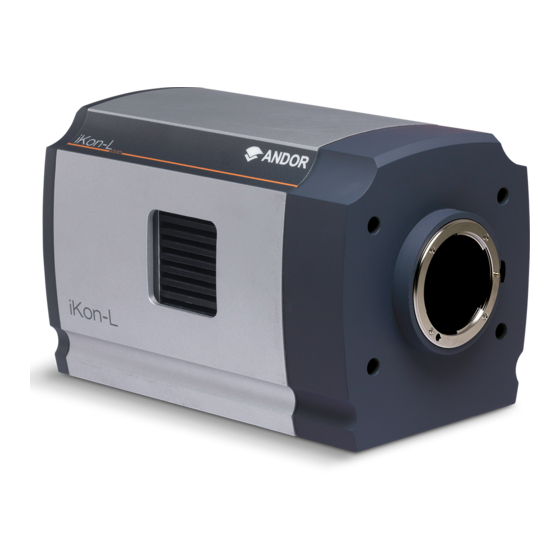
Summary of Contents for Oxford Instruments Andor iKon-L
- Page 1 iKon-L Hardware Guide Version 1.4 rev 23 Apr 2019 Covering models: • iKon-L 936 • iKon-L SO • iKon-L SY • iKon-L HF andor.com © Andor Technology Ltd. 2019.
-
Page 2: Table Of Contents
IKon-L TABLE OF CONTENTS SECTION 1: INTRODUCTION ......................10 TECHNICAL SUPPORT ......................11 DISCLAIMER .......................... 12 COPYRIGHT AND PROTECTIVE NOTICES ................12 TRADEMARKS AND PATENT INFORMATION ............... 12 SUPPLIED COMPONENTS ....................13 1.5.1 -L M ....................14 odeL ptions 1.5.2 .................... - Page 3 IKon-L 3.10 INSTALLING SOFTWARE AND USB DRIVERS ..............23 3.10.1 M ................23 iniMuM oMputer equireMents 3.10.2 i usB d ..............23 nstaLLing oLis oftware and rivers 3.10.3 n ....................23 ardware izard 3.11 INSTALLING A USB 2.0 CARD (IF NOT PRESENT) ............... 24 SECTION 4: OPERATION ........................
- Page 4 IKon-L FUSE REPLACEMENT ......................33 COOLING HOSES AND CONNECTIONS ................33 SECTION 7: TROUBLESHOOTING ....................34 PREVENTING CONDENSATION .................... 34 Version 1.4 rev 23 Apr 2019...
- Page 5 IKon-L APPENDIX A: TECHNICAL SPECIFICATIONS ................... 35 APPENDIX B: MECHANICAL DRAWINGS ..................36 APPENDIX C: DEWPOINT INFORMATION ..................39 APPENDIX D: REFERENCE INFORMATION ..................40 APPENDIX E: OTHER INFORMATION ....................41 Version 1.4 rev 23 Apr 2019...
- Page 6 IKon-L evision istoRy Version Released Description Initial release Apr 2008 Aug 2009 Aug 2009 Fully revised (all sections). Updated to include iKon-L model variations. 07 Nov 2017 Additional information added regarding cooling and power requirements. Solis information removed- this is available from Solis in-built help. Updated US and Japan addresses.
- Page 7 IKon-L afety and aRning nfoRMation READ THIS INFORMATION FIRST If the equipment is used in a manner not specified by Andor, the protection provided by the equipment may be impaired. Before using the system, please follow and adhere to all warnings, safety, manual handling and operating instructions located either on the product or in this Hardware Guide.
- Page 8 IKon-L 20. If any ingress of liquids has occurred or is suspected, unplug the mains cables, do not use, and contact Andor Customer Support. 21. When using a liquid cooling system it is recommended that an overpressure device is fitted to avoid leaks that may find their way to the mains electricity supply and create a hazard.
- Page 9 IKon-L aRning and afety abels PSUs contains hazardous voltages (100-240 VAC). Do not attempt to open the enclosure. There are no user serviceable components inside. npacking nfoRMation Carefully unpack the unit and retain the packaging materials to transport or return equipment if required: •...
-
Page 10: Section 1: Introduction
IKon-L SECTION 1: INTRODUCTION This manual provides an overview of the iKon-L camera series. The iKon-L is available in different configurations to suit demanding applications such as Astronomy, Life Sciences and high energy applications. This manual includes a description of the main features of the iKon-L, installation, routine operation and troubleshooting. It also provides a summary of some of the technical features of the iKon-L series. -
Page 11: Technical Support
IKon-L 1.1 t ecHnical UppoRt If you have any questions regarding the use of this equipment, please contact the representative* from whom your system was purchased, or: Europe Andor Technology Ltd. Andor Technology 7 Millennium Way 300 Baker Avenue Springvale Business Park Suite # 150 Belfast Concord... -
Page 12: Disclaimer
RadeMaRks and atent nfoRMation Andor and the Andor logo are trademarks of Andor Technology Ltd. Andor Technology Ltd. is an Oxford Instruments company. All other marks are property of their owners. iKon-L Series Manufacturers Information Andor Technology Ltd., Belfast, BT12 7AL, UK. -
Page 13: Supplied Components
IKon-L 1.5 s Upplied oMponents Description Quantity iKon-L CCD Camera (model as ordered: refer to Specification sheet for full model information as options vary with each model). Software CD Hardware Guide in (Solis and SDK are ordered electronic format separately) Performance Booklet BNC-SMB Cable (2m) USB 2.0 Cable (3m) -
Page 14: K On -L M Odel O Ptions
IKon-L 1.5.1 ik -l M odel ptions There are a number of models of iKon-L, see table below. Refer to the specification sheet for model specific information. iKon-L 936 iKon-L HF iKon-L SO iKon-L SY Model code DUx936N-xx DF934N-FB-T2 DO936N-x0x-xx DY936N-xx Active pixels 2024 x 2024... -
Page 15: Section 2: Product Overview
IKon-L SECTION 2: PRODUCT OVERVIEW This section provides an overview of the external features and the power and signal connections of the iKon-L. Note that this section outlines the 936 model. Refer to model specific variations highlighted, see Section 5 for HF, SO and SY models. 2.1 e xteRnal eatURes of tHe i... -
Page 16: Connections Panel
IKon-L 2.2 c onnections anel Air in Power connector I²C USB 2.0 Shutter, Fire, Ext trigger Air out Air out Mounting holes 3 off 1/4-20 unc tapped 7.0 deep 50.0 [1.97] Figure 3: Connections Panel USB 2.0 Connects the iKon-L to the control PC via a USB 2.0 connection. TTL / Logic (Shutter, Fire, Ext trigger) The TTL/Logic connection permit connection to other devices for synchronisation and control of fire, trigger and shutter operations. -
Page 17: Power Supply Unit And Power Requirements
IKon-L 2.3 p oWeR Upply nit and oWeR eqUiReMents The iKon-L uses a dual PSU setup comprised of a PS-40 and a PS-29. The PS-29 (or equivalent user supplied unit) is connected to the mains electrical supply via an IEC lead and performs AC-DC conversion. The PS-40 takes the 24 VDC output of the PS-29 and supplies the various DC voltages required by the camera. -
Page 18: Section 3: Installation
IKon-L SECTION 3: INSTALLATION WARNINGS: • PRIOR TO COMMENCING INSTALLATION, THE USER SHOULD REFER TO THE SAFETY AND WARNING INFORMATION AND UNPACKING INSTRUCTIONS AT THE BEGINNING OF THIS MANUAL. • CABLES SHOULD BE ROUTED TO PREVENT ACCIDENTS, DAMAGE AND ACCIDENTAL UNPLUGGING WHILE AVOIDING BEND RADII OF LESS THAN 30 MM. -
Page 19: Mounting The Ikon-L Using The Mounting Flange
IKon-L 3.3 M oUnting tHe i Using tHe oUnting lange The standard iKon-L mounting flange has mounting holes to clear 4x M4 fittings. For further information, refer to the mechanical drawings in Appendix B. For SO models refer to Section 5. 3.4 a ttacHing to oUnting... -
Page 20: Connecting The Ikon-L To The Pc
IKon-L 3.6 c onnecting tHe i to tHe oWeR Upply Connect the power cable between the camera power input and the PS-40, ensuring it is threaded correctly and tigthened fully. iKon-L Note the alignment arrows PS-40 during insertion! 16-pin connection cable ASE-01957 Ensure the PS-40 is switched off and then connect the power cable of the PS-40 to the PS-29. -
Page 21: Connecting A Cooling System
IKon-L 3.7 c onnecting a ooling ysteM The iKon-L can use either air cooling, or optional liquid cooling for deeper cooling. 3.7.1 i MpoRtant onsideRations WHen Using iqUid ooling ysteMs • Before attempting to remove the coolant hose connections, ensure that all coolant has been drained from the hoses and integral coolant channel within the camera head. -
Page 22: Coolant Recommendations
IKon-L 3.8 c oolant ecoMMendations • Coolant temperature: Refer to the temperatures specified in Technical Specifications for the specific model. Note that cooling performance may be affected by distance between camera head and cooler. • Recommended coolant: water or water/glycol mix depending on the ambient environmental temperature during operation. De-ionized water (without additives) may be used as the coolant. -
Page 23: 3.10 Installing Software And Usb Drivers
IKon-L 3.10 INSTALLING SOFTWARE AND USB DRIVERS 3.10.1 M iniMUM oMpUteR eqUiReMents • 3.0 GHz single core or 2.4 GHz dual or quad core processor • 2 GB RAM • 100 MB free hard disc to install software • Windows (7, 8, 8.1 and 10) or Linux 3.10.2 i Usb d nstalling... -
Page 24: Installing A Usb 2.0 Card (If Not Present)
IKon-L 3.11 i Usb 2.0 c nstalling a if not pResent USB 2.0 slots (USB 3 is backwards compatible) are found on most PCs. If a USB card needs to be installed please refer to the guidelines below and instructions supplied with your Card/PC. Ensure your PC is powered off. -
Page 25: Section 4: Operation
IKon-L SECTION 4: OPERATION WARNINGS: • IF THE EQUIPMENT IS USED IN A MANNER NOT SPECIFIED BY ANDOR OR ITS DISTRIBUTORS, THE PROTECTION PROVIDED BY THE EQUIPMENT MAY BE IMPAIRED. • PLEASE READ THE USER GUIDES SUPPLIED WITH YOUR SYSTEM COMPONENTS AND CAMERA CONTROL SOFTWARE PRIOR TO USE. -
Page 26: Using The Ikon-L
IKon-L 4.4 U sing tHe i Once set-up the iKon-L is controlled through the camera control software. Please refer to the information supplied with the camera control software (available separately) for further details e.g. Andor Solis or SDK2. For information on the features available with the iKon-L please refer to the Appendix D Reference Information. -
Page 27: Section 5: Additional Information For So, Sy And Hf Models
IKon-L SECTION 5: ADDITIONAL INFORMATION FOR SO, SY AND HF MODELS -l so • iKon-L and iKon-M SO models have an “open” CCD sensor which is exposed to the external environment instead of being sealed behind a window as would be typical of normal models. •... -
Page 28: M Ounting The C Amera On The V Acuum C Hamber F Lange
IKon-L 5.1.2 M oUnting tHe aMeRa on tHe acUUM HaMbeR lange The iKon-L has a range of mounting options: No thread, captive nuts e.g. D0936N-00Z-BEN Bolts to come Nut rotates this side 6.1 mm [0.24”] from this end M8 x 45 long Image plane of sensor... -
Page 29: Ikon-L Sy
IKon-L -l sy • SY models (DY model code) have a Beryllium foil window as opposed to a standard window. This enables direct “soft” X-ray detection 5.2.1 b Ractice Uidelines • When not in use the window should be covered and protected. •... -
Page 30: Ikon-L Hf
IKon-L -l Hf • The iKon-L HF model (DF model code) features fibre optic plate (FOP) coupling to the CCD sensor, and scintillator options for indirect X-ray detection. 5.3.1 b Ractice Uidelines • Camera is susceptible to shock damage. Protective plate should always be fitted when camera is not in use. •... -
Page 31: Section 6: Maintenance
IKon-L SECTION 6: MAINTENANCE THERE ARE NO USER-SERVICEABLE PARTS INSIDE THE CAMERA. DAMAGE CAUSED BY UNAUTHORISED MAINTENANCE OR PROCEDURES WILL INVALIDATE THE WARRANTY. 6.1 R egUlaR Hecks • The state of the product should be checked regularly, especially the integrity of the PSUs and the mains cable. •... -
Page 32: W Indow C Leaning P Rocedure
IKon-L 6.4.2 W indoW leaning RocedURe Remove the camera from your telescope (or other optical equipment) and place it on a clean dry surface. Use the camera control software to open the shutter (if fitted). TIP: If your program does not have this feature, try starting a long exposure. Over exposing the CCD to room light will not damage the CCD. - Page 33 IKon-L 6.5 f eplaceMent In the U.K, Ireland and some other countries, the supplied mains cable has a BS 1363 (or Type G) plug that includes an integrated fuse. Only replace with fuse of the same type and rating for continued protection. The characteristics of a replacement fuse are as follows: •...
- Page 34 IKon-L SECTION 7: TROUBLESHOOTING 7.1 p Reventing ondensation NEVER USE WATER THAT HAS BEEN CHILLED BELOW THE DEW POINT OF THE AMBIENT ENVIRONMENT TO COOL THE CAMERA. You may see condensation on the outside of the camera body if the cooling water is at too low a temperature or if the water flow is too high.
-
Page 35: Appendix A: Technical Specifications
IKon-L APPENDIX A: TECHNICAL SPECIFICATIONS (Note information given for iKon-L 936, refer to specific product specification sheet for model variations) General Specifications Weight 4.6 kg [10 lb 2 oz], PS-29 = 0.7 kg [1 lb 6 oz] approx Dimensions mm [inches] 128.0 x 153.7 x 209.5 mm [5.04 x 6.05 x 8.29 inches] W x H x D Environmental Specifications... -
Page 36: Appendix B: Mechanical Drawings
IKon-L APPENDIX B: MECHANICAL DRAWINGS iKon-L 936 Version 1.4 rev 23 Apr 2019... - Page 37 IKon-L iKon-L HF Version 1.4 rev 23 Apr 2019...
- Page 38 IKon-L iKon-L SO For attachment options refer to section 5.1.2. iKon-L SY Version 1.4 rev 23 Apr 2019...
-
Page 39: Appendix C: Dewpoint Information
IKon-L APPENDIX C: DEWPOINT INFORMATION To avoid issues with condensation, the coolant temperature must be set above the dewpoint- the temperature at which condensation (dew) will form. In the relatively dry conditions of an air conditioned lab, or a cool dry climate, use of a coolant temperature of 10 C should not cause any problems. -
Page 40: Appendix D: Reference Information
IKon-L APPENDIX D: REFERENCE INFORMATION ltRa ecHnology UltraVac is Andors proprietary vacuum technology that provides a permanent, hermetically sealed enclosure (without O-rings) for the sensor. This ensures maximum cooling performance, with a reliability proven through years of use in Andor cameras such as the iXon EMCCD, iKon and Newton series- the Mean Time Between Failure (MTBF) value is > 100 years. -
Page 41: Appendix E: Other Information
IKon-L APPENDIX E: OTHER INFORMATION erms and ondiTions of ale and arranTy nformaTion The terms and conditions of sale, including warranty conditions, will have been made available during the ordering process. The current version may be viewed at: www.andor.com/pdfs/literature/Andor_Standard_Warranty.pdf 2006 (Weee) asTe leCTroniC and leCTriCal... - Page 42 IKon-L Notes ___________________________________________________________________ ___________________________________________________________________ ___________________________________________________________________ ___________________________________________________________________ ___________________________________________________________________ ___________________________________________________________________ ___________________________________________________________________ ___________________________________________________________________ Version 1.4 rev 23 Apr 2019...
- Page 43 IKon-L Version 1.4 rev 23 Apr 2019...














Need help?
Do you have a question about the Andor iKon-L and is the answer not in the manual?
Questions and answers