Table of Contents
Advertisement
Advertisement
Table of Contents

Summary of Contents for Mitel 5634
- Page 1 USER GUIDE Mitel 5634 VoWi-Fi Handset...
- Page 2 USER GUIDE Mitel 5634 VoWi-Fi Handset Abbreviations and Glossary Glossary Federal Communications Commission The FCC is an independent agency of the United States government created by statute to regulate interstate communications by radio, television, wire, satellite, and cable. GDPR General Data Protection Regulation...
- Page 3 USER GUIDE Mitel 5634 VoWi-Fi Handset VoWi-Fi Voice over Wi-Fi It is a system running VoIP over WLAN. Wi-Fi A family of radio technologies that is commonly used for implementing a WLAN. Used generically when referring to any type of IEEE 802.11 network.
-
Page 4: Table Of Contents
USER GUIDE Mitel 5634 VoWi-Fi Handset Contents 1 Introduction........................1 Target Group ......................1 Prerequisites ......................1 GDPR Considerations ....................1 2 Handset Description ......................2 Handset Overview ...................... 2 User Interface ......................3 Display Icons and Texts ....................5 Alphanumeric Keys..................... - Page 5 USER GUIDE Mitel 5634 VoWi-Fi Handset 4.7.3 Re-join a PTT Call Session ................21 Emergency Calls ...................... 22 Call Services ......................22 5 Messaging ........................23 Incoming Messages ....................23 5.1.1 Message with Request for Answer ..............23 5.1.2 Message Indication Repetition................ 24 5.1.3...
- Page 6 USER GUIDE Mitel 5634 VoWi-Fi Handset 8.6.2 Automatic Keypad Lock Settings ..............42 8.6.3 Phone Lock Settings ..................43 8.6.4 Display Settings ..................44 8.6.5 Time and Date Settings ................44 8.6.6 Answering ....................45 8.6.7 Change Text Size for Messages ..............45 8.6.8...
-
Page 7: Introduction
Introduction Introduction The Mitel 5634 VoWi-Fi Handset provides a wide range of features including telephony, messaging, and alarm functions. The handset is designed to be used in medium demanding environments and is aimed at users who need either one- or two-way messaging. -
Page 8: Handset Description
Mitel 5634 VoWi-Fi Handset Handset Description This chapter gives an overview of the key features of the Mitel 5634 handsets, including the physical design description, the use of icons and texts, as well as basic instructions for using alphanumeric keys. -
Page 9: User Interface
Headset connector 3.5–mm connector used for connecting a headset . It is protected against dust by using the headset connector cover. Requires a 5634 Services or 5634 Alarm handset. System-dependent feature. Compatible with wired headsets used for Android. User Interface... - Page 10 To get the detailed information about the whole Main menu structure, refer to the Appendix C Menu Tree, page Figure 1. Idle mode (left) and the Main menu (right) in 5634 Services and Alarm Figure 2. Idle mode (left) and the Main menu (right) in 5634 handset Shortcuts...
-
Page 11: Display Icons And Texts
WinPDM/ WSM3/CPDM3 DM. A central phonebook can also be accessed from the Contacts menu. Access to call services is system-dependent. Applicable to 5634 and 5634 Services only. Display Icons and Texts Functions and settings available to the user are shown as icons and text on the display. This section describes the status and system icons and their functions. - Page 12 The icon appears in the Status bar and the Inbox. NOTE: The icon is displayed until all new messages in the Inbox are read. NOTE: Applicable to 5634 Services and 5634 Alarm only. New message (sent by Indicates that a new message has been sent by the system. The the system) icon appears in the Status bar and the Inbox.
- Page 13 Indicates that you have received a message that requires the answer response from you. The icon appears in the Inbox. NOTE: Applicable to 5634 Services and 5634 Alarm only. Sent message Indicates that a text message has been sent. The icon appears in the list of the Sent messages.
-
Page 14: Alphanumeric Keys
Indicates that the handset is a 5634 Services. The icon is Services located in the right part of the Active area. Handset model 5634 Indicates that the handset is a 5634 Alarm. The icon is located Alarm in the right part of the Active area. Alphanumeric Keys Alphanumeric keys consist of numbers, letters and other special characters. -
Page 15: Hot Keys
USER GUIDE Handset Description Mitel 5634 VoWi-Fi Handset • The first character entered in a message or when adding/editing a name in the Contacts menu, is an upper level character followed by lower level characters, unless the key is pressed before entering the character. -
Page 16: Basic Operation
Mitel 5634 VoWi-Fi Handset Basic Operation The following chapter describes how to use the basic functions of the Mitel 5634 handsets. It is recommended to read this section when using the handset for the first time. This chapter includes the following sections: •... -
Page 17: Use The Auto Phone Lock
USER GUIDE Basic Operation Mitel 5634 VoWi-Fi Handset Unlock Keypad In Idle mode, press the Lock key The dialog window Unlock? is displayed. Confirm by pressing Yes. Use the Auto Phone Lock The handset can be locked to prevent from unauthorized access. If this function is enabled, the handset... -
Page 18: Calling
USER GUIDE Calling Mitel 5634 VoWi-Fi Handset Calling This chapter describes how to use the call function on your Mitel 5634 handsets and includes the following sections: • 4.1 Call list, page 12 • 4.2 Incoming Calls, page 13 •... -
Page 19: Incoming Calls
The ring signal and vibration can be disabled. The ring signal can be also configured to be available in both headset and loudspeaker, or only loudspeaker. For the details, please refer to Mitel 5634 VoWi-Fi Handset Configuration Guide The name is displayed if the caller’s handset number is stored in the local phonebook. -
Page 20: Outgoing Calls
Call list Functions, page Outgoing Calls Calls can made in different ways, for example by manually dialing the phone number, using the Call list or the phonebook and etc. The following section describes frequently used options for the Mitel 5634 handsets . 4.4.1 Call Using the Numeric Keys In Idle mode, enter the number using the numeric keys. -
Page 21: Call Using The Local Phonebook
This option can be used only if the headset has been configured to allow this. For the details, refer to Mitel 5634 VoWi-Fi Handset Configuration Guide During the Call Some of the described functions are system-dependent. -
Page 22: Adjust The Volume
The handset can be configured to set a specific volume for different audio modes: Headset, Speaker, Loudspeaker and as well as automatically store volume changes in the handset for Mitel 5634 VoWi-Fi Handset Configuration Guide future calls. For the details, refer to the 4.5.2... -
Page 23: Open The Contacts Menu
8.8 Contacts, page 4.5.7 Open the Messaging Menu Applicable to 5634 Services and 5634 Alarm only. During the call, press More. In the pop-up menu, select Messaging. Select one of the following: − Inbox to open the list of the received messages. Any opened message is closed automatically. -
Page 24: 4.5.10 Call Waiting
It is also possible to program a Soft key, Hot key, a Navigation key or Multifunction button with a shortcut to the “Call diversion” menu. For the details, refer to the 8.4 Shortcuts, page Applicable to 5634 and 5634 Services only. 58016275 / October 2020... -
Page 25: Push-To-Talk Group Call
Active area of Idle mode.. Push-to-Talk Group Call Applicable to 5634 Alarm and 5634 Services only. Push-to-talk (PTT) provides instant voice connectivity to a group of persons. PTT is a one-way (half- duplex) communication. To talk, press and hold the Mute/PTT button . -
Page 26: Accept A Ptt Invitation
Calling Mitel 5634 VoWi-Fi Handset The multifunction button can also be configured to serve as the PTT button (applicable for 5634 Services only). It is beneficial for users who are required to wear gloves. As the multifunction button is larger than the PTT button and it is found on top of the handset, it is easier to locate and use compared to the smaller PTT button at the side of the handset. -
Page 27: Decline A Ptt Invitation
USER GUIDE Calling Mitel 5634 VoWi-Fi Handset Invitation Received during an Ongoing Call If a user receives a PTT invitation during an ongoing call, the call is disconnected and the PTT call is started automatically if the following conditions are true: •... -
Page 28: Emergency Calls
WinPDM/WSM3/CPDM3 DM. It is also possible to use a Call service when the handset starts up, or when it shuts down. For the details, please refer to the Mitel 5634 VoWi-Fi Handset Configuration Guide and the WinPDM Installation and Operation Manual... -
Page 29: Messaging
It is possible to configure how incoming messages are indicated and displayed on handset. For the whole list of features and instructions on how to configure them using the WinPDM/WSM3/CPDM3 DM, please refer to the Mitel 5634 VoWi-Fi Handset Configuration Guide. 5.1.1 Message with Request for Answer Along with ordinary messages, you can receive messages that require the response from you. -
Page 30: Message Indication Repetition
Message Priority This section includes a general description about message queuing and prioritizing. For the details on configuration as well as on the examples of message handling, please refer to the Mitel 5634 VoWi-Fi Handset Configuration Guide. All incoming messages are placed in a message queue and first sorted according to the message priority and then according to the arrival time . -
Page 31: Received Messages
Received messages normally include the number/name of the sender, time and date, but can still be configured to display another information, for example the message text. For the details, please refer to the Mitel 5634 VoWi-Fi Handset Configuration Guide. Read the Received Message In the Messaging menu, select Inbox. -
Page 32: Write And Send The Message
USER GUIDE Messaging Mitel 5634 VoWi-Fi Handset 5.5.1 Write and Send the Message You can write a message from scratch or use a message template (refer to 5.6 Message Templates, page 27) that can be edited or sent as it is. The maximum message length is normally 160 characters but may be less depending on the character set used. -
Page 33: Message Templates
Before a message is sent, the user may edit, add, or remove the text from the message. Up to five message templates can be configured to be stored on the handset. For the details on how to create and store message templates, please refer to the Mitel 5634 VoWi-Fi Handset Configuration Guide. 5.6.1 Answer the Message Using a Message Template In the opened message window, press Reply. -
Page 34: Decline The Call With A Message Template
USER GUIDE Messaging Mitel 5634 VoWi-Fi Handset 5.6.2 Decline the Call with a Message Template When the call is received, press the End call key or the Decline soft key to decline the call. In response to the Reply with a message template? dialog window, press Yes. A list of predefined messages is displayed in the Templates menu. -
Page 35: Add Contact From A Message
USER GUIDE Messaging Mitel 5634 VoWi-Fi Handset Select the message from the list and press View to display the message in full. If required, use navigation keys to scroll up and down a long text message while discussing it with the called party. -
Page 36: Colored Messaging
Colored labels can be mapped to message beep codes. For more information, refer to the Mitel 5634 VoWi-Fi Handset Configuration Guide. Figure 8. Example of a Colored Message The left image shows the color indication in the opened message window. The right image shows how system messages of different priorities look in the opened Inbox. -
Page 37: Send Data
USER GUIDE Messaging Mitel 5634 VoWi-Fi Handset 5.11 Send Data Data entered by the user can be sent from the handset by pressing a pre-programmed soft key, hot key, navigation key, multifunction button or through the Services menu. Such data can be used for opening a door, starting/stopping a machine, and etc. -
Page 38: Alarm Operation
The type of alarms and activation methods are configured by the system administrator. For the details, please refer to the Mitel 5634 VoWi-Fi Handset Configuration Guide. Depending on configuration, either press the Alarm button twice (default) or use the long press to send out the alarm. -
Page 39: Automatic Call After Alarm
For the details, refer to the 6.2 Automatic Call after Alarm, page Silent alarm is configured by the system administrator. For the details, please refer to the Mitel 5634 VoWi-Fi Handset Configuration Guide. If both ALS and Silent alarm parameters are set for the handset, no ALS will be triggered. -
Page 40: Acoustic Location Signal
USER GUIDE Alarm Operation Mitel 5634 VoWi-Fi Handset An approximate location of the handset is added to alarms sent from the handset. The handset sends the current and previous AP location to indicate where the alarm was activated. Alarm with Data... -
Page 41: Location Services
APs measure the client signal strength for received data packets and forward those measurements to the Cisco MSE. Your system administrator must configure the handset for Cisco MSE. For more information, refer to the the Mitel 5634 VoWi-Fi Handset Configuration Guide. AiRISTA Flow RTLS Applicable to 5634 Services and 5634 Alarm only. -
Page 42: Menu Operation
8.7 Profiles, page 46 • 8.8 Contacts, page 48 Messaging Applicable to 5634 Services and 5634 Alarm only. To open the Messaging menu , do the following: In Idle mode, press Menu or the middle navigation key. Select Messaging and press the middle navigation key or the Select soft key to enter. -
Page 43: Wired Headset
Along with the options that can be selected directly from the handset menu, there are additional functions, for example Clear Lists in Charger or In charger Message absent that are configured using the WinPDM/WSM3/CPDM3 DM. For the details, refer to the Mitel 5634 VoWi-Fi Handset Configuration Guide. -
Page 44: Calls
USER GUIDE Menu Operation Mitel 5634 VoWi-Fi Handset In the Connections menu, select In charger. Select Call behavior → Loudspeaker on. Press Back to save changes. Switch the Handset Off The handset can be switched off automatically when it is placed in the charger. When it is removed from the charger, it switches on again. -
Page 45: Shortcuts
Select Navigation keys. Select Up, Down, Left, or Right. Proceed with the steps 3–4 described in the Define Soft Keys, page Cannot be defined for 5634 Alarm. Name option is available only when defining the soft keys functions. 58016275 / October 2020... -
Page 46: Services
Define Soft Keys, page Services Applicable to 5634 Services and 5634 Alarm only. The Services menu allows the user to create a submenu that includes up to ten frequently used functions, such as Phone call, Send data, Send message, and PTT. -
Page 47: Delete Services
Select a sound. To listen to the different sounds, press Play. Additional ring signals can be selected if they are configured via WinPDM/WSM3/CPDM3 DM. For more information, refer to the Mitel 5634 VoWi-Fi Handset Configuration Guide. Set Alerts for Messages Applicable to 5634 Services and 5634 Alarm only. -
Page 48: Automatic Keypad Lock Settings
By default, the message volume follows the ring volume setting. However, a different message volume can be set if required. For more information, refer to the Mitel 5634 VoWi-Fi Handset Configuration Guide. -
Page 49: Phone Lock Settings
USER GUIDE Menu Operation Mitel 5634 VoWi-Fi Handset Set the lock time. The shortest time that may be specified before the keypad is automatically locked is 5 seconds and the longest time is 3 minutes. Disable the Automatic Key Lock In the Settings menu, select Locks. -
Page 50: Display Settings
The handset can be configured to show the contents of the display (except for the Soft key bar) upside down at incoming calls and messages. This feature can be also configured using the WinPDM/WSM3/CPDM3 DM. For the details, please refer to the Mitel 5634 VoWi-Fi Handset Configuration Guide. -
Page 51: Answering
Press Change to change the setting. The check box is marked. To remove the selection, press Change again. 8.6.7 Change Text Size for Messages Applicable to 5634 Services and 5634 Alarm only. In the Settings menu, select Messages → Text size. Select Normal or Large. Press Back. -
Page 52: 8.6.10 Alarm Settings
Enter alarm data. Press Save. 8.6.11 Administrator Menu The handset has a hidden menu for system administrators. Refer to the Mitel 5634 VoWi-Fi Handset Configuration Guide. Profiles There are two types of profiles that can be configured for the handset: •... - Page 53 USER GUIDE Menu Operation Mitel 5634 VoWi-Fi Handset 8.7.1.1 Add New User Profile In the opened Profiles menu, select Add new. Enter a name for the profile. Press Save. 4. Select the setting from the list to add to the profile.
-
Page 54: System Profiles
If configured, the system profile name can be displayed when the handset is in Idle mode. For more information, refer to the Mitel 5634 VoWi-Fi Handset Configuration Guide. The system profile can be used in combination with the user profile, refer to the 8.7 Profiles, page... -
Page 55: Call Contact
USER GUIDE Menu Operation Mitel 5634 VoWi-Fi Handset A company phonebook with up to 1000 entries can also be downloaded to the handset via the WinPDM/ WSM3/CPDM3 DM. The company phonebook name and numbers can not be edited or deleted by the user. The phonebook lists all names in alphabetical order. The local and company... -
Page 56: Edit Contact
USER GUIDE Menu Operation Mitel 5634 VoWi-Fi Handset 8.8.3 Edit Contact In the Contacts menu, select Edit contact. Select the contact and press Edit. Enter a new name or number, or both. Press Save. 8.8.4 Set Ring Signal for a Contact A specific ring signal can be set for each contact. -
Page 57: System Handling
• The WSM3/CPDM3, refer to the or the WSM3/CPDM3 User Manual For additional information on software and parameters upgrade, refer to the Mitel 5634 VoWi-Fi Handset Configuration Guide. Device Information In the Device Info menu, you can view information about the handset, which can be useful when contacting the system administrator to get support: •... -
Page 58: Operation Notice
It is possible to configure if the dialog window No network is visible or not on the handset display. For the details, please refer to the Mitel 5634 VoWi-Fi Handset Configuration Guide. Indication frequency can also be changed to indicate only once or can be turned off completely. -
Page 59: Maintenance
USER GUIDE Mitel 5634 VoWi-Fi Handset Maintenance Maintenance This chapter describes how to maintain handsets, with a focus on battery replacement and charging, as well as it gives recommendations on how to keep the handset charged longer. 11.1 Maintenance of Batteries 11.1.1 Low Battery Indication... -
Page 60: 11.1.3 Replace The Battery
USER GUIDE Mitel 5634 VoWi-Fi Handset Charge the Battery Follow the steps 1–3 described in 11.1.3 Replace the Battery, page Place the battery in the charging slot. Slide the battery lock to the left. If the battery has been correctly inserted, the LED indicator on the battery charger turns red to show that the battery is charging. -
Page 61: Troubleshooting
USER GUIDE Troubleshooting Mitel 5634 VoWi-Fi Handset Troubleshooting This chapter contains information on how to solve common operational problems and is mainly targeted towards the handset end users. If this checklist does not solve the existing problem, it is recommended to contact the system administrator for support. - Page 62 USER GUIDE Troubleshooting Mitel 5634 VoWi-Fi Handset Table 3 Operational problems (continued) There is no ring signal. The handset is muted. The Silent off icon the Status bar shows that the handset is muted. In idle mode, press and hold the...
- Page 63 If you continue experiencing technical problems, contact your system administrator as soon as possible. For system administrators, it is recommended to refer to the Mitel 5634 VoWi-Fi Handset Configuration Guide to get the details as well as guidance on further actions to resolve the existing problems.
-
Page 64: Related Documents
Mitel 5634 VoWi-Fi Handset Related Documents • Mitel 5634 VoWi-Fi Handset Data Sheet Mitel 5634 VoWi-Fi Handset Configuration Guide • Mitel 5634 VoWi-Fi Handset Quick Reference Guide • • WSM3/CPDM3 User Manual • Wireless Messaging Gateway (WSM3/CPDM3) Installation and Operation Guide WinPDM Installation and Operation Manual •... -
Page 65: Appendix A Safety And Regulatory Instructions
For SAR values, see the This device must not be co-located or operating in conjunction with any other antenna or transmitter. Use of non-Mitel approved accessories may violate the FCC and ISED guidelines for RF exposure and should be avoided. -
Page 66: Environmental Requirements
USER GUIDE Safety and Regulatory Mitel 5634 VoWi-Fi Handset this device must accept any interference received, including interference that may cause undesired operation. Le présent appareil est conforme aux règles FCC partie 15 et aux CNR d’Industrie Canada applicables aux appareils radio exempts de licence. -
Page 67: Appendix B Functions And Accessories
USER GUIDE Mitel 5634 VoWi-Fi Handset Functions and Accessories Appendix B Functions and Accessories Table 4 Functions Upgradable to 5634 Services – – Upgradable to 5634 Alarm – – Multiple language support (20 languages) Local phonebook (250 contacts) Central phonebook... - Page 68 USER GUIDE Functions and Accessories Mitel 5634 VoWi-Fi Handset Table 4 Functions (continued) Manual and automatic keypad lock Phone lock Custom sounds – Services – Bluetooth AiRISTA Flow RTLS – Cisco MSE BLE location – This function requires a license.
- Page 69 Services, page 70 • Settings, page 71 • Profiles, page 73 • Contacts, page 74 • In Call, page 75 Figure 11. The Main menu screen in 5634 Services and Alarm Calls Connections Shortcuts Settings Services Messaging Profiles Contacts Figure 12. The main the Main menu in 5634 handset...
- Page 70 USER GUIDE Menu Tree Mitel 5634 VoWi-Fi Handset Messaging Applicable to 5634 Services and 5634 Alarm only. Enter text Inbox Message List View Reply More Delete Close Forward Call sender More Delete Call no. in text Back Delete all Save number...
-
Page 71: Appendix C Menu Tree
USER GUIDE Mitel 5634 VoWi-Fi Handset Menu Tree Connections Bluetooth Enable / Disable Headset Confirm PIN code Add new Choose a headset Pair Back Headset Mic on boom Mic on cable User model Network Select Network A (example) No action... - Page 72 Call Service 2 1. The menu can include up to configurable 16 call services. 2. Applicable to 5634 Services and 5634 Alarm only. 3. Visible only if enabled in WinPDM/WSM3/CPDM3 DM (VoIP -> SIP -> Call forward locally). 58016275 / October 2020...
- Page 73 Pro les Settings Call services This function is system dependent. Applicable to 5634 Services and 5634 Alarm only. This function is con gured by the system administrator. Applicable to 5634 and 5634 Services only. Visible only if enabled in WinPDM/WSM3/CPDM3 DM.
- Page 74 USER GUIDE Menu Tree Mitel 5634 VoWi-Fi Handset Services Applicable to 5634 Services and 5634 Alarm only. Enter phone number Enter name Phone call Add new Enter prefix Send data Enter data Send message Enter phone number PTT Groups (example)
- Page 75 (am/pm) Time & Date Time format hh:mm mm/dd/yyyy dd.mm.yyyy dd month yy Date format month dd yyyy dd/mm/yyyy dd-mm-yyyy yyyy-mm-dd ¦ Set time & date (Continued) 1. Applicable to 5634 Services and 5634 Alarm only. 58016275 / October 2020...
- Page 76 ¦ (etc.) Owner ID Enter name Edit alarm data Alarm Device info Software Hardware License WLAN info Network info User ID 1. Applicable to 5634 Services and 5634 Alarm only. 2. Applicable to 5634 Alarm only. 58016275 / October 2020...
- Page 77 2. Applicable to 5634 Alarm only. 3. Adding, removing, or importing settings is applicable to Profile X only (not profile Normal). 4. Visible only if one or several call services defined. 5. Applicable to 5634 Services and 5634 Alarm only. 58016275 / October 2020...
- Page 78 Central phonebook Search by name Search Clear Search by number Back Last result Call More View contact Back Add to contacts Send message2 1. This function is system-dependent. 2. Applicable to 5634 Services and 5634 Alarm only. 58016275 / October 2020...
- Page 79 2. Can appear on left Soft key or on More menu, depending on the current call status. 3. This function is system dependent. 4. Applicable to 5634 Services and 5634 Alarm only. 5. Visible only if configured in WinPDM/WSM3/CPDM3 DM.
- Page 80 Manufactured by Mitel Deutschland GmbH Zeughofstrasse 1 10997 Berlin, Germany...
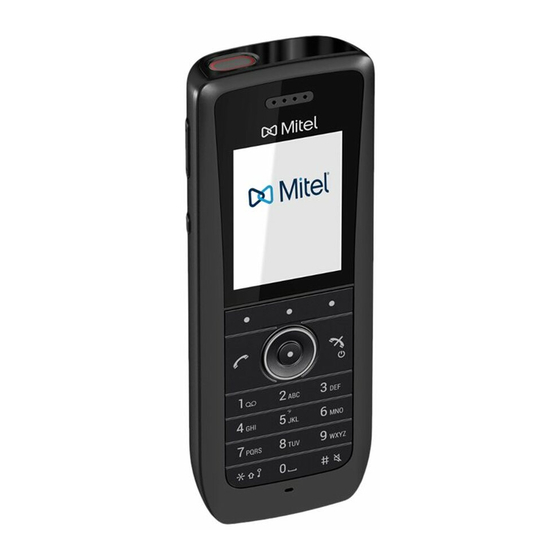














Need help?
Do you have a question about the 5634 and is the answer not in the manual?
Questions and answers