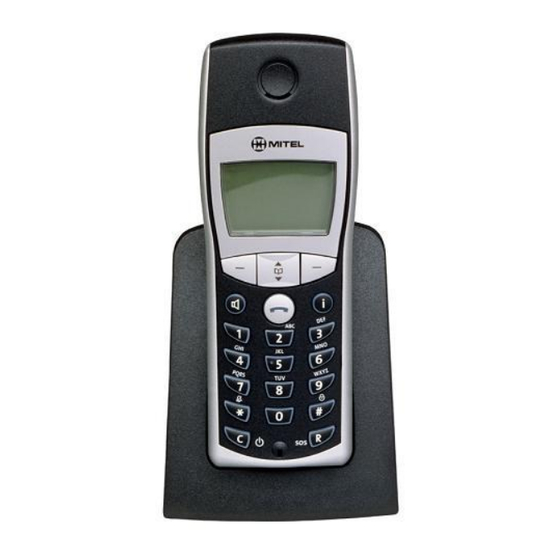
Mitel OpenPhone 27 User Manual
Hide thumbs
Also See for OpenPhone 27:
- User manual (41 pages) ,
- User manual (38 pages) ,
- Short user manual (2 pages)
Table of Contents
Advertisement
Quick Links
Advertisement
Table of Contents

Subscribe to Our Youtube Channel
Summary of Contents for Mitel OpenPhone 27
- Page 1 OpenPhone 27 Handset User Guide...
- Page 2 ). The information is subject to change ® without notice and should not be construed in any way as a commitment by Mitel or any of its affiliates or subsidiaries. Mitel and its affiliates and subsidiaries assume no responsibility for any errors or omissions in this document.
-
Page 3: Table Of Contents
Table Of Contents ABOUT YOUR HANDSET ......................5 ..........................6 BOUT THE KEYS ......................6 EATURES AND FUNCTIONS ....................7 ONTACTING EMERGENCY SERVICES ................... 7 MPORTANT NOTE FOR HEADSET USERS .................... 7 IPS FOR YOUR COMFORT AND SAFETY ........................ 8 ROTECT YOUR HEARING SETTING UP THE CHARGER ...................... - Page 4 27 H HONE ANDSET UIDE ............................26 CALL FORWARD.......................... 27 ............................ 29 ALLBACK ....................... 30 ESSAGING ALLBACK USING ADVANCED FEATURES....................32 .......................... 32 CCOUNT CODES ........................... 32 ALL PARK ..........................32 ALL PICKUP ............................. 33 .......................... 33 O NOT DISTURB ............................
-
Page 5: About Your Handset
UIDE ABOUT YOUR HANDSET The Mitel OpenPhone 27 is a wireless telephone that operates with the Mitel 3300 Integrated ® Communications Platform (ICP). It provides convenient softkey control of the system features, as well as a variety of features that allow you to make calls quickly and easily. -
Page 6: About The Keys
OP27 phone. Then, while your phone is charging, calls to your extension will ring your Mitel IP Phone. Note that Suite Services is a feature of the 3300 ICP. Check with your system administrator to see if this feature is enabled on your system. -
Page 7: Contacting Emergency Services
Range Warning: provides 4 short beeps whenever you move out of range of the system. When you are out of range of the system, your OpenPhone 27 handset will not function. If you hear the 4 short beeps, move back into range by getting closer to a Radio Fixed Part (RFP). -
Page 8: Protect Your Hearing
Size: AAA Type: Ni-MH rechargable / 1.2 V Capacity: 700 mAh Mitel does not accept any responsibility for malfunction or damage if you use other types of rechargeable battery or normal batteries. To insert or remove the battery pack 1. Insert the point of a pen into the hole in the bottom of the handset cover to release the pin;... -
Page 9: Connecting The Charger
27 H HONE ANDSET UIDE ONNECTING THE CHARGER Connect the cable from the adapter plug into the base of the charger and then insert the adapter plug into the mains socket. Page 9... -
Page 10: Charging The Batteries
27 H HONE ANDSET UIDE HARGING THE BATTERIES You can charge and discharge the batteries hundreds of times, but they will eventually be depleted. When the operating time (that is, the call time and standby time) has become noticeably shorter, replace the batteries. When charging batteries, you should adhere to the following guidelines: •... -
Page 11: About Silent Charging
Use Silent Changing if you don’t want calls to ring your OP27 phone while it is charging. Typically, you use this feature if your Mitel IP Phone has been associated (programmed into a suite on the 3300 ICP) with your OP27 phone. Then, while your phone is charging, calls to your extension will ring your Mitel IP Phone. -
Page 12: About The Menus
27 H HONE ANDSET UIDE BOUT THE MENUS You can activate and deactivate OP27 features from the menus: YSTEM MENU FEATURES Long press to access the following system menu features. Use the softkeys to select the desired action. To exit the system menu, long press the key. -
Page 13: Local Mode Features
27 H HONE ANDSET UIDE OCAL MODE FEATURES Short press , press to select Local Mode, and then click OK to access the Local Mode menu features. To backup a menu level, press Esc. To activate or deactivate a menu selection, press OK. -
Page 14: Customizing Your Phone
27 H HONE ANDSET UIDE USTOMIZING YOUR PHONE HANGING THE LANGUAGE To set the language of the handset display, you must change the language of the local menu prompts and the system-generated messages. The local menu prompts are available in English, Dutch, German, Italian, French and Spanish. -
Page 15: Setting The Ringer
27 H HONE ANDSET UIDE ETTING THE RINGER You can select from 30 different melodies with various ring tones, set full melody or chirp for all incoming calls, enable or disable the buzzer, and enable or disable the vibrator. To set the ringer options: 1. -
Page 16: Adjusting The Contrast
27 H HONE ANDSET UIDE 7. Enter your using the keypad keys (maximum of 16 characters). For each letter in the name, press the appropriate key on the keypad until the letter is shown in the display; for example, if the letter C is required, press the digit 2 three times. Use the softkeys to move the cursor. -
Page 17: Using The Handset Features
27 H HONE ANDSET UIDE SING THE HANDSET FEATURES ETTING THE OPTIONAL FEATURES To enable or disable the optional features: 1. Short press 2. Press to select Local Mode. 3. Press OK. 4. Press to select Telephone Option. 5. Press OK. 6. -
Page 18: Setting An Alarm
27 H HONE ANDSET UIDE To unlock your keypad: • Press and then press the key. ETTING AN ALARM You can set an alarm to remind yourself of important meetings or appointments: To set an alarm: 1. Short press 2. Press to select Local Mode. -
Page 19: Using The Sos Key
27 H HONE ANDSET UIDE SING THE You can program an emergency number against the SOS key on your handset. To program an SOS number: 1. Short press 2. Press to select Local Mode. 3. Press OK. 4. Press to select Telephone Option. 5. -
Page 20: Making And Answering Calls
27 H HONE ANDSET UIDE AKING AND ANSWERING CALLS To make a call: 1. Press 2. Dial the number. To pre-dial the number: 1. Dial the number (press the softkey to delete errors in the number). 2. Press OK. To use the redial feature: 1. -
Page 21: Using The System Phonebook
27 H HONE ANDSET UIDE SING THE SYSTEM PHONEBOOK You can access number from the system phonebook by entering a name in the handset display. For each letter in the name, press the appropriate key on the keypad until the letter is shown in the display;... - Page 22 27 H HONE ANDSET UIDE 5. Press OK when the number is complete. 6. Enter the name: • For each letter in the name, press the appropriate key on the keypad until the letter is shown in the display; for example, if the letter C is required, press the digit 2 three times. Use the softkeys to correct errors.
-
Page 23: Redial ( External Numbers )
27 H HONE ANDSET UIDE EDIAL EXTERNAL NUMBERS Selecting redial will automatically dial the last number dialled: To redial external numbers: 1. Short press of the key. 2. Press to select Redial. 3. Press OK. 4. Press to select the desired external number. 5. -
Page 24: Auto - Answer
27 H HONE ANDSET UIDE ANSWER This feature can only be used when a headset is attached to the OP27 handset. To enable or disable auto-answer: This is not the internal OP27 headset auto-answer feature. 1. Long press the key. 2. -
Page 25: Call Handling
27 H HONE ANDSET UIDE ALL HANDLING To place a call on Hold: 1. Short press the key. 2. Press to select Hold. 3. Press OK. To retrieve a call from Hold: 1. Short press the key. 2. Press to select Hold. 3. -
Page 26: Conference
27 H HONE ANDSET UIDE ONFERENCE To form a conference when a two-party call is already in place, or to add another party to an existing conference: 1. Press 2. Dial the number of the next party. 3. Wait for an answer. 4. -
Page 27: Call Forward
27 H HONE ANDSET UIDE ALL FORWARD Call Forward lets you redirect incoming calls to an alternate number. Always redirects all incoming calls regardless of the state of your phone. B-Int redirects internal calls when your phone is busy, and B-Ext redirects external calls when your phone is busy. NA-Int redirects internal calls after several rings if you don't answer, and NA-Ext redirects external calls after several rings if you don't answer. - Page 28 27 H HONE ANDSET UIDE To forward calls from a remote station to your current location (Call Forward – Remote): 1. Long press the key. 2. Press No until “Call Forwarding?” appears. 3. Press Yes. 4. Press Next until “I Am Here” appears. 5.
-
Page 29: Callback
27 H HONE ANDSET UIDE To force an incoming call to be forwarded (Call Forward – Forced): • Press Forward. To override Call Forward and ring an extension (Call Forward – Override): 1. Press 2. Dial the Call Forward - Override feature access code. 3. -
Page 30: Messaging - Callback
27 H HONE ANDSET UIDE ESSAGING ALLBACK To leave a message waiting indication on a phone when you hear busy or ringback tone: 1. Short press of the key. 2. Press to select Message. 3. Press OK. To respond to a message waiting condition on your telephone: "MESSAGES"... - Page 31 27 H HONE ANDSET UIDE To set or change a password: You can program a password to prevent access to your callback messages. If you set a password, you will need to enter it in order to check your messages from another phone. To set or change a password: 1.
-
Page 32: Using Advanced Features
27 H HONE ANDSET UIDE SING ADVANCED FEATURES CCOUNT CODES To use Forced Account Codes: 1. Press 2. Dial the Account Code digits. 3. Do one of the following: • To submit the Account Code, press #. • To cancel, press ∗. To enter an Account Code during a call: 1. -
Page 33: Camp - On
27 H HONE ANDSET UIDE To Camp-on to a busy station: • Press Wait. To retrieve a call when you hear Camp-on tone: • Press Trade. O NOT DISTURB To activate or deactivate Do Not Disturb: 1. Long press the key. -
Page 34: Group Paging / Meet Me Answer
27 H HONE ANDSET UIDE To view, change, and/or cancel a pending reminder: 1. Long press the key. 2. Press No until “Timed Reminder?” appears. 3. Press Yes. 4. Do one of the following: • To change the reminder, press Change, enter the new time, and press Save. •... -
Page 35: Trunk Flash
The CE marking affixed to this product indicates conformance to the R&TTE Directive 99/05/EC (Radio and Telecommunications Terminal Equipment Directive). For a copy of the complete Manufacturers Declaration of Conformity, please contact the Regulatory Approvals Manager at the address below: Mitel Networks Ltd Mitel Business Park Portskewett, Monmouthshire NP26 5YR... - Page 37 12 Double flash, 35 Menu and Softkeys, 6 Menu Lock, 6 Messaging, 30 Multiple Ringer Settings, 6 Emergency services, 7 Nuisance calls, 7 Features and functions, 6 Features, advanced, 32 Flash, 35 OpenPhone 27 features, 6 Page 37...
- Page 38 27 H HONE ANDSET UIDE figure, 5 Silent Charging, 6 menus, 12 Single flash, 35 powering on/off, 11 SOS key, 7 Override, 29, 33 SOS Number, 6 Standby time, of batteries, 10 System administrator, 13 System menu, 12 PABX mode menu, 12 Pack, battery, 8 Paging, 34 Password, for callback messages, 31...
















Need help?
Do you have a question about the OpenPhone 27 and is the answer not in the manual?
Questions and answers