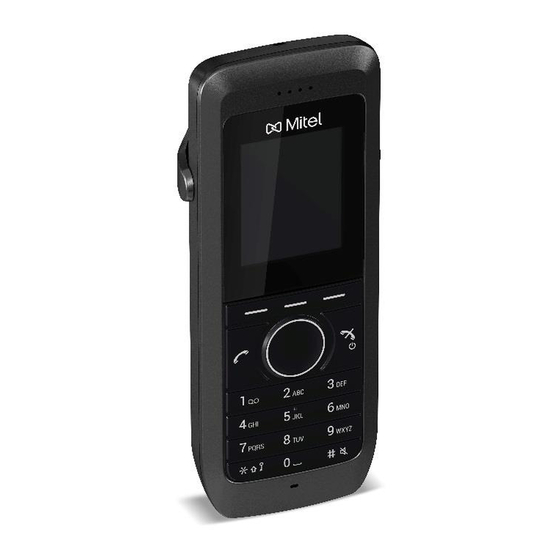
Mitel 5613 Maintenance Release
Dect handsets
Hide thumbs
Also See for 5613:
- User manual (89 pages) ,
- Quick reference card (2 pages) ,
- Quick reference manual (128 pages)
Advertisement
Quick Links
Release Notes
October, 2020
Release information
Software version:
2.10.3
This document covers
changes since 2.6.8
Build date:
July 2020
Software name:
5613_v2.10.3.pkg
5614_v2.10.3.pkg
Mitel 5613 and 5614 2.10.3
Purpose of the release
This is maintenance release for the Mitel 5613 and 5614 DECT handsets.
The 5613 and 5614 are the latest generation DECT handset. They are functionally compatible with
the former 5603 and 5604 respectively and can be used in new as well as existing installations.
Advertisement

Subscribe to Our Youtube Channel
Summary of Contents for Mitel 5613
- Page 1 This is maintenance release for the Mitel 5613 and 5614 DECT handsets. Software version: The 5613 and 5614 are the latest generation DECT handset. They are functionally compatible with 2.10.3 the former 5603 and 5604 respectively and can be used in new as well as existing installations.
- Page 2 Improvements Display driver adjustments for DH6 Components: 5613 Background: Missing pixels can be seen in the display during use of DH6 units equipped with the new displays (display ID: Display ID info is found under "Device info > Hardware" menu in the handset.
- Page 3 being shown on the display during an ongoing phone call Solution: PDM help text for parameter Settings/Messaging/Call Priority is clarified Device "swallows" keypress if the phone is in "standby" Components: All Products Background: If a device has a black display (standby) and you start typing 1234 it happens that the phone only registers 134.
- Page 4 The PDM help text has been updated to clarify that the parameter Settings/Messaging/Call Priority has no effect on a standard (non-IM) message White display on DH6 during use Components: 5613 Background: Display may sometimes turn white on DH6 handsets equipped with the new displays (display ID: 7c) Display ID info is found under "Device info >...
- Page 5 Solution: The handset doesn't restart when an image is opened right after the black screensaver state. Message alert is heard in call when sound indication is disabled Components: 5614 Background: The handset gives both vibration and message beeps when a message is received during an ongoing call even when configured not to beep.
- Page 6 Keypresses are ignored while showing pop-up "Subscribing successful". Time area is too close to missed call icon on a display Components: 5613 Background: Time area is too close to the “missed call” icon on a display when 12-hour time format is used, making them...
- Page 7 Only 23 digits can be observed and edited, should be 24 Components: All Products Background: If editing a 24-digit number from the call list only 23-digits are shown Solution: All digits from the call list are now shown in pre-dial screen Call log displays incorrectly in conference call Components: All Products Background:...
- Page 8 It is possible to accept and reject the same acknowledge message Components: 5614 Background: It is possible to accept a paging with confirmation message during a short period after you have already rejected it. Both statuses (accepted and rejected) will be received by Unite system Solution: Soft keys are blocked after acting on the message and before its closure, so that only one option can be chosen for particular message...
-
Page 9: Limitations And Known Issues
Limitations and Known issues • Note! If updating a handset running 1.3.0 or 1.3.1 updating to an intermediate version 1.48.88 or 1.48.89 may be required in order to go around a bug that prohibits software updates. • Wideband audio will only work with IPBS2/IPBS3 and a PBX with support for the voice codec G.722.2.















Need help?
Do you have a question about the 5613 and is the answer not in the manual?
Questions and answers