Table of Contents
Advertisement
Available languages
Available languages
CentralControl
CC41
Inbetriebnahmeanleitung
de
Hauszentrale
Wichtige Informationen für:
• den Monteur / • die Elektrofachkraft / • den Benutzer
Bitte entsprechend weiterleiten!
Diese Originalanleitung ist vom Benutzer aufzubewahren.
Commissioning instructions
en
Central control unit
Important information for:
• Fitters / • Electricians / • Users
Please forward accordingly!
These instructions must be kept safe for future reference.
4035 630 179 0 27.05.2021
Becker-Antriebe GmbH
Friedrich-Ebert-Straße 2-4
35764 Sinn/Germany
www.becker-antriebe.com
Advertisement
Chapters
Table of Contents

Summary of Contents for Becker CentralControl CC41
- Page 1 Diese Originalanleitung ist vom Benutzer aufzubewahren. Commissioning instructions Central control unit Important information for: • Fitters / • Electricians / • Users Please forward accordingly! These instructions must be kept safe for future reference. 4035 630 179 0 27.05.2021 Becker-Antriebe GmbH Friedrich-Ebert-Straße 2-4 35764 Sinn/Germany www.becker-antriebe.com...
-
Page 2: Table Of Contents
Lizenzinformationen zu OpenSource Software............ 3 Gewährleistung..................... 4 Lieferumfang ...................... 4 Sicherheitshinweise .................... 4 Bestimmungsgemäße Verwendung ................ 6 Abmessungen ...................... 7 Geräteübersicht.................... 7 Inbetriebnahme mit Becker CentralControl APP ............ 9 Inbetriebnahme ohne Becker CentralControl APP........... 10 Reinigung...................... 11 Technische Daten .................... 11 Vereinfachte EU-Konformitätserklärung.............. 12 2 - de... -
Page 3: Allgemeines
Die Lizenztexte der jeweils eingesetzten lizensierten Software können unter http://www.becker‑antriebe.com/licenses heruntergeladen werden. Schriftliches Angebot zum Erhalt der Lizenztexte: Auf Wunsch wird Becker-Antriebe die Lizenztexte der jeweils eingesetzten lizensierten Software zum Selbstkostenpreis, auf einem USB-Stick oder ähnlichen Datenträger, zur Verfügung stellen. Hierfür kontaktieren Sie bitte: licenses@becker‑antriebe.com... -
Page 4: Gewährleistung
Gewährleistung Bauliche Veränderungen und unsachgemäße Installationen entgegen dieser Anleitung und unseren sonstigen Hinweisen können zu ernsthaften Verletzungen von Körper und Gesundheit der Benutzer, z. B. Quetschungen, führen, sodass bauliche Veränderungen nur nach Absprache mit uns und unserer Zustimmung erfolgen dürfen und unsere Hin- weise, insbesondere in der vorliegenden Montage- und Betriebsanleitung, unbedingt zu beachten sind. - Page 5 VORSICHT • Wird die Anlage durch einen oder mehrere Sender ge- steuert, muss der Fahrbereich der Anlage während des Betriebes einsehbar sein. • Halten Sie das Verpackungsmaterial, wie z.B. Folien von Kindern fern. Bei Missbrauch könnte Erstickungsgefahr bestehen. • Schalten Sie die Steuerung sofort aus, wenn der Netzadapter und die damit verbundenen Stecker ver- brannt oder beschädigt sind.
-
Page 6: Bestimmungsgemäße Verwendung
Bestimmungsgemäße Verwendung Die Steuerung in der vorliegenden Anleitung darf ausschließlich im Innenbereich für die Ansteuerung je nach USB Funk Stick kompatiblen Funk-Antrieben und Funk-Steuerun- gen verwendet werden. Für die Verwendung in CentronicPlus, Centronic, B-Tronic und anderen Funkinstallatio- nen wird zusätzlich ein entsprechender USB Funk Stick benötigt. Mit dieser Steuerung können Sie eine Gruppe oder mehrere Gruppen von Geräten an- steuern. -
Page 7: Abmessungen
Abmessungen Alle Abmessungen in mm. Geräteübersicht Anschlüsse / Steckplätze 1. Netzanschluss 6. USB-Anschluss für USB Funk-Stick 2. LAN-Anschluss 7. Anschluss für USB-Stick 3.0 3. HDMI-Anschluss 8. USB-Anschluss für USB Funk-Stick 4. AV-Anschluss (ohne Funktion) 9. USB-Anschluss für USB Funk-Stick 5. YUV-Anschluss (ohne Funktion) 10. - Page 8 Keine Netzwerkverbindung / Access Point LED leuchtet rot Geräterückseite CC41 4035 200 053 0 SSID : CentralControl 5V | 2A | IP20 : Becker-AP-Setup : 192.168.31.1 Becker-Antriebe GmbH Friedrich-Ebert-Str. 2-4 35764 Sinn / Germany 1. WLAN-Funknetz (SSID) 2. WLAN-Netzwerkschlüssel (KEY) 8 - de...
-
Page 9: Inbetriebnahme Mit Becker Centralcontrol App
Sie diesen in die Steckdose. 2. Scannen Sie mit Ihrem Smartphone den folgenden Code und folgen Sie den An- weisungen. 3. Nach der Installation der APP Becker CentralControl öffnen Sie diese. 4. Wählen Sie nun Ihre Hauszentrale aus und folgen den Anweisungen. -
Page 10: Inbetriebnahme Ohne Becker Centralcontrol App
Inbetriebnahme ohne Becker CentralControl APP ACHTUNG Der werkseitig aktive Access Point ist ausschließlich für die Inbetriebnahme vorgesehen! Ein dauerhafter Betrieb im Access Point Modus stellt ein Sicherheitsrisiko dar. Fü- gen Sie daher als Erstes die Hauszentrale Ihrem Heimnetz- werk zu. -
Page 11: Reinigung
Auch ohne Einbindung in ein Netzwerk steht Ihnen natür- lich die volle Heimautomatisierungs-Funktionalität der Hauszentrale zur Verfügung. Einige Zusatzfunktionen und Zugriffsmöglichkeiten sind jedoch nur mit Netzwerk- bzw. Internetzugriff möglich. Um diese Funktionen nutzen zu können, stellen Sie bitte sicher, dass die Hauszentrale mit Ihrem Netzwerk verbunden ist und eine Internetverbin- dung besteht und die Uhrzeit richtig eingestellt ist. -
Page 12: Vereinfachte Eu-Konformitätserklärung
Vereinfachte EU-Konformitätserklärung Hiermit erklärt Becker-Antriebe GmbH, dass diese Funkanlage der Richtlinie 2014/53/ EU entspricht. Der vollständige Text der EU-Konformitätserklärung ist unter der folgenden Internet- adresse verfügbar: www.becker-antriebe.de/ce Technische Änderungen vorbehalten. 12 - de... - Page 13 13 - de...
- Page 14 Licensing information for open source software............ 15 Warranty ...................... 16 Items included ..................... 16 Safety instructions .................... 16 Intended use ....................... 18 Dimensions ...................... 18 Device overview .................... 19 Commissioning with the Becker CentralControl app.......... 20 Commissioning without the Becker CentralControl app ........... 21 Cleaning...................... 22 Technical data ..................... 22 Simplified EU declaration of conformity.............. 23 14 - en...
-
Page 15: General
Written request for the licence texts: Becker-Antriebe will, on request, provide the licence texts for the licensed software be- ing used at cost price, either on a USB stick or a similar data carrier. Please send an email to the following email address for more information: licenses@becker‑antriebe.com... -
Page 16: Warranty
Warranty Structural modifications and incorrect installation which are not in accordance with these and our other instructions can result in serious injuries, e.g., crushing of limbs. Therefore, structural modifications may only be carried out with our prior approval and strictly in accordance with our instructions, particularly the information contained in these Assembly and Operating Instructions. - Page 17 Caution • If the system is controlled by one or more transmitters, the system’s range of travel must always be visible dur- ing operation. • Keep packaging materials such as film away from chil- dren. Misuse can create the risk of suffocation. •...
-
Page 18: Intended Use
Intended use The control unit described in these instructions must only be used indoors for the oper- ation of radio drives and radio control units that are compatible depending on the USB radio stick. An appropriate USB radio stick is also required for use in CentronicPlus, Centronic, B- Tronic and other radio installations. -
Page 19: Device Overview
Device overview Connections/slots 1. Mains connection 6. USB connection for USB radio stick 2. LAN connection 7. Connection for USB stick 3.0 3. HDMI connection 8. USB connection for USB radio stick 4. AV connection (no function) 9. USB connection for USB radio stick 5. -
Page 20: Commissioning With The Becker Centralcontrol App
1. First connect the mains adapter to the control unit, then plug it into the socket. 2. Scan the following code with your smartphone and follow the instructions. 3. After installing the Becker CentralControl app open it. 4. Now select your central control unit and follow the instructions. -
Page 21: Commissioning Without The Becker Centralcontrol App
1. Connect your end device (e.g. smartphone, tablet, etc.) to the access point 2. Search for the “CentralControl” SSID and enter the “Becker-AP-Setup” key. 3. You can now use a current browser to access the central control unit with the fol- lowing address: http://192.168.31.1. -
Page 22: Cleaning
The central control unit’s full home automation functional- ity is naturally available even when it is not connected to a network. However, some additional functions and access options are only possible with network or Internet access. To be able to use these functions, please ensure that the central control unit is connected to your network, that there is an Internet connection and that the time is set cor- rectly. -
Page 23: Simplified Eu Declaration Of Conformity
Simplified EU declaration of conformity Becker-Antriebe GmbH hereby declares that this radio control system complies with Directive 2014/53/EU. The full text of the EU declaration of conformity is available at the following web ad- dress: www.becker-antriebe.com/ce Subject to technical changes without notice.
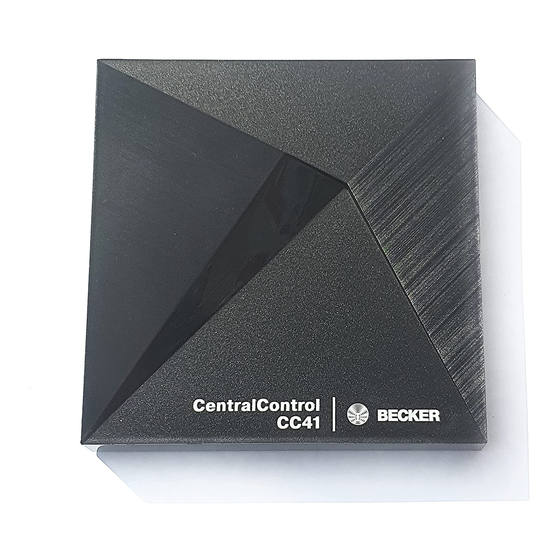















Need help?
Do you have a question about the CentralControl CC41 and is the answer not in the manual?
Questions and answers
bonjour, si on supprime l'application pour CentralControl CC1 sur son téléphone et qu'on la réinstalle perd-on les reglages des volets et l'indentifications des pièces ? Je ne parviens plus à connecter la box CC 41 à la box internet ...Bien cordialement LEOST Philippe