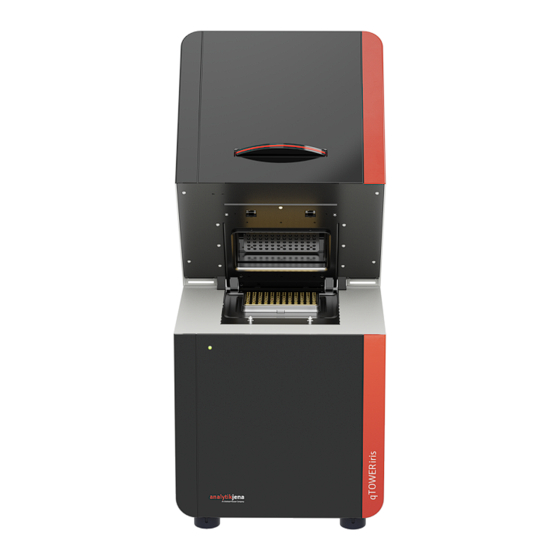
Table of Contents
Advertisement
Quick Links
Advertisement
Table of Contents

Summary of Contents for Endress+Hauser analytikjena qTOWER iris
- Page 1 Operating Manual qTOWER i ris Thermal Cycler...
- Page 2 Manufacturer Analytik Jena GmbH+Co. KG Konrad-Zuse-Straße 1 07745 Jena / Germany Phone: +49 3641 77 70 Fax: +49 3641 77 9279 Email: info@analytik-jena.com Technical Service Biometra GmbH Rudolf-Wissell-Straße 30 37079 Göttingen / Germany Phone: +49 551 50 68 60 Fax: + 49 551 50 68 666 Email: service@analytik-jena.com For a proper and safe use of this product follow the instructions.
-
Page 3: Table Of Contents
qTOWER iris Table of contents Table of contents 1 Notes on this operating manual........................... 2 Intended use ................................. 3 Security ................................. Safety labeling on the device ........................... Requirements for the operating personnel..................... Safety instructions for transport and commissioning..................Safety instructions for operation ........................Safety instructions for maintenance and cleaning .................. - Page 4 Table of contents qTOWER iris Packing away ..............................29 10 Disposal ................................30 11 Specifications................................ 31 11.1 Technical data..............................31 11.2 Ambient conditions ............................33 11.3 Standards and directives ..........................34 12 Revision overview..............................35...
-
Page 5: Notes On This Operating Manual
qTOWER iris Notes on this operating manual Notes on this operating manual Content This user manual describes the following device models: qTOWER iris 96 ¡ qTOWER iris 96 UV ¡ qTOWER iris 96 touch ¡ qTOWER iris 96 touch UV ¡ ¡ qTOWER iris 384 ¡ qTOWER iris 384 UV In this manual, these models are collectively referred to as the device. Any differences between the models are explained in the relevant section. -
Page 6: Intended Use
Intended use qTOWER iris Intended use NOTICE The device is intended for general laboratory use. The device may only be used for the applications described in these operating instruc- tions. The manufacturer does not accept liability for any other use. The device is a thermocycler which is licensed for real-time PCR experiments that am- plify DNA via polymerase chain reaction (PCR) while using fluorescence spectroscopy for the highly sensitive detection of target sequences. -
Page 7: Security
qTOWER iris Security Security For your own safety and to ensure error-free and safe operation of the device, please read this chapter carefully before commissioning. Observe all safety instructions listed in this user manual and all messages and informa- tion displayed on the monitor by the control and analysis software. Safety labeling on the device Warning and mandatory action labels have been attached to the device and must always be observed. -
Page 8: Safety Instructions For Transport And Commissioning
Security qTOWER iris Safety instructions for transport and commissioning Transport The device is heavy. There is a risk of injury when lifting and carrying, especially from unsecured parts. Empty the device and secure all loose parts, e.g. with adhesive tape. Close the lid. ¡... -
Page 9: Safety Instructions For Maintenance And Cleaning
qTOWER iris Security Hazard from substances The device can be used to handle hazardous substances. The operator is responsible for the safe handling of these substances. ¡ If the device has been contaminated with hazardous substances, decontaminate it as described in the operating manual. Use other methods only after consultation with Analytik Jena. -
Page 10: Design And Function
Design and function qTOWER iris Design and function Design, connections and control elements The device combines a PCR thermocycler with a patented fluorescence photometer. The lock with handle and the LED for status display are located on the front side of the device. -
Page 11: Fig. 2 Open Device
qTOWER iris Design and function Fig. 2 Open device 1 Heated lid 2 Sample block 3 Locking pins The mains connection and the power switch are located on the device rear. There are also connection interfaces are located on the rear of the device: a USB port for connection to the PC and an Ethernet port for connection to a network. -
Page 12: Function
Design and function qTOWER iris The voltage selector switch is located on the bottom of the device, behind a cover. It can be used to adjust the operating voltage to the mains voltage. Fig. 4 Underside of the device with voltage selector switch The following accessories are included in the delivery scope of the device: ¡... -
Page 13: Pcr Thermocycler
qTOWER iris Design and function Multiplexer with color modules The color modules with the excitation filters are mounted on a rotating filter wheel, the multiplexer. Analytik Jena offers a number of color modules of which up to six can be in- stalled simultaneously in the multiplexer. -
Page 14: Plastic
Design and function qTOWER iris 4.2.4 Plastic NOTICE Unsuitable sample vessels and microtiter plates can lead to instrument damage and in- correct results. ¡ Only use sample vessels and microtiter plates that are suitable for a PCR application. ¡ Seal the samples. Use the sample vessels with lids and adhesive foil for microtiter plates. -
Page 15: Protective Devices
qTOWER iris Design and function Software installed on the inte- The software installed on the integrated tablet offers the following functions: grated tablet ¡ Device control and monitoring ¡ Design of real-time PCR experiments and their evaluation ¡ Monitoring the measurement Calculating the Ct value ¡... -
Page 16: Installation
Installation qTOWER iris Installation Installation location requirements Ambient conditions The climate conditions for the installation location are listed in the technical specifica- tions (→ "Ambient conditions" 33). If required, ensure that the room is tempera- ture-controlled. Installation location require- This laboratory device is designed for indoor use. ¡... -
Page 17: Installation
qTOWER iris Installation Electrical connection require- Operating voltage 100 / 115 / 230 V (AC) ± 10 % ments Line frequency 50/60 Hz Power consumption ≤ 850 W Device fuse 2 x 10 AT / 250 V Installation WARNING Risk of electric shock! Check that the mains connection conditions match those indicated on the type plate on the rear of the device. Before connecting the device to the mains network set the correct operating voltage at the voltage switch on the underside of the device. -
Page 18: Fig. 7 Rotating Feet On The Bottom Of The Device
Installation qTOWER iris } Set the operating voltage: – Place the device on its side. Remove the cover from the voltage selection switch on the bottom. – Adjust the switch using a screwdriver or a coin so that the arrow points in the di- rection of the mains voltage available on site. -
Page 19: Operation
qTOWER iris Operation Operation Switching the device on and off NOTICE Remove the transport lock before commissioning. Keep this for subsequent transports. } Switch on the device via the mains switch on the rear of the device. ü The device is initialized. During this time, the status LED on the front side of the device flashes. -
Page 20: Start Real-Time Pcr
Operation qTOWER iris Start real-time PCR WARNING Biological hazard! Exercise caution when working with potentially infectious materials. Wear suitable pro- tective equipment, e.g. protective gloves. WARNING Risk of eye injury! The rapid heating of the thermal block can result in the explosive vaporization of liquids when the thermal block is opened during the PCR run. -
Page 21: Fig. 9 Positions Of Additional 8-Well Strips When Measuring With Few Samples
qTOWER iris Operation When using few well strips, place one strip on each side of the sample block. ¡ Fig. 9 Positions of additional 8-well strips when measuring with few samples Start a real-time PCR analysis as follows: } Pipette the PCR samples into the sample vessels. Close the sample vessels. NOTICE! Micro titer plates must be sealed with optically transparent adhesive foil (sealing foil). -
Page 22: Error Messages
Error messages qTOWER iris Error messages The following chapter describes possible errors of the device. The error correction mea- sures that can be performed by the customer are limited to those listed in the following section. NOTICE If you cannot eliminate errors yourself, please contact customer service. If an error occurs, the software outputs error codes assigned to the following errors: Error code Cause... -
Page 23: Maintenance And Care
qTOWER iris Maintenance and care Maintenance and care WARNING Risk of electric shock! Do not touch! Prior to commencing any maintenance or cleaning work, switch off the device and un- plug the power plug. The following maintenance and care tasks can be performed by the customer: Cleaning and disinfection of the housing and sample block ¡... -
Page 24: Cleaning The Housing
Maintenance and care qTOWER iris 8.1.1 Cleaning the housing If the device becomes contaminated during daily use, cleaning with a damp cloth is suffi- cient. Only wipe the housing with a soft, clean cloth which may be wetted with a commercially available neutral cleaning agent if necessary. -
Page 25: Replacing The Fuses
qTOWER iris Maintenance and care Replacing the fuses WARNING Risk of electric shock! Do not touch! Before exchanging fuses, switch off the power switch and disconnect the device from the mains network. Only use the specified fuses. If the wrong fuses are used, there is a risk of fire, injuries and device damage. -
Page 26: Transport And Storage
Transport and storage qTOWER iris Transport and storage Transport NOTICE Use suitable packaging material and transport locks! Unsuitable packaging material may cause damage to the device! Only transport the de- vice in its original packaging and with the transport lock in place! Information on proper packaging is included with the device. -
Page 27: Return
qTOWER iris Transport and storage } Close the Settings window with } Exit the software via the button on the start screen and shut down the tablet. Switch off the device afterwards. The transport lock is released automatically when the device is switched on again. Alter- natively, you can tap on Release to release the transport lock. -
Page 28: Moving The Device In The Laboratory
Transport and storage qTOWER iris 9.1.3 Moving the device in the laboratory CAUTION Risk of injury during transport Dropping the device poses a risk of injury and damage to the device. ¡ Proceed carefully when moving and transporting the device. Two persons are re- quired to lift and carry the device. -
Page 29: Packing Away
qTOWER iris Transport and storage Packing away } Place the cover over the device. } First insert the device into the lower half of the transport packaging and then place the upper half on top. } Load the transport box as follows: (1) Push the device into the center of the transport box. -
Page 30: Disposal
Disposal qTOWER iris Disposal The operator of the device must dispose the waste materials that occur during mea- surements (sample materials) in accordance with the statutory and local regulations. At the end of its service life, the device and all its electronic components must be dis- posed of as electronic waste in accordance with applicable regulations. -
Page 31: Specifications
qTOWER iris Specifications Specifications 11.1 Technical data General data Model with 96-capacity Model with 384-capacity sample block sample block Dimensions (height x width 58.7 cm x 30.4 cm x 31.6 cm, x depth) 61.3 cm x 30.4 cm x 47.7 cm when opened Mass approx. 30 kg Noise level approx. 60 dB Safety circuits Sensor-based monitoring of the closing and locking of ¡... - Page 32 Specifications qTOWER iris Gradient function Model with 96-capacity Model with 384-capacity sample block sample block Gradient 12 columns: 4 to 99 °C, lin- 24 columns: 4 to 99 °C, lin- ear gradient tool ear gradient tool Max./min. gradient 40 °C / 0.1 °C 24 °C / 0.1 °C qPCR application Model with 96-capacity Model with 384-capacity sample block sample block...
-
Page 33: 11.2 Ambient Conditions
qTOWER iris Specifications Electrical connection require- Operating voltage 100 / 115 / 230 V (AC) ± 10 % ments Line frequency 50/60 Hz Power consumption ≤ 850 W Device fuses 2 x 10 AT / 250 V Minimum PC requirements Processor Intel Core 3 or better Working memory 2048 MB RAM Display resolution Min. 1280 x 1024 pixels Operating system Windows 10 or higher Interfaces USB port ¡... -
Page 34: 11.3 Standards And Directives
Specifications qTOWER iris 11.3 Standards and directives Protection class and protection The device is protection class I. The housing is protection type IP 20. type Overvoltage category The device has overvoltage category II according to DIN60664-1. Device safety The device complies with the following safety standards EN 61010-1 ¡... -
Page 35: Revision Overview
qTOWER iris Revision overview Revision overview version Effective date Changes 05/2023 First version... - Page 36 List of figures qTOWER iris List of figures Fig. 1 Front of the devices, left without and right with integrated tablet ..............10 Fig. 2 Open device ................................11 Fig. 3 Rear of the device ..............................11 Fig. 4 Underside of the device with voltage selector switch ..................12 Fig.
















Need help?
Do you have a question about the analytikjena qTOWER iris and is the answer not in the manual?
Questions and answers
why is the device not starting to run experiments after heating the lid to 100 C
The Endress+Hauser analytikjena qTOWER iris may not be starting experiments after heating the lid to 100°C due to a general device error, such as the lid not being properly closed. The manual suggests checking if the sample is inserted correctly and ensuring that the lid is fully engaged. Additionally, power supply issues, software errors, or damaged sample cups could also prevent the experiment from starting. If the problem persists, customer service should be contacted.
This answer is automatically generated