Subscribe to Our Youtube Channel
Summary of Contents for Freescale Semiconductor DEMO9S08SE8
- Page 1 DEMO9S08SE8—Quick Start Guide 8-bit Microcontroller DEMO9S08SE8 The General Purpose 8-bit MCU Development System • Quick Start Guide • Lab Tutorials • CodeWarrior Manual ™ • Getting Started DVD...
- Page 2 Get to know the DEMO9S08SE8 board LEDs Push Buttons MCU Port Power Select Jumper MC9S08SE8 Embedded BDM Multilink for Programming and Debug MCU Reset Push Button RS232 Port Figure 1. DEMO9S08SE8...
- Page 3 DEMO9S08SE8—Quick Start Guide Introduction Do more with less. The MC9S08SE8 offers a new level of integration in a 28-pin 8-bit MCU plus excellent compatibility with Freescale’s 5V MCU portfolio. This quick start guide provides step- by-step instructions that within minutes will help you get started on your next project using the DEMO9S08SE8 demo board.
- Page 4 Step-by-Step Installation Instructions STEP Please take a look at the DEMO9S08SE8 labs document (DEMO9S08SE8LAB) included in the “Training” section of the DVD to Install CodeWarrior ™ learn more about the key benefits for Microcontrollers and the SE8 gives your application.
- Page 5 Please refer to the LAB Tutorial to 1. Insert provided DVD into your computer. A check the default jumper positions. menu will appear. 3. Connect the provided USB cable from a 2. Click “DEMO9S08SE8 Documentation,” which free USB port on your computer to the USB is listed under the Documentation menu, connector on the board. to start downloading the DEMO9S08SE8 4. The operating system will recognize your board...
- Page 6 Quick Start Application, which is pre-loaded in the microcontroller’s on-chip flash memory. 1. Use the jumper PWR_SEL on the DEMO9S08SE8 board to select your power source, jumper VDD for external power or jumper VB for power through USB. Once connected, the green VDD LED will illuminate and the application will run. 2. Once the application has run, LED1 and LED2 begin to blink alternately.
- Page 7 DEMO9S08SE8—Quick Start Guide...
- Page 8 Freescale products, please visit www.freescale.com. Freescale and the Freescale logo are trademarks or registered trademarks of Freescale Semiconductor, Inc. in the U.S. and other countries. All other product or service names are the property of their respective owners. © Freescale Semiconductor, Inc. 2008.
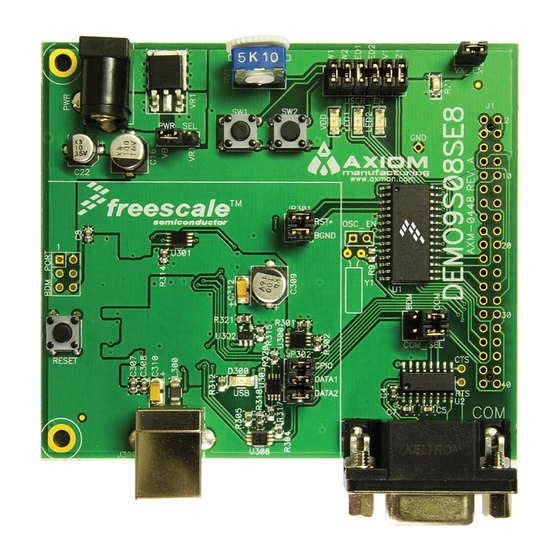


Need help?
Do you have a question about the DEMO9S08SE8 and is the answer not in the manual?
Questions and answers