Table of Contents
Advertisement
Quick Links
Becker Avionics GmbH • Baden-Airpark B108 • 77836 Rheinmünster • Germany
+49 7229 305-0 • Fax +49 7229 305-217
http://www.becker-avionics.com • E-mail: info@becker-avionics.com
Remote-Control Unit
RCU6513
for Transponders of the
BXT6500 Series
Installation and Operation
Manual
DV19200.03
Issue 02
July 2020
Article-No. 0668.427-071
Advertisement
Table of Contents

Subscribe to Our Youtube Channel
Summary of Contents for Becker RCU6513
- Page 1 Transponders of the BXT6500 Series Installation and Operation Manual DV19200.03 Issue 02 July 2020 Article-No. 0668.427-071 Becker Avionics GmbH • Baden-Airpark B108 • 77836 Rheinmünster • Germany +49 7229 305-0 • Fax +49 7229 305-217 http://www.becker-avionics.com • E-mail: info@becker-avionics.com...
- Page 2 The product documentations from Becker Avionics have to be obeyed. To the extent that Becker Avionics provide component or system options based upon data or specifications provided by the user, the user is responsible for determining that such data and specifications are suitable and sufficient for all applications and reasonably foreseeable uses of the components or systems.
- Page 3 Preface Dear Customer, Thank you for purchasing a Becker Avionics product. We are pleased that you have chosen our product and we are confident that it will meet your expectations. For development and manufacturing of our product, the guidelines for highest quality and reliability have been borne in mind, supplemented by selection of high-quality material, responsible production and testing in accordance to the standards.
- Page 4 DV19200.03 issue 02 Article Number 0668.427-071 Cover Page 07/2020 Introduction 07/2020 Chapter 1 – 4 07/2020 Section / Issue Page No.: Description Chapter 1-84 Changed: Editorial adjustments. © by Becker Avionics GmbH / all rights reserved RCU6513 DV19200.03 Issue 02 July 2020...
-
Page 5: Table Of Contents
Software ..........................21 Hardware .......................... 21 Continued Airworthiness ....................21 Environmental Conditions ....................21 Certifications ........................22 Order Code ..........................23 RCU6513 .......................... 23 Accessories ........................23 Spare Parts ........................23 Documentation ........................23 Installation ............................ 25 Packaging, Transport, Storage ....................26 Device Assignment ........................ - Page 6 Aircraft Wiring ..........................50 Electrical Bonding and Grounding ..................50 Single RCU6513 and Single BXT65XX ................51 Dual RCU6513-(X0X) and Single BXT65XX (Tandem) ............ 53 Single RCU6513-(X1X) and Dual BXT65XX ..............56 Dual RCU6513-(X1X) and Dual BXT65XX ............... 59 2.10 Post Installation Check ........................ 62 Mechanical Installation and Wiring Check ................
- Page 7 Becker Avionics Installation and Operation View Aircraft Address (AA) ....................76 View Maximum Airspeed (MA) ..................76 View Aircraft Type (AT) ..................... 77 Select Transponder......................77 Antenna Switch ......................... 77 Read Out and Reset Error/Failure Flags ..................77 Warning and Failure Indications ....................78 Error Message Description ....................
- Page 8 Figure 21: Wiring – Illumination Control (optional) ....................49 Figure 22: Wiring – Single RCU6513 and Single BXT65XX ................... 52 Figure 23: Wiring – Dual RCU6513-(X0X) and Single BXT65XX (Tandem) ............55 Figure 24: Wiring – Single RCU6513-(X1X) and Dual BXT65XX ................58 Figure 25: Wiring –...
- Page 9 Becker Avionics Installation and Operation List of Abbreviations Human Machine Interface Maximum Airspeed NVFR Night Visual Flight Rules Night Vision Googles NVIS Night Vision Imaging System PBIT Power-on Build-In Test Standby Selection Source Store TufLok®, self-locking screws and threads Virtual Flight Rules...
- Page 10 Becker Avionics Installation and Operation Units " Inch ° Angular degree General Safety Definitions Indicates a hazardous situation which, if not prevented, will result in death or serious injury. Indicates a hazardous situation which, if not prevented, could result in death or serious injury.
- Page 11 Becker Avionics Installation and Operation Disposal The packaging material is inflammable, by burning toxic fumes may develop. This product contains materials that fall under the special disposal regulation. We recommend the disposal of such materials in accordance with the current environmental laws.
- Page 12 Becker Avionics Installation and Operation Blank Page RCU6513 DV19200.03 Issue 02 July 2020...
-
Page 13: General Description
Spare Parts ........................23 Documentation ........................23 This manual describes the Becker Becker Remote Control Unit RCU6513. The type plate on your device shows the part number for identification purposes (see "Type Plate", page 28). Before starting operation of the device(s) please read this manual carefully, with particular attention to the description referring to your device(s). -
Page 14: Introduction
Introduction Introduction The technical information in this document applies to the described product and variants of RCU6513-(XXX). We also use the term RCU6513 and for the transponder BXT6500 or BXT65XX for • descriptions instead writing the complete model number. •... -
Page 15: Purpose Of Equipment
General Description Variants Overview Purpose of Equipment The Becker Remote Control Unit RCU6513 is made to operate with the transponders of the BXT6500 series. Primary intended function of RCU6513 is to provide HMI (Human Machine Interface) for interaction between users and transponder. -
Page 16: Associated Devices
Function BXT6513 Becker Avionics Remote-Controlled Transponder BXT6553 Becker Avionics Remote-Controlled Transponder This manual describes the RCU6513 from Becker Avionics. For other devices please refer to the related manuals. Overview Example: Figure 1: Application - RCU6513 + BXT65XX + Antenna RCU6513... -
Page 17: 1.5 Scope Of Functionality
• dedicated protocol. Antenna Switch Monitor The RCU6513 has the function of monitoring the antenna switch. It can be used as an additional status information in installations with two transponders where the antennas are connected with a special RF switch. -
Page 18: Interfaces
The RCU6513 has a RS422 service interface for maintenance work. 1.5.5.1 Status and Control Ports The RCU6513 has different status and control ports for operation and indication of system states. Ports to/for e.g.: • Transponder operation mode on, standby and altitude. -
Page 19: Safety-Conscious Utilization
Becker Avionics General Description Restriction for Use Safety-Conscious Utilization The device(s) may be installed on an aircraft only by an approved aeronautical company (e.g. Part 145) which shall also examine the installation. The installation of the device into an aircraft may be carried out only by an •... -
Page 20: 1.8 Technical Data
Status interface (transponder to ARINC 429 or discrete in-, output all variants RCU6513) Dual XPDR control Control of two XPDR by one RCU6513 -(X1X) variants Tandem mode Two RCU6513 control one XPDR all variants Dimensions & Weight RCU6513... -
Page 21: Software
Software In accordance with EUROCAE / RTCA document ED-12C/DO-178B the software is specified as: LEVEL C Hardware The RCU6513 devices do not contain Complex Electronic Hardware (CEH). Continued Airworthiness The RCU6513 maintenance is specified as "on condition" only. • Environmental Conditions... -
Page 22: Certifications
Description EASA.21O.10073394 in accordance with Commission Regulation (EU) No. 748/2012, Part 21, Section A, Subpart O and ETSO C112e, C166b The RCU6513 in functional use with remote controlled Mode S Transponder BXT65XX-( ) meets the requirements of: Number Description ETSO-C112e... -
Page 23: 1.9 Order Code
• Spare Parts Device PHILLIPS head screw black (for rear panel installation) Article-No. 0868.590-203 Documentation Documentation (I&O) RCU6513 Installation and Operation manual, English Article-No. 0668.427-071 (M&R) RCU6513 Maintenance and Repair manual, English Article-No. 0668.435-071 DV19200.03 Issue 02 July 2020 RCU6513... - Page 24 Becker Avionics General Description Order Code Blank Page RCU6513 DV19200.03 Issue 02 July 2020...
-
Page 25: Installation
Illumination ........................46 Contrast ..........................46 Installation Related Settings......................47 Configuration - RCU6513, BXT65XX ................47 Wiring - Discrete Input /GPI_AV (optional) ............... 47 Wiring - Discrete Input /GPI_1 (optional) ................48 Wiring - Discrete Input /GPI_2 (optional, as ADS-B Function Status) ......48 Wiring - Discrete Input /GPI_2 (optional, as Emergency Input) ........ -
Page 26: Packaging, Transport, Storage
Dual RCU6513-(X0X) and Single BXT65XX (Tandem) ............ 53 2.9.3.1 Configuration - Dual RCU6513-(X0X) and single BXT65XX ........53 2.9.3.2 Wiring - Dual RCU6513-(X0X) and Single BXT65XX (Tandem) ....... 55 Single RCU6513-(X1X) and Dual BXT65XX ..............56 2.9.4.1 Configuration - Single RCU6513-(X1X) and Dual BXT65XX ........56 2.9.4.2... -
Page 27: Device Assignment
• Documents of Certifications Authorized Release Certificate (EASA Form 1). • State of Delivery • The RCU6513 is delivered with factory default settings. Please configure the device(s) with the help of the configuration menu. Additional Equipment Connector kits. • Details see "Accessories", page 23. -
Page 28: Type Plate
The device type is specified by the type plate (on the housing): Example: Figure 3: Type plate (example) Explanation: P/N: Type designation: RCU6513 = Remote Control Unit 58 mm (2¼ inch) Options: -(1XX): Standard lighting (white) -(2XX): NVIS compatible illumination (green) -(X0X): Single transponder functionality -(X1X): Dual transponder functionality -(XX0): Standard -(XX): Modification Index e.g. -
Page 29: Installation Requirements
The installation of the device(s) depends on the type of aircraft and its equipment and therefore only general information can be given in this section. The installation of RCU6513 into an aircraft may be carried out by an authorized installation company. The country regulations always have to be obeyed. -
Page 30: Rear Panel Installation
Installation Installation Requirements Rear Panel Installation The RCU6513 is made for rear panel installation. • The four screws for installation are already attached at the front of the device. For circular cut out and mounting holes see "Figure 5: Drilling Template -Rear- Panel Installation"... -
Page 31: Dimensions
56.7 (2.23) CENTER OF GRAVITY 62.4 (2.46) 70.7 (2.78) Figure 6: RCU6513* * design depends on variant. "Center of Gravity" Tolerance: ± 5 mm. Permitted deviation for dimensions without tolerances: DIN ISO 2768 T1 C (dimensions in mm) xx...6 (±0.3) >30...120 (±0.8) -
Page 32: 2.5 Connector Pin Assignments
Connector Pin Assignments 2.5 Connector Pin Assignments Connector P1 • Type: 25pin D-Sub male connector with slide-in fastener. ① Device connector (P1) ② Grounding bolt Figure 7: RCU6513 – Connector Layout Signal Default Function Function I/O Remarks name PWR_IN Supply voltage (+) - Page 33 Becker Avionics Installation Connector Pin Assignments Signal Default Function Function I/O Remarks name 11 /SRV_EN Service mode activation Switch Closure factory only Discrete Firmware upgrade mode activation 12 GND Ground 13 ILLUM Illumination + 14/28 VDC This signal is referenced...
-
Page 34: Installation And Configuration
Examine the wiring carefully before power up the device(s) and examine • particularly correct connection of the power supply lines. Operation Modes The operation mode of the transponder can be set with the mode encoder (5) on the RCU6513. These modes are available: TST: Starts a self-test. •... -
Page 35: Arinc 429 Interface
For external configuration connect pin P1-12 to system ground and pin P1-13 to dimming voltage bus. Emergency Code Activation The RCU6513 can start and send the emergency ATC code 7700 to BXT65XX through ARINC 429 interface (discrete input). • This function depends on installation and configuration. -
Page 36: Customized Applications
Customized Applications Customized applications and wiring and configuration adjustments. Applications Reference Single RCU6513 and Single BXT65XX page 51 Dual RCU6513-(X0X) and Single BXT65XX (Tandem) page 53 Single RCU6513-(X1X) and Dual BXT65XX page 56 Dual RCU6513-(X1X) and Dual BXT65XX page 59 RCU6513 DV19200.03 Issue 02 July 2020... -
Page 37: Configuration
• Page Up (previous page): Push "FID" key. • Details about the configuration pages see: "Figure 10: RCU6513 - Configuration Menu (Part01)" page 38 and "Figure 11: RCU6513 - Configuration Menu (Part02)" page 39. DV19200.03 Issue 02 July 2020 RCU6513... - Page 38 TANDEM RCU ID Disabled TANDEM=Enabled ALT SRC SELECTOR REPLY STATUS PIN EMERGENCY PIN EXTERNAL IDENT PIN RCU6513-(2XX) NVG equipment RCU6513-(1XX) DAY NIGHT PIN no NVG equipment RCU6513-(2XX) NVG equipment Figure 10: RCU6513 - Configuration Menu (Part01) RCU6513 DV19200.03 Issue 02 July 2020...
- Page 39 0...14 V or 0...28 V 0...28 V RCU6513-(2XX) NVG RCU6513-(1XX) no NVG ILLUM CURVE BRIGHTNESS DIMMING INPUT= 0...14 V or 0...28 V RCU6513-(1XX) no NVG DIMMING INPUT=NONE CONTRAST INFO Figure 11: RCU6513 - Configuration Menu (Part02) DV19200.03 Issue 02 July 2020 RCU6513...
-
Page 40: Device Info
12.5 kBits/s ○ 100 kBits/s Figure 14: Config. - New Value Details about the configuration pages see: "Figure 10: RCU6513 - Configuration Menu (Part01)" page 38 and "Figure 11: RCU6513 - Configuration Menu (Part02)" page 39. 2.7.1.3 Leave the Configuration Mode Turn "OFF"... -
Page 41: Arinc Baudrate
TANDEM FUNCTION Tandem functionality: • ○ DISABLED ● ENABLED DISABLED = not in operation. ENABLED = in operation. Possibility to operate with two RCU6513 in tandem mode • (synchronized operation/view, both show the same information). DV19200.03 Issue 02 July 2020 RCU6513... -
Page 42: Tandem Rcu Id
• ○ ● 2 have the unique identifier. Notice: When one RCU6513 has RCU ID 1, then the RCU ID of the second RCU6513 must be set to 2. Altitude Source Selector (ALT SRC SELECTOR) Display Contents Description "ALT SRC SELECTOR"... -
Page 43: External Ident
DISABLED: • ○ DISABLED ● /GPI_AV The RCU6513 examines the status of XPDR only on the basis of ARINC 429 data received from XPDR. • GPI_AV: The RCU6513 additionally examines the status of XPDR on the basis of the GPI_AV discrete input (+28 VDC to GPI_AV shows correct operation of XPDR, no voltage to GPI_AV shows XPDR failure). -
Page 44: Ads-B Out Status (Ads-B-Out Stat)
DISABLED: • ○ DISABLED ● /GPI_2 The RCU6513 examines the status of the XPDR ADS B OUT subsystem only on the basis of ARINC 429 data received form XPDR. /GPI_2: • The RCU6513 additionally examines the status of XPDR ADS-B... -
Page 45: Gpo_2 Config
The RCU6513 illumination is controlled directly by the user. ○ 0-28V • 0-14V: The RCU6513 illumination is controlled by the 14 V dimming bus connected to illumination input. 0-28V: • The RCU6513 illumination is controlled by the 28 V dimming bus connected to illumination input. -
Page 46: Illumination
Becker Avionics Installation Configuration Illumination Display Contents Description "ILLUM CURVE" ILLUM CURVE Note: This page is shown only when the the DIMMING INPUT is selected for "14 V or 28 V" dimming-bus voltage. It is also not for NVIS compatible devices. -
Page 47: Installation Related Settings
• installation properties to avoid excessive warnings. Notice 1: Other configuration can also be selected – the related RCU6513 and XPDR settings must be adapted. Wiring - Discrete Input /GPI_AV (optional) This is only for RCU6513-(X0X) devices. • This connection requires the wiring of XPDR STATUS PIN to GPI_AV. -
Page 48: Wiring - Discrete Input /Gpi_1 (Optional)
Wiring - Discrete Input /GPI_2 (optional, as ADS-B Function Status) This is only for RCU6513-(X0X) devices. • This connection requires the wiring of ADS-B OUT STAT to /GPI_2. • • RCU6513 reads ADS-B status from label 353 bit 20. BXT65XX RCU6513 CIX6 P2-4 P1-7 /GPI_2... -
Page 49: Wiring - Discrete Input /Gpi_3 (Optional)
Becker Avionics Installation Installation Related Settings Wiring - Discrete Input /GPI_3 (optional) This is only for RCU6513-(2XX) devices. • This connection requires the wiring of DAY NIGHT to /GPI_3 NIGHT LO or • /GPI_3 DAY LO. RCU6513 Day/Night Selector P1-9... -
Page 50: Aircraft Wiring
The installation of the device(s) depends on the type of aircraft and its equipment and therefore only general information can be given in this section. The RCU6513 can be used also with non-Becker transponders. Please contact Becker Avionics for further information. -
Page 51: Single Rcu6513 And Single Bxt65Xx
XPDR accepts flight ID from active control port. • Active Control Port (value 1) Notice 1: High speed (100 kBits/s) can also be selected – the related RCU6513 and XPDR settings must be adapted. DV19200.03 Issue 02 July 2020 RCU6513... -
Page 52: Figure 22: Wiring - Single Rcu6513 And Single Bxt65Xx
AWG24/26 twisted pair, shielded CTRL_OUT_B INPUT A (ARINC 429) C4XXIB0 AUX_IN_A AUX_IN_B AWG24 /SRV_EN Ext. MEM Used SRV_RX+ SRV_RX- SRV_TX+ SRV_TX- External Memory AWG24 Grounding bolt Strap Figure 22: Wiring – Single RCU6513 and Single BXT65XX RCU6513 DV19200.03 Issue 02 July 2020... -
Page 53: Dual Rcu6513-(X0X) And Single Bxt65Xx (Tandem)
Aircraft Wiring Dual RCU6513-(X0X) and Single BXT65XX (Tandem) In tandem configuration two RCU6513 are connected to one XPDR. Each RCU6513 is connected through a separate bidirectional control interface to the XPDR. Both RCU6513 communicate with each other through the dedicated protocol routed from XPDR control input interfaces to the XPDR status output interfaces (tandem protocol is transparent to the XPDR, which means that tandem protocol data are not analyzed or modified by the XPDR). - Page 54 XPDR accepts flight ID from active control port. Active Control Port (value 1) • Notice 1: High speed (100 kBits/s) can also be selected – the related RCU6513 and XPDR settings must be adapted. RCU6513 DV19200.03 Issue 02 July 2020...
-
Page 55: Figure 23: Wiring - Dual Rcu6513-(X0X) And Single Bxt65Xx (Tandem)
AUX_IN_A AUX_IN_B AWG24 /SRV_EN SRV_RX+ SRV_RX- SRV_TX+ SRV_TX- AWG24 Grounding bolt Strap Notice: It is possible to use one fuse (3A) for both RCU6513. Figure 23: Wiring – Dual RCU6513-(X0X) and Single BXT65XX (Tandem) DV19200.03 Issue 02 July 2020 RCU6513... -
Page 56: Single Rcu6513-(X1X) And Dual Bxt65Xx
Single RCU6513-(X1X) and Dual BXT65XX In this configuration the RCU6513-(X1X) is used to control both XPDR. The ARINC 429 output of the RCU6513-(X1X) is connected to control input interfaces A of both XPDR. The ARINC 429 output of XPDR1 is connected to CTRL_IN input of RCU6513-(X1X). -
Page 57: Figure 6: Rcu6513
XPDR accepts flight ID from active control port. Active Control Port (value 1) • Notice 1: High speed (100 kBits/s) can also be selected – the related RCU6513 and XPDR settings must be adapted. DV19200.03 Issue 02 July 2020 RCU6513... -
Page 58: Figure 24: Wiring - Single Rcu6513-(X1X) And Dual Bxt65Xx
OUTPUT B (ARINC 429) C4XXIA4 XPDR DATA C4XXIB4 INPUT B (ARINC 429) CIX5 Burst Mode Enable Input CSI2 Source Selection Signal Ext. MEM Used External Memory Figure 24: Wiring – Single RCU6513-(X1X) and Dual BXT65XX RCU6513 DV19200.03 Issue 02 July 2020... -
Page 59: Dual Rcu6513-(X1X) And Dual Bxt65Xx
The ARINC 429 output of XPDR1 is connected to CTRL_IN inputs of both RCU6513-(X1X). The ARINC 429 output of XPDR2 is connected to AUX_IN inputs of both RCU6513-(X1X). Discrete outputs of the RCU6513-(X1X) are used to drive antenna switch and stand-by discrete inputs of the XPDRs. - Page 60 XPDR accepts flight ID from active control port. Active Control Port (value 1) • Notice 1: High speed (100 kBits/s) can also be selected – the related RCU6513 and XPDR settings must be adapted. RCU6513 DV19200.03 Issue 02 July 2020...
-
Page 61: Figure 25: Wiring - Dual Rcu6513-(X1X) And Dual Bxt65Xx
Burst Mode Enable Input CSI2 Source Selection Grounding bolt Strap Ext. MEM Used External Memory Notice: It is possible to use one fuse (3A) for both RCU6513. Figure 25: Wiring – Dual RCU6513-(X1X) and Dual BXT65XX DV19200.03 Issue 02 July 2020 RCU6513... -
Page 62: Post Installation Check
Make sure that the adjustment has an effect to the illumination. • HMI Interface • Power up the RCU6513 in normal mode. • Examine if the RCU6513 can control these commands of the transponder: ATC code. Flight ID. XPDR mode (SBY/ON/ALT). IDENT activation. Self-test activation. -
Page 63: Tandem Operation
Power up both RCU6513 in normal mode. • Examine if both RCU6513 can control these commands of the transponder, see "HMI Interface" page 62. Examine that the settings done from one RCU6513 are also shown on the other • RCU6513. Power off RCU2. -
Page 64: Interference Check
Becker Avionics Installation Post Installation Check Interference Check Examine the RCU6513 with BXT65XX while the engine is in operation and power up all • other avionics/ electrical systems on the aircraft, to make sure that no significant interference exists. Examine that the RCU6513 with BXT65XX do not cause significant interference with other •... -
Page 65: Error / Failure Indication
Error / Failure Indication It is possible to read out and reset error flags. For read out and reset see: "Bit Error Mode" page 71 or contact Becker Avionics Customer Service. • Failure description see: "Warning and Failure Indications" page 78. - Page 66 Becker Avionics Installation Troubleshooting Blank Page RCU6513 DV19200.03 Issue 02 July 2020...
-
Page 67: Operation
Becker Avionics Operation Troubleshooting Operation In this chapter you can read about: General............................68 Device Description ........................68 Device Assignment ......................68 Packing, Transport, Storage ..................... 68 Scope of Delivery ......................68 State of Delivery ........................ 68 Type Plate ......................... 68 Controls and Indications .................... -
Page 68: General
* For details please see chapter "Installation", "Configuration" page 37. Device Description • The Becker Remote Control Unit RCU6513 is made to operate with the transponders of the BXT6500 series. Primary intended function of RCU6513 is to provide HMI (Human Machine Interface) for •... -
Page 69: Controls And Indications
ALT: The transponder sends the altitude information. Display LCD: Liquid Crystal Display Only RCU6513-(X1X) • Push and hold the SEL and STO key at the same time for > 2 s to change the active transponder from XPDR1 to XPDR2 and vice versa. -
Page 70: Figure 27: Display - Rcu6513
• The display shows the values which are transmitted from RCU6513 to the transponder. • The parameter value flashes, if the value requested by the RCU6513 does not agree with the returned value from the transponder. 0 0 2 1... -
Page 71: Main Modes
Bit error mode. Normal mode. • Self-Test Mode The RCU6513 has advanced Built-In-Test. It monitors most of internal circuits against failures. There are different types of BIT: PBIT (starts after Power ON the RCU6513 and BXT65XX system). • IBIT (on-request test initiated by special command). -
Page 72: Start-Up
The RCU6513 changes automatically to normal mode after self-test without • error. The device is ready to use. • The RCU6513 changes automatically to bit error mode after self-test with error (see "Bit Error Mode" page 71). RCU6513 DV19200.03 Issue 02 July 2020... -
Page 73: Operation In Normal Mode
• The display shows the values which are transmitted from RCU6513 to the transponder. • The parameter value flashes, if the value requested by the RCU6513 does not agree with the returned value from the transponder. Select Operation Mode 0 0 2 1 Rotate the mode encoder (6) to select the operation mode: •... -
Page 74: Start Identification (Idt)
Becker Avionics Operation Operation in Normal Mode Start Identification (IDT) 0 0 2 1 Make a "short push" on the IDT key (or start IDT with an external input, • depends on installation and configuration). A B C D E 0 5 0 A special identifier pulse (SPI) is sent. -
Page 75: Set Vfr Code
Becker Avionics Operation Operation in Normal Mode Set VFR Code 1 2 4 3 Make a "short push" on the SEL key. • The display is in the function selection view. 1 2 4 3 The VFR indication field is shown inverted. -
Page 76: Brightness (Brt)
Turn the rotary encoder (5) clockwise/counter clockwise until the indication • field shows the function AA. The display shows the aircraft address (middle line). After 5 s without any activity the RCU6513 changes to standard view. • View Maximum Airspeed (MA) 0 0 2 1 Make a "short push"... -
Page 77: View Aircraft Type (At)
XPDR1 to XPDR2 and vice versa. Antenna Switch The RCU6513 can monitor the antenna switch (discrete output). It can be used as additional status information in dual transponder installations where the antennas are connected to the related transponder with e.g. -
Page 78: Warning And Failure Indications
CU ERR-01 01/03 CONFIGURATION SETTINGS ERROR STO >> Confirm Description Identification of the error source: CU: RCU6513 X1: Transponder 1 X2: Transponder 2 Error number Index of the currently shown error Total number of currently reported errors Error description Information what the user can do... -
Page 79: Error List
Examine installation for correct connection of ARINC 429 status • interface. Contact maintenance shop for assistance. Possible reasons for indication: RCU6513 receives failure report over ARINC 429 status or • discrete input status interface from transponder. Push STO key to confirm the message. "XPDR STATUS Details see transponder manual. - Page 80 • RCU6513 receives failure report over ARINC 429 status interface from transponder. Push STO key to confirm the message. RCU6513 does not sent periodic control data to XPDR. • "CONTROL PORT Broken lines of XPDR control interface (ARINC 429 interface FAILURE"...
- Page 81 Becker Avionics Operation Warning and Failure Indications Display Contents Description Possible reasons for indication: RCU6513 receives failure report over ARINC 429 status • interface from transponder. "BOTTOM ANTENNA Push STO key to confirm the message. RX FAILURE" Details see transponder manual.
- Page 82 Becker Avionics Operation Warning and Failure Indications Display Contents Description Possible reasons for indication: RCU6513 receives failure report over ARINC 429 status • interface from transponder. "SUPPRESSION BUS Push STO key to confirm the message. STUCK" Details see transponder manual.
-
Page 83: Contact Data
Contact Data Contact Data In case of additional questions contact your local Becker Avionics dealer or forward your request direct to Becker Avionics "Customer Service". In the event of damage or a defect, the entire device must be returned for repair. The repair must be done by trained Becker Avionics personnel. -
Page 84: Index
Safety Definitions .......... 10 We reserve the right to make technical changes. The data match the current status at the time of printing. © by Becker Avionics GmbH / all rights reserved *** End of the Document *** RCU6513 DV19200.03 Issue 02 July 2020...
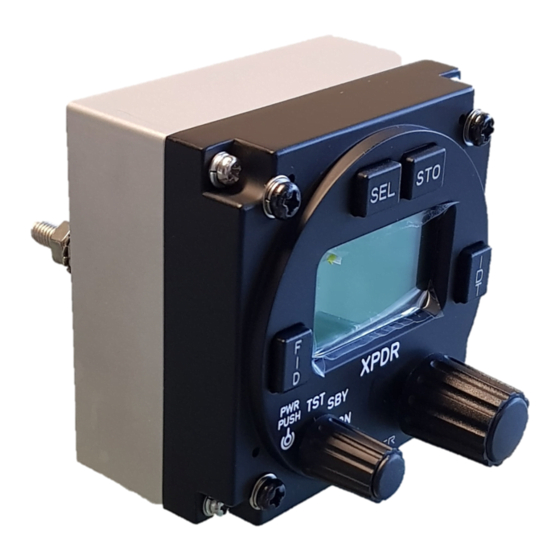















Need help?
Do you have a question about the RCU6513 and is the answer not in the manual?
Questions and answers