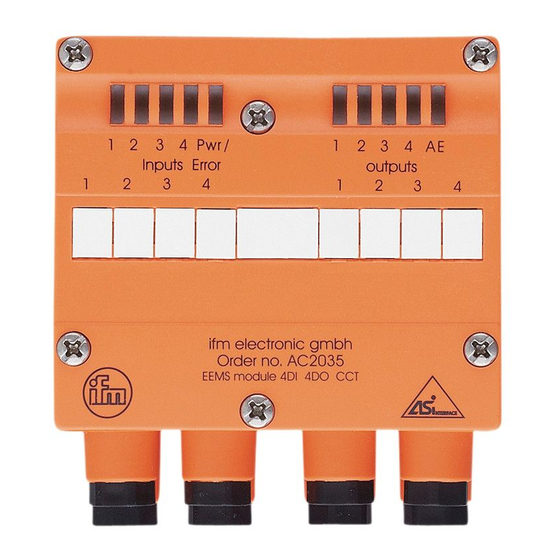
Table of Contents
Advertisement
Quick Links
Advertisement
Table of Contents

Summary of Contents for IFM Ecomat 300 AC2035
- Page 1 Operating instructions AS-i universal module AC2035...
- Page 2 Contents 1 Preliminary note ���������������������������������������������������������������������������������������������������3 2 Safety instructions �����������������������������������������������������������������������������������������������3 3 Functions and features ����������������������������������������������������������������������������������������3 4 Installation������������������������������������������������������������������������������������������������������������4 5 Operating and display elements ��������������������������������������������������������������������������4 6 Addressing �����������������������������������������������������������������������������������������������������������4 7 Electrical connection ��������������������������������������������������������������������������������������������4 7�1 Terminal connection and assignment of the data bits ������������������������������������5 8 Operation �������������������������������������������������������������������������������������������������������������6 9 Maintenance, repair and disposal ������������������������������������������������������������������������6 10 Technical data ����������������������������������������������������������������������������������������������������6...
- Page 3 1 Preliminary note ► Instructions > Reaction, result Important note Non-compliance may result in malfunction or interference� 2 Safety instructions • Please read the operating instructions prior to set-up of the device� Ensure that the product is suitable for your application without any restrictions� •...
- Page 4 4 Installation ► Disconnect power before installation� ► Mount the module on a wired lower part of the AS-i network, tightening torque 0�8 Nm� 5 Operating and display elements 1: LEDs yellow / red / green 2: Label 3: PG7 cable gland 6 Addressing ►...
- Page 5 ► Pass the connection cables through the cable glands and connect the wires to the cage clamps� The external voltage must have a safe separation to PELV� Do not connect the inputs with external potential� 7.1 Terminal connection and assignment of the data bits Input 1 Input 2 Input 3...
- Page 6 9 Maintenance, repair and disposal The operation of the unit is maintenance-free� After use dispose of the unit in an environmentally friendly way in accordance with the applicable national regulations� 10 Technical data Technical data and further information at www�ifm�com...















Need help?
Do you have a question about the Ecomat 300 AC2035 and is the answer not in the manual?
Questions and answers