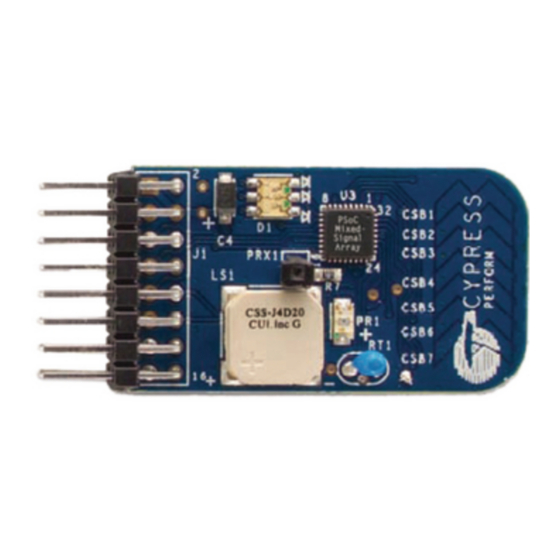
Summary of Contents for Cypress PSoC FirstTouch CY3270
- Page 1 CY3270 PSoC® FirstTouch™ Guide Document # 001-15945 Rev. ** Cypress Semiconductor 198 Champion Court San Jose, CA 95134-1709 Phone (USA): 800.858.1810 Phone (Intnl): 408.943.2600 http://www.cypress.com...
- Page 2 Cypress Source Code and derivative works for the sole purpose of creating custom soft- ware and or firmware in support of licensee product to be used only in conjunction with a Cypress integrated circuit as speci- fied in the applicable agreement.
-
Page 3: Table Of Contents
Contents 1. Introduction Document History ......................6 Document Conventions ....................6 2. Getting Started Install Hardware and Run the CapSense Touch Sensing Design .......7 Install Software ......................7 Run the Temperature, Light, and CapSense Proximity Sensing Designs ....7 FTMF Expansion Card Demonstrations ..............8 2.4.1 CapSense Touch Sensing Demonstration (default) .........9 2.4.2 Temperature Sensing Demonstration.............10 2.4.3 Light Sensing Demonstration .................11... - Page 4 Contents CY3270 PSoC® FirstTouch Guide, Document # 001-15945 Rev. **...
-
Page 5: Introduction
PC applications that control and communicate with the FTMF Expansion Card. The FTPC bridge portion of the kit contains a programmed Cypress CY8C24894 PSoC that per- forms all of the USB and expansion card interface functions. The firmware that is run by this PSoC performs the primary functions listed. -
Page 6: Document History
Introduction Document History This section serves as a chronicle of the CY3270 PSoC FirstTouch Guide. CY3270 PSoC FirstTouch Guide History Release Firmware Guide Originator Description of Change Date Revision Version 08/15/07 See Note This guide is a new document. PSoC Express 3.0 generates the firmware. Document Conventions This guide uses the Courier New font to distinguish file location and source code examples from regular text. -
Page 7: Getting Started
1. Remove both end caps from the FTPC Bridge and then connect the FTMF Expansion Card into the header of the FTPC Bridge such that ‘Cypress Perform’ is visible on both boards. Insert the assembled kit into your computer USB port. Note Leave the “Found New Hardware Wizard” win- dow open for driver installation in section 2.2 Install... -
Page 8: Ftmf Expansion Card Demonstrations
Getting Started 4. From the top menu bar, click Program and then select Programmer. Within the Programmer window, select Port > FirstTouch and Programming Mode button to Reset. Then, click the Pro- gram button. 5. Once programming completes successfully, verify the project operation by doing as follows: a. -
Page 9: Capsense Touch Sensing Demonstration (Default)
Getting Started 2.4.1 CapSense Touch Sensing Demonstration (default) The pre-programmed CapSense Touch Sensing demonstration shows how to use the CapSense Touch Sensing slider to control LED color. Run your finger across the CapSense Touch Sensing slider (see Figure 2-1) and notice how the color of the LED color changes. The CY8C21434 PSoC that resides on the FTMF Expansion Card detects your finger’s position on the CapSense Touch Sensing slider and controls the LEDs output. -
Page 10: Temperature Sensing Demonstration
Getting Started 2.4.2 Temperature Sensing Demonstration The temperature sensing demonstration shows how to use a temperature sensor to control LED color. Follow the CapSense Touch Sensing based guidelines in section 2.5 Exploring the FTMF Expansion Card Demonstration Projects to simulate, build, and program the FTMF Expansion Board with the temperature sensing demonstration. -
Page 11: Light Sensing Demonstration
Getting Started 2.4.3 Light Sensing Demonstration The light sensing demonstration shows how to use an ambient light sensor to control LED intensity. Follow the CapSense Touch Sensing based guidelines in section 2.5 Exploring the FTMF Expansion Card Demonstration Projects to simulate, build, and program the FTMF Expansion Board with the ambient light sensing demonstration. -
Page 12: Capsense Proximity Sensing Demonstration
Getting Started 2.4.4 CapSense Proximity Sensing Demonstration The CapSense proximity sensing demonstration shows how to use a proximity sensor to control LED color. The proximity detector requires the use of a Proximity Antenna and can sense an object with approx- imately 2–3 inches of range. -
Page 13: Exploring The Ftmf Expansion Card Demonstration Projects
1. Remove the FTPC Bridge from the USB port on the PC. 2. Connect the FTMF Expansion Card into the header of the FTPC Bridge such that “Cypress Per- form” is visible on both the FTPC Bridge and the FTMF Expansion Card. -
Page 14: Simulating The Project
Getting Started 2.5.3 Simulating the Project Simulation is a very useful tool. You can run the simulation on the project you defined; if the results are not what you expected, you can go and change the design until you get the results you want. This saves time and effort by allowing evaluation of your design's operation prior to programming the hardware. -
Page 15: Verifying The Results
Getting Started 2.5.6 Verifying the Results Once the programming completes successfully, the FTPC Bridge resets the FTMF Expansion Card and begins running your project on the FTMF Expansion Card. Verify the project as follows: Did the changes that were made take effect? If not, return to the PSoC Express Design Editor, make any necessary changes, and reprogram your FTMF Expansion Card again. - Page 16 Getting Started CY3270 PSoC® FirstTouch Guide, Document # 001-15945 Rev. **...
-
Page 17: Technical Reference
P5_7 LED_ALIVE P7_0 P7_7 LED_ALIVE RADIAL LED Blue CY8C24894 QFN56 PCB: PDCR-9403 CYPRESS SEMICONDUCTOR © 2007 Title FIRST TOUCH PC BRIDGE Size Document Number REF-14210 Date: Thursday, June 21, 2007 Sheet CY3270 PSoC® FirstTouch Guide, Document # 001-15945 Rev. **... - Page 18 Technical Reference Noticed that the CY8C24894 PSoC device is the only active component in the entire circuit. This sin- gle PSoC handles all communications between the applications, USB, and expansion card inter- faces. The FirstTouch expansion card connects to the FTPC bridge through the 8x2 Expansion Port (this is a built-in port on the bridge).
-
Page 19: Expansion Card Overview
Technical Reference Expansion Card Overview The FirstTouch expansion card is designed to plug and play with the FTPC bridge. All power for the included expansion cards is provided by the FTPC bridge directly from the USB bus. No other power supply is necessary when an expansion card is connected to the FTPC bridge. - Page 20 Technical Reference The dedicated sensors and output devices on the FTMF Expansion Card are there to help you quickly evaluate and experiment with a variety of PSoC applications, without having to build any hardware. Your PSoC Express or PSoC Designer project completely determines the remaining FTMF Expansion Card functions.
- Page 21 Technical Reference Figure 3-4. FTMF Expansion Card Schematic CY3270 PSoC® FirstTouch Guide, Document # 001-15945 Rev. **...
- Page 22 Technical Reference Since the FTMF Expansion Card connects the various sensors and output devices to predefined IO of the host CY8C21434, it is important that you follow the pin assignment shown in Figure 3-4 on page 21 Table 3-1. The schematic for the FTMF Expansion Card shown in Figure 3-4 is found on the CD included in the kit.
- Page 23 Technical Reference You can use the sensors and output devices in any way you want within your project, but you must make sure to always assign the correct pins within your project. Failure to do so may cause unpre- dictable or unplanned project results. Referring to Figure 3-4 on page 21, for instance, notice that a capacitor and a resistor connect to...
- Page 24 Technical Reference CY3270 PSoC® FirstTouch Guide, Document # 001-15945 Rev. **...












Need help?
Do you have a question about the PSoC FirstTouch CY3270 and is the answer not in the manual?
Questions and answers