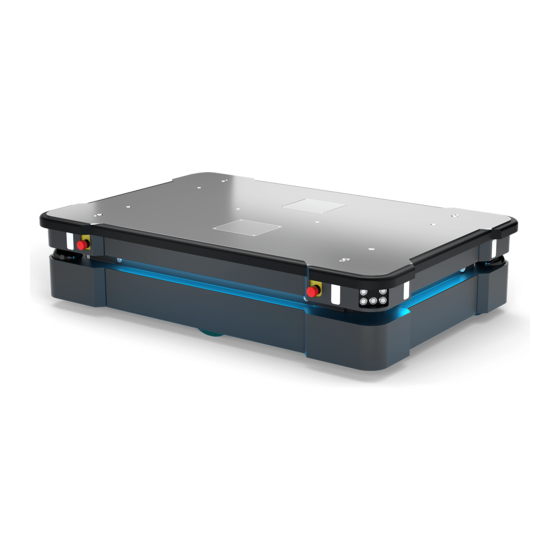
MIR MiR500 Commissioning Manual
Hide thumbs
Also See for MiR500:
- Quick start manual (44 pages) ,
- How to check (9 pages) ,
- Quick start manual (32 pages)
Subscribe to Our Youtube Channel
Summary of Contents for MIR MiR500
- Page 1 MiR500 and MiR1000 Commissioning Guide Commissioning documentation package Release date: yyyy.mm.dd...
-
Page 2: Table Of Contents
MiR500 and MiR1000 Commissioning Guide Table of contents Introduction ..............................3 Terminology ..............................3 Commissioning ..............................4 Products in the system ..........................4 Illustration of the final setup ........................4 Detailed description of the hazard areas and zones ................5 Examples ..............................5 3.4.1 Example 1. Charging station ......................5 3.4.2... -
Page 3: Introduction
• Pallet lift: Top module that enables MiR500 and MiR1000 robots to carry pallets on the load surface. • Pallet rack: Delivery station for pallets. Dimensions L1300 x W1182 x H352 mm. -
Page 4: Commissioning
MiR500 and MiR1000 Commissioning Guide 3 Commissioning 3.1 Products in the system List all products sold that are relevant to this system. Use serial number. • Robots • Top modules • Charging stations • Racks • Markers Example: Products sold:... -
Page 5: Detailed Description Of The Hazard Areas And Zones
MiR500 and MiR1000 Commissioning Guide It is recommended to use pictures and screen shots of maps to illustrate the setup. To identify the hazard areas, use the ID numbers from the table in clause 2.2. 3.3 Detailed description of the hazard areas and zones List all hazard areas and make a detailed description of each area, at a minimum all relevant risks from the risk analysis must be included. -
Page 6: Example 2: Pallet Rack
Yes/no Residual risk: extremely low. 3.4.2 Example 2: Pallet rack Description of the area A pallet rack placed in the end of a conveyor belt. MiR500/MiR1000 must always enter and exit from the same site. Potential hazards • Pallet is lowered onto the robot’s top surface during docking procedure while a person is touching the →... -
Page 7: Brake Test
MiR500 and MiR1000 Commissioning Guide Potential hazards • → MiR500/MiR1000 cannot detect a person entering the corridor from one of the doors risk of getting crushed Measures needed to be taken Implemented Awareness indicators implemented when MiR500/MiR1000 is approaching a door. -
Page 8: Detailed Description Of User Groups And Permissions
MiR500 and MiR1000 Commissioning Guide 3.8 Detailed description of user groups and permissions Make a detailed description of the different user groups and what they can do. Consider a few questions before deciding the user groups: • Who should have permission to do what? •... -
Page 9: Interacting
This training session must include the following, but not be limited to: • Identification of the signal for driving. • How to stop MiR500/MiR1000 in case of an emergency. • Identification of the signal for emergency stop. • Awareness indicators. -
Page 10: Zones And Markings On The Floor
Including but not limited to the following: • Cleaning the sensors, cameras, wheels etc. • Cleaning the environment where the robot is operating. • Keeping the paths of MIR500/MiR1000 clear of objects. • Maintain the floor. • Maintain the markings. •... -
Page 11: User Manual
MiR500 and MiR1000 Commissioning Guide 4 User manual A user manual must be created by the integrator and contain at least the following subjects: 1. How to turn the robot(s) on and off (copy from the existing user guide). 2. Awareness indicators of the robot (copy from the existing user guide). -
Page 12: Declaration Of Conformity
MiR500 and MiR1000 Commissioning Guide 5 Declaration of conformity A declaration of conformity of the whole system must be created by the integrator. It must comply with EN 1525. The declaration of conformity should as a minimum constrain the following (according to the Blue Guide https://eur-lex.europa.eu/legal-content/EN/TXT/PDF/?uri=CELEX:52016XC0726(02)&from=EN):... -
Page 13: Appendix A: Resources
MiR1000: MiR1000 User Guide rev. 1.0 • MiRCharge 48V: MiRCharge 500 Operating Guide v1.0 • MiR500 EU Pallet Lift: MiR500 EU Pallet Lift Operating Guide v1.0 • MiR EU Pallet Rack: MiR EU Pallet Lift Operating Guide v1.0 • MiR500 lift: MiR500 Lift Operating Guide v1.0 •...
















Need help?
Do you have a question about the MiR500 and is the answer not in the manual?
Questions and answers